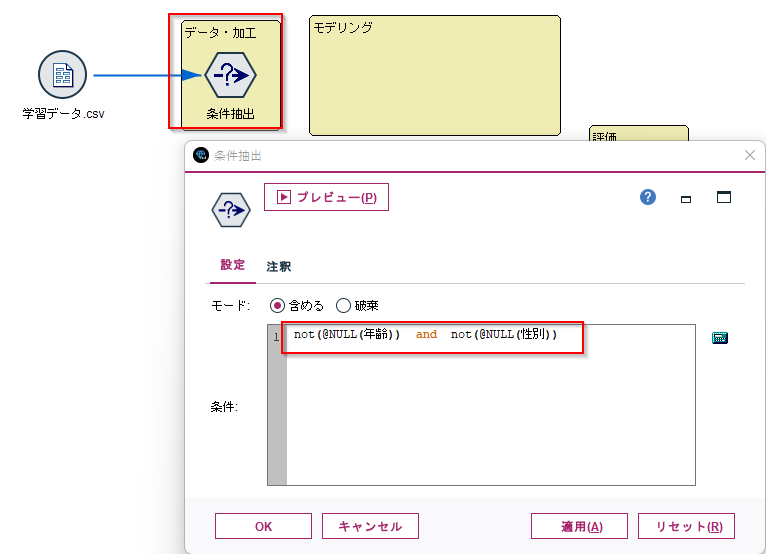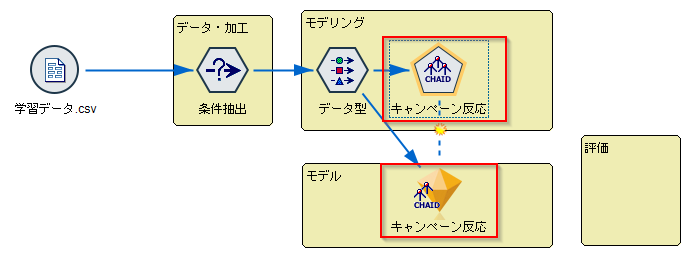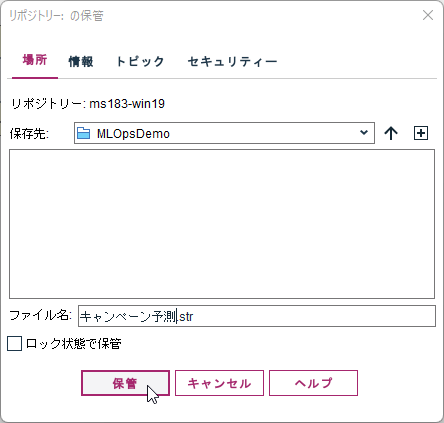SPSS Modelerで作ったモデルをCADSと組み合わせてMLOpsで管理していきます。
MLOpsを4つのパートに分けて説明します。
この記事はモデル作成の記事です。
1.モデル作成
2.スコアリング
3.モデルモニタリング
4.モデルリフレッシュ
全体イメージの中では、学習データからモデル作成・パイプライン(Modelerストリーム)でモデルを作成して、CADSのレポジトリに保存するところまでの解説になります。
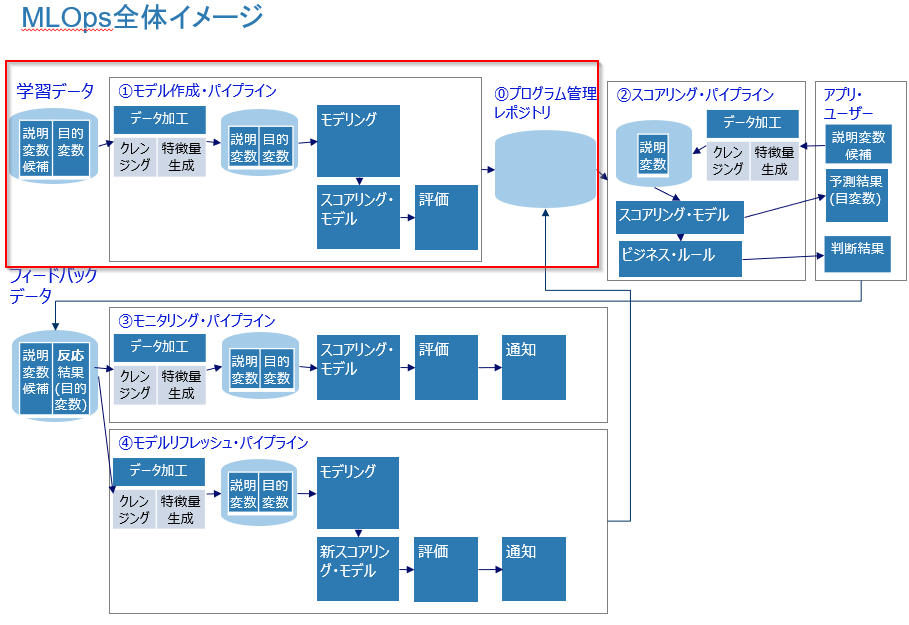
モデル作成ストリームの作成
例として、年齢と性別の情報からキャンペーン反応を予測するモデルを作ります。
学習データは以下のようになっています。
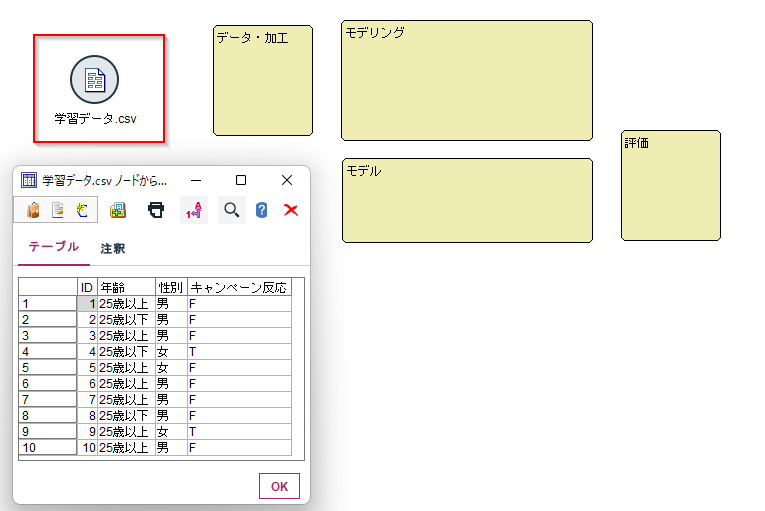
まずデータ加工を行います。
ここでは年齢と性別のデータがNULLではないレコードのみにクレンジングしました。
次にデータ型ノードで年齢と性別を「入力」、キャンペーン反応を「対象」と指定しました。
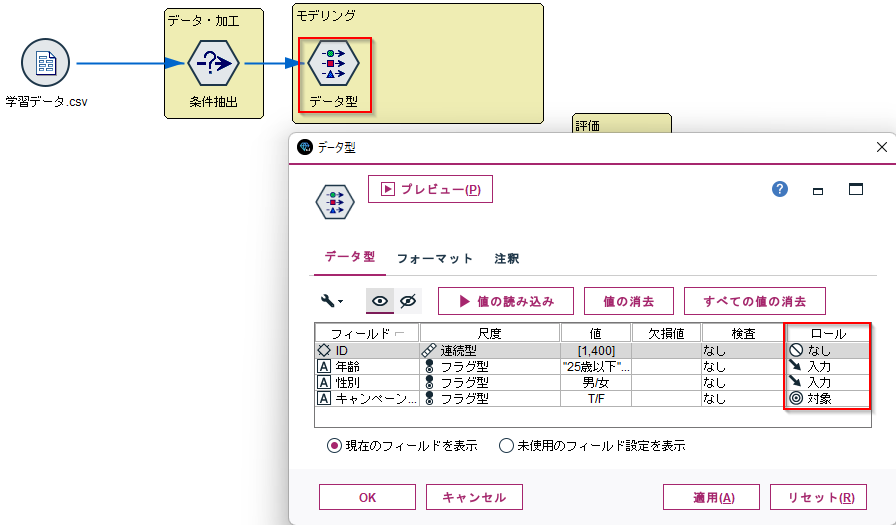
モデルの精度を評価します。ここでは85.75%の精度があるモデルができました。
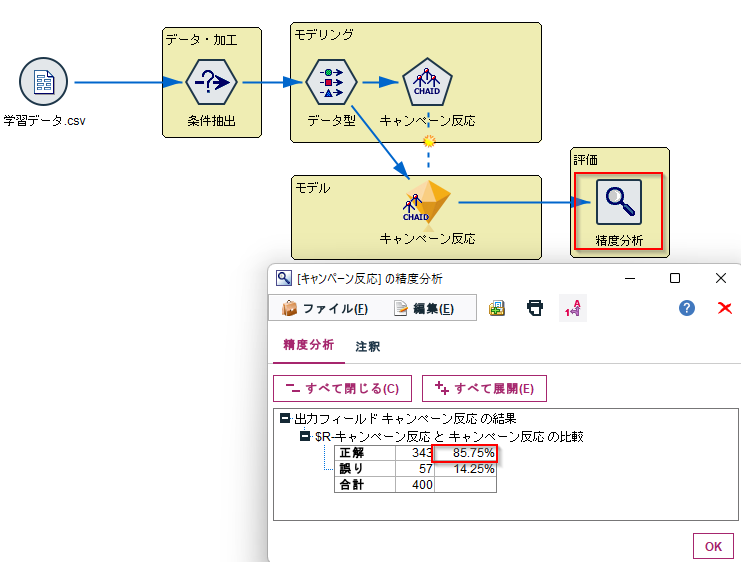
CADSレポジトリへの保存
モデルができたのでCADSのレポジトリに保存します。
「ファイル」メニューの「格納」「ストリームとして格納」で保存します。
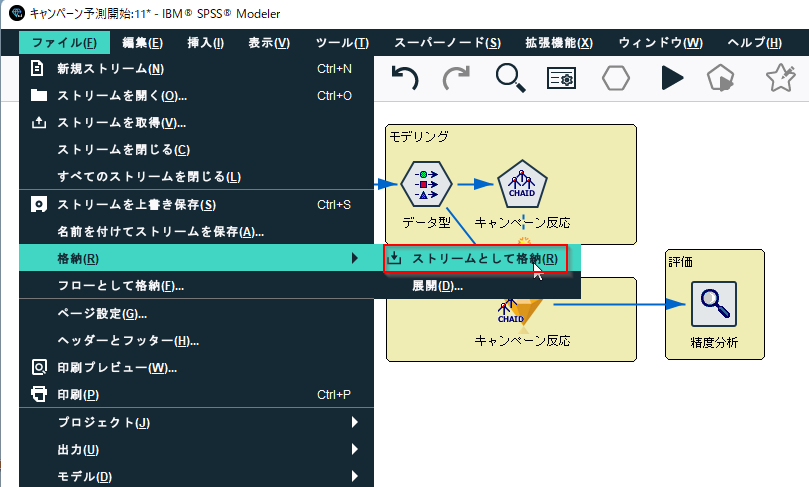
ここまででモデルが完成しました。
サンプルストリームやデータ、PES
- テスト環境
- Modeler 18.3
- CADS 8.3
- Windows 2019
参考情報
なぜMLOpsが必要なのか(vol97-0014-ai)
https://community.ibm.com/community/user/japan/blogs/provision-ibm1/2021/08/17/vol97-0014-ai
失敗しないMLOps (vol97-0017-ai)
https://community.ibm.com/community/user/japan/blogs/provision-ibm1/2021/10/31/vol97-0017-ai
MLOpsのキホンと動向 | IBM ソリューション ブログ
https://www.ibm.com/blogs/solutions/jp-ja/mlops-2021-data/