【参考サイト】
Apacheを使ってローカルサーバーを構築し、
いざ、ブラウザに「http://localhost/ (localhost) 」とうちこみ
表示させてみたが。
パスはあっているのに、一部画像が表示されない!!!

↑こんな感じ!
ターミナルで、該当の画像が格納されているimagesファイルに移動(cd)し、
「 ll 」 コマンドで、ファイルのパーミッション(アクセス権)を確認すると、
↑ 「 ll 」は、「ls -l」に相当するコマンドです。
たしかに、ばらばらな様子。。
(-rw-r-----とか、調べましたが、ちょっとわからないので、割愛します。。)
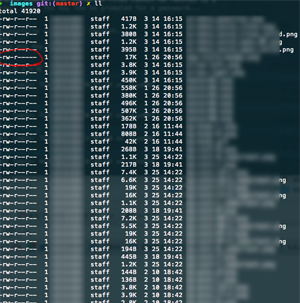
そこで、以下のコマンドを打ちました
chmod 644 ./*
再度、「 ll ( ls -l) 」 コマンドを叩くと、
綺麗に(rw-r--r--)統一されました
追記: パーミッションの説明( 左(rw-)→自分、 真ん中(r--)グループに対する権限 右(r--)自分でもなく、グルーブにもいないユーザー
r=読み w=書き x=実行
644の数字については、以下の記事をご確認ください
普通の HTML ファイルは 644 にする
再度、localhostを確認。
ちゃんと画像が表示されました〜!!!!!!!!!!!!!!