はじめに
WEBサイトの背景を「変化するグラデーション」にしたいなーと思って、検索したらCSS Gradient AnimatorというWEBサイトをみつけたので紹介させて下さい。むちゃくちゃ簡単です。
手順
- 元のHTMLを用意する
- CSS Gradient Animator で好みのグラデーションを作成する
- CSSを読みこませる
いーじょう!
元のHTMLを用意する
グラデーションさせるHTMLを用意して下さい。私のはテスト用で以下の様な簡単なHTMLを用意しました(準備中ページを作っているところだった)
index.html
<!DOCTYPE html>
<html lang="ja">
<head>
<meta charset="UTF-8">
<title>annp: under construction</title>
</head>
<body style="font-family: 'Helvetica', sans-serif;">
<div class="wrapper" style="width:100%;">
<div class="main" style="position: absolute;top: 0;left: 0;right: 0;bottom: 0;margin: auto;width: 600px; height: 600px">
<h1 style="width: 600px;margin:0 auto;">
<img src="img/annp_logo.png" alt="annp logo" style="width: 600px;">
</h1>
<p style="width: 600px;margin:0 auto 20px auto;text-align:center;font-weight: bold;">
UNDER CONSTRUCTION
</p>
<p style="width: 600px;margin:0 auto;text-align:left;">
"annp" is a rock creators of the group.<br>
</p>
<p style="width: 600px;margin:10px auto 0 auto;text-align:left;">
In the future, we will continue to create a variety of work . It can be a system , or a web site , or even a paper thing , you might thing .
Important to us that it is that even if many " exciting " and " surprise " and " evolving " will continue to work . <br>
Ima shibaraku mate.
</p>
<p style="width: 600px;margin:20px auto 0 auto;text-align:center;font-size:70%;">
2015/12/20 2:06
</p>
</div>
</div>
</body>
</html>
この内容はあまり関係ないので用意したもので大丈夫です。
CSS Gradient Animator で好みのグラデーションを作成する
WEBサイトにアクセスしてグラデーションを作成します。
下記画像の「add colour+」を2色以上追加するといい感じに右側にコードが生成されます。
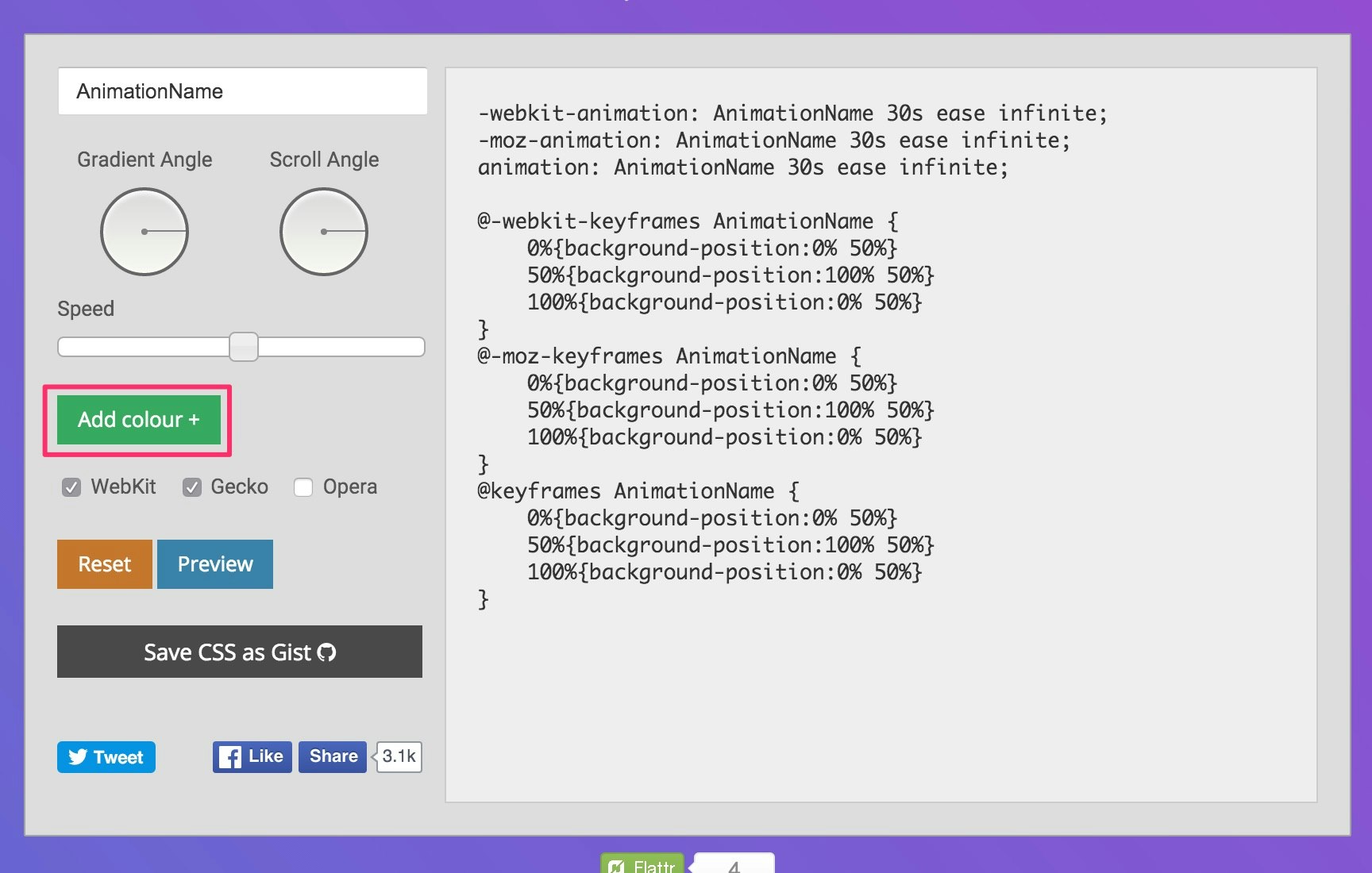
CSSを読みこませる
自分用のコードが作成されたらそれをCSSとして読み込ませます。
生成されたコードをbodyに設定しました。
gradation.css
body {background: linear-gradient(270deg, #ff78d9, #51acff);
background-size: 400% 400%;
-webkit-animation: AnimationName 30s ease infinite;
-moz-animation: AnimationName 30s ease infinite;
animation: AnimationName 30s ease infinite;
}
@-webkit-keyframes AnimationName {
0%{background-position:0% 50%}
50%{background-position:100% 50%}
100%{background-position:0% 50%}
}
@-moz-keyframes AnimationName {
0%{background-position:0% 50%}
50%{background-position:100% 50%}
100%{background-position:0% 50%}
}
@keyframes AnimationName {
0%{background-position:0% 50%}
50%{background-position:100% 50%}
100%{background-position:0% 50%}
}
先ほどのHTMLのtitleタグの下に下記タグを追加しました。
<link rel="stylesheet" type="text/css" href="css/bg-gradation.css">
以上で設定完了です。
Before と AFTER
gifだと重かったので、画像ですみませんが、


ものすごく簡単なのでおためしあれー。

