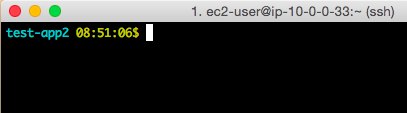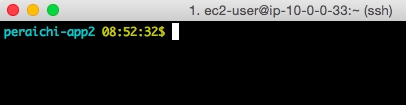Linuxにログインすると出てくる以下ような表示がプロンプト。これの表記の変更をする。
[hoge@fuga ~]$
設定ファイルを開いて値を変更
$ vim ~/.bashrc
ファイルの1行目のPS1=となっているところを変更して表記を変える。とりあえずtest-app2となっているところをperaichi-app2に変更してみた。
Before
PS1='\[\e[36m\]test-app2 \[\e[33m\]\t \[\e[31m]'
After
PS1='\[\e[36m\]peraichi-app2 \[\e[33m\]\t \[\e[31m]'
設定値や色など
以下のように表示したい設定値を入れておくと、自由に変えられる。
設定値
\d : 日付
\h : ホスト名(ドメイン名なし)
\H : ホスト名(ドメイン名あり)
\s : シェルの名前
\t : 時間(24時間制 HH:MM:SS形式)
\T : 時間(12時間制 HH:MM:SS形式)
@ : 時間(12時間制 HH:MM AM/PM形式)
\u : ユーザ名
\w : カレントディレクトリ
\W : カレントディレクトリのベース名
! : コマンドの履歴番号を表示
# : コマンドのコマンド番号
$ : rootなら#、それ以外のユーザなら$を表示
\ : バックスラッシュ
色
0;30m Black
0;31m Red
0;32m Green
0;33m Yellow
0;34m Blue
0;35m Purple
0;36m Cyan
0;37m White