はじめに
自宅のサーバーにNextcloudを構築したのでその覚書です。
Nextcloudのセキュリティチェックも潰していきます。
基本的になんも考えてないので、SELinuxを速攻で無効化したりMariaDBのユーザーがrootだったりします。
そのためセキュリティがガバなのでWebサーバーを外部公開する際は注意してください。
セットアップ環境
CentOS 7 (サーバーOS)
OSはCentOS 7を使用します。
$ cat /etc/redhat-release
CentOS Linux release 7.9.2009 (Core)
MariaDB (データベース)
データベースはSQLiteでも代用可能ですが、安定性と高速化のため今回はMariaDBを使用します。
またNextcloud 21からはMariaDBを使用する場合は Ver10.~が必須となっています。
$ mysql --version
mysql Ver 15.1 Distrib 10.5.9-MariaDB, for Linux (x86_64) using readline 5.1
Nginx (Webサーバー)
WebサーバーはNginxを使用します。
バージョンは以下の通りです。
$ nginx -v
nginx version: nginx/1.16.1
PHP
NginxはPHPで動作します。
NginxがWebサーバーなので、PHPのFastCGI実装であるPHP-FPMを使用します。
またPHPアクセラレータのOPCacheを使用します。
$ php -v
PHP 8.1.13 (cli) (built: Nov 22 2022 14:42:07) (NTS gcc x86_64)
Copyright (c) The PHP Group
Zend Engine v4.1.13, Copyright (c) Zend Technologies
with Zend OPcache v8.1.13, Copyright (c), by Zend Technologies
Nextcloud
今回のメインディッシュです。
バージョンは2022/12/16で最新の25.0.2を使用します。
Redis(メモリキャッシュ)
パフォーマンス向上のためにキャッシュサーバーを使用します。
$ redis-server --version
Redis server v=6.2.1 sha=00000000:0 malloc=jemalloc-5.1.0 bits=64 build=c4351fa1988ca119
構築
システムを構築していきます。
前提パッケージ
作業に必要な前提パッケージをインストールしていきます。
ここからの作業はすべてrootユーザーで行います。
$ su -
# yum install epel-release yum-utils unzip curl wget bash-completion bzip2
# yum install http://rpms.remirepo.net/enterprise/remi-release-7.rpm
次にremiリポジトリを使用するパッケージをインストールしていきます。
# yum install --enablerepo=remi,remi-php81 php php-fpm php-cli php-common php-curl php-gd php-mbstring php-mysqlnd php-process php-xml php-opcache php-pecl-apcu php-intl php-pecl-redis php-pecl-zip php-pear php-devel php81-php-bcmath php81-php-imagick php81-php-gimp redis vim nginx
remiレポジトリでインストールは、一部そのままだと読み込めないモジュールがあるので読み込めるようにします。
# cp /etc/opt/remi/php81/php.d/20-bcmath.ini /etc/php.d/ && cp /etc/opt/remi/php81/php.d/20-gmp.ini /etc/php.d/ && cp /etc/opt/remi/php81/php.d/40-imagick.ini /etc/php.d/
# cp /opt/remi/php81/root/usr/lib64/php/modules/bcmath.so /usr/lib64/php/modules/ && cp /opt/remi/php81/root/usr/lib64/php/modules/gmp.so /usr/lib64/php/modules/ && cp /opt/remi/php81/root/usr/lib64/php/modules/imagick.so /usr/lib64/php/modules/
MariaDBをインストールしていきます。
標準リポジトリではVer5.~しかインストールできないので、リポジトリを追加します。
# curl -sS https://downloads.mariadb.com/MariaDB/mariadb_repo_setup | sudo bash
# yum install mariadb-server MariaDB-client
セットアップ
SELinuxを無効化します。
# vim /etc/selinux/config
SELINUX=enforcing
↓
SELINUX=disabled
一旦再起動します。
# reboot
ポートを開放します。ルーターのポートも適宜開放してください。
# firewall-cmd --add-port=80/tcp --permanent
# firewall-cmd --add-port=443/tcp --permanent
# firewall-cmd --reload
SSL証明書を取得します。
Nginxの設定ファイルを追加します。
このファイルはすでにセキュリティチェック対策済みです。
# vim /etc/nginx/conf.d/nextcloud.conf
server_nameとssl_certificate, ssl_certificate_keyは適宜変更してください。
内容
長いため折りたたみ
upstream php-handler {
#server 127.0.0.1:9000;
server unix:/var/run/php-fpm/php-fpm.sock;
}
server {
listen 80;
listen [::]:80;
server_name cloud.example.com;
# enforce https
return 301 https://$server_name:443$request_uri;
add_header Strict-Transport-Security 'max-age=15552000; includeSubDomains; preload';
}
server {
listen 443 ssl http2;
listen [::]:443 ssl http2;
server_name cloud.example.com;
add_header Strict-Transport-Security 'max-age=15552000; includeSubDomains; preload';
# Use Mozilla's guidelines for SSL/TLS settings
# https://mozilla.github.io/server-side-tls/ssl-config-generator/
# NOTE: some settings below might be redundant
ssl_certificate /etc/letsencrypt/live/cloud.example.com/cert.pem;
ssl_certificate_key /etc/letsencrypt/live/cloud.example.com/privkey.pem;
# Add headers to serve security related headers
# Before enabling Strict-Transport-Security headers please read into this
# topic first.
#add_header Strict-Transport-Security "max-age=15768000; includeSubDomains; preload;" always;
#
# WARNING: Only add the preload option once you read about
# the consequences in https://hstspreload.org/. This option
# will add the domain to a hardcoded list that is shipped
# in all major browsers and getting removed from this list
# could take several months.
add_header Referrer-Policy "no-referrer" always;
add_header X-Content-Type-Options "nosniff" always;
add_header X-Download-Options "noopen" always;
add_header X-Frame-Options "SAMEORIGIN" always;
add_header X-Permitted-Cross-Domain-Policies "none" always;
add_header X-Robots-Tag "none" always;
add_header X-XSS-Protection "1; mode=block" always;
# Remove X-Powered-By, which is an information leak
fastcgi_hide_header X-Powered-By;
# Path to the root of your installation
root /var/www/html/nextcloud;
location = /robots.txt {
allow all;
log_not_found off;
access_log off;
}
# The following 2 rules are only needed for the user_webfinger app.
# Uncomment it if you're planning to use this app.
#rewrite ^/.well-known/host-meta /public.php?service=host-meta last;
#rewrite ^/.well-known/host-meta.json /public.php?service=host-meta-json last;
# The following rule is only needed for the Social app.
# Uncomment it if you're planning to use this app.
#rewrite ^/.well-known/webfinger /public.php?service=webfinger last;
#rewrite ^/.well-known/nodeinfo /public.php?service=nodeinfo last;
location = /.well-known/carddav {
return 301 $scheme://$host:$server_port/remote.php/dav;
}
location = /.well-known/caldav {
return 301 $scheme://$host:$server_port/remote.php/dav;
}
location ^~ /.well-known {
return 301 /index.php$uri;
}
location = /.well-known/webfinger {
return 301 /index.php$uri;
}
location = /.well-known/nodeinfo {
return 301 /index.php$uri;
}
# set max upload size
client_max_body_size 512M;
fastcgi_buffers 64 4K;
# Enable gzip but do not remove ETag headers
gzip on;
gzip_vary on;
gzip_comp_level 4;
gzip_min_length 256;
gzip_proxied expired no-cache no-store private no_last_modified no_etag auth;
gzip_types application/atom+xml application/javascript application/json application/ld+json application/manifest+json application/rss+xml application/vnd.geo+json application/vnd.ms-fontobject application/x-font-ttf application/x-web-app-manifest+json application/xhtml+xml application/xml font/opentype image/bmp image/svg+xml image/x-icon text/cache-manifest text/css text/plain text/vcard text/vnd.rim.location.xloc text/vtt text/x-component text/x-cross-domain-policy;
# Uncomment if your server is build with the ngx_pagespeed module
# This module is currently not supported.
#pagespeed off;
location / {
rewrite ^ /index.php;
}
location ~ ^\/(?:build|tests|config|lib|3rdparty|templates|data)\/ {
deny all;
}
location ~ ^\/(?:\.|autotest|occ|issue|indie|db_|console) {
deny all;
}
location ~ ^\/(?:index|remote|public|cron|core\/ajax\/update|status|ocs\/v[12]|updater\/.+|oc[ms]-provider\/.+|.+\/richdocumentscode\/proxy)\.php(?:$|\/) {
fastcgi_split_path_info ^(.+?\.php)(\/.*|)$;
set $path_info $fastcgi_path_info;
try_files $fastcgi_script_name =404;
include fastcgi_params;
fastcgi_param SCRIPT_FILENAME $document_root$fastcgi_script_name;
fastcgi_param PATH_INFO $path_info;
fastcgi_param HTTPS on;
# Avoid sending the security headers twice
fastcgi_param modHeadersAvailable true;
# Enable pretty urls
fastcgi_param front_controller_active true;
fastcgi_pass php-handler;
fastcgi_intercept_errors on;
fastcgi_request_buffering off;
}
location ~ ^\/(?:updater|oc[ms]-provider)(?:$|\/) {
try_files $uri/ =404;
index index.php;
}
location ~ ^\/(?:index|remote|public|cron|core\/ajax\/update|status|ocs\/v[12]|updater\/.+|oc[ms]-provider\/.+|.+\/richdocumentscode\/proxy)\.php(?:$|\/) {
fastcgi_split_path_info ^(.+?.php)(\/.*|)$;
set $path_info $fastcgi_path_info;
try_files $fastcgi_script_name =404;
include fastcgi_params;
}
# Adding the cache control header for js, css and map files
# Make sure it is BELOW the PHP block
location ~ \.(?:css|js|woff2?|svg|gif|map)$ {
try_files $uri /index.php$request_uri;
add_header Cache-Control "public, max-age=15778463";
# Add headers to serve security related headers (It is intended to
# have those duplicated to the ones above)
# Before enabling Strict-Transport-Security headers please read into
# this topic first.
#add_header Strict-Transport-Security "max-age=15768000; includeSubDomains; preload;" always;
#
# WARNING: Only add the preload option once you read about
# the consequences in https://hstspreload.org/. This option
# will add the domain to a hardcoded list that is shipped
# in all major browsers and getting removed from this list
# could take several months.
add_header Referrer-Policy "no-referrer" always;
add_header X-Content-Type-Options "nosniff" always;
add_header X-Download-Options "noopen" always;
add_header X-Frame-Options "SAMEORIGIN" always;
add_header X-Permitted-Cross-Domain-Policies "none" always;
add_header X-Robots-Tag "none" always;
add_header X-XSS-Protection "1; mode=block" always;
# Optional: Don't log access to assets
access_log off;
}
location ~ \.(?:png|html|ttf|ico|jpg|jpeg|bcmap|mp4|webm)$ {
try_files $uri /index.php$request_uri;
# Optional: Don't log access to other assets
access_log off;
}
}
PHP-FPMの設定ファイルを修正します。
基本的にコピペすれば動作しますが、env[PATH]には、以下のコマンドを実行した結果を使用してください。
# echo $PATH
# vim /etc/php-fpm.d/www.conf
長いため折りたたみ
; Start a new pool named 'www'.
; the variable $pool can be used in any directive and will be replaced by the
; pool name ('www' here)
[www]
; Per pool prefix
; It only applies on the following directives:
; - 'access.log'
; - 'slowlog'
; - 'listen' (unixsocket)
; - 'chroot'
; - 'chdir'
; - 'php_values'
; - 'php_admin_values'
; When not set, the global prefix (or @php_fpm_prefix@) applies instead.
; Note: This directive can also be relative to the global prefix.
; Default Value: none
;prefix = /path/to/pools/$pool
; Unix user/group of processes
; Note: The user is mandatory. If the group is not set, the default user's group
; will be used.
; RPM: apache user chosen to provide access to the same directories as httpd
user = nginx
; RPM: Keep a group allowed to write in log dir.
group = nginx
; The address on which to accept FastCGI requests.
; Valid syntaxes are:
; 'ip.add.re.ss:port' - to listen on a TCP socket to a specific IPv4 address on
; a specific port;
; '[ip:6:addr:ess]:port' - to listen on a TCP socket to a specific IPv6 address on
; a specific port;
; 'port' - to listen on a TCP socket to all addresses
; (IPv6 and IPv4-mapped) on a specific port;
; '/path/to/unix/socket' - to listen on a unix socket.
; Note: This value is mandatory.
listen = /var/run/php-fpm/php-fpm.sock
; Set listen(2) backlog.
; Default Value: 511
;listen.backlog = 511
; Set permissions for unix socket, if one is used. In Linux, read/write
; permissions must be set in order to allow connections from a web server.
; Default Values: user and group are set as the running user
; mode is set to 0660
listen.owner = nginx
listen.group = nginx
listen.mode = 0660
; When POSIX Access Control Lists are supported you can set them using
; these options, value is a comma separated list of user/group names.
; When set, listen.owner and listen.group are ignored
;listen.acl_users = apache,nginx
;listen.acl_groups =
; List of addresses (IPv4/IPv6) of FastCGI clients which are allowed to connect.
; Equivalent to the FCGI_WEB_SERVER_ADDRS environment variable in the original
; PHP FCGI (5.2.2+). Makes sense only with a tcp listening socket. Each address
; must be separated by a comma. If this value is left blank, connections will be
; accepted from any ip address.
; Default Value: any
listen.allowed_clients = 127.0.0.1
; Specify the nice(2) priority to apply to the pool processes (only if set)
; The value can vary from -19 (highest priority) to 20 (lower priority)
; Note: - It will only work if the FPM master process is launched as root
; - The pool processes will inherit the master process priority
; unless it specified otherwise
; Default Value: no set
; process.priority = -19
; Set the process dumpable flag (PR_SET_DUMPABLE prctl) even if the process user
; or group is differrent than the master process user. It allows to create process
; core dump and ptrace the process for the pool user.
; Default Value: no
; process.dumpable = yes
; Choose how the process manager will control the number of child processes.
; Possible Values:
; static - a fixed number (pm.max_children) of child processes;
; dynamic - the number of child processes are set dynamically based on the
; following directives. With this process management, there will be
; always at least 1 children.
; pm.max_children - the maximum number of children that can
; be alive at the same time.
; pm.start_servers - the number of children created on startup.
; pm.min_spare_servers - the minimum number of children in 'idle'
; state (waiting to process). If the number
; of 'idle' processes is less than this
; number then some children will be created.
; pm.max_spare_servers - the maximum number of children in 'idle'
; state (waiting to process). If the number
; of 'idle' processes is greater than this
; number then some children will be killed.
; ondemand - no children are created at startup. Children will be forked when
; new requests will connect. The following parameter are used:
; pm.max_children - the maximum number of children that
; can be alive at the same time.
; pm.process_idle_timeout - The number of seconds after which
; an idle process will be killed.
; Note: This value is mandatory.
pm = dynamic
; The number of child processes to be created when pm is set to 'static' and the
; maximum number of child processes when pm is set to 'dynamic' or 'ondemand'.
; This value sets the limit on the number of simultaneous requests that will be
; served. Equivalent to the ApacheMaxClients directive with mpm_prefork.
; Equivalent to the PHP_FCGI_CHILDREN environment variable in the original PHP
; CGI. The below defaults are based on a server without much resources. Don't
; forget to tweak pm.* to fit your needs.
; Note: Used when pm is set to 'static', 'dynamic' or 'ondemand'
; Note: This value is mandatory.
pm.max_children = 12
; The number of child processes created on startup.
; Note: Used only when pm is set to 'dynamic'
; Default Value: min_spare_servers + (max_spare_servers - min_spare_servers) / 2
pm.start_servers = 2
; The desired minimum number of idle server processes.
; Note: Used only when pm is set to 'dynamic'
; Note: Mandatory when pm is set to 'dynamic'
pm.min_spare_servers = 2
; The desired maximum number of idle server processes.
; Note: Used only when pm is set to 'dynamic'
; Note: Mandatory when pm is set to 'dynamic'
pm.max_spare_servers = 6
; The number of seconds after which an idle process will be killed.
; Note: Used only when pm is set to 'ondemand'
; Default Value: 10s
;pm.process_idle_timeout = 10s;
; The number of requests each child process should execute before respawning.
; This can be useful to work around memory leaks in 3rd party libraries. For
; endless request processing specify '0'. Equivalent to PHP_FCGI_MAX_REQUESTS.
; Default Value: 0
;pm.max_requests = 500
; The URI to view the FPM status page. If this value is not set, no URI will be
; recognized as a status page. It shows the following informations:
; pool - the name of the pool;
; process manager - static, dynamic or ondemand;
; start time - the date and time FPM has started;
; start since - number of seconds since FPM has started;
; accepted conn - the number of request accepted by the pool;
; listen queue - the number of request in the queue of pending
; connections (see backlog in listen(2));
; max listen queue - the maximum number of requests in the queue
; of pending connections since FPM has started;
; listen queue len - the size of the socket queue of pending connections;
; idle processes - the number of idle processes;
; active processes - the number of active processes;
; total processes - the number of idle + active processes;
; max active processes - the maximum number of active processes since FPM
; has started;
; max children reached - number of times, the process limit has been reached,
; when pm tries to start more children (works only for
; pm 'dynamic' and 'ondemand');
; Value are updated in real time.
; Example output:
; pool: www
; process manager: static
; start time: 01/Jul/2011:17:53:49 +0200
; start since: 62636
; accepted conn: 190460
; listen queue: 0
; max listen queue: 1
; listen queue len: 42
; idle processes: 4
; active processes: 11
; total processes: 15
; max active processes: 12
; max children reached: 0
;
; By default the status page output is formatted as text/plain. Passing either
; 'html', 'xml' or 'json' in the query string will return the corresponding
; output syntax. Example:
; http://www.foo.bar/status
; http://www.foo.bar/status?json
; http://www.foo.bar/status?html
; http://www.foo.bar/status?xml
;
; By default the status page only outputs short status. Passing 'full' in the
; query string will also return status for each pool process.
; Example:
; http://www.foo.bar/status?full
; http://www.foo.bar/status?json&full
; http://www.foo.bar/status?html&full
; http://www.foo.bar/status?xml&full
; The Full status returns for each process:
; pid - the PID of the process;
; state - the state of the process (Idle, Running, ...);
; start time - the date and time the process has started;
; start since - the number of seconds since the process has started;
; requests - the number of requests the process has served;
; request duration - the duration in µs of the requests;
; request method - the request method (GET, POST, ...);
; request URI - the request URI with the query string;
; content length - the content length of the request (only with POST);
; user - the user (PHP_AUTH_USER) (or '-' if not set);
; script - the main script called (or '-' if not set);
; last request cpu - the %cpu the last request consumed
; it's always 0 if the process is not in Idle state
; because CPU calculation is done when the request
; processing has terminated;
; last request memory - the max amount of memory the last request consumed
; it's always 0 if the process is not in Idle state
; because memory calculation is done when the request
; processing has terminated;
; If the process is in Idle state, then informations are related to the
; last request the process has served. Otherwise informations are related to
; the current request being served.
; Example output:
; ************************
; pid: 31330
; state: Running
; start time: 01/Jul/2011:17:53:49 +0200
; start since: 63087
; requests: 12808
; request duration: 1250261
; request method: GET
; request URI: /test_mem.php?N=10000
; content length: 0
; user: -
; script: /home/fat/web/docs/php/test_mem.php
; last request cpu: 0.00
; last request memory: 0
;
; Note: There is a real-time FPM status monitoring sample web page available
; It's available in: @EXPANDED_DATADIR@/fpm/status.html
;
; Note: The value must start with a leading slash (/). The value can be
; anything, but it may not be a good idea to use the .php extension or it
; may conflict with a real PHP file.
; Default Value: not set
;pm.status_path = /status
; The ping URI to call the monitoring page of FPM. If this value is not set, no
; URI will be recognized as a ping page. This could be used to test from outside
; that FPM is alive and responding, or to
; - create a graph of FPM availability (rrd or such);
; - remove a server from a group if it is not responding (load balancing);
; - trigger alerts for the operating team (24/7).
; Note: The value must start with a leading slash (/). The value can be
; anything, but it may not be a good idea to use the .php extension or it
; may conflict with a real PHP file.
; Default Value: not set
;ping.path = /ping
; This directive may be used to customize the response of a ping request. The
; response is formatted as text/plain with a 200 response code.
; Default Value: pong
;ping.response = pong
; The access log file
; Default: not set
;access.log = log/$pool.access.log
; The access log format.
; The following syntax is allowed
; %%: the '%' character
; %C: %CPU used by the request
; it can accept the following format:
; - %{user}C for user CPU only
; - %{system}C for system CPU only
; - %{total}C for user + system CPU (default)
; %d: time taken to serve the request
; it can accept the following format:
; - %{seconds}d (default)
; - %{miliseconds}d
; - %{mili}d
; - %{microseconds}d
; - %{micro}d
; %e: an environment variable (same as $_ENV or $_SERVER)
; it must be associated with embraces to specify the name of the env
; variable. Some exemples:
; - server specifics like: %{REQUEST_METHOD}e or %{SERVER_PROTOCOL}e
; - HTTP headers like: %{HTTP_HOST}e or %{HTTP_USER_AGENT}e
; %f: script filename
; %l: content-length of the request (for POST request only)
; %m: request method
; %M: peak of memory allocated by PHP
; it can accept the following format:
; - %{bytes}M (default)
; - %{kilobytes}M
; - %{kilo}M
; - %{megabytes}M
; - %{mega}M
; %n: pool name
; %o: output header
; it must be associated with embraces to specify the name of the header:
; - %{Content-Type}o
; - %{X-Powered-By}o
; - %{Transfert-Encoding}o
; - ....
; %p: PID of the child that serviced the request
; %P: PID of the parent of the child that serviced the request
; %q: the query string
; %Q: the '?' character if query string exists
; %r: the request URI (without the query string, see %q and %Q)
; %R: remote IP address
; %s: status (response code)
; %t: server time the request was received
; it can accept a strftime(3) format:
; %d/%b/%Y:%H:%M:%S %z (default)
; The strftime(3) format must be encapsuled in a %{<strftime_format>}t tag
; e.g. for a ISO8601 formatted timestring, use: %{%Y-%m-%dT%H:%M:%S%z}t
; %T: time the log has been written (the request has finished)
; it can accept a strftime(3) format:
; %d/%b/%Y:%H:%M:%S %z (default)
; The strftime(3) format must be encapsuled in a %{<strftime_format>}t tag
; e.g. for a ISO8601 formatted timestring, use: %{%Y-%m-%dT%H:%M:%S%z}t
; %u: remote user
;
; Default: "%R - %u %t \"%m %r\" %s"
;access.format = "%R - %u %t \"%m %r%Q%q\" %s %f %{mili}d %{kilo}M %C%%"
; The log file for slow requests
; Default Value: not set
; Note: slowlog is mandatory if request_slowlog_timeout is set
slowlog = /var/log/php-fpm/www-slow.log
; The timeout for serving a single request after which a PHP backtrace will be
; dumped to the 'slowlog' file. A value of '0s' means 'off'.
; Available units: s(econds)(default), m(inutes), h(ours), or d(ays)
; Default Value: 0
;request_slowlog_timeout = 0
; Depth of slow log stack trace.
; Default Value: 20
;request_slowlog_trace_depth = 20
; The timeout for serving a single request after which the worker process will
; be killed. This option should be used when the 'max_execution_time' ini option
; does not stop script execution for some reason. A value of '0' means 'off'.
; Available units: s(econds)(default), m(inutes), h(ours), or d(ays)
; Default Value: 0
;request_terminate_timeout = 0
; Set open file descriptor rlimit.
; Default Value: system defined value
;rlimit_files = 1024
; Set max core size rlimit.
; Possible Values: 'unlimited' or an integer greater or equal to 0
; Default Value: system defined value
;rlimit_core = 0
; Chroot to this directory at the start. This value must be defined as an
; absolute path. When this value is not set, chroot is not used.
; Note: you can prefix with '$prefix' to chroot to the pool prefix or one
; of its subdirectories. If the pool prefix is not set, the global prefix
; will be used instead.
; Note: chrooting is a great security feature and should be used whenever
; possible. However, all PHP paths will be relative to the chroot
; (error_log, sessions.save_path, ...).
; Default Value: not set
;chroot =
; Chdir to this directory at the start.
; Note: relative path can be used.
; Default Value: current directory or / when chroot
;chdir = /var/www
; Redirect worker stdout and stderr into main error log. If not set, stdout and
; stderr will be redirected to /dev/null according to FastCGI specs.
; Note: on highloaded environement, this can cause some delay in the page
; process time (several ms).
; Default Value: no
;catch_workers_output = yes
; Clear environment in FPM workers
; Prevents arbitrary environment variables from reaching FPM worker processes
; by clearing the environment in workers before env vars specified in this
; pool configuration are added.
; Setting to "no" will make all environment variables available to PHP code
; via getenv(), $_ENV and $_SERVER.
; Default Value: yes
;clear_env = no
; Limits the extensions of the main script FPM will allow to parse. This can
; prevent configuration mistakes on the web server side. You should only limit
; FPM to .php extensions to prevent malicious users to use other extensions to
; execute php code.
; Note: set an empty value to allow all extensions.
; Default Value: .php
;security.limit_extensions = .php .php3 .php4 .php5 .php7
; Pass environment variables like LD_LIBRARY_PATH. All $VARIABLEs are taken from
; the current environment.
; Default Value: clean env
env[HOSTNAME] = $HOSTNAME
env[PATH] = [echo $PATHの結果を入力する。]
env[TMP] = /tmp
env[TMPDIR] = /tmp
env[TEMP] = /tmp
; Additional php.ini defines, specific to this pool of workers. These settings
; overwrite the values previously defined in the php.ini. The directives are the
; same as the PHP SAPI:
; php_value/php_flag - you can set classic ini defines which can
; be overwritten from PHP call 'ini_set'.
; php_admin_value/php_admin_flag - these directives won't be overwritten by
; PHP call 'ini_set'
; For php_*flag, valid values are on, off, 1, 0, true, false, yes or no.
; Defining 'extension' will load the corresponding shared extension from
; extension_dir. Defining 'disable_functions' or 'disable_classes' will not
; overwrite previously defined php.ini values, but will append the new value
; instead.
; Note: path INI options can be relative and will be expanded with the prefix
; (pool, global or @prefix@)
; Default Value: nothing is defined by default except the values in php.ini and
; specified at startup with the -d argument
;php_admin_value[sendmail_path] = /usr/sbin/sendmail -t -i -f www@my.domain.com
;php_flag[display_errors] = off
php_admin_value[error_log] = /var/log/php-fpm/www-error.log
php_admin_flag[log_errors] = on
;php_admin_value[memory_limit] = 128M
php_value[opcache.enable] = 1
php_value[opcache.enable_cli] = 1
php_value[opcache.interned_strings_buffer] = 8
php_value[opcache.max_accelerated_files] = 10000
php_value[opcache.memory_consumption] = 128
php_value[opcache.save_comments] = 1
php_value[opcache.revalidate_freq] = 1
; Set the following data paths to directories owned by the FPM process user.
;
; Do not change the ownership of existing system directories, if the process
; user does not have write permission, create dedicated directories for this
; purpose.
;
; See warning about choosing the location of these directories on your system
; at http://php.net/session.save-path
php_value[session.save_handler] = files
php_value[session.save_path] = /var/lib/php/session
php_value[soap.wsdl_cache_dir] = /var/lib/php/wsdlcache
php_value[opcache.file_cache] = /var/lib/php/opcache
PHPの設定ファイルを修正します。
こちらもコピペで使用できます。
# vim /etc/php.ini
長いので折りたたみ
[PHP]
;;;;;;;;;;;;;;;;;;;
; About php.ini ;
;;;;;;;;;;;;;;;;;;;
; PHP's initialization file, generally called php.ini, is responsible for
; configuring many of the aspects of PHP's behavior.
; PHP attempts to find and load this configuration from a number of locations.
; The following is a summary of its search order:
; 1. SAPI module specific location.
; 2. The PHPRC environment variable. (As of PHP 5.2.0)
; 3. A number of predefined registry keys on Windows (As of PHP 5.2.0)
; 4. Current working directory (except CLI)
; 5. The web server's directory (for SAPI modules), or directory of PHP
; (otherwise in Windows)
; 6. The directory from the --with-config-file-path compile time option, or the
; Windows directory (usually C:\windows)
; See the PHP docs for more specific information.
; http://php.net/configuration.file
; The syntax of the file is extremely simple. Whitespace and lines
; beginning with a semicolon are silently ignored (as you probably guessed).
; Section headers (e.g. [Foo]) are also silently ignored, even though
; they might mean something in the future.
; Directives following the section heading [PATH=/www/mysite] only
; apply to PHP files in the /www/mysite directory. Directives
; following the section heading [HOST=www.example.com] only apply to
; PHP files served from www.example.com. Directives set in these
; special sections cannot be overridden by user-defined INI files or
; at runtime. Currently, [PATH=] and [HOST=] sections only work under
; CGI/FastCGI.
; http://php.net/ini.sections
; Directives are specified using the following syntax:
; directive = value
; Directive names are *case sensitive* - foo=bar is different from FOO=bar.
; Directives are variables used to configure PHP or PHP extensions.
; There is no name validation. If PHP can't find an expected
; directive because it is not set or is mistyped, a default value will be used.
; The value can be a string, a number, a PHP constant (e.g. E_ALL or M_PI), one
; of the INI constants (On, Off, True, False, Yes, No and None) or an expression
; (e.g. E_ALL & ~E_NOTICE), a quoted string ("bar"), or a reference to a
; previously set variable or directive (e.g. ${foo})
; Expressions in the INI file are limited to bitwise operators and parentheses:
; | bitwise OR
; ^ bitwise XOR
; & bitwise AND
; ~ bitwise NOT
; ! boolean NOT
; Boolean flags can be turned on using the values 1, On, True or Yes.
; They can be turned off using the values 0, Off, False or No.
; An empty string can be denoted by simply not writing anything after the equal
; sign, or by using the None keyword:
; foo = ; sets foo to an empty string
; foo = None ; sets foo to an empty string
; foo = "None" ; sets foo to the string 'None'
; If you use constants in your value, and these constants belong to a
; dynamically loaded extension (either a PHP extension or a Zend extension),
; you may only use these constants *after* the line that loads the extension.
;;;;;;;;;;;;;;;;;;;
; About this file ;
;;;;;;;;;;;;;;;;;;;
; PHP comes packaged with two INI files. One that is recommended to be used
; in production environments and one that is recommended to be used in
; development environments.
; php.ini-production contains settings which hold security, performance and
; best practices at its core. But please be aware, these settings may break
; compatibility with older or less security conscience applications. We
; recommending using the production ini in production and testing environments.
; php.ini-development is very similar to its production variant, except it is
; much more verbose when it comes to errors. We recommend using the
; development version only in development environments, as errors shown to
; application users can inadvertently leak otherwise secure information.
; This is the php.ini-production INI file.
;;;;;;;;;;;;;;;;;;;
; Quick Reference ;
;;;;;;;;;;;;;;;;;;;
; The following are all the settings which are different in either the production
; or development versions of the INIs with respect to PHP's default behavior.
; Please see the actual settings later in the document for more details as to why
; we recommend these changes in PHP's behavior.
; display_errors
; Default Value: On
; Development Value: On
; Production Value: Off
; display_startup_errors
; Default Value: Off
; Development Value: On
; Production Value: Off
; error_reporting
; Default Value: E_ALL & ~E_NOTICE & ~E_STRICT & ~E_DEPRECATED
; Development Value: E_ALL
; Production Value: E_ALL & ~E_DEPRECATED & ~E_STRICT
; log_errors
; Default Value: Off
; Development Value: On
; Production Value: On
; max_input_time
; Default Value: -1 (Unlimited)
; Development Value: 60 (60 seconds)
; Production Value: 60 (60 seconds)
; output_buffering
; Default Value: Off
; Development Value: 4096
; Production Value: 4096
; register_argc_argv
; Default Value: On
; Development Value: Off
; Production Value: Off
; request_order
; Default Value: None
; Development Value: "GP"
; Production Value: "GP"
; session.gc_divisor
; Default Value: 100
; Development Value: 1000
; Production Value: 1000
; session.sid_bits_per_character
; Default Value: 4
; Development Value: 5
; Production Value: 5
; short_open_tag
; Default Value: On
; Development Value: Off
; Production Value: Off
; variables_order
; Default Value: "EGPCS"
; Development Value: "GPCS"
; Production Value: "GPCS"
;;;;;;;;;;;;;;;;;;;;
; php.ini Options ;
;;;;;;;;;;;;;;;;;;;;
; Name for user-defined php.ini (.htaccess) files. Default is ".user.ini"
;user_ini.filename = ".user.ini"
; To disable this feature set this option to an empty value
;user_ini.filename =
; TTL for user-defined php.ini files (time-to-live) in seconds. Default is 300 seconds (5 minutes)
;user_ini.cache_ttl = 300
;;;;;;;;;;;;;;;;;;;;
; Language Options ;
;;;;;;;;;;;;;;;;;;;;
; Enable the PHP scripting language engine under Apache.
; http://php.net/engine
engine = On
; This directive determines whether or not PHP will recognize code between
; <? and ?> tags as PHP source which should be processed as such. It is
; generally recommended that <?php and ?> should be used and that this feature
; should be disabled, as enabling it may result in issues when generating XML
; documents, however this remains supported for backward compatibility reasons.
; Note that this directive does not control the <?= shorthand tag, which can be
; used regardless of this directive.
; Default Value: On
; Development Value: Off
; Production Value: Off
; http://php.net/short-open-tag
short_open_tag = Off
; The number of significant digits displayed in floating point numbers.
; http://php.net/precision
precision = 14
; Output buffering is a mechanism for controlling how much output data
; (excluding headers and cookies) PHP should keep internally before pushing that
; data to the client. If your application's output exceeds this setting, PHP
; will send that data in chunks of roughly the size you specify.
; Turning on this setting and managing its maximum buffer size can yield some
; interesting side-effects depending on your application and web server.
; You may be able to send headers and cookies after you've already sent output
; through print or echo. You also may see performance benefits if your server is
; emitting less packets due to buffered output versus PHP streaming the output
; as it gets it. On production servers, 4096 bytes is a good setting for performance
; reasons.
; Note: Output buffering can also be controlled via Output Buffering Control
; functions.
; Possible Values:
; On = Enabled and buffer is unlimited. (Use with caution)
; Off = Disabled
; Integer = Enables the buffer and sets its maximum size in bytes.
; Note: This directive is hardcoded to Off for the CLI SAPI
; Default Value: Off
; Development Value: 4096
; Production Value: 4096
; http://php.net/output-buffering
output_buffering = 4096
; You can redirect all of the output of your scripts to a function. For
; example, if you set output_handler to "mb_output_handler", character
; encoding will be transparently converted to the specified encoding.
; Setting any output handler automatically turns on output buffering.
; Note: People who wrote portable scripts should not depend on this ini
; directive. Instead, explicitly set the output handler using ob_start().
; Using this ini directive may cause problems unless you know what script
; is doing.
; Note: You cannot use both "mb_output_handler" with "ob_iconv_handler"
; and you cannot use both "ob_gzhandler" and "zlib.output_compression".
; Note: output_handler must be empty if this is set 'On' !!!!
; Instead you must use zlib.output_handler.
; http://php.net/output-handler
;output_handler =
; URL rewriter function rewrites URL on the fly by using
; output buffer. You can set target tags by this configuration.
; "form" tag is special tag. It will add hidden input tag to pass values.
; Refer to session.trans_sid_tags for usage.
; Default Value: "form="
; Development Value: "form="
; Production Value: "form="
;url_rewriter.tags
; URL rewriter will not rewrite absolute URL nor form by default. To enable
; absolute URL rewrite, allowed hosts must be defined at RUNTIME.
; Refer to session.trans_sid_hosts for more details.
; Default Value: ""
; Development Value: ""
; Production Value: ""
;url_rewriter.hosts
; Transparent output compression using the zlib library
; Valid values for this option are 'off', 'on', or a specific buffer size
; to be used for compression (default is 4KB)
; Note: Resulting chunk size may vary due to nature of compression. PHP
; outputs chunks that are few hundreds bytes each as a result of
; compression. If you prefer a larger chunk size for better
; performance, enable output_buffering in addition.
; Note: You need to use zlib.output_handler instead of the standard
; output_handler, or otherwise the output will be corrupted.
; http://php.net/zlib.output-compression
zlib.output_compression = Off
; http://php.net/zlib.output-compression-level
;zlib.output_compression_level = -1
; You cannot specify additional output handlers if zlib.output_compression
; is activated here. This setting does the same as output_handler but in
; a different order.
; http://php.net/zlib.output-handler
;zlib.output_handler =
; Implicit flush tells PHP to tell the output layer to flush itself
; automatically after every output block. This is equivalent to calling the
; PHP function flush() after each and every call to print() or echo() and each
; and every HTML block. Turning this option on has serious performance
; implications and is generally recommended for debugging purposes only.
; http://php.net/implicit-flush
; Note: This directive is hardcoded to On for the CLI SAPI
implicit_flush = Off
; The unserialize callback function will be called (with the undefined class'
; name as parameter), if the unserializer finds an undefined class
; which should be instantiated. A warning appears if the specified function is
; not defined, or if the function doesn't include/implement the missing class.
; So only set this entry, if you really want to implement such a
; callback-function.
unserialize_callback_func =
; The unserialize_max_depth specifies the default depth limit for unserialized
; structures. Setting the depth limit too high may result in stack overflows
; during unserialization. The unserialize_max_depth ini setting can be
; overridden by the max_depth option on individual unserialize() calls.
; A value of 0 disables the depth limit.
;unserialize_max_depth = 4096
; When floats & doubles are serialized, store serialize_precision significant
; digits after the floating point. The default value ensures that when floats
; are decoded with unserialize, the data will remain the same.
; The value is also used for json_encode when encoding double values.
; If -1 is used, then dtoa mode 0 is used which automatically select the best
; precision.
serialize_precision = -1
; open_basedir, if set, limits all file operations to the defined directory
; and below. This directive makes most sense if used in a per-directory
; or per-virtualhost web server configuration file.
; Note: disables the realpath cache
; http://php.net/open-basedir
;open_basedir =
; This directive allows you to disable certain functions.
; It receives a comma-delimited list of function names.
; http://php.net/disable-functions
disable_functions =
; This directive allows you to disable certain classes.
; It receives a comma-delimited list of class names.
; http://php.net/disable-classes
disable_classes =
; Colors for Syntax Highlighting mode. Anything that's acceptable in
; <span style="color: ???????"> would work.
; http://php.net/syntax-highlighting
;highlight.string = #DD0000
;highlight.comment = #FF9900
;highlight.keyword = #007700
;highlight.default = #0000BB
;highlight.html = #000000
; If enabled, the request will be allowed to complete even if the user aborts
; the request. Consider enabling it if executing long requests, which may end up
; being interrupted by the user or a browser timing out. PHP's default behavior
; is to disable this feature.
; http://php.net/ignore-user-abort
;ignore_user_abort = On
; Determines the size of the realpath cache to be used by PHP. This value should
; be increased on systems where PHP opens many files to reflect the quantity of
; the file operations performed.
; Note: if open_basedir is set, the cache is disabled
; http://php.net/realpath-cache-size
;realpath_cache_size = 4096k
; Duration of time, in seconds for which to cache realpath information for a given
; file or directory. For systems with rarely changing files, consider increasing this
; value.
; http://php.net/realpath-cache-ttl
;realpath_cache_ttl = 120
; Enables or disables the circular reference collector.
; http://php.net/zend.enable-gc
zend.enable_gc = On
; If enabled, scripts may be written in encodings that are incompatible with
; the scanner. CP936, Big5, CP949 and Shift_JIS are the examples of such
; encodings. To use this feature, mbstring extension must be enabled.
; Default: Off
;zend.multibyte = Off
; Allows to set the default encoding for the scripts. This value will be used
; unless "declare(encoding=...)" directive appears at the top of the script.
; Only affects if zend.multibyte is set.
; Default: ""
;zend.script_encoding =
; Allows to include or exclude arguments from stack traces generated for exceptions
; Default: Off
; In production, it is recommended to turn this setting on to prohibit the output
; of sensitive information in stack traces
zend.exception_ignore_args = On
;;;;;;;;;;;;;;;;;
; Miscellaneous ;
;;;;;;;;;;;;;;;;;
; Decides whether PHP may expose the fact that it is installed on the server
; (e.g. by adding its signature to the Web server header). It is no security
; threat in any way, but it makes it possible to determine whether you use PHP
; on your server or not.
; http://php.net/expose-php
expose_php = On
;;;;;;;;;;;;;;;;;;;
; Resource Limits ;
;;;;;;;;;;;;;;;;;;;
; Maximum execution time of each script, in seconds
; http://php.net/max-execution-time
; Note: This directive is hardcoded to 0 for the CLI SAPI
max_execution_time = 3600
; Maximum amount of time each script may spend parsing request data. It's a good
; idea to limit this time on productions servers in order to eliminate unexpectedly
; long running scripts.
; Note: This directive is hardcoded to -1 for the CLI SAPI
; Default Value: -1 (Unlimited)
; Development Value: 60 (60 seconds)
; Production Value: 60 (60 seconds)
; http://php.net/max-input-time
max_input_time = 60
; Maximum input variable nesting level
; http://php.net/max-input-nesting-level
;max_input_nesting_level = 64
; How many GET/POST/COOKIE input variables may be accepted
;max_input_vars = 1000
; Maximum amount of memory a script may consume
; http://php.net/memory-limit
memory_limit = 2048M
;;;;;;;;;;;;;;;;;;;;;;;;;;;;;;
; Error handling and logging ;
;;;;;;;;;;;;;;;;;;;;;;;;;;;;;;
; This directive informs PHP of which errors, warnings and notices you would like
; it to take action for. The recommended way of setting values for this
; directive is through the use of the error level constants and bitwise
; operators. The error level constants are below here for convenience as well as
; some common settings and their meanings.
; By default, PHP is set to take action on all errors, notices and warnings EXCEPT
; those related to E_NOTICE and E_STRICT, which together cover best practices and
; recommended coding standards in PHP. For performance reasons, this is the
; recommend error reporting setting. Your production server shouldn't be wasting
; resources complaining about best practices and coding standards. That's what
; development servers and development settings are for.
; Note: The php.ini-development file has this setting as E_ALL. This
; means it pretty much reports everything which is exactly what you want during
; development and early testing.
;
; Error Level Constants:
; E_ALL - All errors and warnings (includes E_STRICT as of PHP 5.4.0)
; E_ERROR - fatal run-time errors
; E_RECOVERABLE_ERROR - almost fatal run-time errors
; E_WARNING - run-time warnings (non-fatal errors)
; E_PARSE - compile-time parse errors
; E_NOTICE - run-time notices (these are warnings which often result
; from a bug in your code, but it's possible that it was
; intentional (e.g., using an uninitialized variable and
; relying on the fact it is automatically initialized to an
; empty string)
; E_STRICT - run-time notices, enable to have PHP suggest changes
; to your code which will ensure the best interoperability
; and forward compatibility of your code
; E_CORE_ERROR - fatal errors that occur during PHP's initial startup
; E_CORE_WARNING - warnings (non-fatal errors) that occur during PHP's
; initial startup
; E_COMPILE_ERROR - fatal compile-time errors
; E_COMPILE_WARNING - compile-time warnings (non-fatal errors)
; E_USER_ERROR - user-generated error message
; E_USER_WARNING - user-generated warning message
; E_USER_NOTICE - user-generated notice message
; E_DEPRECATED - warn about code that will not work in future versions
; of PHP
; E_USER_DEPRECATED - user-generated deprecation warnings
;
; Common Values:
; E_ALL (Show all errors, warnings and notices including coding standards.)
; E_ALL & ~E_NOTICE (Show all errors, except for notices)
; E_ALL & ~E_NOTICE & ~E_STRICT (Show all errors, except for notices and coding standards warnings.)
; E_COMPILE_ERROR|E_RECOVERABLE_ERROR|E_ERROR|E_CORE_ERROR (Show only errors)
; Default Value: E_ALL & ~E_NOTICE & ~E_STRICT & ~E_DEPRECATED
; Development Value: E_ALL
; Production Value: E_ALL & ~E_DEPRECATED & ~E_STRICT
; http://php.net/error-reporting
error_reporting = E_ALL & ~E_DEPRECATED & ~E_STRICT
; This directive controls whether or not and where PHP will output errors,
; notices and warnings too. Error output is very useful during development, but
; it could be very dangerous in production environments. Depending on the code
; which is triggering the error, sensitive information could potentially leak
; out of your application such as database usernames and passwords or worse.
; For production environments, we recommend logging errors rather than
; sending them to STDOUT.
; Possible Values:
; Off = Do not display any errors
; stderr = Display errors to STDERR (affects only CGI/CLI binaries!)
; On or stdout = Display errors to STDOUT
; Default Value: On
; Development Value: On
; Production Value: Off
; http://php.net/display-errors
display_errors = Off
; The display of errors which occur during PHP's startup sequence are handled
; separately from display_errors. PHP's default behavior is to suppress those
; errors from clients. Turning the display of startup errors on can be useful in
; debugging configuration problems. We strongly recommend you
; set this to 'off' for production servers.
; Default Value: Off
; Development Value: On
; Production Value: Off
; http://php.net/display-startup-errors
display_startup_errors = Off
; Besides displaying errors, PHP can also log errors to locations such as a
; server-specific log, STDERR, or a location specified by the error_log
; directive found below. While errors should not be displayed on productions
; servers they should still be monitored and logging is a great way to do that.
; Default Value: Off
; Development Value: On
; Production Value: On
; http://php.net/log-errors
log_errors = On
; Set maximum length of log_errors. In error_log information about the source is
; added. The default is 1024 and 0 allows to not apply any maximum length at all.
; http://php.net/log-errors-max-len
log_errors_max_len = 1024
; Do not log repeated messages. Repeated errors must occur in same file on same
; line unless ignore_repeated_source is set true.
; http://php.net/ignore-repeated-errors
ignore_repeated_errors = Off
; Ignore source of message when ignoring repeated messages. When this setting
; is On you will not log errors with repeated messages from different files or
; source lines.
; http://php.net/ignore-repeated-source
ignore_repeated_source = Off
; If this parameter is set to Off, then memory leaks will not be shown (on
; stdout or in the log). This is only effective in a debug compile, and if
; error reporting includes E_WARNING in the allowed list
; http://php.net/report-memleaks
report_memleaks = On
; This setting is on by default.
;report_zend_debug = 0
; Store the last error/warning message in $php_errormsg (boolean). Setting this value
; to On can assist in debugging and is appropriate for development servers. It should
; however be disabled on production servers.
; This directive is DEPRECATED.
; Default Value: Off
; Development Value: Off
; Production Value: Off
; http://php.net/track-errors
;track_errors = Off
; Turn off normal error reporting and emit XML-RPC error XML
; http://php.net/xmlrpc-errors
;xmlrpc_errors = 0
; An XML-RPC faultCode
;xmlrpc_error_number = 0
; When PHP displays or logs an error, it has the capability of formatting the
; error message as HTML for easier reading. This directive controls whether
; the error message is formatted as HTML or not.
; Note: This directive is hardcoded to Off for the CLI SAPI
; http://php.net/html-errors
;html_errors = On
; If html_errors is set to On *and* docref_root is not empty, then PHP
; produces clickable error messages that direct to a page describing the error
; or function causing the error in detail.
; You can download a copy of the PHP manual from http://php.net/docs
; and change docref_root to the base URL of your local copy including the
; leading '/'. You must also specify the file extension being used including
; the dot. PHP's default behavior is to leave these settings empty, in which
; case no links to documentation are generated.
; Note: Never use this feature for production boxes.
; http://php.net/docref-root
; Examples
;docref_root = "/phpmanual/"
; http://php.net/docref-ext
;docref_ext = .html
; String to output before an error message. PHP's default behavior is to leave
; this setting blank.
; http://php.net/error-prepend-string
; Example:
;error_prepend_string = "<span style='color: #ff0000'>"
; String to output after an error message. PHP's default behavior is to leave
; this setting blank.
; http://php.net/error-append-string
; Example:
;error_append_string = "</span>"
; Log errors to specified file. PHP's default behavior is to leave this value
; empty.
; http://php.net/error-log
; Example:
;error_log = php_errors.log
; Log errors to syslog (Event Log on Windows).
;error_log = syslog
; The syslog ident is a string which is prepended to every message logged
; to syslog. Only used when error_log is set to syslog.
;syslog.ident = php
; The syslog facility is used to specify what type of program is logging
; the message. Only used when error_log is set to syslog.
;syslog.facility = user
; Set this to disable filtering control characters (the default).
; Some loggers only accept NVT-ASCII, others accept anything that's not
; control characters. If your logger accepts everything, then no filtering
; is needed at all.
; Allowed values are:
; ascii (all printable ASCII characters and NL)
; no-ctrl (all characters except control characters)
; all (all characters)
; raw (like "all", but messages are not split at newlines)
; http://php.net/syslog.filter
;syslog.filter = ascii
;windows.show_crt_warning
; Default value: 0
; Development value: 0
; Production value: 0
;;;;;;;;;;;;;;;;;
; Data Handling ;
;;;;;;;;;;;;;;;;;
; The separator used in PHP generated URLs to separate arguments.
; PHP's default setting is "&".
; http://php.net/arg-separator.output
; Example:
;arg_separator.output = "&"
; List of separator(s) used by PHP to parse input URLs into variables.
; PHP's default setting is "&".
; NOTE: Every character in this directive is considered as separator!
; http://php.net/arg-separator.input
; Example:
;arg_separator.input = ";&"
; This directive determines which super global arrays are registered when PHP
; starts up. G,P,C,E & S are abbreviations for the following respective super
; globals: GET, POST, COOKIE, ENV and SERVER. There is a performance penalty
; paid for the registration of these arrays and because ENV is not as commonly
; used as the others, ENV is not recommended on productions servers. You
; can still get access to the environment variables through getenv() should you
; need to.
; Default Value: "EGPCS"
; Development Value: "GPCS"
; Production Value: "GPCS";
; http://php.net/variables-order
variables_order = "GPCS"
; This directive determines which super global data (G,P & C) should be
; registered into the super global array REQUEST. If so, it also determines
; the order in which that data is registered. The values for this directive
; are specified in the same manner as the variables_order directive,
; EXCEPT one. Leaving this value empty will cause PHP to use the value set
; in the variables_order directive. It does not mean it will leave the super
; globals array REQUEST empty.
; Default Value: None
; Development Value: "GP"
; Production Value: "GP"
; http://php.net/request-order
request_order = "GP"
; This directive determines whether PHP registers $argv & $argc each time it
; runs. $argv contains an array of all the arguments passed to PHP when a script
; is invoked. $argc contains an integer representing the number of arguments
; that were passed when the script was invoked. These arrays are extremely
; useful when running scripts from the command line. When this directive is
; enabled, registering these variables consumes CPU cycles and memory each time
; a script is executed. For performance reasons, this feature should be disabled
; on production servers.
; Note: This directive is hardcoded to On for the CLI SAPI
; Default Value: On
; Development Value: Off
; Production Value: Off
; http://php.net/register-argc-argv
register_argc_argv = Off
; When enabled, the ENV, REQUEST and SERVER variables are created when they're
; first used (Just In Time) instead of when the script starts. If these
; variables are not used within a script, having this directive on will result
; in a performance gain. The PHP directive register_argc_argv must be disabled
; for this directive to have any effect.
; http://php.net/auto-globals-jit
auto_globals_jit = On
; Whether PHP will read the POST data.
; This option is enabled by default.
; Most likely, you won't want to disable this option globally. It causes $_POST
; and $_FILES to always be empty; the only way you will be able to read the
; POST data will be through the php://input stream wrapper. This can be useful
; to proxy requests or to process the POST data in a memory efficient fashion.
; http://php.net/enable-post-data-reading
;enable_post_data_reading = Off
; Maximum size of POST data that PHP will accept.
; Its value may be 0 to disable the limit. It is ignored if POST data reading
; is disabled through enable_post_data_reading.
; http://php.net/post-max-size
post_max_size = 2048M
; Automatically add files before PHP document.
; http://php.net/auto-prepend-file
auto_prepend_file =
; Automatically add files after PHP document.
; http://php.net/auto-append-file
auto_append_file =
; By default, PHP will output a media type using the Content-Type header. To
; disable this, simply set it to be empty.
;
; PHP's built-in default media type is set to text/html.
; http://php.net/default-mimetype
default_mimetype = "text/html"
; PHP's default character set is set to UTF-8.
; http://php.net/default-charset
default_charset = "UTF-8"
; PHP internal character encoding is set to empty.
; If empty, default_charset is used.
; http://php.net/internal-encoding
;internal_encoding =
; PHP input character encoding is set to empty.
; If empty, default_charset is used.
; http://php.net/input-encoding
;input_encoding =
; PHP output character encoding is set to empty.
; If empty, default_charset is used.
; See also output_buffer.
; http://php.net/output-encoding
;output_encoding =
;;;;;;;;;;;;;;;;;;;;;;;;;
; Paths and Directories ;
;;;;;;;;;;;;;;;;;;;;;;;;;
; UNIX: "/path1:/path2"
;include_path = ".:/php/includes"
;
; Windows: "\path1;\path2"
;include_path = ".;c:\php\includes"
;
; PHP's default setting for include_path is ".;/path/to/php/pear"
; http://php.net/include-path
; The root of the PHP pages, used only if nonempty.
; if PHP was not compiled with FORCE_REDIRECT, you SHOULD set doc_root
; if you are running php as a CGI under any web server (other than IIS)
; see documentation for security issues. The alternate is to use the
; cgi.force_redirect configuration below
; http://php.net/doc-root
doc_root =
; The directory under which PHP opens the script using /~username used only
; if nonempty.
; http://php.net/user-dir
user_dir =
; Directory in which the loadable extensions (modules) reside.
; http://php.net/extension-dir
;extension_dir = "./"
; On windows:
;extension_dir = "ext"
; Directory where the temporary files should be placed.
; Defaults to the system default (see sys_get_temp_dir)
;sys_temp_dir = "/tmp"
; Whether or not to enable the dl() function. The dl() function does NOT work
; properly in multithreaded servers, such as IIS or Zeus, and is automatically
; disabled on them.
; http://php.net/enable-dl
enable_dl = Off
; cgi.force_redirect is necessary to provide security running PHP as a CGI under
; most web servers. Left undefined, PHP turns this on by default. You can
; turn it off here AT YOUR OWN RISK
; **You CAN safely turn this off for IIS, in fact, you MUST.**
; http://php.net/cgi.force-redirect
;cgi.force_redirect = 1
; if cgi.nph is enabled it will force cgi to always sent Status: 200 with
; every request. PHP's default behavior is to disable this feature.
;cgi.nph = 1
; if cgi.force_redirect is turned on, and you are not running under Apache or Netscape
; (iPlanet) web servers, you MAY need to set an environment variable name that PHP
; will look for to know it is OK to continue execution. Setting this variable MAY
; cause security issues, KNOW WHAT YOU ARE DOING FIRST.
; http://php.net/cgi.redirect-status-env
;cgi.redirect_status_env =
; cgi.fix_pathinfo provides *real* PATH_INFO/PATH_TRANSLATED support for CGI. PHP's
; previous behaviour was to set PATH_TRANSLATED to SCRIPT_FILENAME, and to not grok
; what PATH_INFO is. For more information on PATH_INFO, see the cgi specs. Setting
; this to 1 will cause PHP CGI to fix its paths to conform to the spec. A setting
; of zero causes PHP to behave as before. Default is 1. You should fix your scripts
; to use SCRIPT_FILENAME rather than PATH_TRANSLATED.
; http://php.net/cgi.fix-pathinfo
;cgi.fix_pathinfo=1
; if cgi.discard_path is enabled, the PHP CGI binary can safely be placed outside
; of the web tree and people will not be able to circumvent .htaccess security.
;cgi.discard_path=1
; FastCGI under IIS supports the ability to impersonate
; security tokens of the calling client. This allows IIS to define the
; security context that the request runs under. mod_fastcgi under Apache
; does not currently support this feature (03/17/2002)
; Set to 1 if running under IIS. Default is zero.
; http://php.net/fastcgi.impersonate
;fastcgi.impersonate = 1
; Disable logging through FastCGI connection. PHP's default behavior is to enable
; this feature.
;fastcgi.logging = 0
; cgi.rfc2616_headers configuration option tells PHP what type of headers to
; use when sending HTTP response code. If set to 0, PHP sends Status: header that
; is supported by Apache. When this option is set to 1, PHP will send
; RFC2616 compliant header.
; Default is zero.
; http://php.net/cgi.rfc2616-headers
;cgi.rfc2616_headers = 0
; cgi.check_shebang_line controls whether CGI PHP checks for line starting with #!
; (shebang) at the top of the running script. This line might be needed if the
; script support running both as stand-alone script and via PHP CGI<. PHP in CGI
; mode skips this line and ignores its content if this directive is turned on.
; http://php.net/cgi.check-shebang-line
;cgi.check_shebang_line=1
;;;;;;;;;;;;;;;;
; File Uploads ;
;;;;;;;;;;;;;;;;
; Whether to allow HTTP file uploads.
; http://php.net/file-uploads
file_uploads = On
; Temporary directory for HTTP uploaded files (will use system default if not
; specified).
; http://php.net/upload-tmp-dir
;upload_tmp_dir =
; Maximum allowed size for uploaded files.
; http://php.net/upload-max-filesize
upload_max_filesize = 2048M
; Maximum number of files that can be uploaded via a single request
max_file_uploads = 40
;;;;;;;;;;;;;;;;;;
; Fopen wrappers ;
;;;;;;;;;;;;;;;;;;
; Whether to allow the treatment of URLs (like http:// or ftp://) as files.
; http://php.net/allow-url-fopen
allow_url_fopen = On
; Whether to allow include/require to open URLs (like http:// or ftp://) as files.
; http://php.net/allow-url-include
allow_url_include = Off
; Define the anonymous ftp password (your email address). PHP's default setting
; for this is empty.
; http://php.net/from
;from="john@doe.com"
; Define the User-Agent string. PHP's default setting for this is empty.
; http://php.net/user-agent
;user_agent="PHP"
; Default timeout for socket based streams (seconds)
; http://php.net/default-socket-timeout
default_socket_timeout = 60
; If your scripts have to deal with files from Macintosh systems,
; or you are running on a Mac and need to deal with files from
; unix or win32 systems, setting this flag will cause PHP to
; automatically detect the EOL character in those files so that
; fgets() and file() will work regardless of the source of the file.
; http://php.net/auto-detect-line-endings
;auto_detect_line_endings = Off
;;;;;;;;;;;;;;;;;;;;;;
; Dynamic Extensions ;
;;;;;;;;;;;;;;;;;;;;;;
; If you wish to have an extension loaded automatically, use the following
; syntax:
;
; extension=modulename
;
; For example:
;
; extension=mysqli
;
; When the extension library to load is not located in the default extension
; directory, You may specify an absolute path to the library file:
;
; extension=/path/to/extension/mysqli.so
;
; Note : The syntax used in previous PHP versions ('extension=<ext>.so' and
; 'extension='php_<ext>.dll') is supported for legacy reasons and may be
; deprecated in a future PHP major version. So, when it is possible, please
; move to the new ('extension=<ext>) syntax.
;;;;
; Note: packaged extension modules are now loaded via the .ini files
; found in the directory /etc/php.d; these are loaded by default.
;;;;
;;;;;;;;;;;;;;;;;;;
; Module Settings ;
;;;;;;;;;;;;;;;;;;;
[CLI Server]
; Whether the CLI web server uses ANSI color coding in its terminal output.
cli_server.color = On
[Date]
; Defines the default timezone used by the date functions
; http://php.net/date.timezone
;date.timezone =
; http://php.net/date.default-latitude
;date.default_latitude = 31.7667
; http://php.net/date.default-longitude
;date.default_longitude = 35.2333
; http://php.net/date.sunrise-zenith
;date.sunrise_zenith = 90.583333
; http://php.net/date.sunset-zenith
;date.sunset_zenith = 90.583333
[filter]
; http://php.net/filter.default
;filter.default = unsafe_raw
; http://php.net/filter.default-flags
;filter.default_flags =
[iconv]
; Use of this INI entry is deprecated, use global input_encoding instead.
; If empty, default_charset or input_encoding or iconv.input_encoding is used.
; The precedence is: default_charset < input_encoding < iconv.input_encoding
;iconv.input_encoding =
; Use of this INI entry is deprecated, use global internal_encoding instead.
; If empty, default_charset or internal_encoding or iconv.internal_encoding is used.
; The precedence is: default_charset < internal_encoding < iconv.internal_encoding
;iconv.internal_encoding =
; Use of this INI entry is deprecated, use global output_encoding instead.
; If empty, default_charset or output_encoding or iconv.output_encoding is used.
; The precedence is: default_charset < output_encoding < iconv.output_encoding
; To use an output encoding conversion, iconv's output handler must be set
; otherwise output encoding conversion cannot be performed.
;iconv.output_encoding =
[imap]
; rsh/ssh logins are disabled by default. Use this INI entry if you want to
; enable them. Note that the IMAP library does not filter mailbox names before
; passing them to rsh/ssh command, thus passing untrusted data to this function
; with rsh/ssh enabled is insecure.
;imap.enable_insecure_rsh=0
[intl]
;intl.default_locale =
; This directive allows you to produce PHP errors when some error
; happens within intl functions. The value is the level of the error produced.
; Default is 0, which does not produce any errors.
;intl.error_level = E_WARNING
;intl.use_exceptions = 0
[sqlite3]
; Directory pointing to SQLite3 extensions
; http://php.net/sqlite3.extension-dir
;sqlite3.extension_dir =
; SQLite defensive mode flag (only available from SQLite 3.26+)
; When the defensive flag is enabled, language features that allow ordinary
; SQL to deliberately corrupt the database file are disabled. This forbids
; writing directly to the schema, shadow tables (eg. FTS data tables), or
; the sqlite_dbpage virtual table.
; https://www.sqlite.org/c3ref/c_dbconfig_defensive.html
; (for older SQLite versions, this flag has no use)
;sqlite3.defensive = 1
[Pcre]
; PCRE library backtracking limit.
; http://php.net/pcre.backtrack-limit
;pcre.backtrack_limit=100000
; PCRE library recursion limit.
; Please note that if you set this value to a high number you may consume all
; the available process stack and eventually crash PHP (due to reaching the
; stack size limit imposed by the Operating System).
; http://php.net/pcre.recursion-limit
;pcre.recursion_limit=100000
; Enables or disables JIT compilation of patterns. This requires the PCRE
; library to be compiled with JIT support.
pcre.jit=0
[Pdo]
; Whether to pool ODBC connections. Can be one of "strict", "relaxed" or "off"
; http://php.net/pdo-odbc.connection-pooling
;pdo_odbc.connection_pooling=strict
;pdo_odbc.db2_instance_name
[Pdo_mysql]
; Default socket name for local MySQL connects. If empty, uses the built-in
; MySQL defaults.
pdo_mysql.default_socket=
[Phar]
; http://php.net/phar.readonly
;phar.readonly = On
; http://php.net/phar.require-hash
;phar.require_hash = On
;phar.cache_list =
[mail function]
; For Unix only. You may supply arguments as well (default: "sendmail -t -i").
; http://php.net/sendmail-path
sendmail_path = /usr/sbin/sendmail -t -i
; Force the addition of the specified parameters to be passed as extra parameters
; to the sendmail binary. These parameters will always replace the value of
; the 5th parameter to mail().
;mail.force_extra_parameters =
; Add X-PHP-Originating-Script: that will include uid of the script followed by the filename
mail.add_x_header = Off
; The path to a log file that will log all mail() calls. Log entries include
; the full path of the script, line number, To address and headers.
;mail.log =
; Log mail to syslog (Event Log on Windows).
;mail.log = syslog
[ODBC]
; http://php.net/odbc.default-db
;odbc.default_db = Not yet implemented
; http://php.net/odbc.default-user
;odbc.default_user = Not yet implemented
; http://php.net/odbc.default-pw
;odbc.default_pw = Not yet implemented
; Controls the ODBC cursor model.
; Default: SQL_CURSOR_STATIC (default).
;odbc.default_cursortype
; Allow or prevent persistent links.
; http://php.net/odbc.allow-persistent
odbc.allow_persistent = On
; Check that a connection is still valid before reuse.
; http://php.net/odbc.check-persistent
odbc.check_persistent = On
; Maximum number of persistent links. -1 means no limit.
; http://php.net/odbc.max-persistent
odbc.max_persistent = -1
; Maximum number of links (persistent + non-persistent). -1 means no limit.
; http://php.net/odbc.max-links
odbc.max_links = -1
; Handling of LONG fields. Returns number of bytes to variables. 0 means
; passthru.
; http://php.net/odbc.defaultlrl
odbc.defaultlrl = 4096
; Handling of binary data. 0 means passthru, 1 return as is, 2 convert to char.
; See the documentation on odbc_binmode and odbc_longreadlen for an explanation
; of odbc.defaultlrl and odbc.defaultbinmode
; http://php.net/odbc.defaultbinmode
odbc.defaultbinmode = 1
[MySQLi]
; Maximum number of persistent links. -1 means no limit.
; http://php.net/mysqli.max-persistent
mysqli.max_persistent = -1
; Allow accessing, from PHP's perspective, local files with LOAD DATA statements
; http://php.net/mysqli.allow_local_infile
;mysqli.allow_local_infile = On
; Allow or prevent persistent links.
; http://php.net/mysqli.allow-persistent
mysqli.allow_persistent = On
; Maximum number of links. -1 means no limit.
; http://php.net/mysqli.max-links
mysqli.max_links = -1
; Default port number for mysqli_connect(). If unset, mysqli_connect() will use
; the $MYSQL_TCP_PORT or the mysql-tcp entry in /etc/services or the
; compile-time value defined MYSQL_PORT (in that order). Win32 will only look
; at MYSQL_PORT.
; http://php.net/mysqli.default-port
mysqli.default_port = 3306
; Default socket name for local MySQL connects. If empty, uses the built-in
; MySQL defaults.
; http://php.net/mysqli.default-socket
mysqli.default_socket =
; Default host for mysqli_connect() (doesn't apply in safe mode).
; http://php.net/mysqli.default-host
mysqli.default_host =
; Default user for mysqli_connect() (doesn't apply in safe mode).
; http://php.net/mysqli.default-user
mysqli.default_user =
; Default password for mysqli_connect() (doesn't apply in safe mode).
; Note that this is generally a *bad* idea to store passwords in this file.
; *Any* user with PHP access can run 'echo get_cfg_var("mysqli.default_pw")
; and reveal this password! And of course, any users with read access to this
; file will be able to reveal the password as well.
; http://php.net/mysqli.default-pw
mysqli.default_pw =
; Allow or prevent reconnect
mysqli.reconnect = Off
[mysqlnd]
; Enable / Disable collection of general statistics by mysqlnd which can be
; used to tune and monitor MySQL operations.
mysqlnd.collect_statistics = On
; Enable / Disable collection of memory usage statistics by mysqlnd which can be
; used to tune and monitor MySQL operations.
mysqlnd.collect_memory_statistics = Off
; Records communication from all extensions using mysqlnd to the specified log
; file.
; http://php.net/mysqlnd.debug
;mysqlnd.debug =
; Defines which queries will be logged.
;mysqlnd.log_mask = 0
; Default size of the mysqlnd memory pool, which is used by result sets.
;mysqlnd.mempool_default_size = 16000
; Size of a pre-allocated buffer used when sending commands to MySQL in bytes.
;mysqlnd.net_cmd_buffer_size = 2048
; Size of a pre-allocated buffer used for reading data sent by the server in
; bytes.
;mysqlnd.net_read_buffer_size = 32768
; Timeout for network requests in seconds.
;mysqlnd.net_read_timeout = 31536000
; SHA-256 Authentication Plugin related. File with the MySQL server public RSA
; key.
;mysqlnd.sha256_server_public_key =
[OCI8]
; see /etc/php.d/20-oci8.ini
[PostgreSQL]
; Allow or prevent persistent links.
; http://php.net/pgsql.allow-persistent
pgsql.allow_persistent = On
; Detect broken persistent links always with pg_pconnect().
; Auto reset feature requires a little overheads.
; http://php.net/pgsql.auto-reset-persistent
pgsql.auto_reset_persistent = Off
; Maximum number of persistent links. -1 means no limit.
; http://php.net/pgsql.max-persistent
pgsql.max_persistent = -1
; Maximum number of links (persistent+non persistent). -1 means no limit.
; http://php.net/pgsql.max-links
pgsql.max_links = -1
; Ignore PostgreSQL backends Notice message or not.
; Notice message logging require a little overheads.
; http://php.net/pgsql.ignore-notice
pgsql.ignore_notice = 0
; Log PostgreSQL backends Notice message or not.
; Unless pgsql.ignore_notice=0, module cannot log notice message.
; http://php.net/pgsql.log-notice
pgsql.log_notice = 0
[bcmath]
; Number of decimal digits for all bcmath functions.
; http://php.net/bcmath.scale
bcmath.scale = 0
[browscap]
; http://php.net/browscap
;browscap = extra/browscap.ini
[Session]
; Handler used to store/retrieve data.
; http://php.net/session.save-handler
session.save_handler = files
; Argument passed to save_handler. In the case of files, this is the path
; where data files are stored. Note: Windows users have to change this
; variable in order to use PHP's session functions.
;
; The path can be defined as:
;
; session.save_path = "N;/path"
;
; where N is an integer. Instead of storing all the session files in
; /path, what this will do is use subdirectories N-levels deep, and
; store the session data in those directories. This is useful if
; your OS has problems with many files in one directory, and is
; a more efficient layout for servers that handle many sessions.
;
; NOTE 1: PHP will not create this directory structure automatically.
; You can use the script in the ext/session dir for that purpose.
; NOTE 2: See the section on garbage collection below if you choose to
; use subdirectories for session storage
;
; The file storage module creates files using mode 600 by default.
; You can change that by using
;
; session.save_path = "N;MODE;/path"
;
; where MODE is the octal representation of the mode. Note that this
; does not overwrite the process's umask.
; http://php.net/session.save-path
; RPM note : session directory must be owned by process owner
; for mod_php, see /etc/httpd/conf.d/php.conf
; for php-fpm, see /etc/php-fpm.d/*conf
;session.save_path = "/tmp"
; Whether to use strict session mode.
; Strict session mode does not accept an uninitialized session ID, and
; regenerates the session ID if the browser sends an uninitialized session ID.
; Strict mode protects applications from session fixation via a session adoption
; vulnerability. It is disabled by default for maximum compatibility, but
; enabling it is encouraged.
; https://wiki.php.net/rfc/strict_sessions
session.use_strict_mode = 0
; Whether to use cookies.
; http://php.net/session.use-cookies
session.use_cookies = 1
; http://php.net/session.cookie-secure
;session.cookie_secure =
; This option forces PHP to fetch and use a cookie for storing and maintaining
; the session id. We encourage this operation as it's very helpful in combating
; session hijacking when not specifying and managing your own session id. It is
; not the be-all and end-all of session hijacking defense, but it's a good start.
; http://php.net/session.use-only-cookies
session.use_only_cookies = 1
; Name of the session (used as cookie name).
; http://php.net/session.name
session.name = PHPSESSID
; Initialize session on request startup.
; http://php.net/session.auto-start
session.auto_start = 0
; Lifetime in seconds of cookie or, if 0, until browser is restarted.
; http://php.net/session.cookie-lifetime
session.cookie_lifetime = 0
; The path for which the cookie is valid.
; http://php.net/session.cookie-path
session.cookie_path = /
; The domain for which the cookie is valid.
; http://php.net/session.cookie-domain
session.cookie_domain =
; Whether or not to add the httpOnly flag to the cookie, which makes it
; inaccessible to browser scripting languages such as JavaScript.
; http://php.net/session.cookie-httponly
session.cookie_httponly =
; Add SameSite attribute to cookie to help mitigate Cross-Site Request Forgery (CSRF/XSRF)
; Current valid values are "Strict", "Lax" or "None". When using "None",
; make sure to include the quotes, as `none` is interpreted like `false` in ini files.
; https://tools.ietf.org/html/draft-west-first-party-cookies-07
session.cookie_samesite =
; Handler used to serialize data. php is the standard serializer of PHP.
; http://php.net/session.serialize-handler
session.serialize_handler = php
; Defines the probability that the 'garbage collection' process is started on every
; session initialization. The probability is calculated by using gc_probability/gc_divisor,
; e.g. 1/100 means there is a 1% chance that the GC process starts on each request.
; Default Value: 1
; Development Value: 1
; Production Value: 1
; http://php.net/session.gc-probability
session.gc_probability = 1
; Defines the probability that the 'garbage collection' process is started on every
; session initialization. The probability is calculated by using gc_probability/gc_divisor,
; e.g. 1/100 means there is a 1% chance that the GC process starts on each request.
; For high volume production servers, using a value of 1000 is a more efficient approach.
; Default Value: 100
; Development Value: 1000
; Production Value: 1000
; http://php.net/session.gc-divisor
session.gc_divisor = 1000
; After this number of seconds, stored data will be seen as 'garbage' and
; cleaned up by the garbage collection process.
; http://php.net/session.gc-maxlifetime
session.gc_maxlifetime = 1440
; NOTE: If you are using the subdirectory option for storing session files
; (see session.save_path above), then garbage collection does *not*
; happen automatically. You will need to do your own garbage
; collection through a shell script, cron entry, or some other method.
; For example, the following script is the equivalent of setting
; session.gc_maxlifetime to 1440 (1440 seconds = 24 minutes):
; find /path/to/sessions -cmin +24 -type f | xargs rm
; Check HTTP Referer to invalidate externally stored URLs containing ids.
; HTTP_REFERER has to contain this substring for the session to be
; considered as valid.
; http://php.net/session.referer-check
session.referer_check =
; Set to {nocache,private,public,} to determine HTTP caching aspects
; or leave this empty to avoid sending anti-caching headers.
; http://php.net/session.cache-limiter
session.cache_limiter = nocache
; Document expires after n minutes.
; http://php.net/session.cache-expire
session.cache_expire = 180
; trans sid support is disabled by default.
; Use of trans sid may risk your users' security.
; Use this option with caution.
; - User may send URL contains active session ID
; to other person via. email/irc/etc.
; - URL that contains active session ID may be stored
; in publicly accessible computer.
; - User may access your site with the same session ID
; always using URL stored in browser's history or bookmarks.
; http://php.net/session.use-trans-sid
session.use_trans_sid = 0
; Set session ID character length. This value could be between 22 to 256.
; Shorter length than default is supported only for compatibility reason.
; Users should use 32 or more chars.
; http://php.net/session.sid-length
; Default Value: 32
; Development Value: 26
; Production Value: 26
session.sid_length = 26
; The URL rewriter will look for URLs in a defined set of HTML tags.
; <form> is special; if you include them here, the rewriter will
; add a hidden <input> field with the info which is otherwise appended
; to URLs. <form> tag's action attribute URL will not be modified
; unless it is specified.
; Note that all valid entries require a "=", even if no value follows.
; Default Value: "a=href,area=href,frame=src,form="
; Development Value: "a=href,area=href,frame=src,form="
; Production Value: "a=href,area=href,frame=src,form="
; http://php.net/url-rewriter.tags
session.trans_sid_tags = "a=href,area=href,frame=src,form="
; URL rewriter does not rewrite absolute URLs by default.
; To enable rewrites for absolute paths, target hosts must be specified
; at RUNTIME. i.e. use ini_set()
; <form> tags is special. PHP will check action attribute's URL regardless
; of session.trans_sid_tags setting.
; If no host is defined, HTTP_HOST will be used for allowed host.
; Example value: php.net,www.php.net,wiki.php.net
; Use "," for multiple hosts. No spaces are allowed.
; Default Value: ""
; Development Value: ""
; Production Value: ""
;session.trans_sid_hosts=""
; Define how many bits are stored in each character when converting
; the binary hash data to something readable.
; Possible values:
; 4 (4 bits: 0-9, a-f)
; 5 (5 bits: 0-9, a-v)
; 6 (6 bits: 0-9, a-z, A-Z, "-", ",")
; Default Value: 4
; Development Value: 5
; Production Value: 5
; http://php.net/session.hash-bits-per-character
session.sid_bits_per_character = 5
; Enable upload progress tracking in $_SESSION
; Default Value: On
; Development Value: On
; Production Value: On
; http://php.net/session.upload-progress.enabled
;session.upload_progress.enabled = On
; Cleanup the progress information as soon as all POST data has been read
; (i.e. upload completed).
; Default Value: On
; Development Value: On
; Production Value: On
; http://php.net/session.upload-progress.cleanup
;session.upload_progress.cleanup = On
; A prefix used for the upload progress key in $_SESSION
; Default Value: "upload_progress_"
; Development Value: "upload_progress_"
; Production Value: "upload_progress_"
; http://php.net/session.upload-progress.prefix
;session.upload_progress.prefix = "upload_progress_"
; The index name (concatenated with the prefix) in $_SESSION
; containing the upload progress information
; Default Value: "PHP_SESSION_UPLOAD_PROGRESS"
; Development Value: "PHP_SESSION_UPLOAD_PROGRESS"
; Production Value: "PHP_SESSION_UPLOAD_PROGRESS"
; http://php.net/session.upload-progress.name
;session.upload_progress.name = "PHP_SESSION_UPLOAD_PROGRESS"
; How frequently the upload progress should be updated.
; Given either in percentages (per-file), or in bytes
; Default Value: "1%"
; Development Value: "1%"
; Production Value: "1%"
; http://php.net/session.upload-progress.freq
;session.upload_progress.freq = "1%"
; The minimum delay between updates, in seconds
; Default Value: 1
; Development Value: 1
; Production Value: 1
; http://php.net/session.upload-progress.min-freq
;session.upload_progress.min_freq = "1"
; Only write session data when session data is changed. Enabled by default.
; http://php.net/session.lazy-write
;session.lazy_write = On
[Assertion]
; Switch whether to compile assertions at all (to have no overhead at run-time)
; -1: Do not compile at all
; 0: Jump over assertion at run-time
; 1: Execute assertions
; Changing from or to a negative value is only possible in php.ini! (For turning assertions on and off at run-time, see assert.active, when zend.assertions = 1)
; Default Value: 1
; Development Value: 1
; Production Value: -1
; http://php.net/zend.assertions
zend.assertions = -1
; Assert(expr); active by default.
; http://php.net/assert.active
;assert.active = On
; Throw an AssertionError on failed assertions
; http://php.net/assert.exception
;assert.exception = On
; Issue a PHP warning for each failed assertion. (Overridden by assert.exception if active)
; http://php.net/assert.warning
;assert.warning = On
; Don't bail out by default.
; http://php.net/assert.bail
;assert.bail = Off
; User-function to be called if an assertion fails.
; http://php.net/assert.callback
;assert.callback = 0
; Eval the expression with current error_reporting(). Set to true if you want
; error_reporting(0) around the eval().
; http://php.net/assert.quiet-eval
;assert.quiet_eval = 0
[mbstring]
; language for internal character representation.
; This affects mb_send_mail() and mbstring.detect_order.
; http://php.net/mbstring.language
;mbstring.language = Japanese
; Use of this INI entry is deprecated, use global internal_encoding instead.
; internal/script encoding.
; Some encoding cannot work as internal encoding. (e.g. SJIS, BIG5, ISO-2022-*)
; If empty, default_charset or internal_encoding or iconv.internal_encoding is used.
; The precedence is: default_charset < internal_encoding < iconv.internal_encoding
;mbstring.internal_encoding =
; Use of this INI entry is deprecated, use global input_encoding instead.
; http input encoding.
; mbstring.encoding_translation = On is needed to use this setting.
; If empty, default_charset or input_encoding or mbstring.input is used.
; The precedence is: default_charset < input_encoding < mbsting.http_input
; http://php.net/mbstring.http-input
;mbstring.http_input =
; Use of this INI entry is deprecated, use global output_encoding instead.
; http output encoding.
; mb_output_handler must be registered as output buffer to function.
; If empty, default_charset or output_encoding or mbstring.http_output is used.
; The precedence is: default_charset < output_encoding < mbstring.http_output
; To use an output encoding conversion, mbstring's output handler must be set
; otherwise output encoding conversion cannot be performed.
; http://php.net/mbstring.http-output
;mbstring.http_output =
; enable automatic encoding translation according to
; mbstring.internal_encoding setting. Input chars are
; converted to internal encoding by setting this to On.
; Note: Do _not_ use automatic encoding translation for
; portable libs/applications.
; http://php.net/mbstring.encoding-translation
;mbstring.encoding_translation = Off
; automatic encoding detection order.
; "auto" detect order is changed according to mbstring.language
; http://php.net/mbstring.detect-order
;mbstring.detect_order = auto
; substitute_character used when character cannot be converted
; one from another
; http://php.net/mbstring.substitute-character
;mbstring.substitute_character = none
; overload(replace) single byte functions by mbstring functions.
; mail(), ereg(), etc are overloaded by mb_send_mail(), mb_ereg(),
; etc. Possible values are 0,1,2,4 or combination of them.
; For example, 7 for overload everything.
; 0: No overload
; 1: Overload mail() function
; 2: Overload str*() functions
; 4: Overload ereg*() functions
; http://php.net/mbstring.func-overload
;mbstring.func_overload = 0
; enable strict encoding detection.
; Default: Off
;mbstring.strict_detection = On
; This directive specifies the regex pattern of content types for which mb_output_handler()
; is activated.
; Default: mbstring.http_output_conv_mimetype=^(text/|application/xhtml\+xml)
;mbstring.http_output_conv_mimetype=
; This directive specifies maximum stack depth for mbstring regular expressions. It is similar
; to the pcre.recursion_limit for PCRE.
; Default: 100000
;mbstring.regex_stack_limit=100000
; This directive specifies maximum retry count for mbstring regular expressions. It is similar
; to the pcre.backtrack_limit for PCRE.
; Default: 1000000
;mbstring.regex_retry_limit=1000000
[gd]
; Tell the jpeg decode to ignore warnings and try to create
; a gd image. The warning will then be displayed as notices
; disabled by default
; http://php.net/gd.jpeg-ignore-warning
;gd.jpeg_ignore_warning = 1
[exif]
; Exif UNICODE user comments are handled as UCS-2BE/UCS-2LE and JIS as JIS.
; With mbstring support this will automatically be converted into the encoding
; given by corresponding encode setting. When empty mbstring.internal_encoding
; is used. For the decode settings you can distinguish between motorola and
; intel byte order. A decode setting cannot be empty.
; http://php.net/exif.encode-unicode
;exif.encode_unicode = ISO-8859-15
; http://php.net/exif.decode-unicode-motorola
;exif.decode_unicode_motorola = UCS-2BE
; http://php.net/exif.decode-unicode-intel
;exif.decode_unicode_intel = UCS-2LE
; http://php.net/exif.encode-jis
;exif.encode_jis =
; http://php.net/exif.decode-jis-motorola
;exif.decode_jis_motorola = JIS
; http://php.net/exif.decode-jis-intel
;exif.decode_jis_intel = JIS
[Tidy]
; The path to a default tidy configuration file to use when using tidy
; http://php.net/tidy.default-config
;tidy.default_config = /usr/local/lib/php/default.tcfg
; Should tidy clean and repair output automatically?
; WARNING: Do not use this option if you are generating non-html content
; such as dynamic images
; http://php.net/tidy.clean-output
tidy.clean_output = Off
[soap]
; Enables or disables WSDL caching feature.
; http://php.net/soap.wsdl-cache-enabled
soap.wsdl_cache_enabled=1
; Sets the directory name where SOAP extension will put cache files.
; http://php.net/soap.wsdl-cache-dir
; RPM note : cache directory must be owned by process owner
; for mod_php, see /etc/httpd/conf.d/php.conf
; for php-fpm, see /etc/php-fpm.d/*conf
soap.wsdl_cache_dir="/tmp"
; (time to live) Sets the number of second while cached file will be used
; instead of original one.
; http://php.net/soap.wsdl-cache-ttl
soap.wsdl_cache_ttl=86400
; Sets the size of the cache limit. (Max. number of WSDL files to cache)
soap.wsdl_cache_limit = 5
[sysvshm]
; A default size of the shared memory segment
;sysvshm.init_mem = 10000
[ldap]
; Sets the maximum number of open links or -1 for unlimited.
ldap.max_links = -1
[dba]
;dba.default_handler=
[opcache]
; see /etc/php.d/10-opcache.ini
apc.enable_cli=1
[curl]
; A default value for the CURLOPT_CAINFO option. This is required to be an
; absolute path.
;curl.cainfo =
[openssl]
; The location of a Certificate Authority (CA) file on the local filesystem
; to use when verifying the identity of SSL/TLS peers. Most users should
; not specify a value for this directive as PHP will attempt to use the
; OS-managed cert stores in its absence. If specified, this value may still
; be overridden on a per-stream basis via the "cafile" SSL stream context
; option.
;openssl.cafile=
; If openssl.cafile is not specified or if the CA file is not found, the
; directory pointed to by openssl.capath is searched for a suitable
; certificate. This value must be a correctly hashed certificate directory.
; Most users should not specify a value for this directive as PHP will
; attempt to use the OS-managed cert stores in its absence. If specified,
; this value may still be overridden on a per-stream basis via the "capath"
; SSL stream context option.
;openssl.capath=
[ffi]
; see /etc/php.d/20-ffi.ini
PHPセッションディレクトリのグループ情報を変更します。
これを忘れると、ログイン画面で永久にループします。
# chown -R root:nginx /var/lib/php/session
PHP-FPMとNginxとRedisをそれぞれ自動起動するように設定して、PHP-FPMとNginxとRedisを起動します。
# systemctl enable nginx && systemctl enable php-fpm && systemctl enable redis
# systemctl start nginx && systemctl start php-fpm && systemctl start redis
Nextcloud本体をダウンロード、展開します。
# wget https://download.nextcloud.com/server/releases/latest.tar.bz2
# tar xf latest.tar.bz2
展開したNextcloudをWebサーバーのドキュメントルート(/var/www/html)にコピーします。
# cp -R nextcloud/ /var/www/html/
展開したデータとダウンロードしたアーカイブファイルを削除します。
# rm -rf nextcloud && rm -f latest.tar.bz2
Nextcloudのデータディレクトリを作成し、所有者を変更します。
Nextcloudのサーバーディレクトリ所有権を変更します。
# mkdir /var/www/html/nextcloud/data
# chown -R nginx:nginx /var/www/html/nextcloud/data
# chown -R nginx:nginx /var/www/html/nextcloud
MariaDBを自動起動するように設定し、MariaDBを起動します。
# systemctl enable mariadb && systemctl restart mariadb
MariaDBの基本セットアップを行います。質問は New password:、Re-enter new password:で rootユーザのパスワードを設定する以外は全て[Enter]キーを押します。
# mariadb-secure-installation
文字コードの設定をするため、MariaDB設定ファイルを編集します。
# vim /etc/my.cnf.d/server.cnf
[mariadb]以下を編集、追記します。
~
[embedded]
# This group is only read by MariaDB servers, not by MySQL.
# If you use the same .cnf file for MySQL and MariaDB,
# you can put MariaDB-only options here
[mariadb]
character-set-server = utf8mb4
innodb_read_only_compressed=0
[client-mariadb]
default-character-set = utf8mb4
~
MariaDBを再起動します。
# systemctl restart mariadb
MariaDBコンソールに接続して新規データベースを作成します。
# mysql -u root -p
Enter Password: 先程の初期セットアップで設定したrootユーザーパスワードを入力します。
MariaDB [(none)]> CREATE DATABASE nextcloud DEFAULT CHARACTER SET utf8mb4;
MariaDB [(none)]> quit;
ブラウザでhttps://[サーバーのアドレス]にアクセスします。
この画面が表示されたら、[ストレージとデータベース]をクリックします。
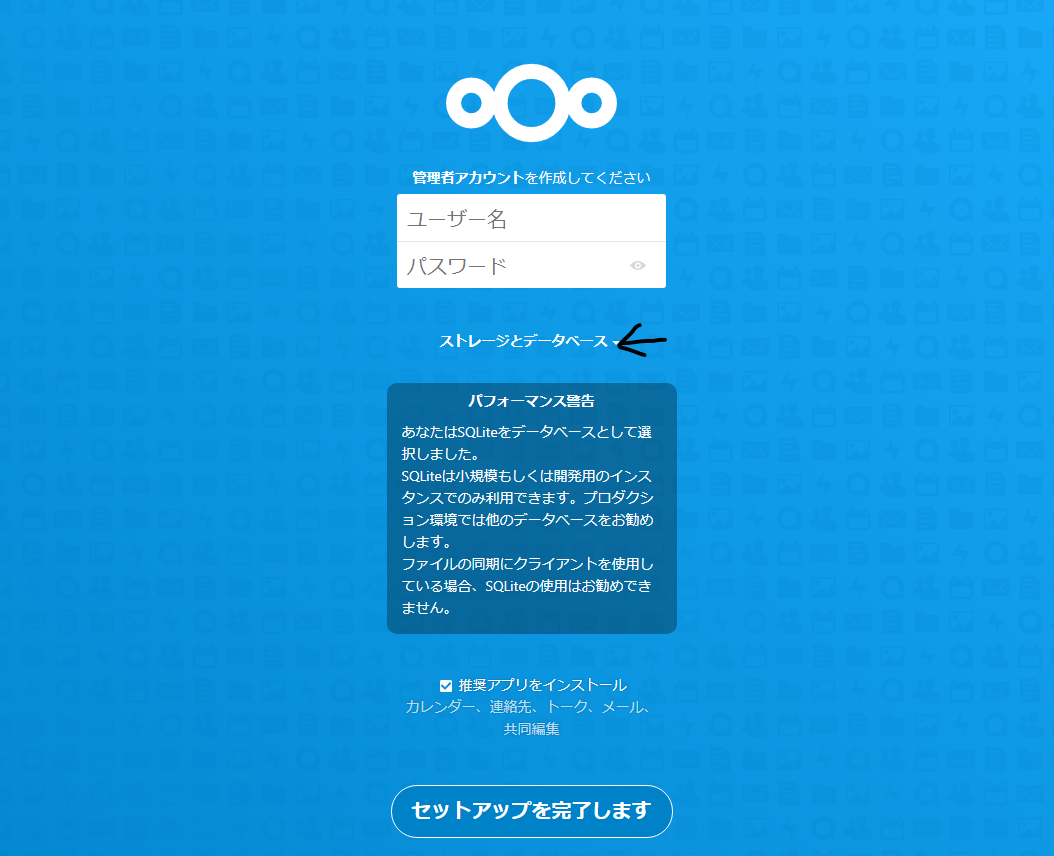
管理者アカウントのユーザー名とパスワードを入力し、
[MySQL/MariaDB]をクリックします。
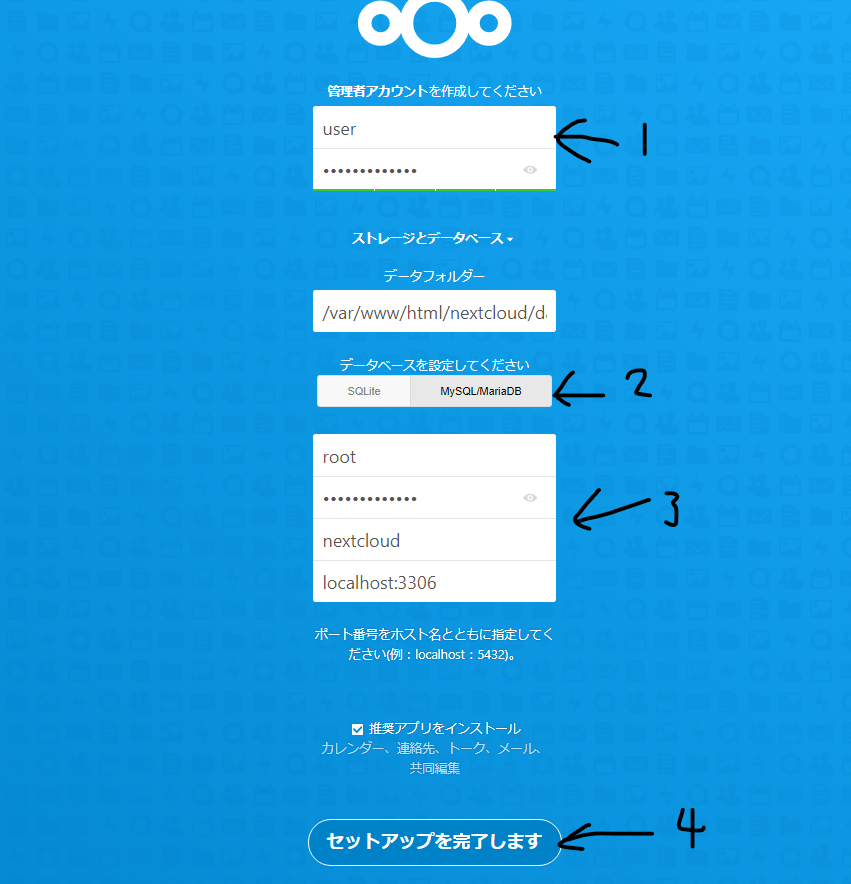
データベースのユーザー名に[root]
データベースのパスワードに[MariaDBで設定したrootユーザーのパスワード]
データベース名に[nextcloud]
localhost:3306とそれぞれ入力し、[セットアップを完了します]をクリックします。
NextcloudでRedisを使うようにNexcloud設定ファイルを編集します。
'default_phone_region'行以下を追記します。
# vim /var/www/html/nextcloud/config/config.php
<?php
$CONFIG = array (
'instanceid' => 'xxxxxxxxxxxx',
'passwordsalt' => 'xxxxxxxxxxxxxxxxxxxxxxxxxxxxxx',
'secret' => 'xxxxxxxxxxxxxxxxxxxxxxxxxxxxxxxxxxxxxx',
'trusted_domains' =>
array (
0 => '<サーバのIPアドレス>',
),
'datadirectory' => '/var/www/html/nextcloud/data',
'dbtype' => 'mysql',
'version' => '18.0.4.0',
'overwrite.cli.url' => 'http://<サーバのIPアドレス>/nextcloud',
'dbname' => 'nextcloud',
'dbhost' => 'localhost:3306',
'dbport' => '',
'dbtableprefix' => 'oc_',
'dbuser' => 'nextcloud',
'dbpassword' => 'xxxxxxxx',
'installed' => true,
'default_phone_region' => 'JP',
'memcache.distributed' => '\\OC\\Memcache\\Redis',
'memcache.locking' => '\\OC\\Memcache\\Redis',
'memcache.local' => '\\OC\\Memcache\\APCu',
'redis' =>
array (
'host' => 'localhost',
'port' => 6379,
),
);
バックグラウンドジョブを登録します。
# sudo -u nginx crontab -e
*/5 * * * * php /var/www/html/nextcloud/cron.php
PHP-FPMを再起動します。
# systemctl restart php-fpm
これでセットアップは完了です。
お疲れ様でした。
Nextcloudのセキュリティ&セットアップ警告
Your web server is not set up correctly to resolve “/.well-known/webfinger”. See the documentation for more information.
*Your web server is not set up correctly to resolve “/.well-known/nodeinfo”. See the documentation for more information.
の警告は、/etc/nginx/conf.d/nextcloud.confのserver内に次を追記すると消えます。
location ^~ /.well-known {
return 301 /index.php$uri;
}
location = /.well-known/webfinger {
return 301 /index.php$uri;
}
location = /.well-known/nodeinfo {
return 301 /index.php$uri;
}
あとがき
configファイルをそのままコピペすればセキュリティ&セットアップ警告は合格するように書いていますが、
セキュリティ&セットアップ警告で消えないものや、わからないところがあればコメントをお願いします。
できるだけ早めに返信します。