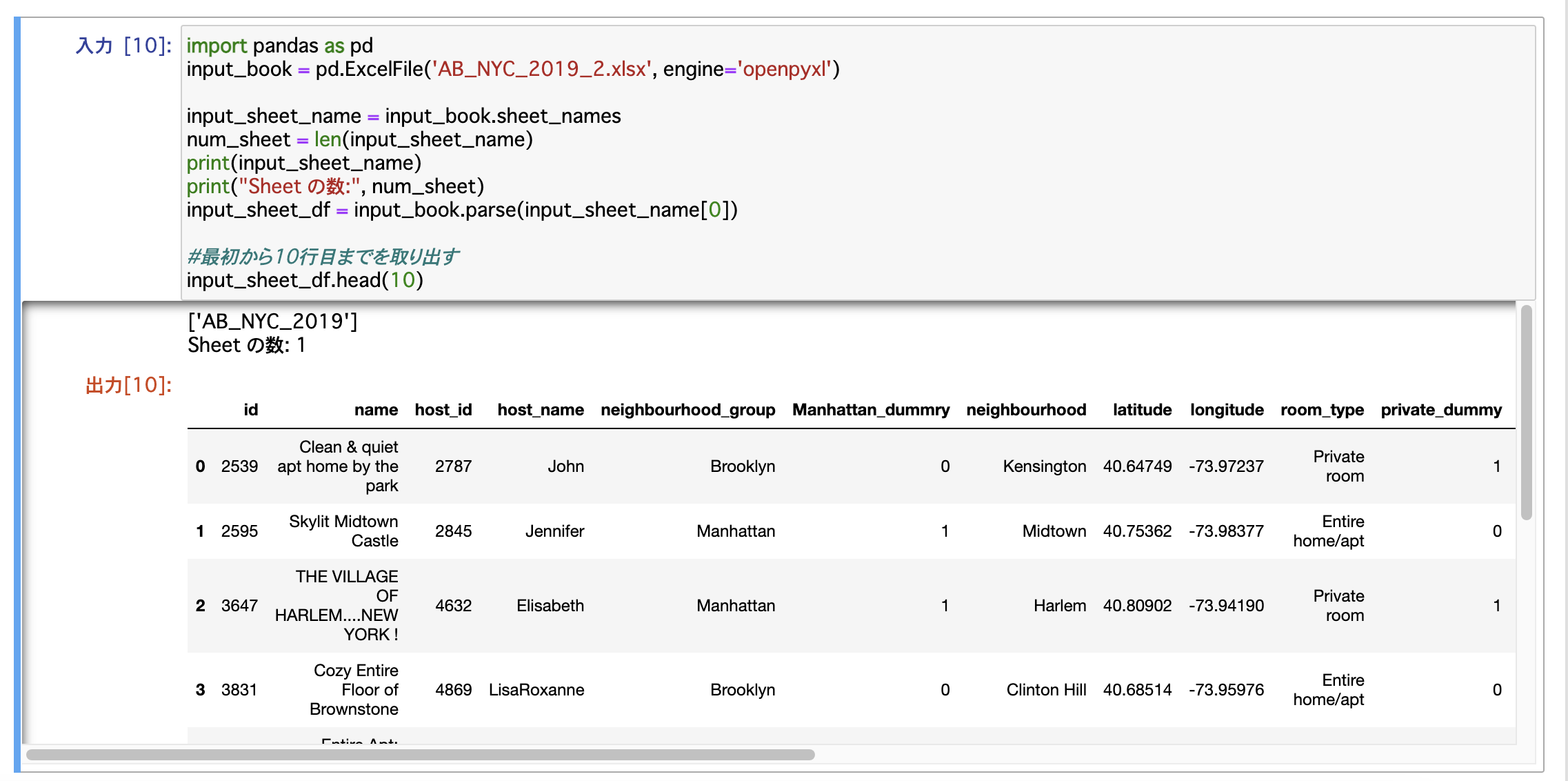pythonで急にエクセルが読めなくなった
「Python による経済・経営分析のための実践的データサイエンス」第5章 (pp.136-160) サンプル
import pandas as pd
input_book = pd.ExcelFile('AB_NYC_2019_2.xlsx')
こんなエラー
File "/path to/python3.9/site-packages/xlrd/__init__.py", line 1187
print "EXTERNSHEET(b7-):"
^
SyntaxError: invalid syntax
とりあえずアップグレード
% pip install --upgrade xlrd
今度はこんなエラー
168 # files that xlrd can parse don't start with the expected signature.
169 if file_format and file_format != 'xls':
--> 170 raise XLRDError(FILE_FORMAT_DESCRIPTIONS[file_format]+'; not supported')
171
172 bk = open_workbook_xls(
XLRDError: Excel xlsx file; not supported
openpyxl で対応
入ってなかったらインストール
% pip install openpyxl
コードをこんなふうに変更する
import pandas as pd
input_book = pd.ExcelFile('AB_NYC_2019_2.xlsx', engine='openpyxl')
できた!