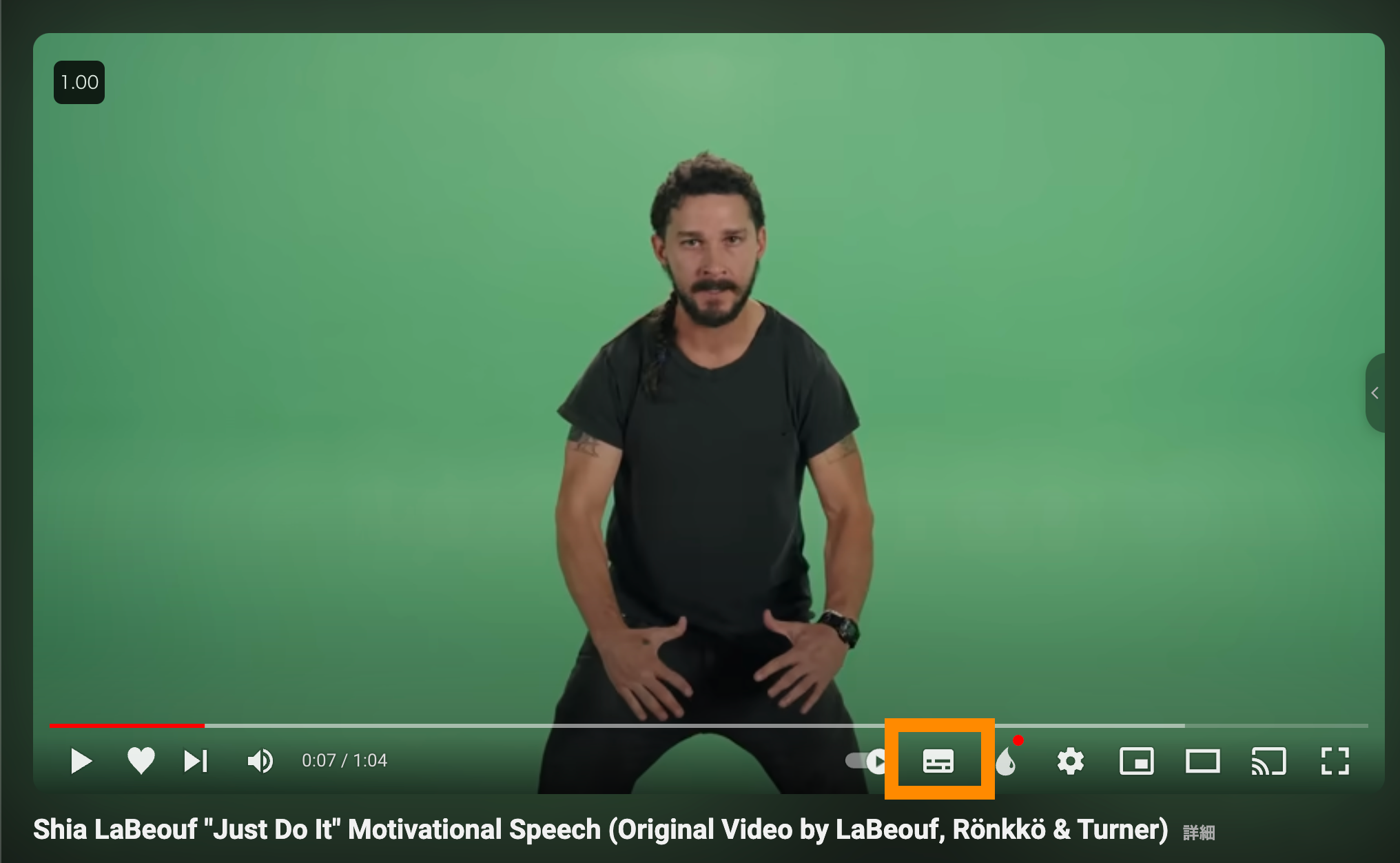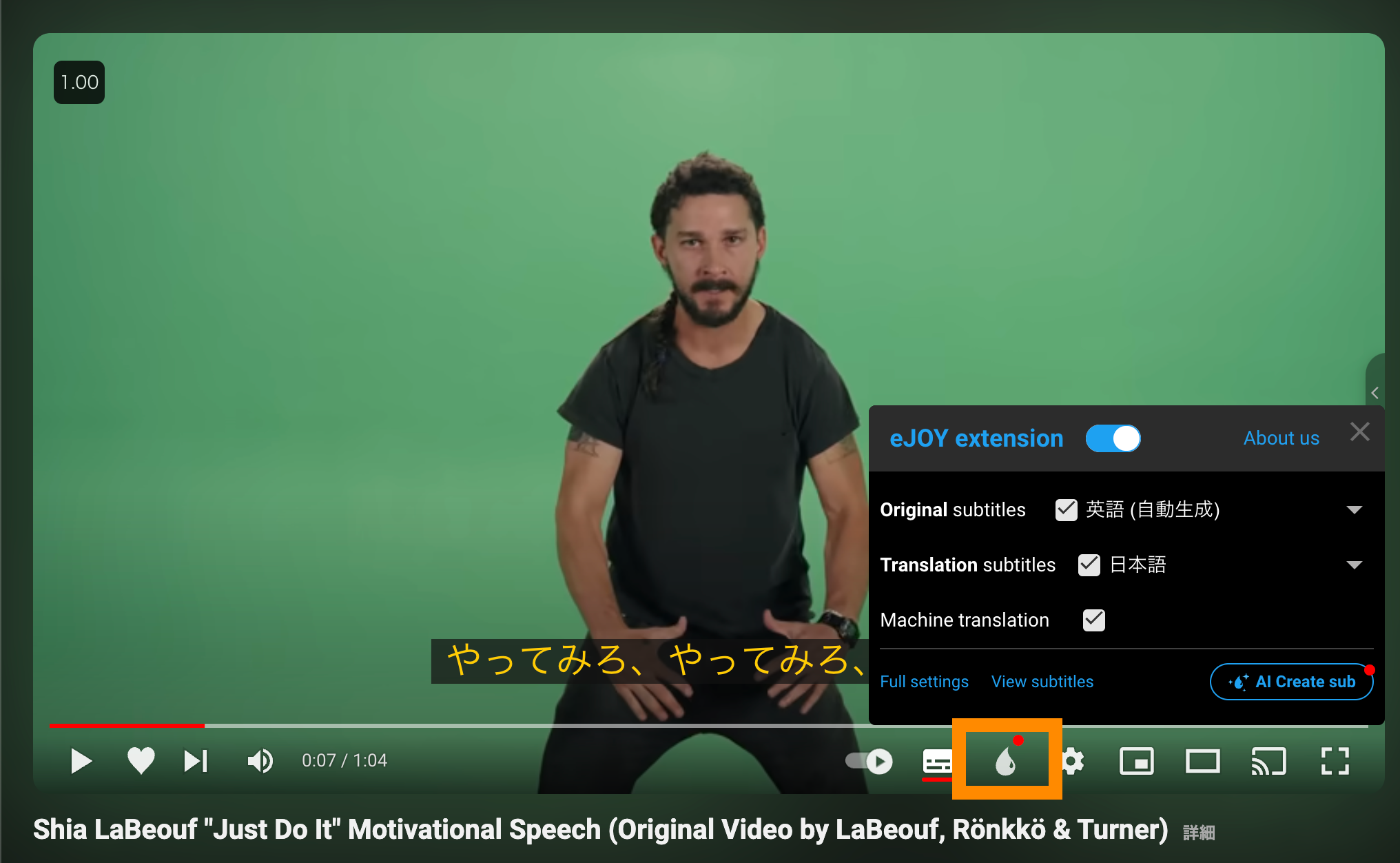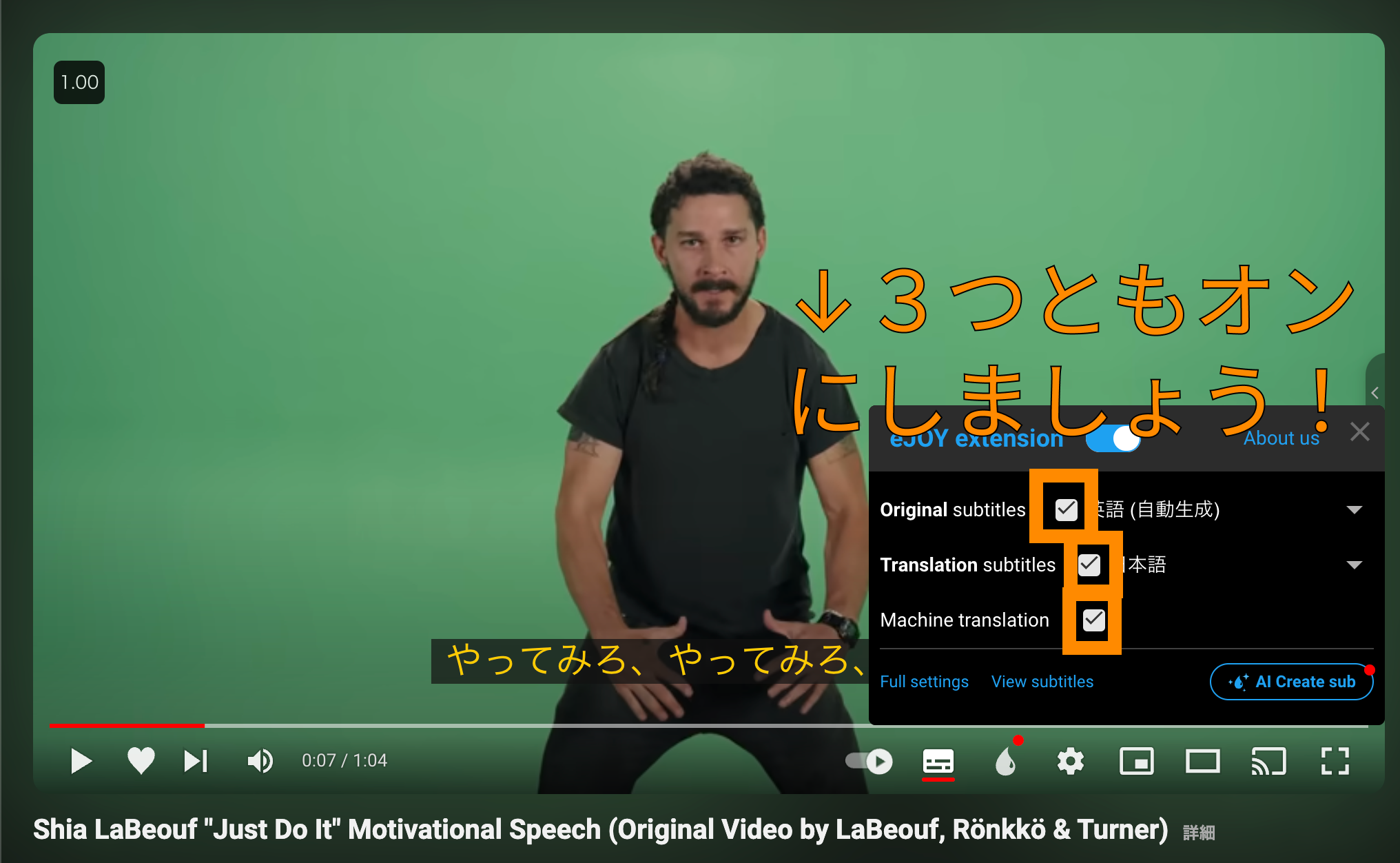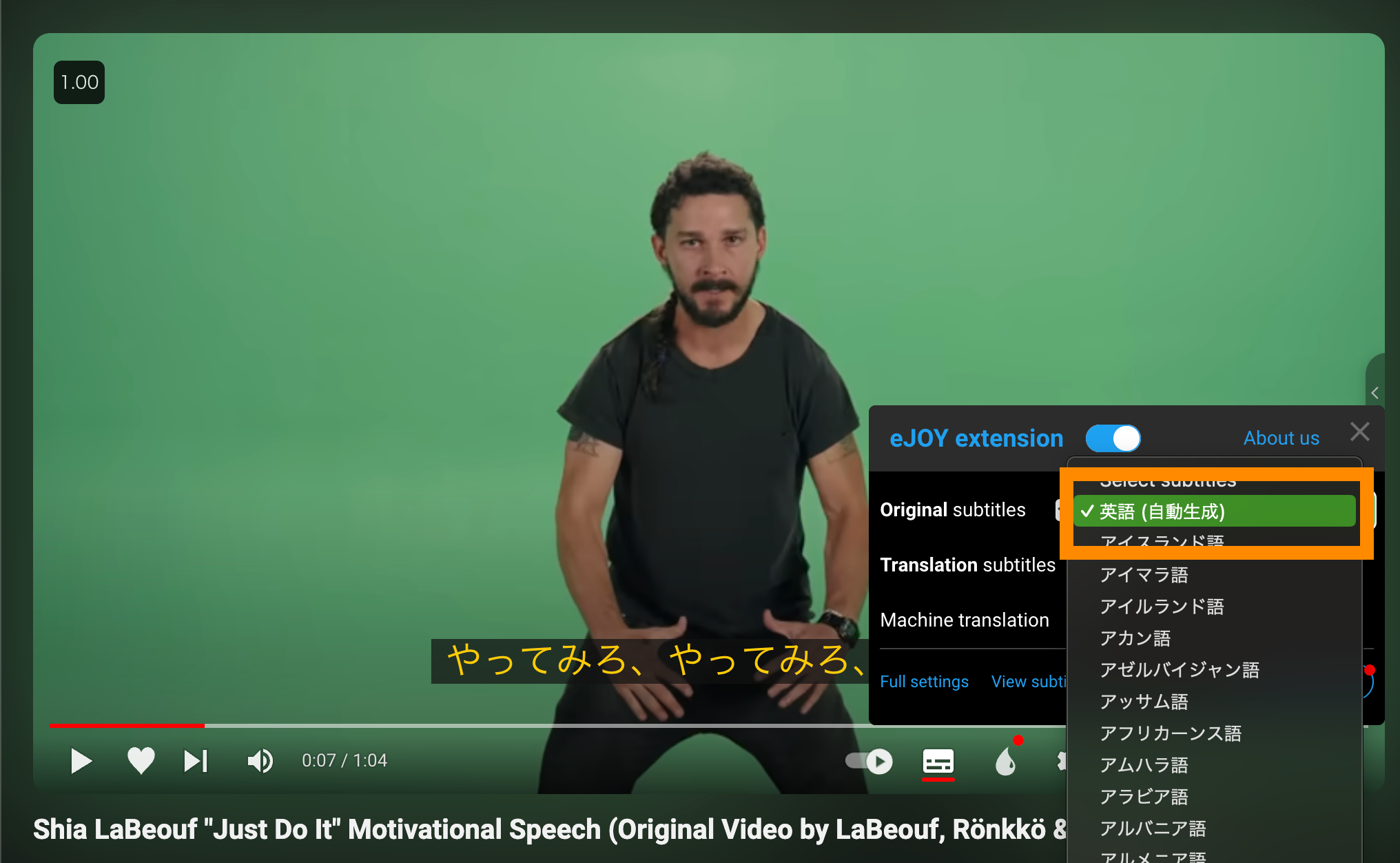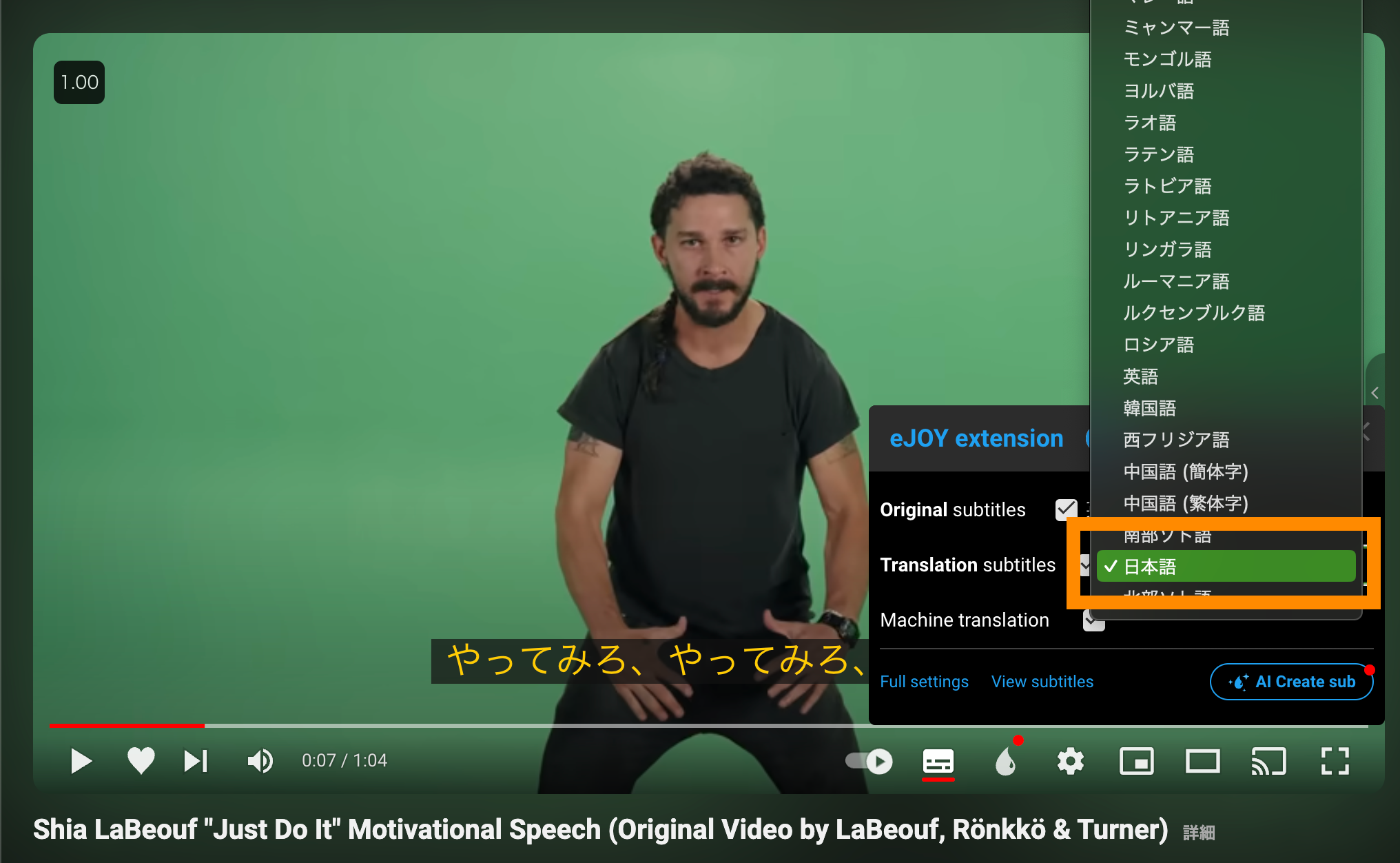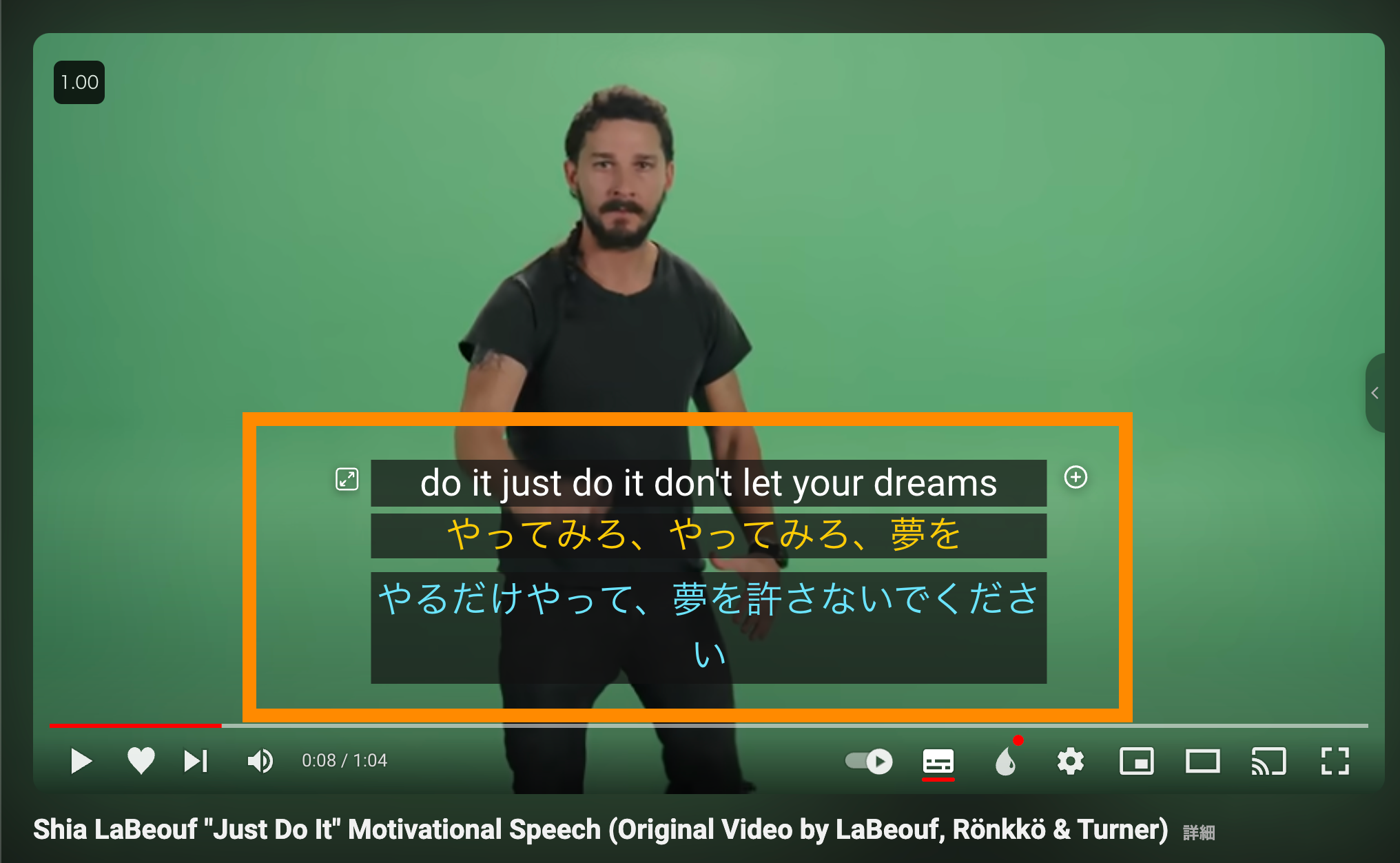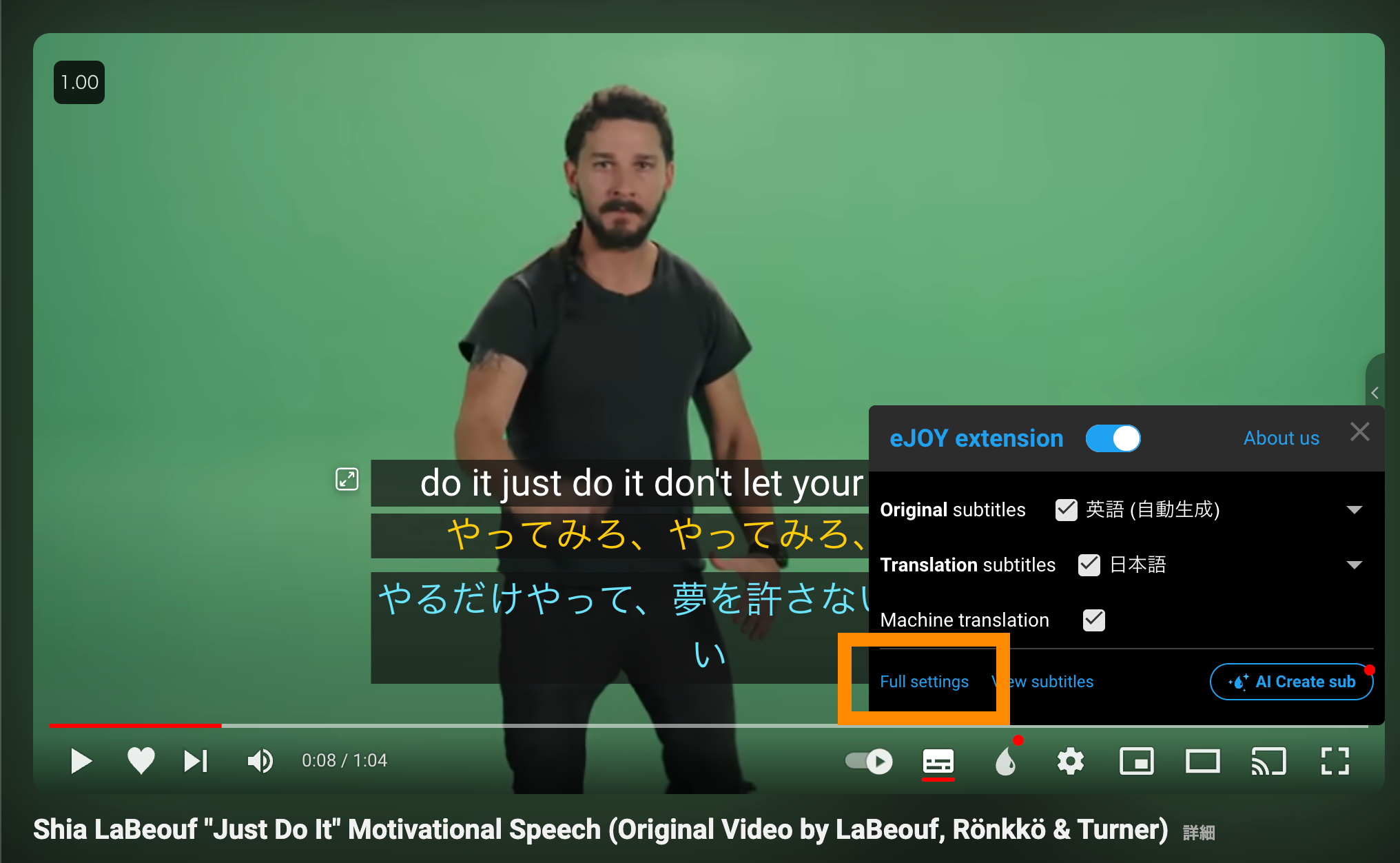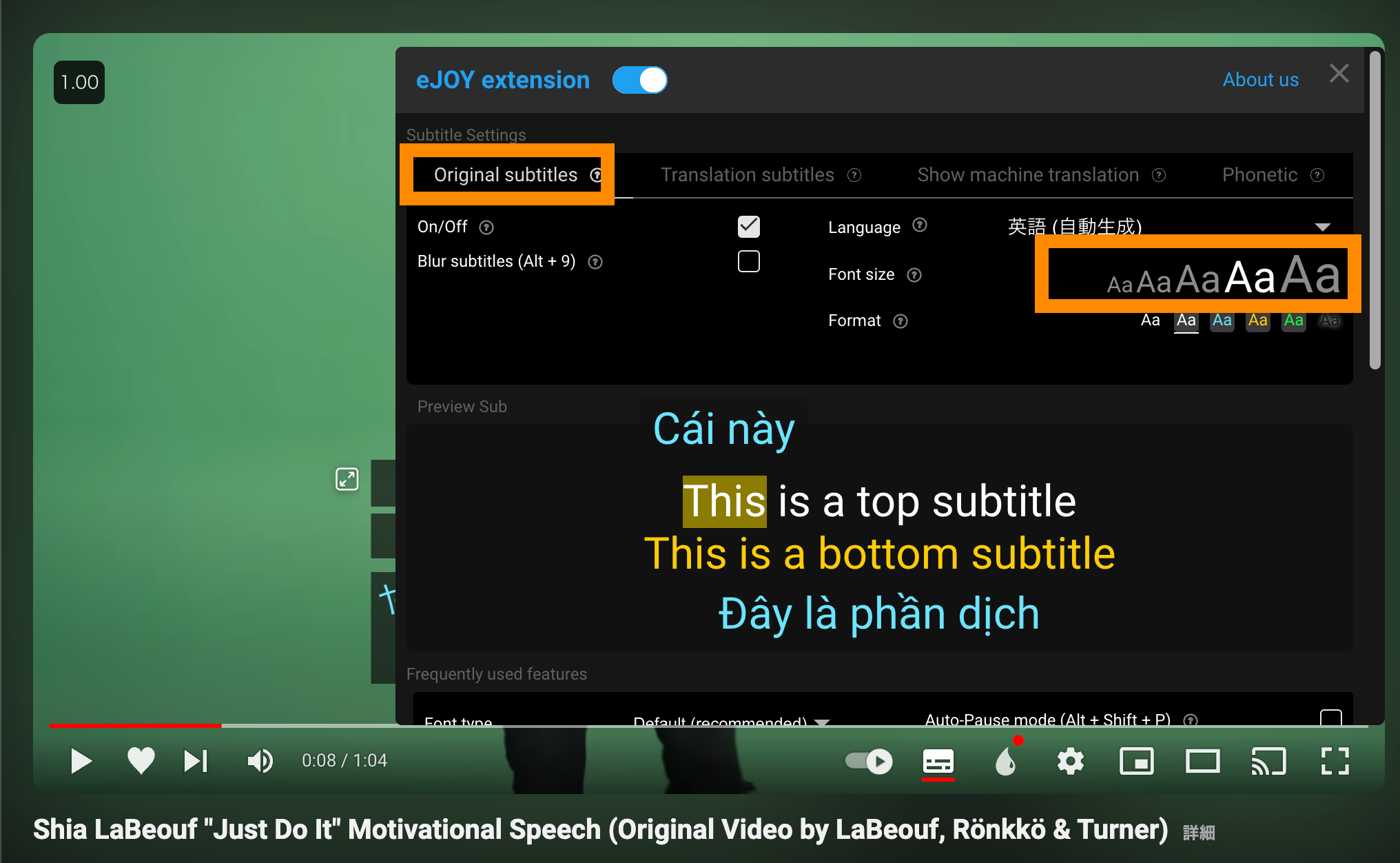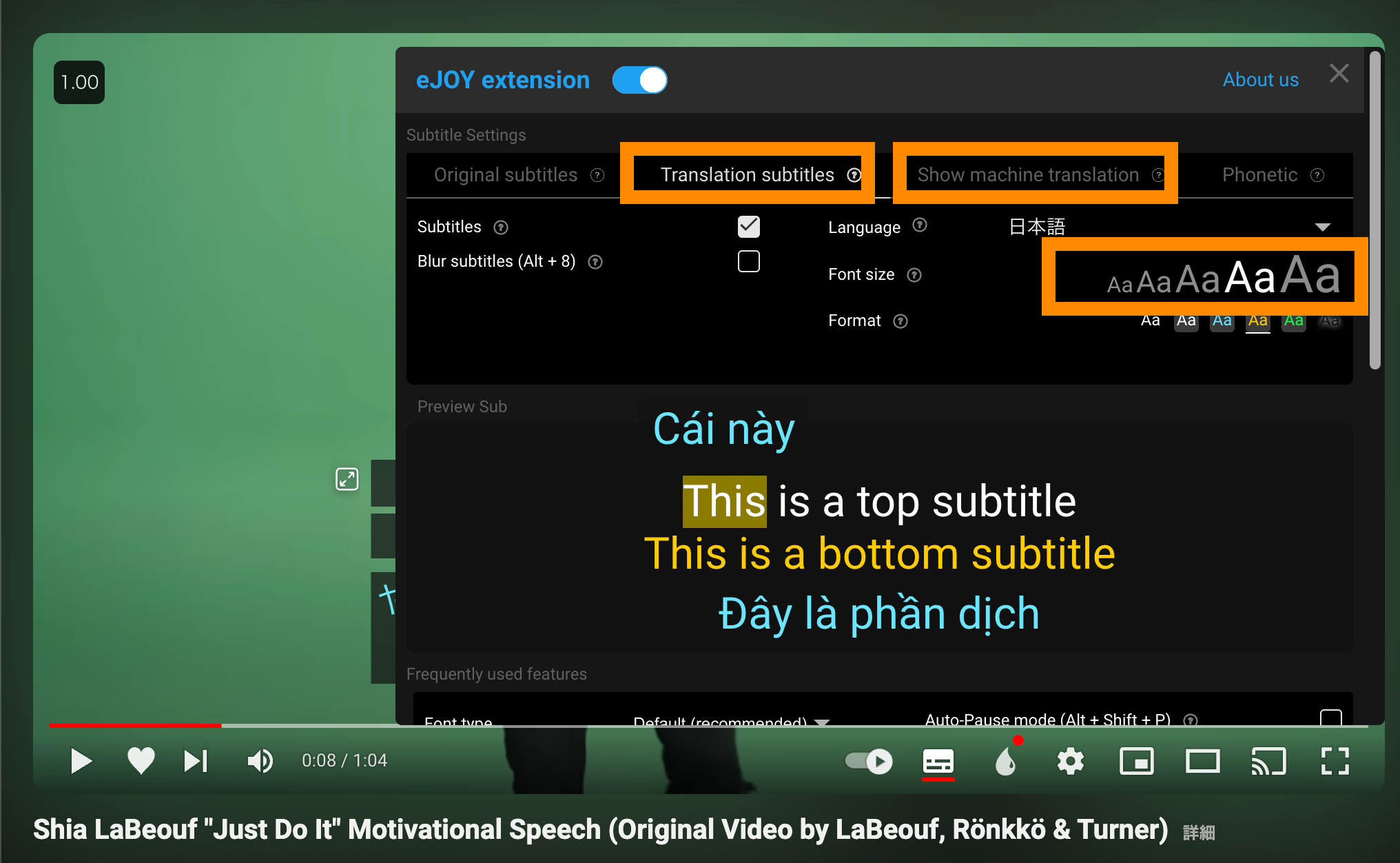はじめに
プログラミング学習中の@kat_logと申します。
英語のYouTubeも情報収集手段の1️つとして選択肢に入ると世界が広がりますよね…!
それを手助けしてくれるクローム拡張機能をご紹介です!
結論
グーグルクロームの拡張機能eJOYを入れましょう!!🔥
インストール
こちらをインストールです!
早速使おう!
YouTubeで英語動画を開きます
字幕をオンにします
eJoyの設定アイコン(しずく「💧」のアイコンです!)をクリックして設定画面を開きましょう
Original subtitles、Translation subtitlesをオンにします!
(その下の、Machin translationもオンにしておくと、機械翻訳ではありますが、日本語訳が2パターン見れるのでこちらもオンにするのおすすめです!)
Original subtitlesを英語、もしくは無ければ英語(自動生成)にします
Translation subtitlesを日本語にします
これにて日英同時字幕で見れます!😆
おまけ カスタマイズ
文字サイズを調整すると見やすくなっておすすめです!
Full settingsを開きます
Original subtitlesタブでは、Original subtitlesの文字サイズが変更できます!
もちろんTranslation subtitlesやMachin translationもカスタマイズできます!
終わりに
動画に英語字幕が用意されていても、されていなくても、YouTubeの字幕自動生成の英語を、日本語訳してくれるので、YouTube上の全ての英語動画が、一応英語字幕+日本語字幕で見れるという状態になります…!🙌🙌
自動生成+機械翻訳のため違和感がある場合もあるのですが、意外と「なんとなく分かる」レベルで見れること多いです😂
お読みいただきありがとうございました!
どなたかの参考になれば嬉しいです!
便利なツールで情報収集の幅広げちゃいましょう〜!
参考