はじめに
お問い合わせメールを送信するとき、端末情報・端末のバージョンを自動で記入する機能を実装した。
この記事では、UIDeviceを使った端末情報の取得処理を備忘録として記録。
実装
ViewController.swift
let device = UIDevice.current
print(device.model)
// iPhone
print(device.systemVersion)
// 15.2.1
プレビュー
上記の実装, 【Swift】アプリ内でメールを送信するを活用すると以下のようなお問い合わせメールを送信できる。
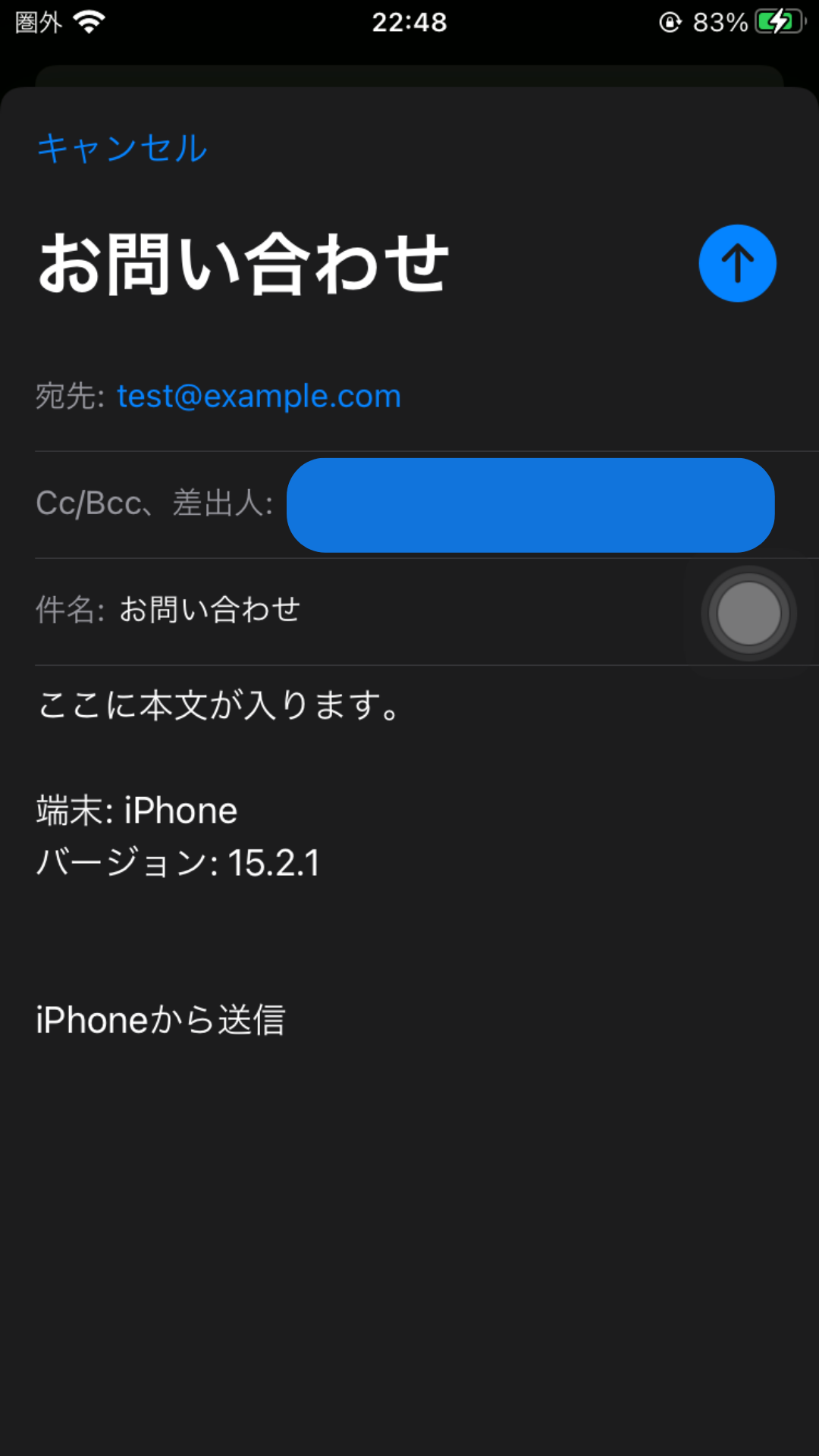
おわりに
端末、バージョンを自動で記入することで、ユーザーからのお問い合わせ対応が行いやすいメリットがある。