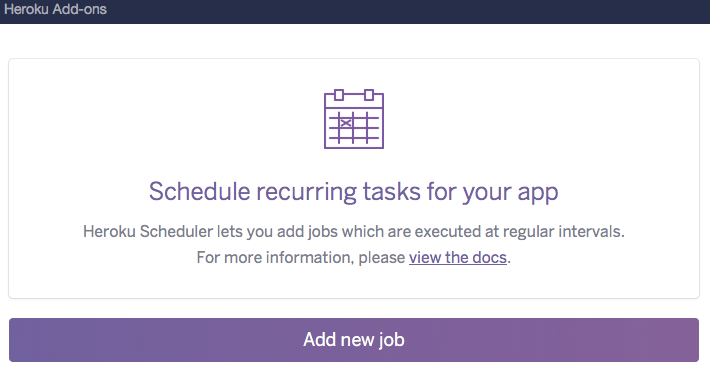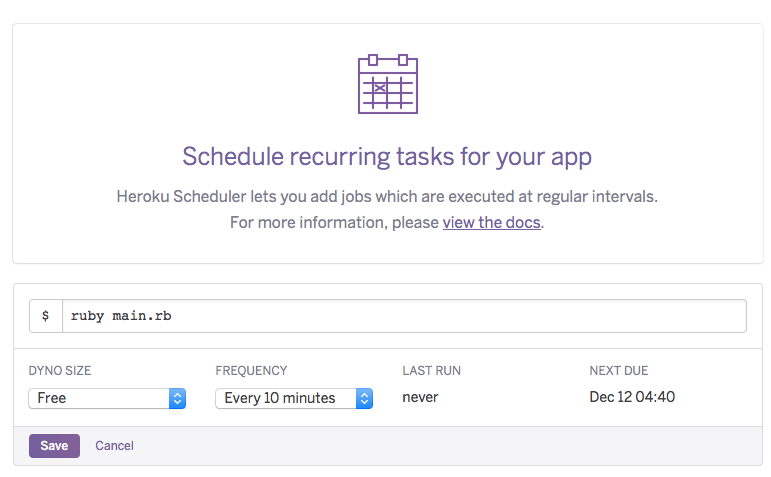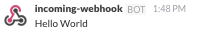ActiveJobとか使わずに、単純なrubyスクリプトをHerokuで実行したい
前提条件
heroku toolbelt が導入されていること
準備
シンプルなrubyスクリプトを用意する
main.rb
p "hello"
git に commitする
git init
git add main.rb
git ci -m "First commit"
buildpacksを指定しながらherokuを開始
buildpacks って何?
- 言語毎に実行環境が格納されたパッケージがある
- Herokuのインスタンスにどのパッケージを使うか指定してあげる必要がある
- rubyの場合はこれ -> https://github.com/heroku/heroku-buildpack-ruby
buildpack-ruby を導入
heroku create --buildpack https://github.com/heroku/heroku-buildpack-ruby.git
Gemfileを用意
heroku-buildpack-ruby は Gemfile を読んで必要なgemをインストールするので、存在しないとデプロイ時にエラーを吐く
参考 → https://devcenter.heroku.com/articles/buildpacks#detection-failure
bundle init
# A sample Gemfile
source "https://rubygems.org"
ruby "2.2.3"
bundle install
git add Gemfile Gemfile.lock
git ci -m "Add Gemfile"
コードをherokuにデプロイ
git push heroku master
herokuでコードを実行
$ heroku run "ruby main.rb"
Running ruby main.rb on fathomless-temple-5052... up, run.9858
"hello"
実行できた!!
One-off Dynosについて
今回の heroku run のような一時的なコマンドや、管理者タスク等を実行する時に立ち上がるHerokuのインスタンス
お値段や制限は?
- 起動後24Hで勝手に終了
- free や hobby の場合、3個まで平行起動可能
- お値段は、起動から終了までの時間に応じて、インスタンスタイプ毎のお値段が掛かる様子
- なのでfreeならば無料のはず
- free や hobby の場合、インスタンスタイプは選べないらしいので、やっぱり無料のはず
定期的に実行する
- Heroku Scheduler は、定期的に処理を実行してくれるcronみたいなことをしてくれるアドオン(freeなら無料)
p "hello" だと、出力が確認できないので、slack に出力するように実装を変える
main.rb
require "rubygems"
require "slack-notifier"
Slack::Notifier.new(ENV['WEBHOOK_URL']).ping("Hello World")
# A sample Gemfile
source "https://rubygems.org"
ruby "2.2.3"
gem "slack-notifier"
bundle install と、git push heroku master をすませておくこと
webhook url はリポジトリに入れたくないので、環境変数に持たせる
Heroku側に環境変数を渡す
heroku config:set WEBHOOK_URL="https://hooks.slack.com/services/********"
Heroku Schedulerの設定
アドオンの追加
heroku addons:create scheduler:standard
管理画面を開く
heroku addons:open scheduler
管理画面から、10分に1回 ruby main.rb を実行するように設定
しばらく待機...
出力された!!
今日はここまで