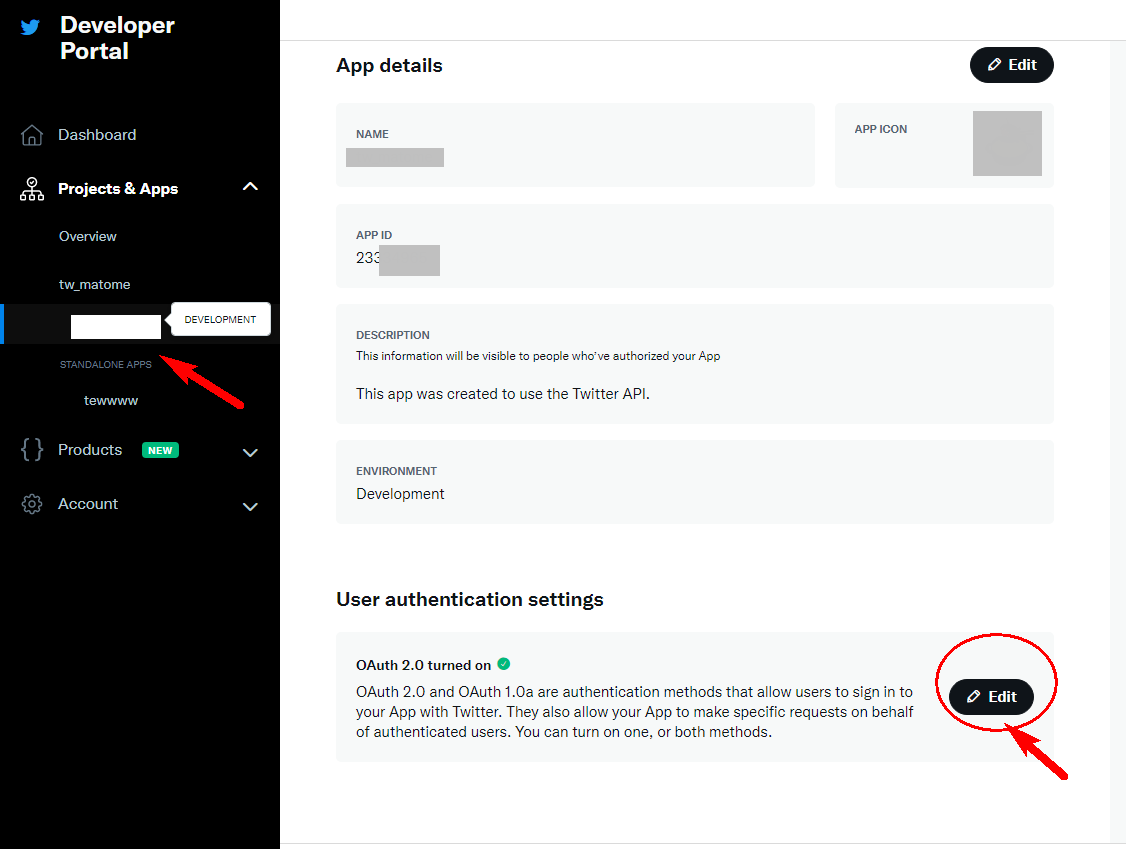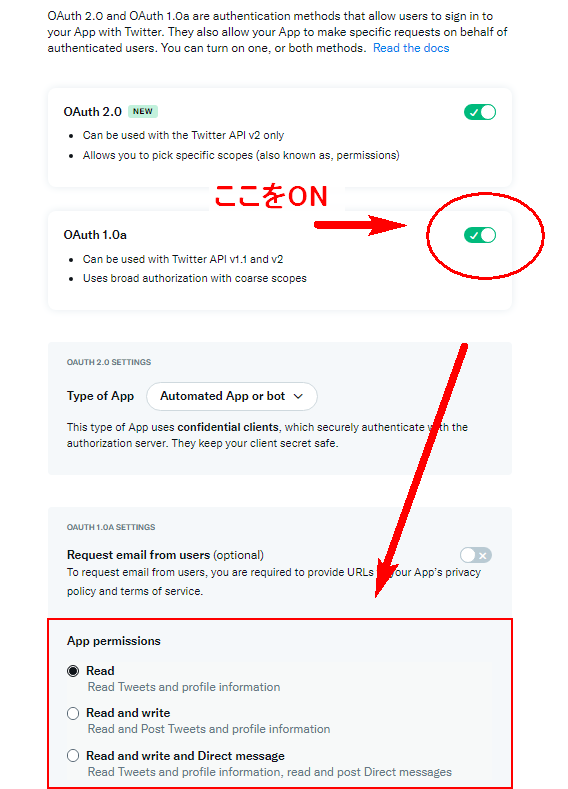参考ページ
トラブル1
tweepyのバージョンが自動で最新にならない
pip review --auto ではなぜかtweepy==3.9.0にしかならず、tweepy.Client()が使えなかった
解決
pypiのページに行って、最新リリースのバージョンを調べ、バージョン指定してpip install する
pip install tweepy==4.5.0
トラブル2
Developer Portalに「App permissions」のボタンが見つからない
初期状態では「App permissions」が「read」になっているため、読み込み以外のことをしようとすると「 403 Forbidden」のエラーが出てしまう
解決
「OAuth 1.0a」を有効化することで、「App permissions」の選択ボタンが表示される
おまけ:複数画像ツイートのサンプルコード
import tweepy
CK = '**********'
CS = '**********'
AT = '********************'
AS = '********************'
auth = tweepy.OAuthHandler(CK, CS)
auth.set_access_token(AT, AS)
api = tweepy.API(auth)
# このリスト内の画像を添付(上限4枚)
listImages = ["test_img.png","test_img.png","test_img.png","test_img.png"]
media_ids = []
for image in listImages:
img = api.media_upload(image)
media_ids.append(img.media_id)
api.update_status(status="ツイート文", media_ids=media_ids)