はじめに
現在時刻を表示するサンプルソースがなかなか見つからなかったので。
こんな感じでやってますという小ネタです。
イメージはこんな感じです。
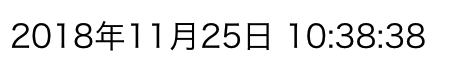
コンポーネント側
ソース
app.component.ts
import { Component, OnInit, OnDestroy } from '@angular/core';
import { Observable } from 'rxjs/Observable';
@Component({
selector: 'app-root',
templateUrl: './app.component.html',
styleUrls: ['./app.component.css'],
})
export class AppComponent implements OnInit, OnDestroy {
now: Observable<Date>;
intervalList = [];
constructor() {
}
public ngOnInit() {
this.now = new Observable((observer) => {
this.intervalList.push(setInterval(() => {
observer.next(new Date());
}, 1000));
});
}
ngOnDestroy() {
if (this.intervalList) {
this.intervalList.forEach((interval) => {
clearInterval(interval);
});
}
}
}
やってること
- observerに毎1秒毎に新たなDateを渡す
- interval IDを保持しておく
- ngOnDestroy時にclearIntervalでリセットしておく
clearIntevalしないと、たとえページ遷移してもずっと呼び出されるのでそこだけ注意です。
intervalIDの保持はリストである必要はありません。
ただ、複数の場所で使用するとその分保持すべきIDが増えるので、リストを使用しています。
html側
ソース
app.component.html
{{ now | async | date:'yyyy年MM月dd日 HH:mm:ss' }}
やってること
これだけです。
終わりに
これで現在時刻のリアルタイム表示が出来ます。
もっとシンプルな方法や、間違いの指摘等あればコメントよろしくお願いします。