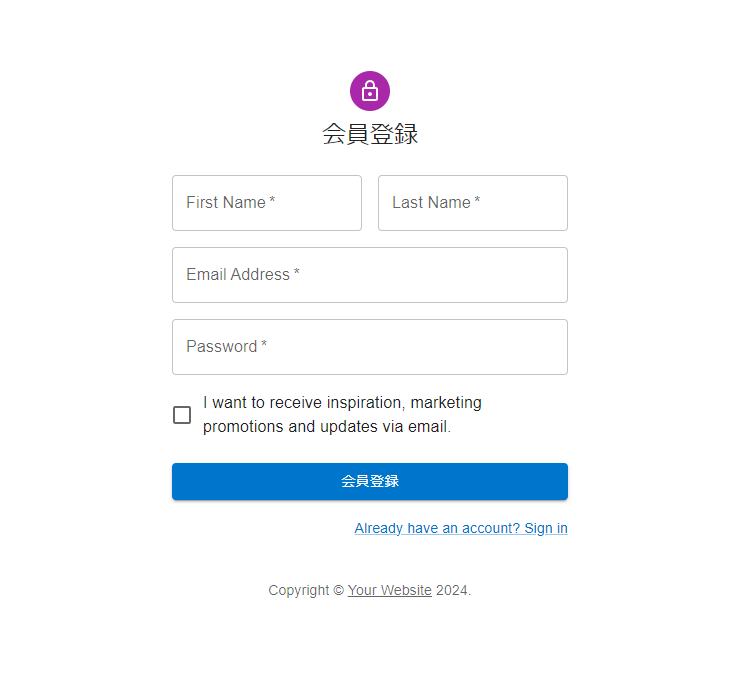目的
- とにかくやりきることが一番の目的
- 毎日発信することで、発信する習慣作り
- 個人開発をやりきることで、実績作り
開発するもの
X(旧Twitter)のパクリ
構成
- バックエンド
- python
- django REST framework
- DB
- postgreSQL
- フロントエンド
- React
本編
react-router-domをインストール
npm i -S react-router-dom
Material UIをインストール
npm install @mui/material @emotion/react @emotion/styled
npm install @mui/icons-material
ディレクトリを作成
bulletproof-reactではfeatures配下に機能単位でディレクトリを作成し、
機能ディレクトリ配下にコンポーネントや、ルーティングのディレクトリを作成しているらしい。
mkdir ./src/features/auth
mkdir ./src/features/auth/components
mkdir ./src/features/auth/routes
会員登録画面で表示する資材を作成
以下サンプルを丸パクリ。
細かいところはおいおい。
import * as React from 'react';
import Avatar from '@mui/material/Avatar';
import Button from '@mui/material/Button';
import CssBaseline from '@mui/material/CssBaseline';
import TextField from '@mui/material/TextField';
import FormControlLabel from '@mui/material/FormControlLabel';
import Checkbox from '@mui/material/Checkbox';
import Link from '@mui/material/Link';
import Grid from '@mui/material/Grid';
import Box from '@mui/material/Box';
import LockOutlinedIcon from '@mui/icons-material/LockOutlined';
import Typography from '@mui/material/Typography';
import Container from '@mui/material/Container';
import { createTheme, ThemeProvider } from '@mui/material/styles';
function Copyright(props) {
return (
<Typography variant="body2" color="text.secondary" align="center" {...props}>
{'Copyright © '}
<Link color="inherit" href="https://mui.com/">
Your Website
</Link>{' '}
{new Date().getFullYear()}
{'.'}
</Typography>
);
}
// TODO remove, this demo shouldn't need to reset the theme.
const defaultTheme = createTheme();
export const RegisterForm = () => {
const handleSubmit = (event) => {
event.preventDefault();
const data = new FormData(event.currentTarget);
console.log({
email: data.get('email'),
password: data.get('password'),
});
};
return (
<ThemeProvider theme={defaultTheme}>
<Container component="main" maxWidth="xs">
<CssBaseline />
<Box
sx={{
marginTop: 8,
display: 'flex',
flexDirection: 'column',
alignItems: 'center',
}}
>
<Avatar sx={{ m: 1, bgcolor: 'secondary.main' }}>
<LockOutlinedIcon />
</Avatar>
<Typography component="h1" variant="h5">
会員登録
</Typography>
<Box component="form" noValidate onSubmit={handleSubmit} sx={{ mt: 3 }}>
<Grid container spacing={2}>
<Grid item xs={12} sm={6}>
<TextField
autoComplete="given-name"
name="firstName"
required
fullWidth
id="firstName"
label="First Name"
autoFocus
/>
</Grid>
<Grid item xs={12} sm={6}>
<TextField
required
fullWidth
id="lastName"
label="Last Name"
name="lastName"
autoComplete="family-name"
/>
</Grid>
<Grid item xs={12}>
<TextField
required
fullWidth
id="email"
label="Email Address"
name="email"
autoComplete="email"
/>
</Grid>
<Grid item xs={12}>
<TextField
required
fullWidth
name="password"
label="Password"
type="password"
id="password"
autoComplete="new-password"
/>
</Grid>
<Grid item xs={12}>
<FormControlLabel
control={<Checkbox value="allowExtraEmails" color="primary" />}
label="I want to receive inspiration, marketing promotions and updates via email."
/>
</Grid>
</Grid>
<Button
type="submit"
fullWidth
variant="contained"
sx={{ mt: 3, mb: 2 }}
>
会員登録
</Button>
<Grid container justifyContent="flex-end">
<Grid item>
<Link href="#" variant="body2">
Already have an account? Sign in
</Link>
</Grid>
</Grid>
</Box>
</Box>
<Copyright sx={{ mt: 5 }} />
</Container>
</ThemeProvider>
);
}
会員登録画面をルーティング
auth内のルーティングを定義
bulletproof-reactでは細かい機能単位で、ファイルを作成し、index.jsで細かい機能単位でパスを付与してルーティングしているみたい。
import { RegisterForm } from '../components/RegisterForm';
export const Register = () => {
return (
<>
<RegisterForm />
</>
);
};
import { Route, Routes } from 'react-router-dom';
import { Register } from './Register';
export const AuthRoutes = () => {
return (
<Routes>
<Route path="register" element={<Register />} />
</Routes>
);
};
アプリケーション全体に対して、authのルーティングを定義
先ほど定義してた、AuthRoutesを全体のルーティング部分で読み込む。
import { useRoutes } from 'react-router-dom';
import { AuthRoutes } from '../features/auth/routes/index';
export const AppRoutes = () => {
const publicRoutes = useRoutes([
{
path: '/auth/*',
element: <AuthRoutes />,
},
]);
return <>{publicRoutes}</>;
};
AppRoutesをApp.jsで読み込む。
import './App.css';
import './routes/index'
import './'
import { AppRoutes } from './routes/index'
function App() {
return (
<AppRoutes />
);
}
export default App;
Appをindex.jsで読み込む。
BrowserRouter配下に、Appを配置しないと、いくらルーティングを書いても何も起こらないので注意!
(ここら辺はフロントエンジニアからは当たり前だろといわれそう。。)
bulletproof-reactではproviderでBrowserRouterやログイン・未ログインの判定をしていたが、それはおいおい。
import React from 'react';
import ReactDOM from 'react-dom/client';
import './index.css';
import { BrowserRouter } from 'react-router-dom';
import App from './App';
import reportWebVitals from './reportWebVitals';
const root = ReactDOM.createRoot(document.getElementById('root'));
root.render(
<React.StrictMode>
<BrowserRouter>
<App />
</BrowserRouter>
</React.StrictMode>
);
reportWebVitals();
画面を表示
http://localhost:3000/auth/registerにアクセス!
サンプル通りの画面が作成されました!
感想
bulletproof-reactのやり方を踏襲しつつも、ほとんどやったことないフロントを作成しているため、進捗が全然ありませんでした。。
小さく泥臭く作ることを忘れてはいけないですね。
あとMaterial UIをうまく活用していけば、いい感じのものがさくっと作れそうなので開発がはかどりそう。
明日はdjangoとreactをつなげる部分をやる!