ダイアログに苦しめられたのでメモ。
起こった事
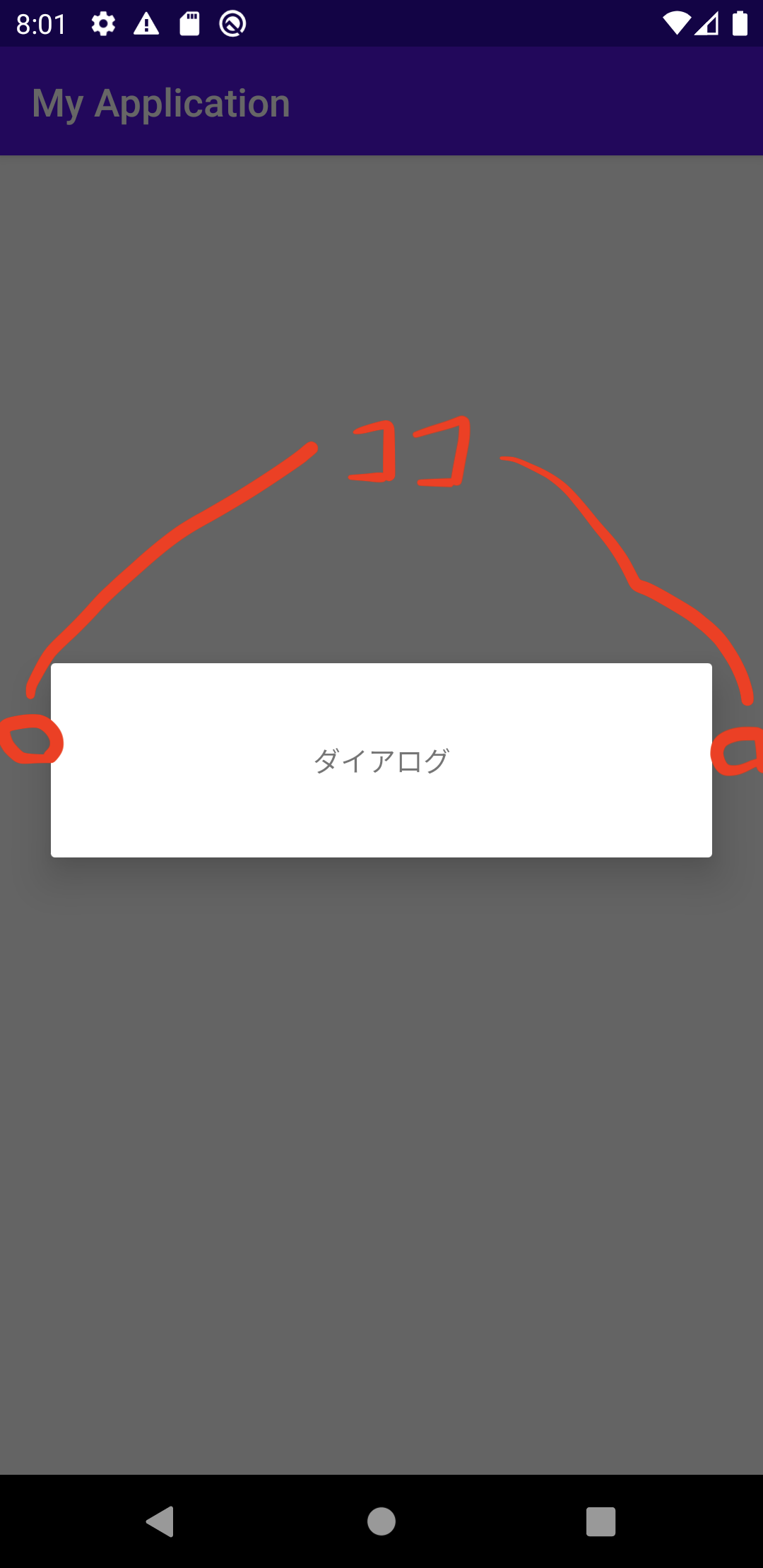 カスタムレイアウトのダイアログを作る時に、この両端のマージンがどうしてもいい感じに指定できなくて苦しめられた。
カスタムレイアウトのダイアログを作る時に、この両端のマージンがどうしてもいい感じに指定できなくて苦しめられた。
<?xml version="1.0" encoding="utf-8"?>
<androidx.constraintlayout.widget.ConstraintLayout
xmlns:android="http://schemas.android.com/apk/res/android"
xmlns:app="http://schemas.android.com/apk/res-auto"
android:layout_width="match_parent"
android:layout_height="wrap_content"
>
<TextView
android:layout_width="0dp"
android:layout_height="100dp"
android:gravity="center"
android:text="ダイアログ"
app:layout_constraintEnd_toEndOf="parent"
app:layout_constraintStart_toStartOf="parent"
app:layout_constraintTop_toTopOf="parent"
/>
</androidx.constraintlayout.widget.ConstraintLayout>
class TestDialog : DialogFragment() {
override fun onCreateDialog(savedInstanceState: Bundle?): Dialog {
return requireActivity().let {
val builder = AlertDialog.Builder(it)
val inflater = requireActivity().layoutInflater
builder.setView(inflater.inflate(R.layout.fragment_dialog, null))
builder.create()
}
}
}
実装したコードは上記です。
やりたいことはダイアログの左右のマージンを100dpに指定したい。
解決方法
まず、ダイアログの横目一杯に表示してみようとしました。
override fun onStart() {
super.onStart()
dialog?.window?.setLayout(ViewGroup.LayoutParams.MATCH_PARENT, ViewGroup.LayoutParams.WRAP_CONTENT)
}

完全に横に広げることができません。。。。
<?xml version="1.0" encoding="utf-8"?>
<androidx.constraintlayout.widget.ConstraintLayout
xmlns:android="http://schemas.android.com/apk/res/android"
xmlns:app="http://schemas.android.com/apk/res-auto"
android:layout_width="match_parent"
android:layout_height="wrap_content"
android:layout_marginHorizontal="100dp"
>
<TextView
android:layout_width="0dp"
android:layout_height="100dp"
android:gravity="center"
android:background="@color/white" <- 追加
android:text="ダイアログ"
app:layout_constraintEnd_toEndOf="parent"
app:layout_constraintStart_toStartOf="parent"
app:layout_constraintTop_toTopOf="parent"
/>
</androidx.constraintlayout.widget.ConstraintLayout>
override fun onStart() {
super.onStart()
dialog?.window?.setBackgroundDrawableResource(android.R.color.transparent)

広げたはいいもののここから、何やればいいかわからなくなったw
とりあえず、先程に戻って最後に残ったマージンがどこで決まってるか突き詰めることができました!何やらダイアログはデフォルトで左右上下にinsetが設定されているみたいです!
なので、スタイルの設定してあげれば行けそう。
styles.xml
<style name="CustomDialog" parent="Theme.AppCompat.Light.Dialog">
<item name="android:windowBackground">@drawable/background_dialog</item>
</style>
backgroud_dialog.xml
<?xml version="1.0" encoding="utf-8"?>
<inset
xmlns:android="http://schemas.android.com/apk/res/android"
android:insetBottom="0dp"
android:insetLeft="100dp"
android:insetRight="100dp"
android:insetTop="0dp"
>
<shape android:shape="rectangle">
<solid android:color="@color/white" />
</shape>
</inset>
override fun onCreateDialog(savedInstanceState: Bundle?): Dialog {
return requireActivity().let {
val builder = AlertDialog.Builder(it, R.style.CustomDialog)
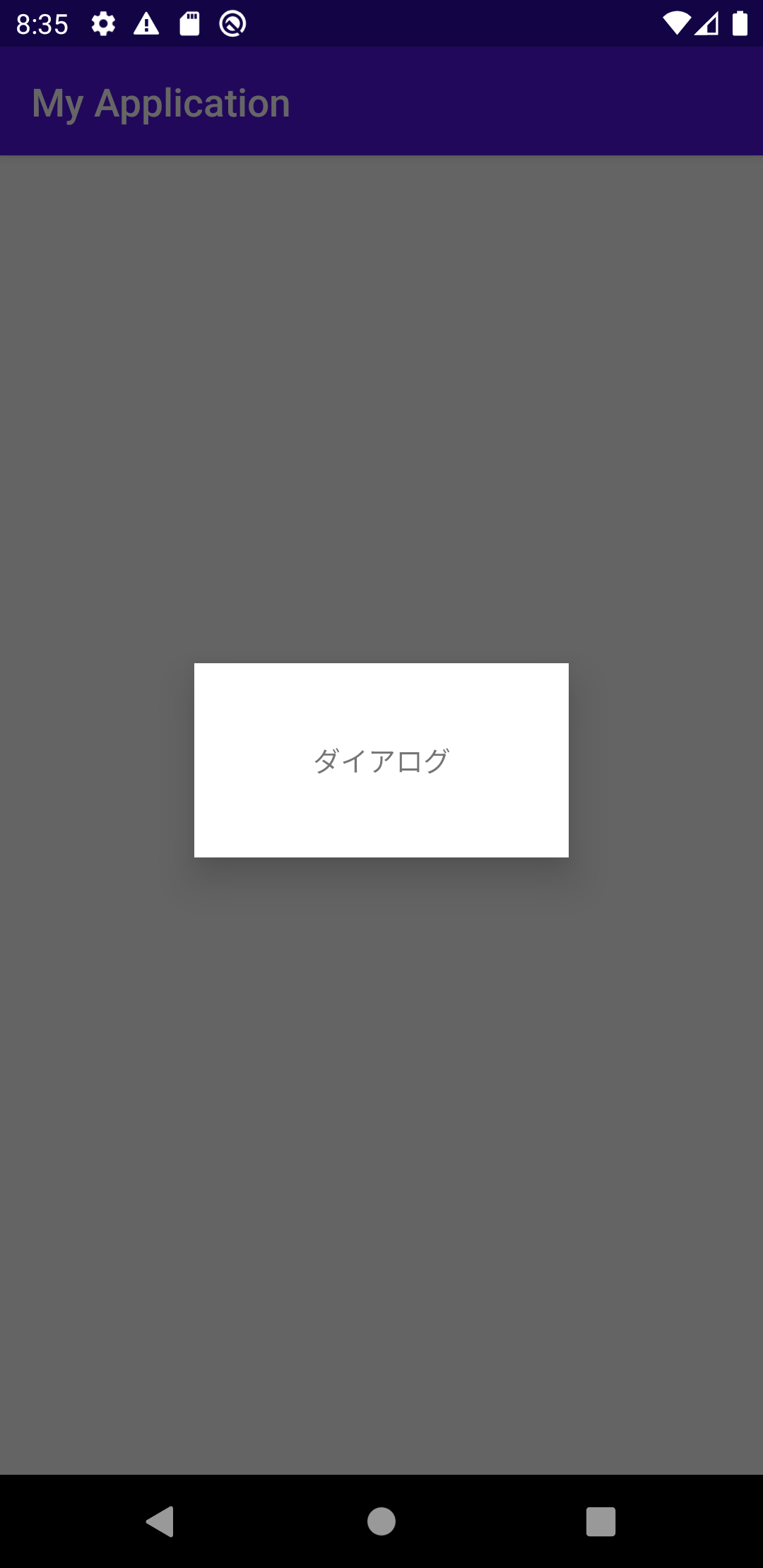
できた?
ためしに横のInsetを0dpにしてみる

dialog?.window?.setBackgroundDrawableResource(android.R.color.transparent)とか設定しなくても目一杯広がってくれてますね。