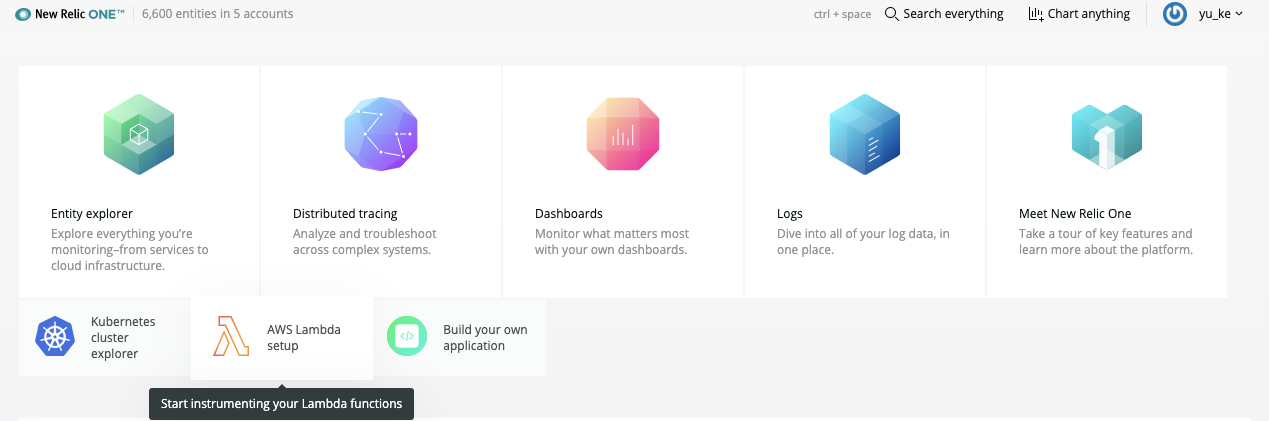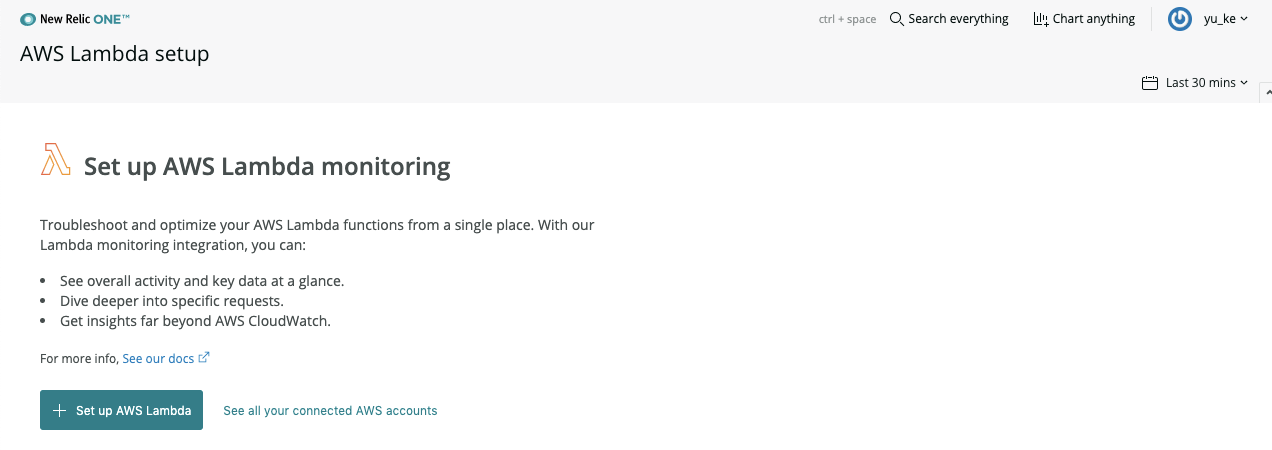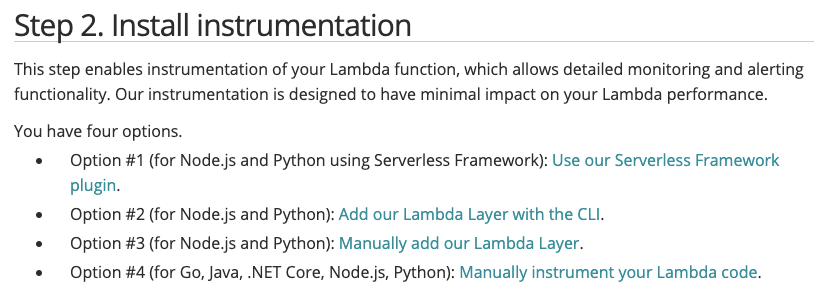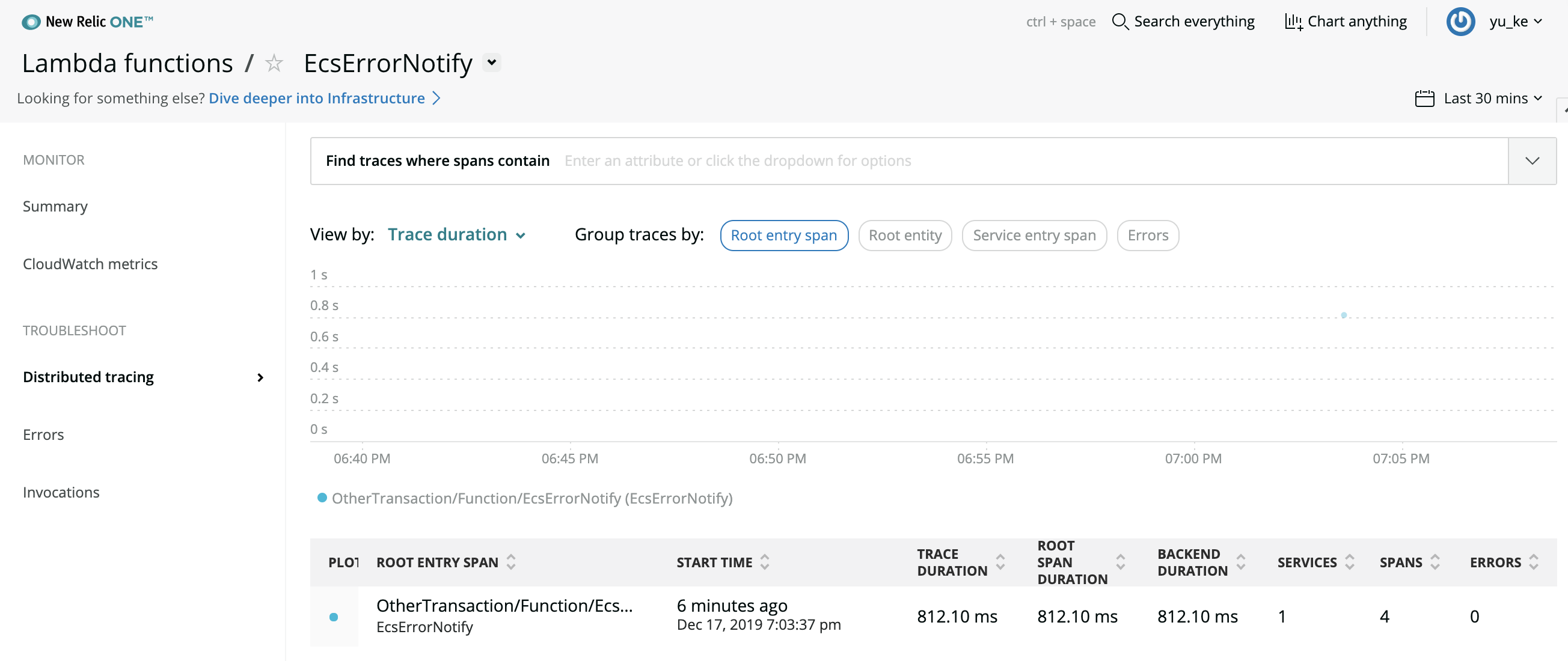こんにちは。NewRelicアドベントカレンダー17日目のエントリになります。
NewRelic for Lambdaは今年リリースされた機能の一つです。Lambdaの実行時間、外部サービスとの通信や、コールドスタートなどなど見えるようです。さっそく試していきましょう!
one.newrelic.com
まずはNewRelic One(NewRelic ONEとは)のトップページにあるAWS Lambda setupから設定に進みます。
NewReicのアカウントとAWSアカウントを設定してモニタリングのためのリソースをいくつか作っていきます。
監視したいLambdaのラッパーとしてNR Wrapper、そのlambdaのログをNewRelicのシステムに効率的に流すLog ingestion Lambdaを用意していきます。
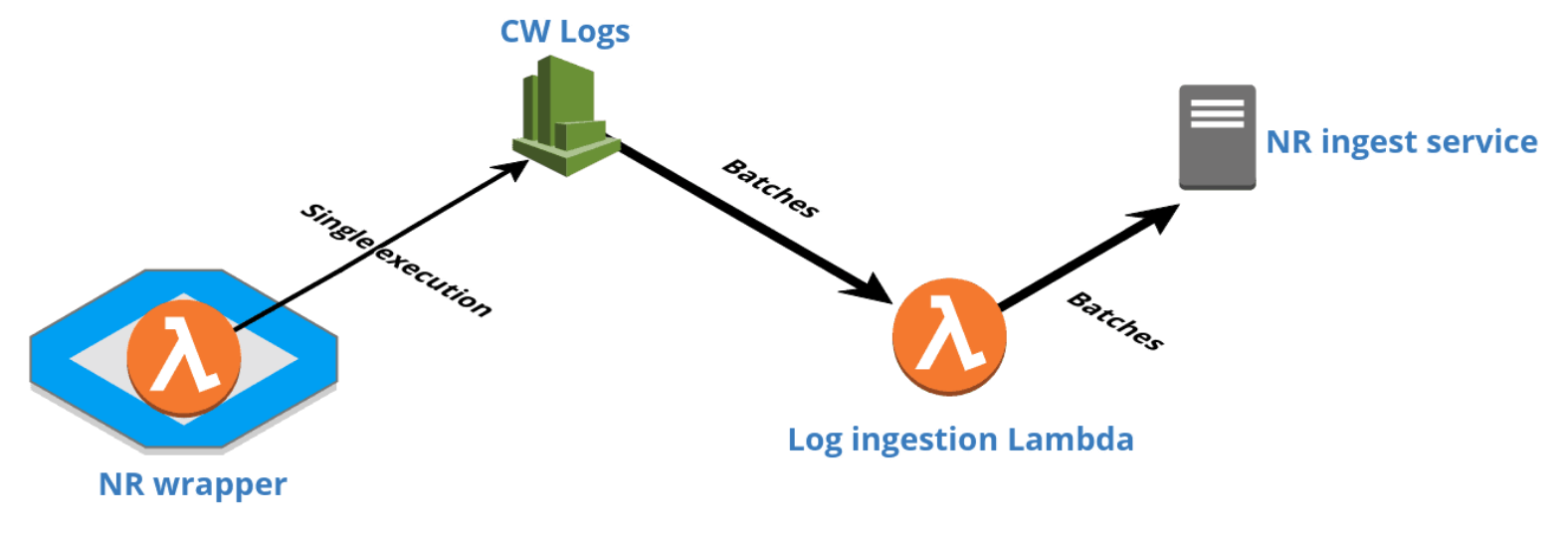
https://docs.newrelic.co.jp/docs/serverless-function-monitoring/aws-lambda-monitoring/get-started/enable-new-relic-monitoring-aws-lambda
Step 1. Configure AWS to communicate with New Relic
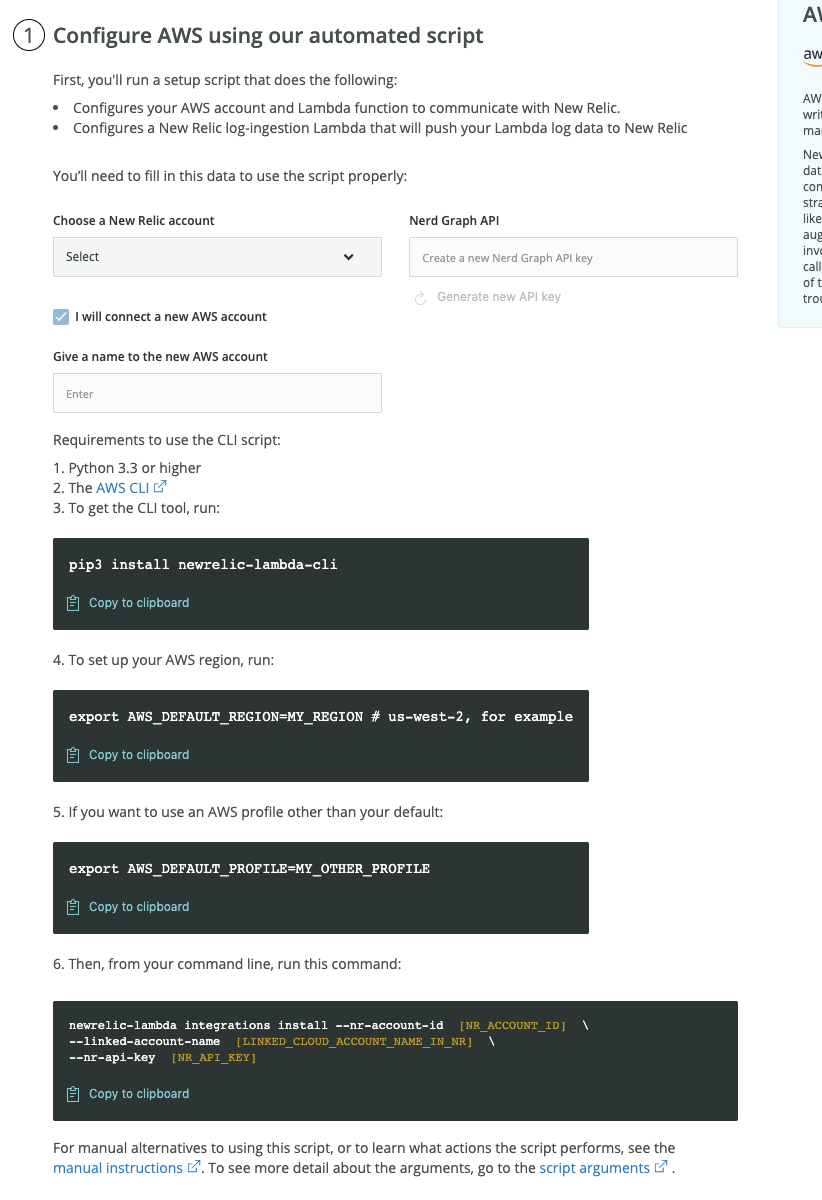
https://one.newrelic.com/launcher/lambda-nerdlets.launcher-lambda-onboarding
newrelic-lambda-cliを使って設定するようです。
newrelic-lambda integrations install を実行していきます。
$ newrelic-lambda integrations install --nr-account-id [NR_ACCOUNT_ID] \
--linked-account-name [LINKED_ACCOUNT_NAME_IN_NR] \
--nr-api-key <NR_API_KEY> \
--aws-region <AWS_REGION> \
--aws-profile <AWS_PROFILE>
Step 2. Install instrumentation
Serverless Frameworkプラグインも提供されているようですが、今回はLambdaレイヤーを足す方法でやってみます。
- newrelic-lambda-cliをインストールして
pip3 install newrelic-lambda-cli
- Lambdaの一覧を出力。NewRelic wrapperの導入状況を確認します
$ newrelic-lambda functions list
Function Name Runtime Installed
---------------------------------------------------------------- --------- -----------
...
EcsErrorNotify python3.6 No
...
- NewRelic wrapperをLambda関数に追加します
$ newrelic-lambda layers install \
--function EcsErrorNotify \
--nr-account-id ... \
--aws-profile ... \
--aws-region ...
✨ Install Complete ✨
Installed=Yesとなっていますね。よさそうです
$ newrelic-lambda functions list
Function Name Runtime Installed
---------------------------------------------------------------- --------- -----------
...
EcsErrorNotify python3.6 Yes
...
Step 3. Configure CloudWatch logs to stream to New Relic Lambda
$ newrelic-lambda subscriptions install --function EcsErrorNotify
Adding New Relic log subscription to 'EcsErrorNotify'
✨ Install Complete ✨
ここまでの設定でNewRelic for Lambdaのモニタリングができるようになります!
Lambda関数の実行時間と内部で実行している外部サービスとの通信ごとの時間が見えます。boto3でecsサービスのPOSTリクエストと、Slackへのapi通信の様子が見えますね。
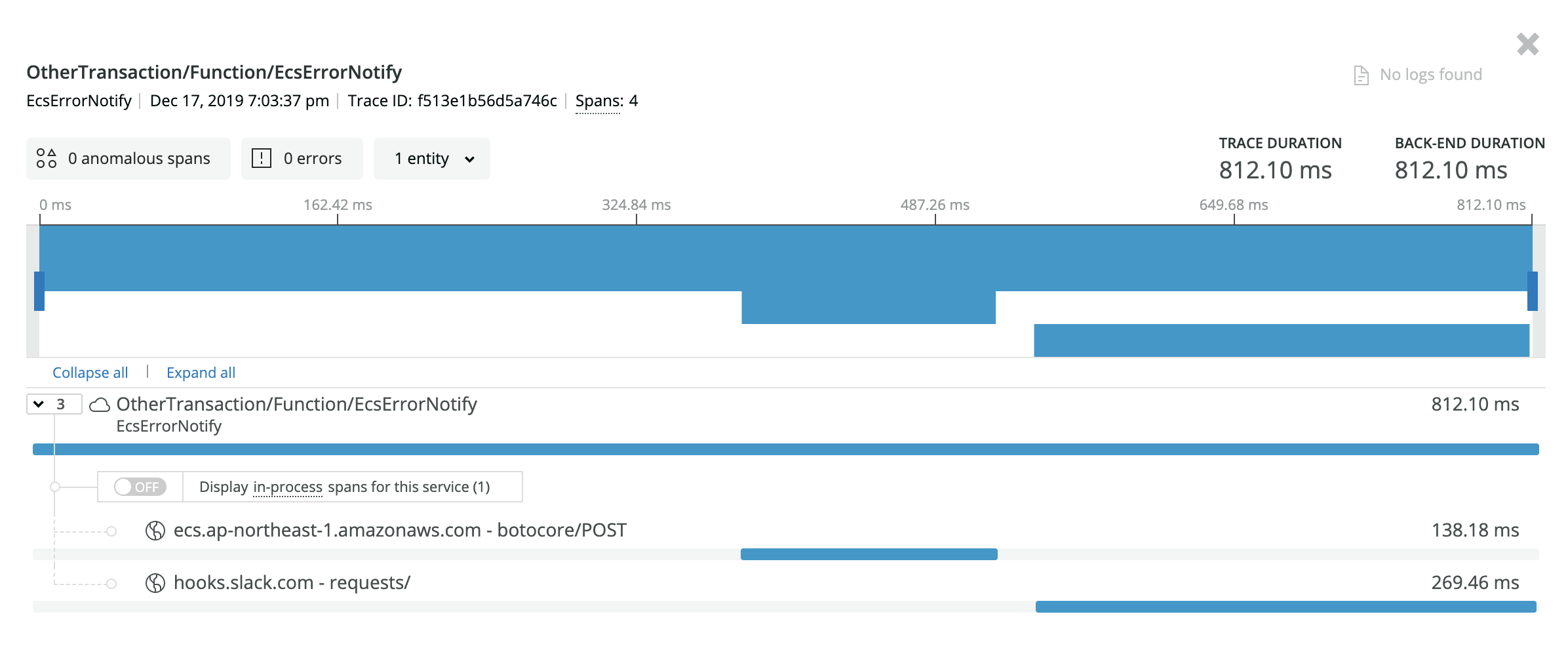
ということで、
さくっとNewRelic for Lambdaの導入をしてみました。これから実際にいろいろと使ってきたいと思います!
NewRelicアドベントカレンダー17日目のエントリでした。