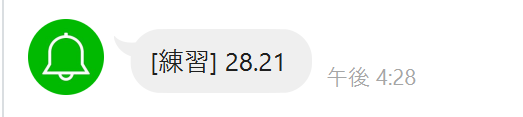今までの流れ
以下の記事では、LINE にメッセージを送信するというのを説明しました。
この記事では、VIX 指数を取得するというのを説明しました。
やりたいこと
上記記事の続きです。
「取得した VIX 指数を LINE Notify でLINEにメッセージを送信する」プログラムを実装します。
環境
Windows 10
Python
Selenium
コード
LINE Notify のトークンを入力して、これを実行します。以上。コードについては過去記事を見てください。
from selenium import webdriver
from webdriver_manager.chrome import ChromeDriverManager
from selenium.webdriver.chrome.options import Options
import time
option = Options()
option.add_argument('--headless')
driver = webdriver.Chrome(ChromeDriverManager().install(),options=option)
URL = r"https://www.bloomberg.co.jp/quote/VIX:IND"
driver.get(URL)
vix_value = driver.find_element_by_xpath(r"/html/body/div[5]/main/div/div/div[1]/div/div[3]/div[2]")
print(vix_value.text)
import requests
url = "https://notify-api.line.me/api/notify"
access_token = 'トークンを入力'
headers = {'Authorization': 'Bearer ' + access_token}
message = vix_value.text
payload = {'message': message}
r = requests.post(url, headers=headers, params=payload,)
driver.quit()
次の記事では、条件付けをしてみます。
もし、VIX の指数がいくら以上だったら、通知をするという内容です。