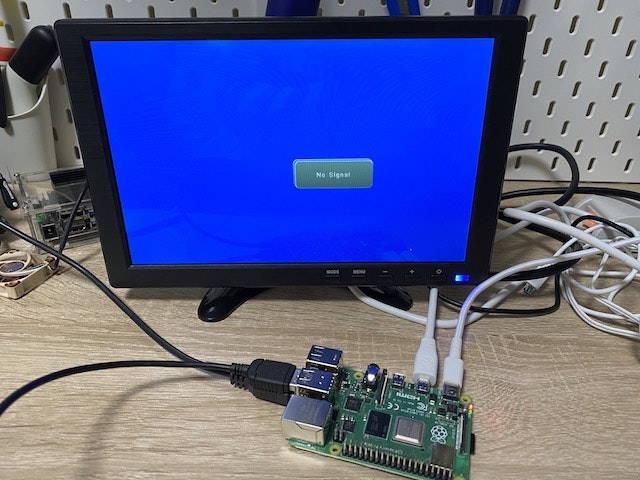Raspberry Pi 4を起動したら途中でモニタが映らなくなる
ラズパイ4を入手して、喜び勇んで起動しようとしたら、モニタが映らなくてションボリしました。
ちなみに、ラズパイ3だと、同じモニタでちゃんと起動していました。
有休とって、ラズパイ4をいじろうとしたら、ラズパイ4が起動しない…正確には、最初のラズパイマークが出るけどすぐNo Signal…同じSDカードでラズパイ3だと起動するのに。OSはRaspbianの2019-09-26のやつ。何か基本的なこと間違えているのかしら? pic.twitter.com/YpVuUQHKv2
— からあげ (@karaage0703) November 29, 2019
モニタを変えたら写った
Twitterで「モニタを変えて見たほうが良い」という貴重なアドバイスをいただいたので、モニタを変えたら映りました。
設定を変えたら写った
ラズパイのSDカードの /boot/config.txt を修正すると映るという情報がネットでいくつかあったので、試して見ました。/boot/config.txtは、ラズパイが起動しなくても、SDカードリーダーでSDカードを読み込めば、PCから編集できます。
色々試したのですが、結局以下の通りにすると映りました。
hdmi_safe=1
上記の設定は、一番モニタにとって安全(?)な映りやすい設定のようです。具体的には、hdmi_safe=1の設定をすると、以下の設定がされるようです。
hdmi_force_hotplug=1
hdmi_ignore_edid=0xa5000080
config_hdmi_boost=4
hdmi_group=2
hdmi_mode=4
disable_overscan=0
overscan_left=24
overscan_right=24
overscan_top=24
overscan_bottom=24
モニタの見え方がイマイチだなーと思ったら、公式の以下の情報を元に調べて調整しましょう。
特に、重要な設定は、以下あたりですね。
hdmi_force_hotplug
hdmi_group
hdmi_mode
まとめ
ラズパイ4が起動しなくてがっかりしている人が1人でも救えれば良いなと思い、急いで書きました。間違いや、更なる良い情報ありましたら、優しく教えていただけましたら幸いです。編集リクエスト歓迎です。
また、ラズパイ4でディープラーニング環境含めたセットアップ方法をブログ記事にまとめていますので、よろしければこちらもご覧ください。
参考リンク