はじめに
pikerViewを使用し、ボタンを押すと選択された「文字が表示」されるようにしたいと思いました。
pikerViewは動かすと文字を選択できますが、起動直後の状態ではhogeList[0]を呼び出す事が出来なくて調べました。
そうしたところ思いのほか調べるのに時間が掛かったので、忘却録として残しておこうと思います。
もし間違いがある場合は優しく教えていただけると嬉しいです。
環境
Xcode12.3
Swift5.3.2
macOS Catalina 10.15.4
didSelectRowの1行目が呼ばれない
下記画像のようにボタンを押した場合「コアラ」とデバッグエリアに表示したいところ「初期値」と表示されてしまいました。

↓デバッグエリア

原因
ブレークポイントで調べてみたところ、didSelectRowが呼ばれていませんでした。
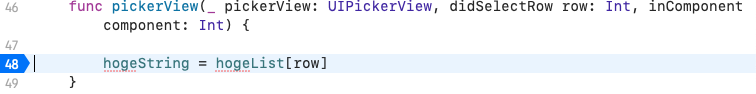
対処
参考サイトを参考にdidSelectRowを呼び出したところ無事に表示されました。
override func viewDidLoad() {
super.viewDidLoad()
hogePickerView.delegate = self
hogePickerView.dataSource = self
//didSelectRowの1行目を呼び出す
pickerView(hogePickerView, didSelectRow: 0, inComponent: 0)
}
対処後
↓デバッグエリア
全コード
import UIKit
class ViewController: UIViewController, UIPickerViewDelegate, UIPickerViewDataSource {
@IBOutlet weak var hogePickerView: UIPickerView!
var hogeString = "初期値"
let hogeList = ["コアラ", "カンガルー", "ネコ", "イヌ", "ライオン"]
override func viewDidLoad() {
super.viewDidLoad()
hogePickerView.delegate = self
hogePickerView.dataSource = self
//didSelectRowの1行目を呼び出す
pickerView(hogePickerView, didSelectRow: 0, inComponent: 0)
}
@IBAction func hogeActionButton(_ sender: UIButton) {
print("\(hogeString)")
}
func numberOfComponents(in pickerView: UIPickerView) -> Int {
return 1
}
func pickerView(_ pickerView: UIPickerView, numberOfRowsInComponent component: Int) -> Int {
return hogeList.count
}
func pickerView(_ pickerView: UIPickerView, titleForRow row: Int, forComponent component: Int) -> String? {
return hogeList[row]
}
func pickerView(_ pickerView: UIPickerView, didSelectRow row: Int, inComponent component: Int) {
hogeString = hogeList[row]
}
}
参照サイト
https://developer.apple.com/documentation/uikit/uipickerviewdelegate/1614371-pickerview
https://stackoverflow.com/questions/788357/uipickerview-1st-row-selection-does-not-call-didselectrow?lq=1

