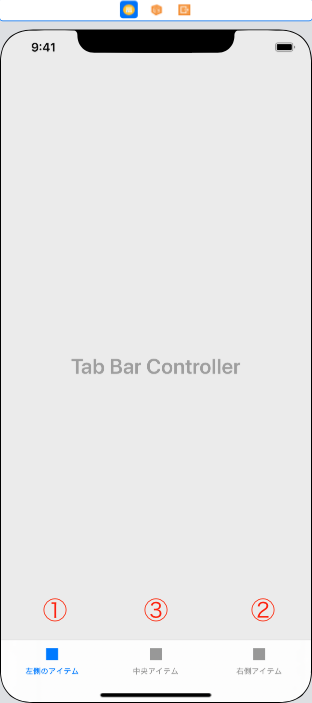はじめに
Tab Bar Controllerの Bar Itemの移動方法がわからなかったので調べました。
メモとして記事に残しておこうと思います。
Tab Bar ControllerをView Contorllerに繋ぐ
Bar Itemはsegueを繋いだ順に左から①②③と並びます。
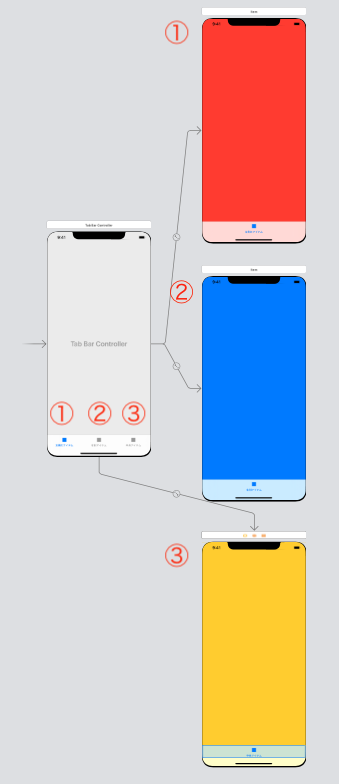
この時に、本当は①③②の順番に並べたかったとします。
間違えた順番のBar Itemの並び順の図
Bar Itemの移動方法
Bar Itemをドラッグして移動するだけで、位置を入れ替える事ができます。
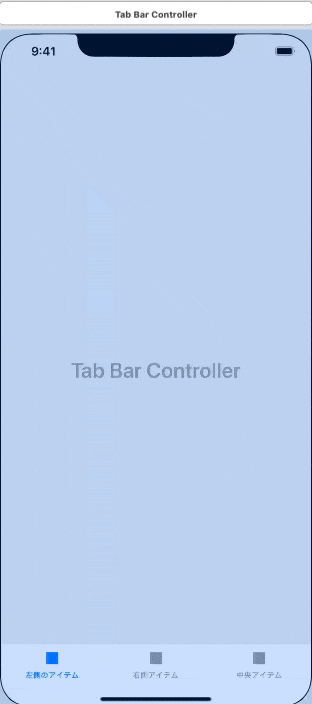
正しい順番のBar Itemの並び順の図
終わりに
初学者のため、もし間違いがあれば教えていただければ幸いです。
参考サイト