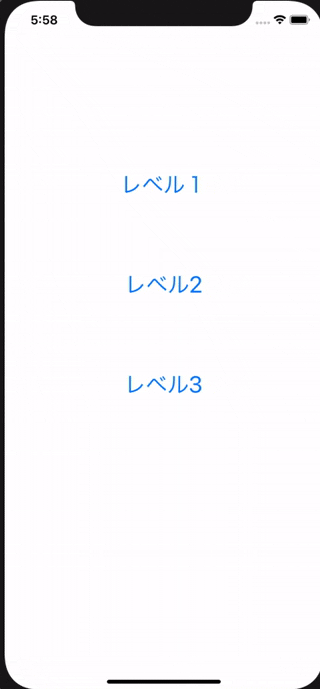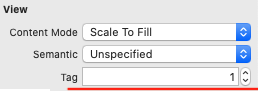はじめに
実務未経験で、Swiftを独学で勉強しています。
学んだ事をアウトプットしていきたいと思います。
初学者のため、間違いがあるかも知れません。
その時は、教えていただけると幸いです。
環境
macOS Catalina10.15.4
Xcode11.7
やりたい事
「レベル別に問題を表示させる」
クイズアプリを作る時に、難易度別や種類別に問題を作成をしたいと思いました。
しかし、該当する方法が調べてもわからなかったため、まとめる事にしました。
完成形
方法
2、tag番号を送る
OneViewController.swift
@IBAction func levelBtnAction(sender: UIButton) {
//buttonに設定されたtagを取得
let number = sender.tag
//タグをsenderでprepaerへ送る
self.performSegue(withIdentifier: "nextVC", sender: number)
}
override func prepare(for segue: UIStoryboardSegue, sender: Any?) {
if segue.identifier == "nextVC" {
//遷移先のVCを取得
if let secondVC = segue.destination as? TwoViewController {
secondVC.tappedButtonTag = sender as? Int
}
}
}
注意:変数TappedButtonTagをTwoViewControllerに作成しておかないと、「secondVC.tappedButtonTag」と記述する時にtappedButtonTagが出てきません。
3、変数TappedButtonTagを準備する
TwoViewContoroller.swift
//tagを入れる変数を設定
var tappedButtonTag: Int?
4、tag番号をswitch文で判定をかける
TwoViewController.swift
override func viewDidLoad() {
super.viewDidLoad()
//タグの値を表示
print(tappedButtonTag as Any)
switch tappedButtonTag {
case 0:
// print("レベル1の問題を表示")
problemLabel.text = "レベル1の問題を表示"
case 1:
// print("レベル2の問題を表示")
problemLabel.text = "レベル2の問題を表示"
case 2:
// print("レベル3の問題を表示")
problemLabel.text = "レベル3の問題を表示"
default:
print("値が設定されていません")
}
}
以下、コード全文
OneviewController.swift
import UIKit
class OneViewController: UIViewController {
override func viewDidLoad() {
super.viewDidLoad()
// Do any additional setup after loading the view.
}
@IBAction func levelBtnAction(sender: UIButton) {
//buttonに設定されたtagを取得
let number = sender.tag
//タグをsenderでprepaerへ送る
self.performSegue(withIdentifier: "nextVC", sender: number)
}
override func prepare(for segue: UIStoryboardSegue, sender: Any?) {
if segue.identifier == "nextVC" {
//遷移先のVCを取得
if let secondVC = segue.destination as? TwoViewController {
secondVC.tappedButtonTag = sender as? Int
}
}
}
}
TwoViewController.swift
import UIKit
class TwoViewController: UIViewController {
@IBOutlet weak var problemLabel: UILabel!
//tagを入れる変数を設定
var tappedButtonTag: Int?
override func viewDidLoad() {
super.viewDidLoad()
//タグの値を表示
print(tappedButtonTag as Any)
switch tappedButtonTag {
case 0:
// print("レベル1の問題を表示")
problemLabel.text = "レベル1の問題を表示"
case 1:
// print("レベル2の問題を表示")
problemLabel.text = "レベル2の問題を表示"
case 2:
// print("レベル3の問題を表示")
problemLabel.text = "レベル3の問題を表示"
default:
print("値が設定されていません")
}
}
}
参考サイト
https://teratail.com/questions/161439
https://qiita.com/misakiagata/items/b7f6c2f6c9f988ec38c7