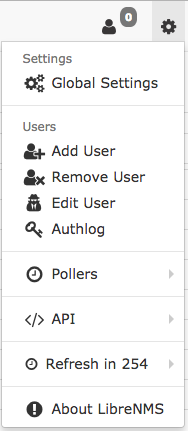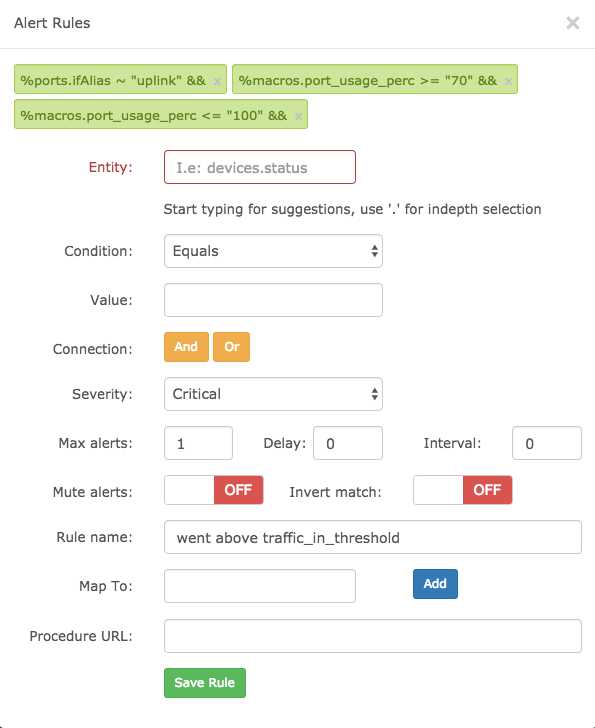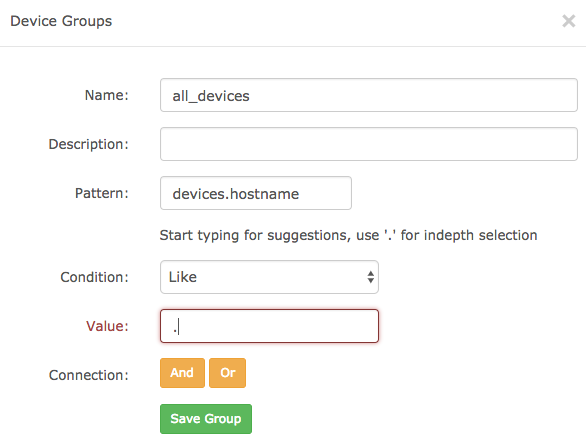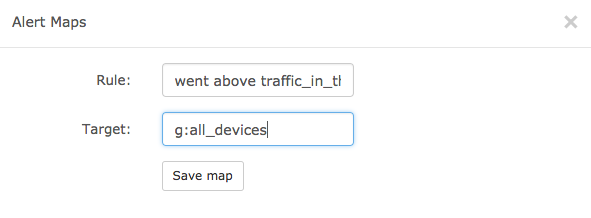概要
LibreNMSには非常に柔軟な監視機能があります。
が、柔軟ゆえに設定方法が分かりにくい部分も多いです。
そこで今回は、実際にアラートをメールで受信出来るまでの手順を解説したいと思います。
標準ドキュメントも参考になります
http://docs.librenms.org/Extensions/Alerting/
手順
送信先メールアドレスを設定する
Alerting Settings -> General alert settingsと進みメールアドレスを設定します
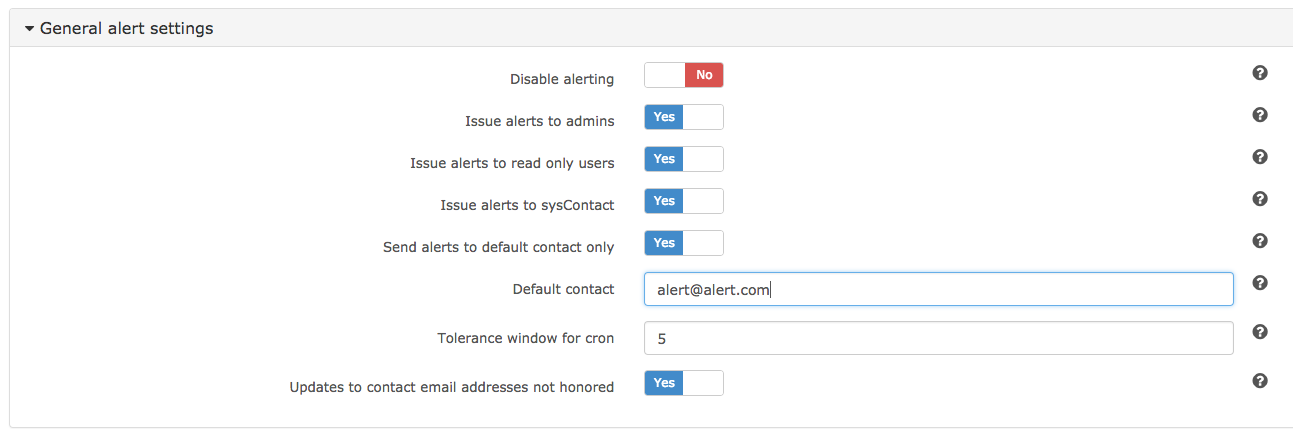
アドレス単位のalert出し分けも可能なようですが、今回はDefault contactを宛先にします
Email transportに進みEnable email alertingがYesになっていることを確認します
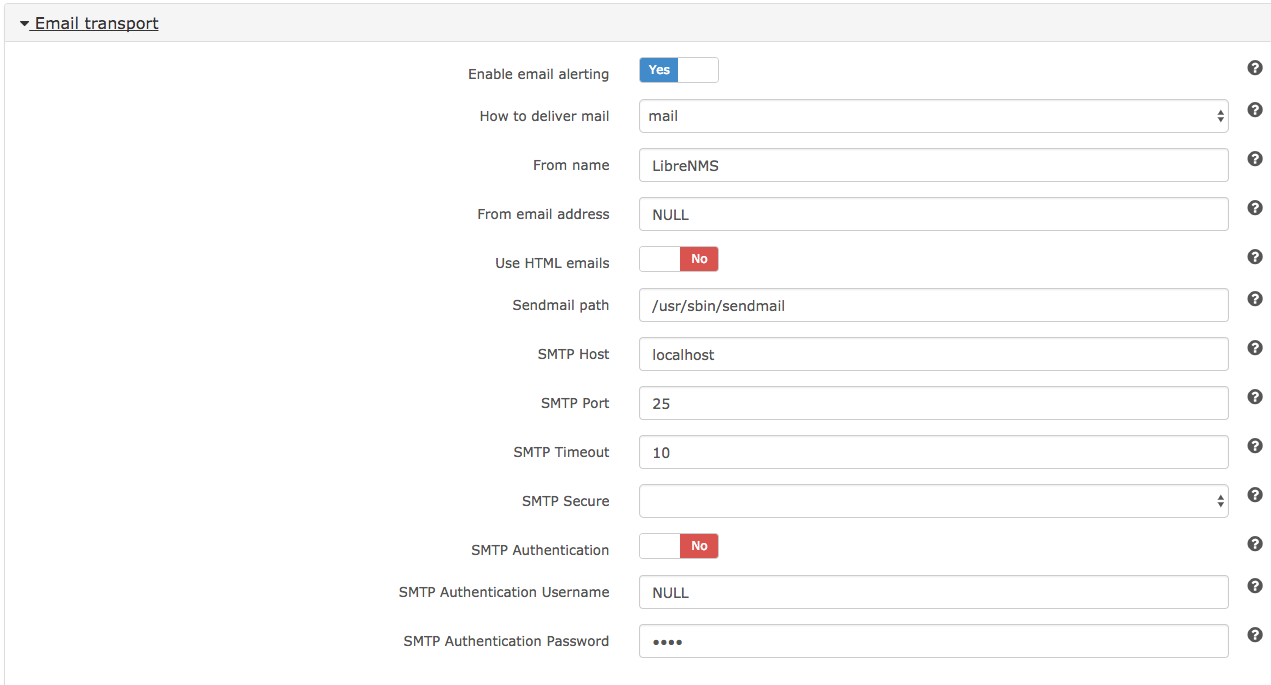
標準以外のメールサーバーを利用する場合もこの画面から設定します。
この画面からテスト送信出来るので試しておきましょう。
Ruleを作成する
ページ上部からAlerts -> 'Rules'を選択します
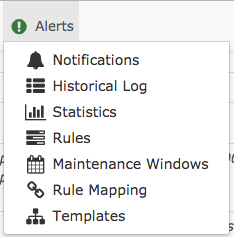
恐らくデフォルトRuleが表示されているのではないでしょうか?
そのまま使うことも出来ますし、自分でRuleを追加することも出来ます。
いきなり%devices.uptimeとか書いてあって戸惑うと思いますが、
これはインストール時に作成したDBを参照しています。
試しにDBを覗いてみましょう。
mysql> show tables;
+--------------------------+
| Tables_in_librenms |
+--------------------------+
| access_points |
| alert_log |
| alert_map |
| alert_rules |
| alert_schedule |
| alert_schedule_items |
| alert_template_map |
| alert_templates |
| alerts |
| api_tokens |
| applications |
| authlog |
| bgpPeers |
| bgpPeers_cbgp |
| bill_data |
| bill_history |
| bill_perms |
| bill_port_counters |
| bill_ports |
| bills |
| callback |
| cef_switching |
| ciscoASA |
| component |
| component_prefs |
| component_statuslog |
| config |
| customers |
| dashboards |
| dbSchema |
| device_graphs |
| device_group_device |
| device_groups |
| device_mibs |
| device_oids |
| device_perf |
| devices |
| devices_attribs |
| devices_perms |
| entPhysical |
| entPhysical_state |
| eventlog |
| graph_types |
| graph_types_dead |
| hrDevice |
| ipsec_tunnels |
| ipv4_addresses |
| ipv4_mac |
| ipv4_networks |
| ipv6_addresses |
| ipv6_networks |
| juniAtmVp |
| links |
| loadbalancer_rservers |
| loadbalancer_vservers |
| locations |
| mac_accounting |
| mempools |
| mibdefs |
| munin_plugins |
| munin_plugins_ds |
| netscaler_vservers |
| notifications |
| notifications_attribs |
| ospf_areas |
| ospf_instances |
| ospf_nbrs |
| ospf_ports |
| packages |
| perf_times |
| plugins |
| poller_groups |
| pollers |
| port_association_mode |
| ports |
| ports_adsl |
| ports_perms |
| ports_stack |
| ports_statistics |
| ports_stp |
| ports_vlans |
| processes |
| processors |
| proxmox |
| proxmox_ports |
| pseudowires |
| route |
| sensors |
| sensors_to_state_indexes |
| services |
| session |
| slas |
| state_indexes |
| state_translations |
| storage |
| stp |
| syslog |
| toner |
| ucd_diskio |
| users |
| users_prefs |
| users_widgets |
| vlans |
| vminfo |
| vrf_lite_cisco |
| vrfs |
| widgets |
+--------------------------+
いっぱいテーブルがありますね。
では今度はdevicesテーブルを覗いてみましょう。
mysql> show columns from devices;
+---------------------------+----------------------------------------------+------+-----+---------+----------------+
| Field | Type | Null | Key | Default | Extra |
+---------------------------+----------------------------------------------+------+-----+---------+----------------+
| device_id | int(11) unsigned | NO | PRI | NULL | auto_increment |
| hostname | varchar(128) | NO | MUL | NULL | |
| sysName | varchar(128) | YES | MUL | NULL | |
| ip | varbinary(16) | NO | | NULL | |
| community | varchar(255) | YES | | NULL | |
| authlevel | enum('noAuthNoPriv','authNoPriv','authPriv') | YES | | NULL | |
| authname | varchar(64) | YES | | NULL | |
| authpass | varchar(64) | YES | | NULL | |
| authalgo | enum('MD5','SHA') | YES | | NULL | |
| cryptopass | varchar(64) | YES | | NULL | |
| cryptoalgo | enum('AES','DES') | YES | | NULL | |
| snmpver | varchar(4) | NO | | v2c | |
| port | smallint(5) unsigned | NO | | 161 | |
| transport | varchar(16) | NO | | udp | |
| timeout | int(11) | YES | | NULL | |
| retries | int(11) | YES | | NULL | |
| bgpLocalAs | varchar(16) | YES | | NULL | |
| sysObjectID | varchar(64) | YES | | NULL | |
| sysDescr | text | YES | | NULL | |
| sysContact | text | YES | | NULL | |
| version | text | YES | | NULL | |
| hardware | text | YES | | NULL | |
| features | text | YES | | NULL | |
| location | text | YES | | NULL | |
| os | varchar(32) | YES | MUL | NULL | |
| status | tinyint(4) | NO | MUL | 0 | |
| status_reason | varchar(50) | NO | | NULL | |
| ignore | tinyint(4) | NO | | 0 | |
| disabled | tinyint(1) | NO | | 0 | |
| uptime | bigint(20) | YES | | NULL | |
| agent_uptime | int(11) | NO | | 0 | |
| last_polled | timestamp | YES | MUL | NULL | |
| last_poll_attempted | timestamp | YES | MUL | NULL | |
| last_polled_timetaken | double(5,2) | YES | | NULL | |
| last_discovered_timetaken | double(5,2) | YES | | NULL | |
| last_discovered | timestamp | YES | | NULL | |
| last_ping | timestamp | YES | | NULL | |
| last_ping_timetaken | double(5,2) | YES | | NULL | |
| purpose | text | YES | | NULL | |
| type | varchar(20) | NO | | | |
| serial | text | YES | | NULL | |
| icon | varchar(255) | YES | | NULL | |
| poller_group | int(11) | NO | | 0 | |
| override_sysLocation | tinyint(1) | YES | | 0 | |
| notes | text | YES | | NULL | |
| port_association_mode | int(11) | NO | | 1 | |
+---------------------------+----------------------------------------------+------+-----+---------+----------------+
uptimeがちゃんと入っていますね。
このようにLibreNMSのアラートシステムはDBを直接参照出来るので、
非常に柔軟な設定が可能なのです。
「descriptionにuplinkが含まれているインターフェイスの帯域使用率が70 - 100%になったらアラート」
といった感じでしょうか。
わざわざ70 - 100%としているのは、UDPでのpollingだとたまに取りこぼして帯域使用率の計算に失敗し
異常な値でアラート発砲する場合があるためです。
LibreNMSではDBの値だけでなく、DBの値を使ったmacroという仕組みもRuleに組み込むことが出来ます。
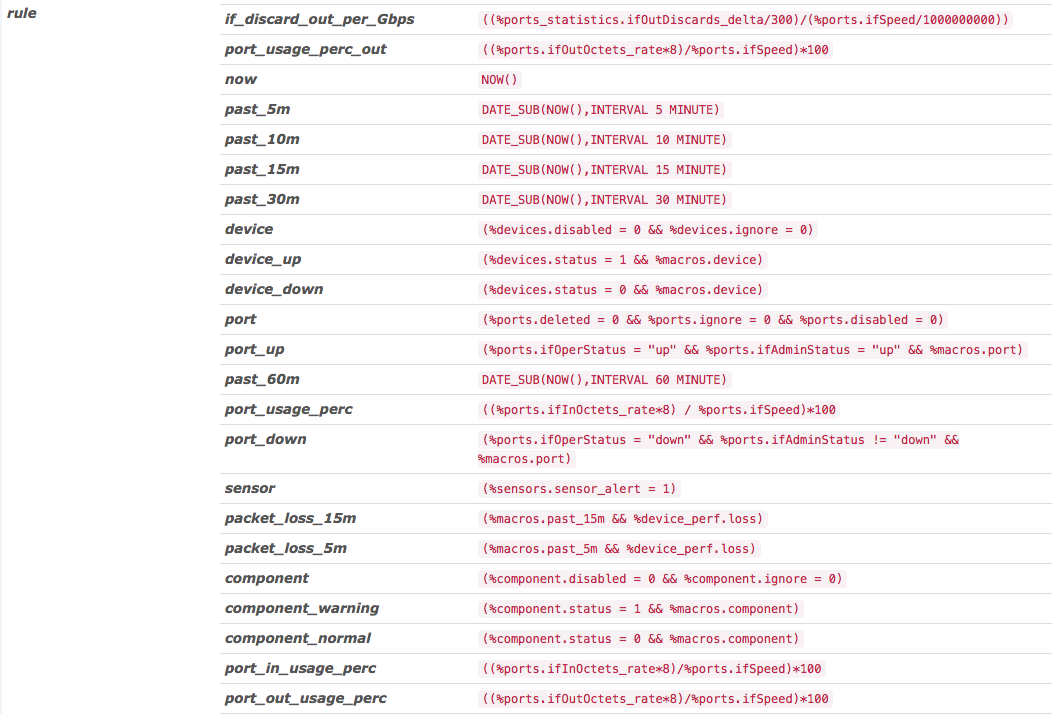
既存のmacroはGlobal Settingsの中に記載されていますが、自分で追加することも可能です。
Device Groupを作成する
Ruleが作成出来たので、対象を指定するためのDevice Groupを作成します。
ページ上部のDevices -> Manage Groupsを選択します。
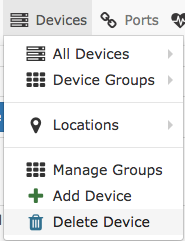
Groupの作成にもRuleと同じようにDBの値を使います。
ホスト名やIPなど、環境に合わせて作成しましょう。
ちなみに、上のように設定すると全てのデバイスが対象になります。
RuleとDevice GroupをMappingする
ページ上部のAlerts -> Rule Mappingを選択します。
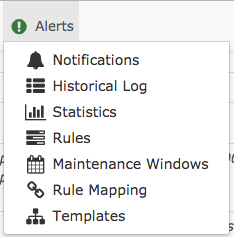
以上で設定完了です。
さいごに
ユーザー会もあります!参加おまちしてます!!