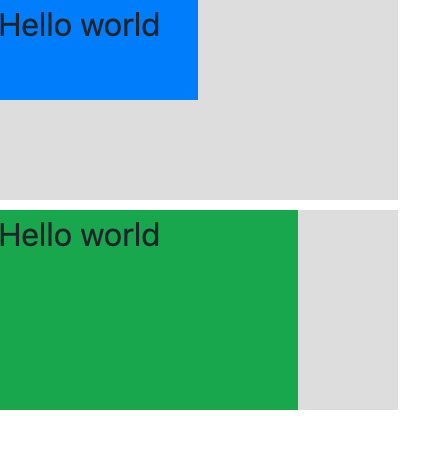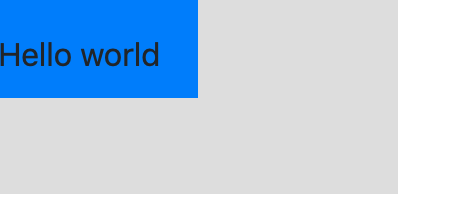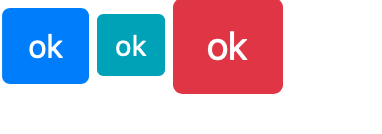(1)色について
例えば、背景色をブルーにしたければ、
<body>
<div class="bg-primary">Hello world!</div>
</body>
 となる
となる
テキストであれば、
<body>
<div class="text-primary">Hello world!</div>
</body>

こんな具合となる。
詳しくは、https://getbootstrap.com/docs/4.4/utilities/colors/ を参考。
(2)右揃え、左揃え、中央揃え、/太字
右揃え、左揃え、中央揃えはそれぞれ以下の通り
<body>
<div class="text-right">Hello world"</div>
<div class="text-left">Hello world"</div>
<div class="text-center">Hello world"</div>
<div class="font-weight-bold">Hello world!</div>
</body>
(3)様々な色指定
わかりやすくするためにheadタグの中に、styleタグでbox-conを定義して、次にbodyタグにdivタグを2つ用意して、それぞれ、width50%、height50%の色範囲と、width75%、height100%の色範囲を指定した。
<head>
<style>
.box-con{
width:200px;
height:100px;
background:#ddd;
margin-bottom:5px;
}
</style>
</head>
<body>
<div class="box-con">
<div class="bg-primary w-50 h-50">Hello world</div>
</div>
<div class="box-con">
<div class="bg-success w-75 h-100">Hello world</div>
</div>
</body>
(4)paddingとmargin
基本形として、
p(padding) またはm(margin) location - size
とする。
locationであるが、
t(top)、b(bottom)、l(left)、r(right)とある。
sizeであるが、
0〜5または、autoを指定する。
例えば、padding top で size3の場合は、
<div class="bg-primary w-50 h-50 pt-3">Hello world</div>
となる。
例えば、margin をy軸を0、x軸をautoとすると、
<div class="bg-success w-75 h-100 my-0 mx-auto">Hello world</div>
 となる。
となる。
(5)ボタンの作成
ボタンタグにclassを設定し、色とサイズを指定する。
色は(1)色についてを参考、サイズは、sm(small)、lg(large)を指定できる。
<body>
<button class="btn btn-primary">ok</button>
<button class="btn btn-info btn-sm">ok</button>
<button class="btn btn-danger btn-lg">ok</button>
</body>
(6)グリッドレイアウト
classにrowを指定することで、”行”を作成する。colを設定すれば”列”を作成する。
また、colのそれぞれの幅の比率は合計が12となるように指定することで自由に変更可能。
<body>
<div class="row">
<div class="col bg-primary">1</div>
<div class="col bg-secondary">2</div>
<div class="col bg-info">3</div>
</div>
<div class="row">
<div class="col-3 bg-danger">1</div>
<div class="col-7 bg-warning">2</div>
<div class="col-2 bg-dark">3</div>
</div>
</body>