Payment Elementを使うと、下の画像のように支払いフォームに国名を選択するドロップダウンが出てきます。
国内のみでサービス展開している事業者にとっては必要ないフィールドなので、ここを隠す方法がないか調べたのでメモとして残します。

PaymentElementオブジェクトを作るときに fields 属性を追加することで設定可能です。
const paymentElement = elements.create('payment', {
fields: {
billingDetails: {
address: {
country: "never"
}
}
}
});
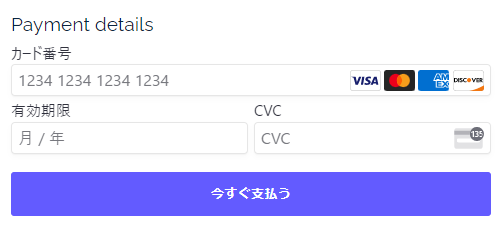
出来ました。
が、この状態で決済しようとするとJS側でエラーになります。
Uncaught (in promise) IntegrationError: You specified "never" for fields.billing_details.address.country when creating the payment Element, but did not pass confirmParams.payment_method_data.billing_details.address.country when calling stripe.confirmPayment or stripe.confirmSetup. If you opt out of collecting data via the payment Element using the fields option, the data must be passed at confirm-time.
どうやら、stripe.confirmPayment() を呼び出すときに国名を入れろ!とのことです。それもそうか笑
// Confirm the card payment that was created server side:
const {error} = await stripe.confirmPayment({
elements,
confirmParams: {
return_url: "https://xxxxxxxx/return",
+ payment_method_data: {
+ billing_details: {
+ address: {
+ country: "JP"
+ }
+ }
+ }
}
});
confirmPaymentのオプションで国名を指定したら無事決済できました。