oracledbパッケージとは
node-oracledbはオラクルが提供している、Node.jsでOracle DBにアクセスするためのnpmパッケージです。Winodows上でこれをインストールするのに、若干の手間が必要となるので、メモ的に書いてみました。
インストールの前提
oracledbパッケージをインストールには以下が必要になります。
- Python 2.7
- C Compiler with support for C++ 11 (Xcode, gcc, Visual Studio or similar)
- Oracle 11.2, 12.1 or 12.2クライアント・ライブラリ
Windows環境ではwindows-build-toolsと呼ばれるNode.jsパッケージをインストールすると、Pythonも一緒にセットアップされるので、とても便利です。
windows-build-toolsのインストール
windows-build-toolsをインストールすると、Windowsに PythonとVisual Studio環境が組み込まれます。インストールするには、管理者モードで実行したPowerShell上で行う必要があります。
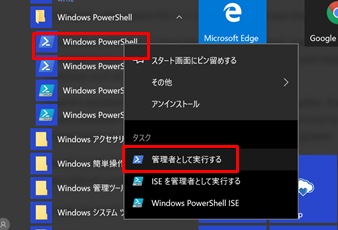
PowerShellから以下を実行します。
npm install --global --production windows-build-tools
Oracle Instant Clientのインストール
Oracle Instant ClientのBasicおよびSDKを、以下URLからダウンロードします。
http://www.oracle.com/technetwork/jp/topics/index-099943-ja.html
BasicとSDKは同一ディレクトリにZIPファイルを展開します。ここでは、12.2用のInstant Clientを d:\instantclient_12_2の下に展開した例で説明します。
d:\instantclient_12_2にPATHを通してください。
oracledbのインストール
コマンドプロンプトからoracledbパッケージ・インストールで必要となる環境変数をセットします。
set PATH= D:\instantclient_12_2;%PATH% set OCI_LIB_DIR=D:\instantclient_12_2\sdk\lib\msvc set OCI_INC_DIR=D:\instantclient_12_2\sdk\include
設定がうまくいっていることを確認するために、「%OCI_INC_DIR%\oci.h」でファイルが開けることを確認してください。
notepad %OCI_INC_DIR%\oci.h
これでようやくoracledbパッケージがインストールできます。
npm install oracledb --save