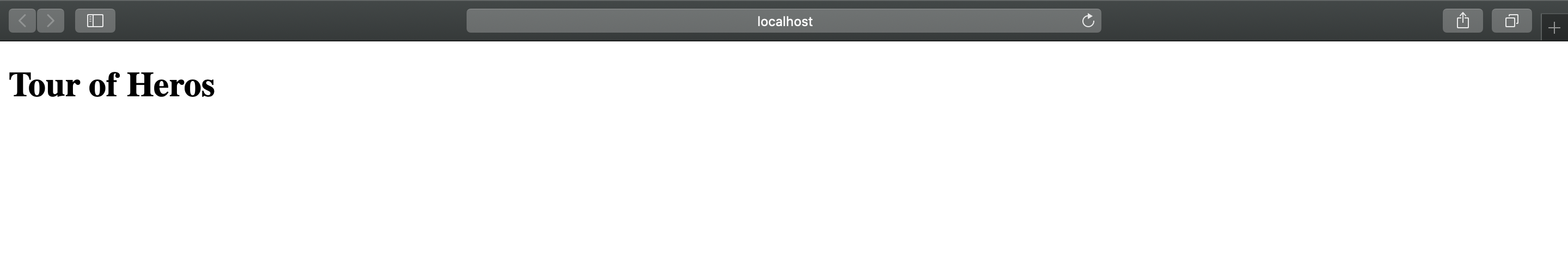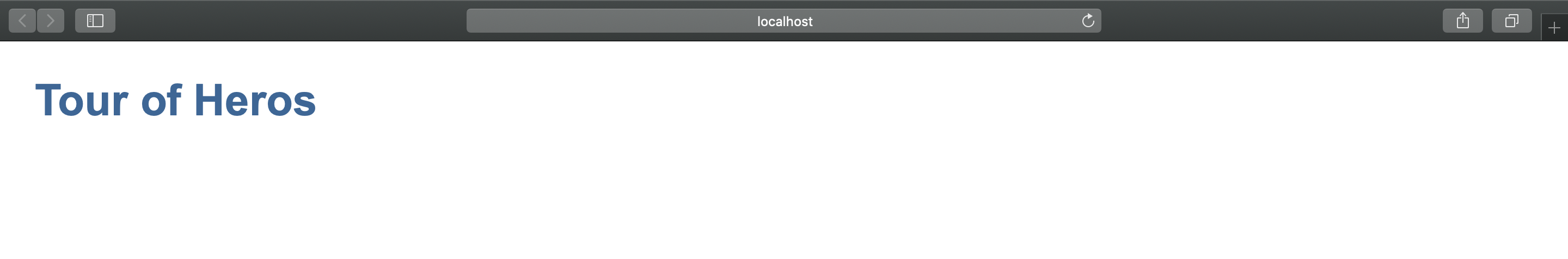はじめに
公式サイトのチュートリアルを整理がてらまとめています。
構造の基礎
Angular CLIをインストール
ターミナル
$ npm install -g @angular/cli
これでngコマンドを使用できます。
初期アプリケーションを作成
ターミナル
$ ng new angular-tour-of-heroes
このコマンドで作成されるのは
-
angular-tour-of-heroesというアプリケーションのディレクトリ
そのディレクトリ下に
- 初期スケルトンアプリケーションプロジェクト(src)
- エンドツーエンドのテストプロジェクト(e2e)
- その他の設定ファイル
主に記述していくのはsrcディレクトリの中のファイルです。
このコマンドを打った時点では、初期のwelcomeページが出力されます。
ターミナル
$ cd angular-tour-of-heroes
$ ng serve --open
 こんなん出てきましたね。
こんなん出てきましたね。
基本の構造
src/appを見てみると6個くらいファイルがありますが、この中で3つ
app.component.tsapp.component.htmlapp.component.css
が重要です。これらによってサイトの見かけが出来上がります。
動作の確認
まず、app.component.tsのtitle変数とapp.component.htmlを以下のように変更します。元々あったHTMLは全部消しちゃいます。
app.component.ts
title = 'Tour of Heros';
app.component.html
<h1>{{title}}</h1>
こんなん出てきました。
つまり、ts(typescript)ファイルでtitle変数に代入された値がHTMLファイルで使用できるということです。
共通のスタイルを整える
src/style.cssというファイルがあり、ここでアプリケーション全体のスタイルを決めます。
style.css
/* Application-wide Styles */
h1 {
color: #369;
font-family: Arial, Helvetica, sans-serif;
font-size: 250%;
}
h2, h3 {
color: #444;
font-family: Arial, Helvetica, sans-serif;
font-weight: lighter;
}
body {
margin: 2em;
}
body, input[type="text"], button {
color: #333;
font-family: Cambria, Georgia;
}
/* everywhere else */
* {
font-family: Arial, Helvetica, sans-serif;
}