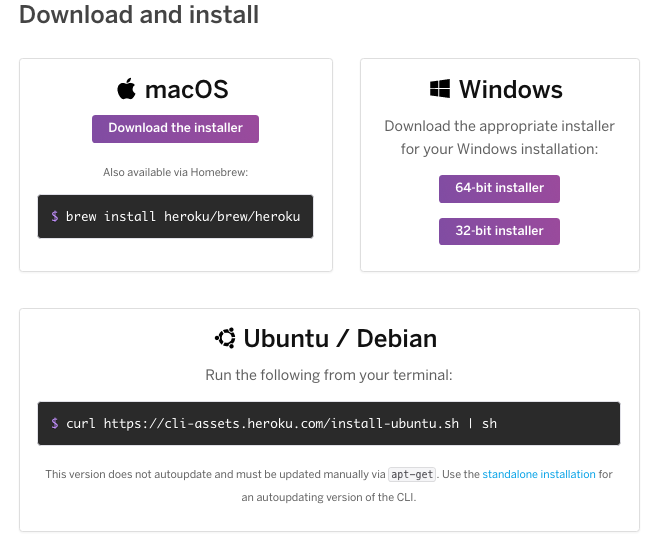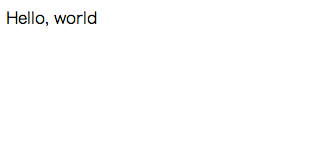私の環境
- macbook air
- vagrant(centos 6.9)
- 2018/4/30
herokuに登録
公式ページ
Heroku
大体普通に進めた通り
事前準備
・gitがいるらしい(省略)
・herokuのコマンドを使える必要があるらしい
(heroku toolbelt)
ドキュメントを参考に、centosだったので以下で入れました。
curl https://cli-assets.heroku.com/install-standalone.sh | sh
すると数秒にてインストールできました
# heroku --version
heroku/7.0.17 linux-x64 node-v10.0.0
デプロイなど
web.rb
require 'sinatra'
get '/' do
"Hello, world"
end
ソースは何でもいいと思います。buildpackというのはよくわかりません
結果
これだけでhello world。
復習
1.ユーザ登録
サービスを使うために、ユーザ登録が必要。
2.heroku create
herokuのコマンドが提供されています。createでプロジェクトというかアプリを作成します(create [APP_NAME])。何も付けなかったので、「serene-sierra-8594」など付けられました。
3.git cloneなりコード作成
つまり、あるものを取ってくる。ここでは、サンプルを取得しているのでしょう。
4.git push heroku master
サンプルを取ってきて、heroku側でcreateしたものにdeployしました。
5.heroku open