Pythonのturtleでマウスクリックしたところに亀を移動させる
実行イメージ
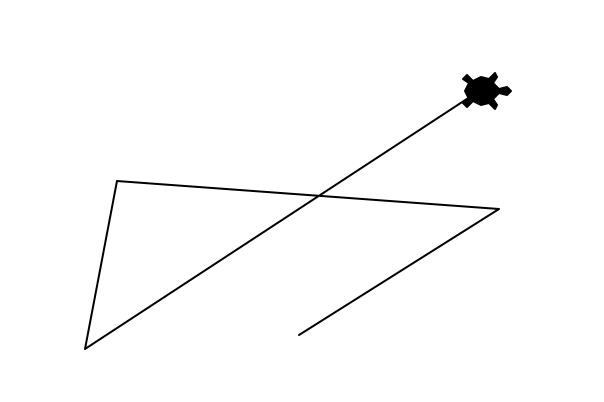
サンプルプログラム
import turtle
kame = turtle.Turtle("turtle")
def moveKame(x, y):
kame.goto(x, y)
kame.screen.onclick(moveKame)
turtle.done()
解説
# turtleモジュールを読み込む
import turtle
# kameという名前の変数にturtleモジュールの中の亀(Turtle)を生成して格納する
kame = turtle.Turtle("turtle")
# moveKameという名前の関数を定義
# def は関数を生成しますよ、という意味
# moveKame は任意の名前でOK
# x, y はマウスでクリックした座標の数値が入る
def moveKame(x, y):
# 亀を移動させる
kame.goto(x, y)
# マウスクリックのイベントを登録する。(マウスクリックしたらmoveKame関数が実行される。)
kame.screen.onclick(moveKame)
# プログラムの実行時にウインドウをすぐに閉じないようにする。
turtle.done()