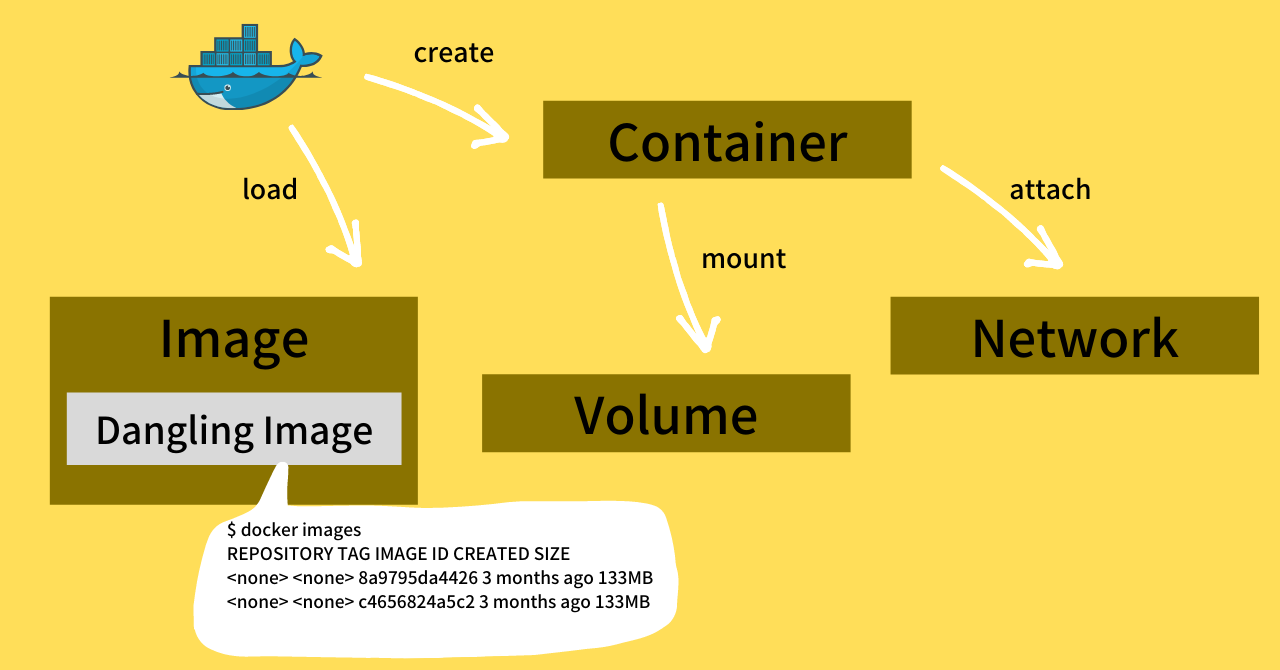概要
各種パッケージマネージャのキャッシュクリアコマンドをまとめる。
Git
git gc --aggressive --prune=now
Docker
DockerはDockerイメージ、コンテナ、ボリューム、ネットワークのそれぞれでキャッシュが生成される。
各キャッシュをまとめて削除するsystem pruneサブコマンドと、各キャッシュを個別に削除するXXXX pruneサブコマンドの2種類のキャッシュクリアのコマンドが用意されている。
全部削除
$ docker system prune
WARNING! This will remove:
- all stopped containers
- all networks not used by at least one container
- all dangling images
- all dangling build cache
Are you sure you want to continue? [y/N]
なお、-aオプションを付けると未使用イメージと全てのビルドキャッシュも削除される。
$ docker system prune -a
WARNING! This will remove:
- all stopped containers
- all networks not used by at least one container
- all images without at least one container associated to them
- all build cache
Are you sure you want to continue? [y/N]
コンテナのみ削除
docker container prune
イメージのみ削除
danglingイメージ(タグ付けされていないイメージ)削除
docker image prune
未使用イメージ削除
docker image prune -a
未使用ネットワークのみ削除
docker network prune
未使用ボリュームのみ削除
docker volume prune
Linux
apt
apt-get clean
yum
yum clean all
JavaScript
bower
bower cache clean
npm
npm cache clean
yarn
yarn cache clean
Java
maven
mavenはキャッシュクリア用のコマンドがない。ディレクトリを丸ごと削除する。
rm -rf ~/.m2/repository/
Python
pip
pipはキャッシュクリア用のコマンドがない。ディレクトリを丸ごと削除する。
rm -rf XXX
XXXはOSに依存するディレクトリ。OS別のディレクトリは以下の通り。
- Unix
~/.cache/pip - macOS
~/Library/Caches/pip - Windows
<CSIDL_LOCAL_APPDATA>\pip\Cache
出典:https://stackoverflow.com/questions/34578168/where-is-pip-cache-folder