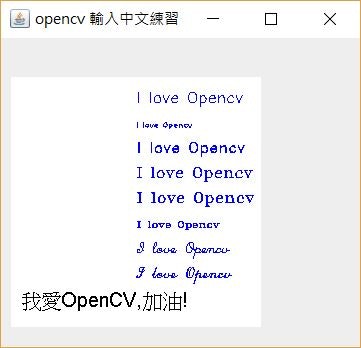Goal
Test OpenCV input chinese word.
OpenCV_Input_Chinese_Word.java
import org.opencv.core.Core;
import org.opencv.core.CvType;
import org.opencv.core.Mat;
import org.opencv.core.Scalar;
import org.opencv.imgproc.Imgproc;
import javax.swing.*;
import java.awt.*;
import java.awt.image.BufferedImage;
import java.io.IOError;
import java.io.IOException;
import org.opencv.core.Point;
public class OpenCV_Input_Chinese_Word {
static {System.loadLibrary(Core.NATIVE_LIBRARY_NAME);}
private JFrame frmjavaSwing;
/**
* Launch the application.
*/
public static void main(String[] args){
EventQueue.invokeLater(new Runnable() {
@Override
public void run() {
try{
OpenCV_Input_Chinese_Word window = new OpenCV_Input_Chinese_Word();
window.frmjavaSwing.setVisible(true);
}catch (Exception e){
e.printStackTrace();
}
}
});
}
public OpenCV_Input_Chinese_Word() throws IOException{
init();
}
/**
* Init the contents of the frame.
* @throws IOException
*/
private void init() throws IOException{
Mat src = paint();
BufferedImage image=matToBufferedImage(src);
showAllFontName();
Graphics2D g2d = image.createGraphics();
g2d.setColor(new Color(0,0,0));//字顏色
g2d.setFont(new Font("王漢宗鋼筆行楷繁", 36, 20));//字型,字型style,大小
//g2d.setFont(new Font("王漢宗勘亭流繁", 36, 20));//字型,字型style,大小
g2d.drawString("我愛OpenCV,加油!", 10,230);//字及位置
frmjavaSwing = new JFrame();
frmjavaSwing.setTitle("opencv 輸入中文練習");
frmjavaSwing.setBounds(100, 100, 377, 356);
frmjavaSwing.setDefaultCloseOperation(JFrame.EXIT_ON_CLOSE);
frmjavaSwing.getContentPane().setLayout(null);
final JLabel lblNewLabel = new JLabel("");
lblNewLabel.setBounds(10, 37, 296, 255);
lblNewLabel.setIcon(new ImageIcon(image));
frmjavaSwing.getContentPane().add(lblNewLabel);
}
public Mat paint(){
Mat source = new Mat(250,250, CvType.CV_8UC3, new Scalar(255,255,255));
Imgproc.putText(source,new String("I love Opencv"), new Point(125,25), 0, 0.5, new Scalar(255, 0, 0));
Imgproc.putText(source,new String("I love Opencv"), new Point(125,50), 1, 0.5, new Scalar(255, 0, 0));
Imgproc.putText(source,new String("I love Opencv"), new Point(125,75), 2, 0.5, new Scalar(255, 0, 0));
Imgproc.putText(source,new String("I love Opencv"), new Point(125,100), 3, 0.5, new Scalar(255, 0, 0));
Imgproc.putText(source,new String("I love Opencv"), new Point(125,125), 4, 0.5, new Scalar(255, 0, 0));
Imgproc.putText(source,new String("I love Opencv"), new Point(125,150), 5, 0.5, new Scalar(255, 0, 0));
Imgproc.putText(source,new String("I love Opencv"), new Point(125,175), 6, 0.5, new Scalar(255, 0, 0));
Imgproc.putText(source,new String("I love Opencv"), new Point(125,200), 7, 0.5, new Scalar(255, 0, 0));
return source;
}
public BufferedImage matToBufferedImage(Mat matrix) {
int cols = matrix.cols();
int rows = matrix.rows();
int elemSize = (int)matrix.elemSize();
byte[] data = new byte[cols * rows * elemSize];
int type;
matrix.get(0, 0, data);
switch (matrix.channels()) {
case 1:
type = BufferedImage.TYPE_BYTE_GRAY;
break;
case 3:
type = BufferedImage.TYPE_3BYTE_BGR;
// bgr to rgb
byte b;
for(int i=0; i<data.length; i=i+3) {
b = data[i];
data[i] = data[i+2];
data[i+2] = b;
}
break;
default:
return null;
}
BufferedImage image2 = new BufferedImage(cols, rows, type);
image2.getRaster().setDataElements(0, 0, cols, rows, data);
return image2;
}
//顯示所有字型名稱
public void showAllFontName(){
GraphicsEnvironment ge = GraphicsEnvironment.getLocalGraphicsEnvironment();
Font[] allFont= ge.getAllFonts();
for(int i=0;i<allFont.length;i++){
System.out.println("顯示所有字型名稱:"+allFont[i].getFontName());
}
}
}