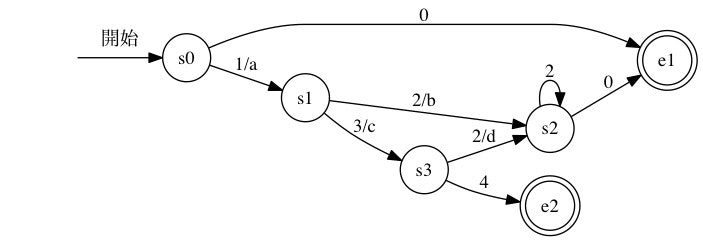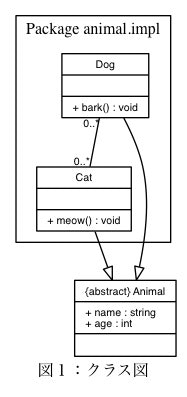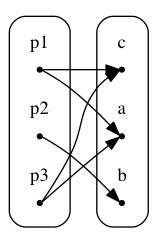http://www.graphviz.org/Home.php
DOT言語でグラフを記述して、レンダリングできる。
グラフでなくても、ちょっとした図を描くときに便利。
digraph G {
a -> b -> c;
b -> d;
}
コマンド
インストール
macだったのでHomeBrewでインストールできた。
brew install graphviz
画像に変換
gccでC言語のソースをコンパイルするような感じ
# hoge.dotをhoge.pngに変換して開く
dot -Tpng hoge.dot -o hoge.png && open hoge.png
DOT言語
http://www.graphviz.org/doc/info/attrs.html#k:style
とりあえず簡単な使い方だけメモ。;や,をどこに入れるべきなのかよくわかってないが、適当に書いても案外コンパイルできる。
例:オートマトン
http://www.graphviz.org/doc/info/shapes.html
こういうのはレイアウトを気にせず簡単に書ける。むき出しで書いても良いが、引用符で囲んどいたほうが安全。
digraph G {
rankdir=LR;
empty [label = "" shape = plaintext];
node [shape = doublecircle]; e1 e2;
node [shape = circle];
empty -> s0 [label = "開始"];
s0 -> s1 [label = "1/a"];
s0 -> e1 [label = "0"];
s1 -> s2 [label = "2/b"];
s1 -> s3 [label = "3/c"];
s3 -> s2 [label = "2/d"];
s3 -> e2 [label = "4"];
s2 -> e1 [label = "0"];
s2 -> s2 [label = "2"];
}
例:クラス図
頑張ればUMLも記述できるが、さすがにしんどい。
digraph G {
label = "図1:クラス図"
fontsize = 12
node [fontname = "Bitstream Vera Sans", fontsize = 8, shape = "record"]
edge [fontname = "Bitstream Vera Sans", fontsize = 8]
Animal [ label = "{\{abstract\} Animal|+ name : string\l+ age : int\l|\l}"]
subgraph cluster_Animal {
label = "Package animal.impl"
Dog [label = "{Dog||+ bark() : void\l}"]
Cat [label = "{Cat||+ meow() : void\l}"]
}
edge [arrowhead = "empty"]
Dog -> Animal
Cat -> Animal
edge [arrowhead = "none", headlabel = "0..*", taillabel = "0..*"]
Dog -> Cat
}
例:2部グラフ
はじめに(サブ)グラフとノードの設定をする。
ノードのshapeをpointにするとラベル名が表示されないので、
サブグラフのshapeをplaintextにしてラベルを付け包んで点を表現してみた。
もっと簡単な書き方があるかも知れない。
digraph G {
graph [style=rounded color=black shape=plaintext rankdir=LR];
node [shape=point];
subgraph cluster_source {
subgraph cluster_p1 {
label="p1" color=white shape=plaintext;
p1
}
subgraph cluster_p2 {
label="p2" color=white shape=plaintext;
p2
}
subgraph cluster_p3 {
label="p3" color=white shape=plaintext;
p3
}
}
subgraph cluster_sink {
subgraph cluster_a {
label="a" color=white shape=plaintext;
a
}
subgraph cluster_b {
label="b" color=white shape=plaintext;
b
}
subgraph cluster_c {
label="c" color=white shape=plaintext;
c
}
}
p1 -> a p1 -> c
p2 -> b
p3 -> c p3 -> a
}