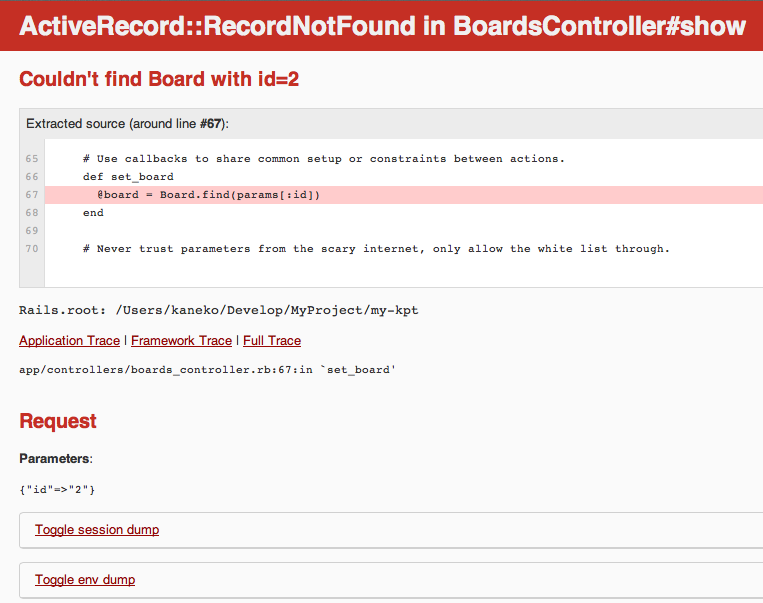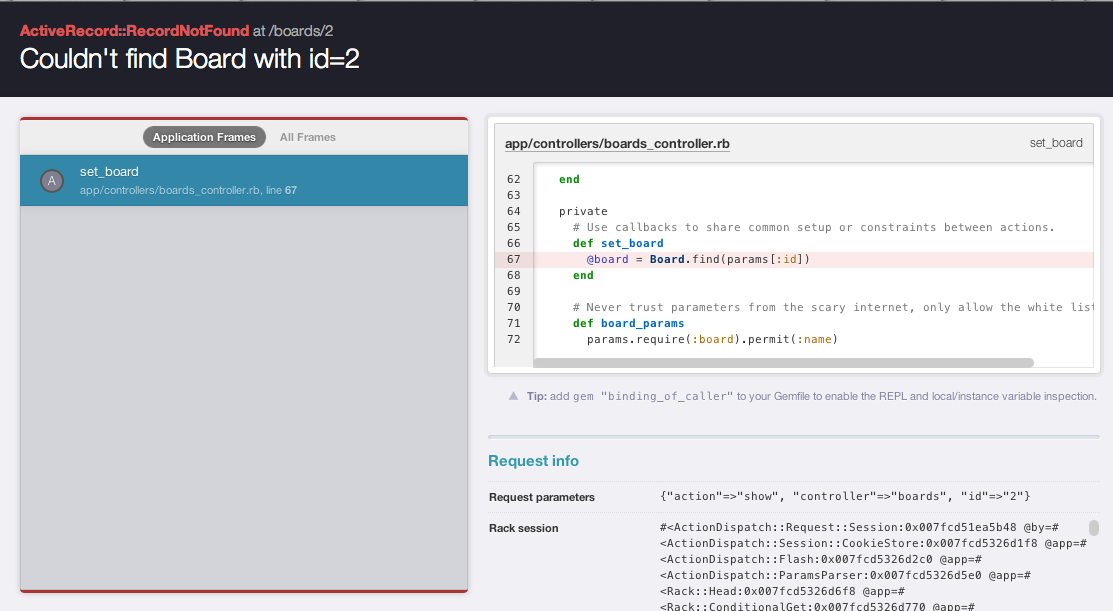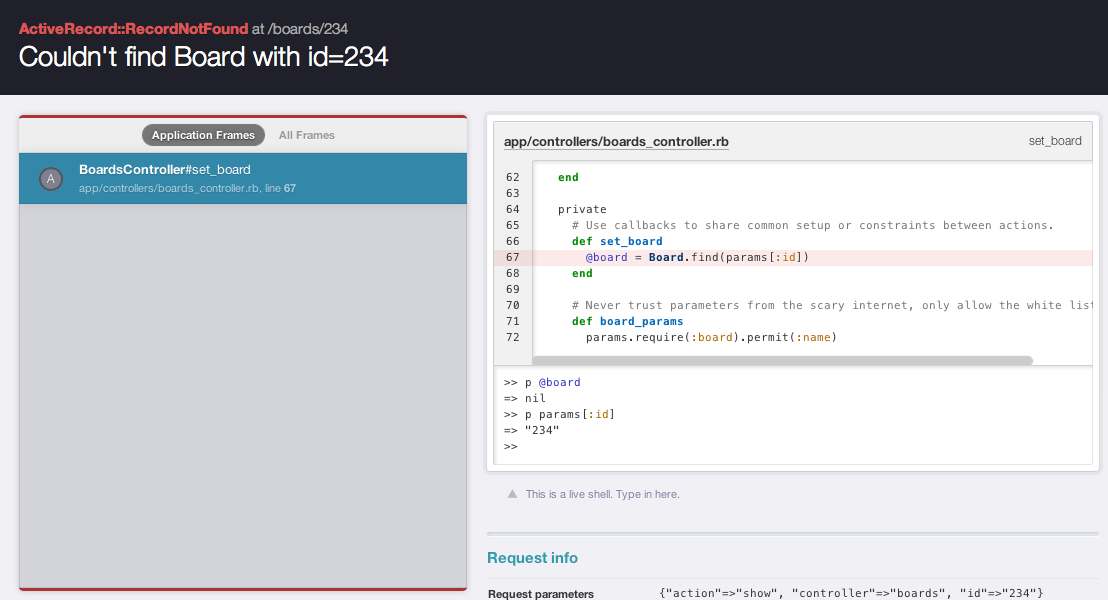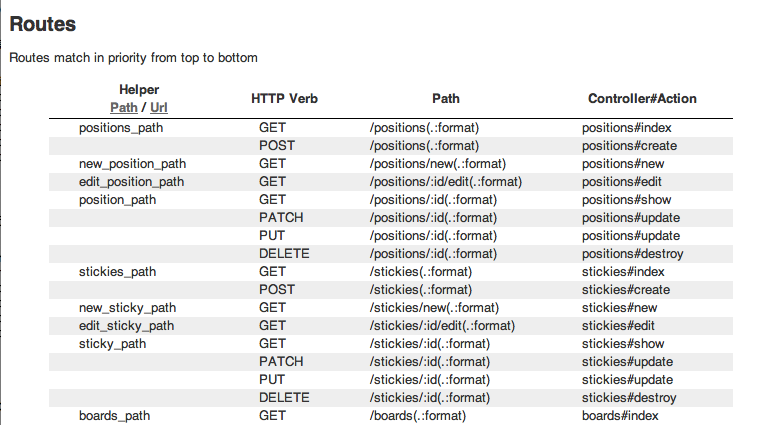デバッグまわりのgemを整理してみました
エラー画面を見やすくする「better_errors」
無機質なRailsの標準のエラー画面が以下のように見やすくなります。
group :development, :staging do
gem 'better_errors' #追加
end
標準のエラー画面
better_errorsを導入した場合のエラー画面
エラー画面上でREPLが使えるようになる「binding_of_caller」
rails cで出来るような対話的な実行がエラー画面上から行えるようになります
group :development, :staging do
gem 'better_errors'
gem 'binding_of_caller' #追加
end
railsのコンソールを便利にする「pry-rails」
pry-railsを導入するとrailsのコンソール起動時にpryが起動するようになり、pryやpry-railsの便利な機能が使えます
pry-railsはpryに依存しているので下記のようにするとpryも同時にインストールされます
group :development, :staging do
gem 'better_errors'
gem 'binding_of_caller'
gem 'pry-rails' #追加
end
ブレークポイントをいれる
プログラム中に以下の記述をすると、ブレークポイントをいれてプログラムを止めることができます
# GET /boards
# GET /boards.json
def index
@boards = Board.all
pry.binding
end
このように「pry.binding」と記述することでその位置でプログラムを止めてコンソールを使うことができます
Started GET "/boards" for 127.0.0.1 at 2014-03-04 09:28:21 +0900
Processing by BoardsController#index as HTML
[1] pry(#<BoardsController>)> p @boards
Board Load (0.3ms) SELECT "boards".* FROM "boards"
# <ActiveRecord::Relation [#<Board id: 1, name: "board1", created_at: "2014-02-27 00:19:18", updated_at: "2014-02-27 00:19:18">]>
=> [#<Board id: 1, name: "board1", created_at: "2014-02-27 00:19:18", updated_at: "2014-02-27 00:19:18">]
[2] pry(#<BoardsController>)> Board.all
CACHE (0.0ms) SELECT "boards".* FROM "boards"
=> [#<Board id: 1, name: "board1", created_at: "2014-02-27 00:19:18", updated_at: "2014-02-27 00:19:18">]
ルーティングを表示
show-routesでルーティングを表示できます
pry(main)> show-routes
Prefix Verb URI Pattern Controller#Action
positions GET /positions(.:format) positions#index
POST /positions(.:format) positions#create
new_position GET /positions/new(.:format) positions#new
edit_position GET /positions/:id/edit(.:format) positions#edit
position GET /positions/:id(.:format) positions#show
PATCH /positions/:id(.:format) positions#update
PUT /positions/:id(.:format) positions#update
DELETE /positions/:id(.:format) positions#destroy
stickies GET /stickies(.:format) stickies#index
POST /stickies(.:format) stickies#create
new_sticky GET /stickies/new(.:format) stickies#new
edit_sticky GET /stickies/:id/edit(.:format) stickies#edit
sticky GET /stickies/:id(.:format) stickies#show_______
モデルを表示
show-modelsでモデルを表示できます
pry(main)> show-models
Board
id: integer
name: string
created_at: datetime
updated_at: datetime
Position
id: integer
board_id: integer
sticy_id: integer
kpt_type: integer
sequence: integer
created_at: datetime
updated_at: datetime
Sticky
id: integer
memo: string
deleted: boolean
created_at: datetime
updated_at: datetime
pryのデバッグでステップ実行などを行なえる「pry-debugger」
ステップ実行などが出来るようになります
group :development, :staging do
gem 'better_errors'
gem 'binding_of_caller'
gem 'pry-rails'
gem 'pry-debugger' #追加
end
以下のように定義するとショートカットを使えます
if defined?(PryDebugger)
Pry.commands.alias_command 'c', 'continue'
Pry.commands.alias_command 's', 'step'
Pry.commands.alias_command 'n', 'next'
Pry.commands.alias_command 'f', 'finish'
end
ルーティングをブラウザで表示できる「sextant」
sextantを導入すると、ルーティングをブラウザ上で確認できます。
group :development, :staging do
gem 'better_errors'
gem 'binding_of_caller'
gem 'pry-rails'
gem 'sextant' #追加
end
http://localhost:3000/rails/routesにアクセスしてルーティングを確認できます。