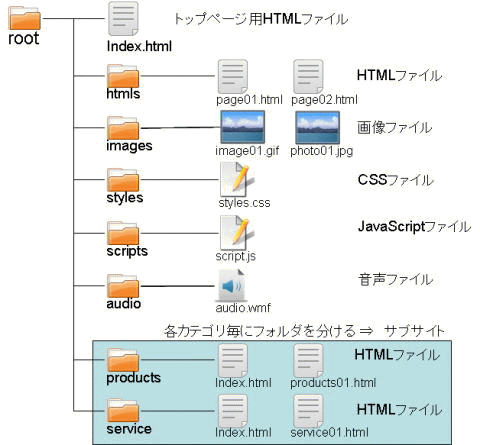はじめに
今回は完全備忘録です。
階層構造について
この「〇〇ファイル」はここと決まっているらしい
以下表がその通り
| ファイル | Htmlファイル | 画像ファイル | CSSファイル | JavaScriptファイル |
|---|---|---|---|---|
| フォルダ | 階層トップ | images | styles | scripts |
コードについて
ページのタイトル
test.html
<title>Test</title>
段落タグ
test.html
<p>Test表示</p>
単語の強調
test.html
<p>これは<strong>テスト。</p></strong>
画像
test.html
<img src="images/freeicon.png" alt="Testimage">
見出し関連
test.html
<h1>1番目に大きい</h1>
<h2>2番目に大きい</h2>
<h3>3番目に大きい</h3>
<h4>4番目に大きい</h4>
リスト
test.html
<ul>
<li>test1</li>
<li>test2</li>
<li>test3</li>
</ul>
文字埋め込みリンク
test.html
<a href="https://www.google.com/">Google</a>
終わりに
個人的HTMLはマークダウンみたいに感じます。
動的にWebページが動くようになればさらに楽しくなります。