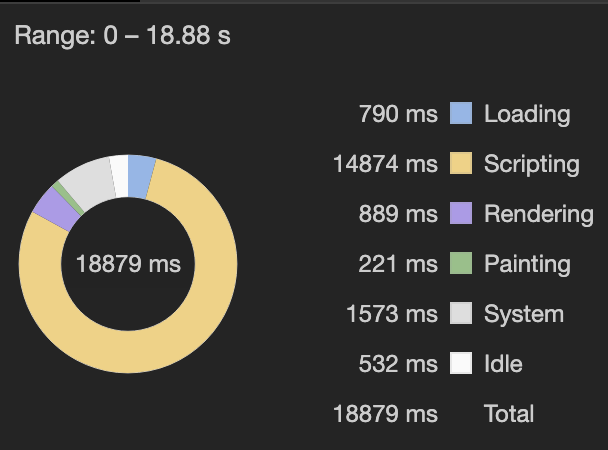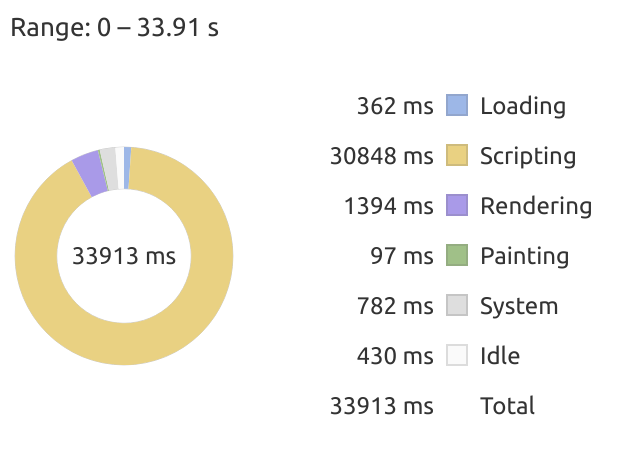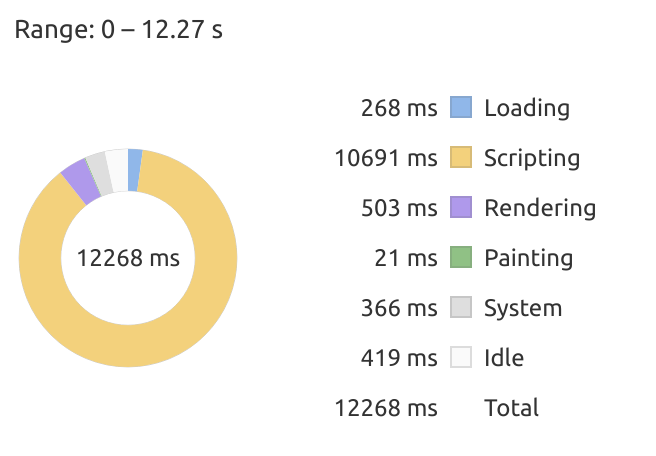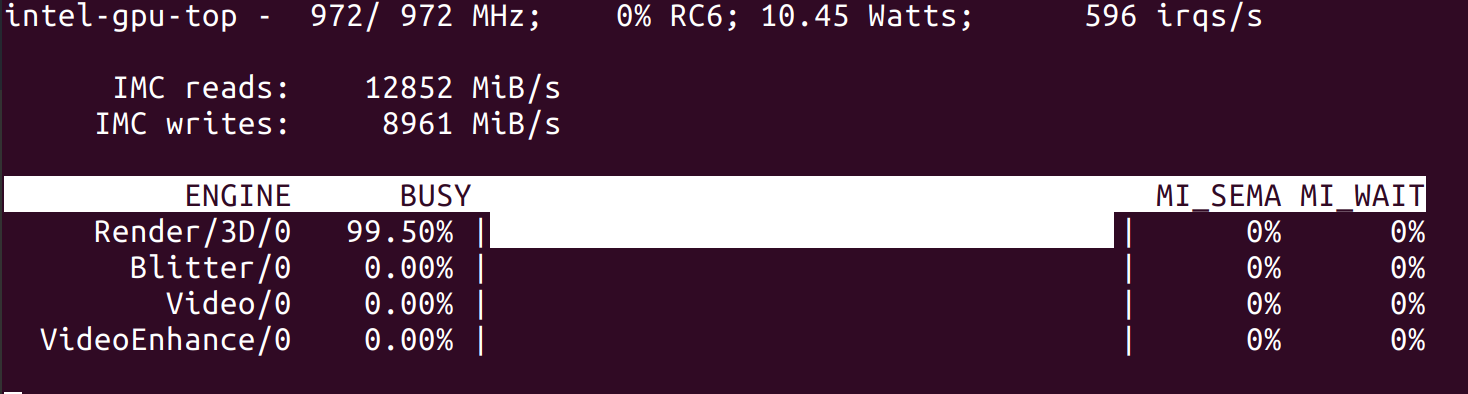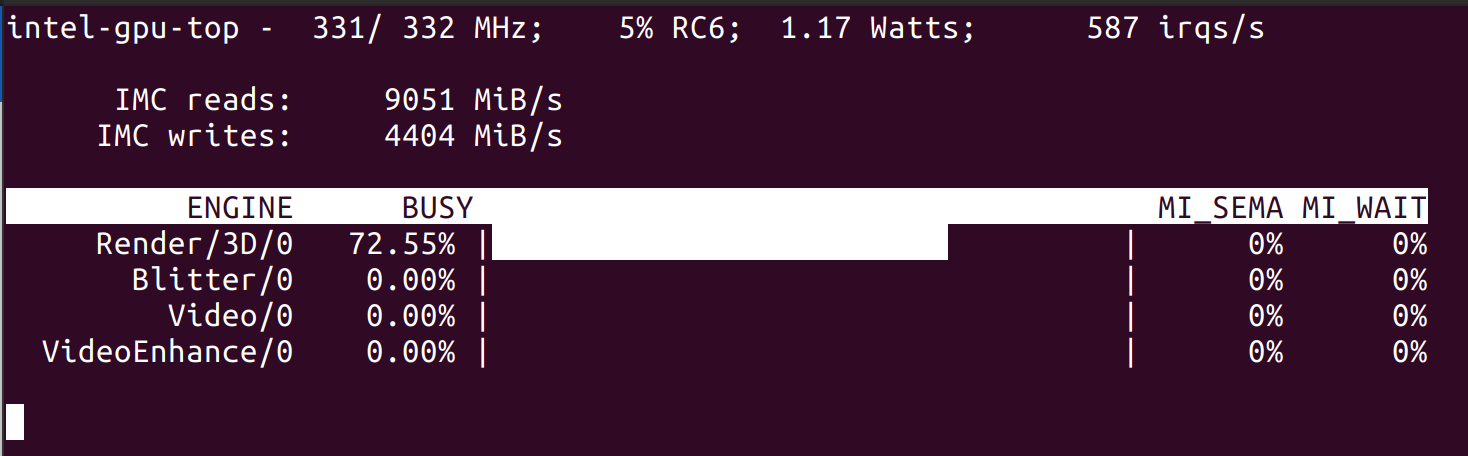はじめに
MacBookのChromeからGCPのConsoleにアクセスした時と、UbuntuのChromeからアクセスした際に読み込み時間の差を感じました(Ubuntuの読み込みが遅い気がした)
なんとかできないかと思い、調べました。
解決方法
Chromeの設定の「ハードウェア アクセラレーションが使用可能な場合は使用する」を無効にする。
今回の検証ではハード依存のところが多いかも?みたいな感じになったので、この解決法が当てはまらない人もいると思います。
検証環境
- ThinkPad X1 Carbon 2018
- RAM:16GB
- CPU:Core i7-8550U
- Ubuntu 20.04
- Goocle Chrome
- バージョン: 81.0.4044.138(Official Build) (64 ビット)
検証
Chrome DevToolsを使って速度を確認する
有効化されていると遅くなってる。。。
※画面読み込みを待たないで操作することが多いので体感だとここまで大きな差は感じない
GPUの使用率を見てみる
GPU使用率を見るために下記コマンドでツールをインストール
sudo apt install intel-gpu-tools
手を抜いてtopコマンドでスクショしたので最高値ではないですが許して。。。
だいたいここらへんをウロウロしてる感じです。
内蔵GPUの性能が足りなくて有効化すると逆に足を引っ張ってる感じなのかな?
おまけ
MacBookの読み込み速度
検証環境
- MacBook Pro (13-inch, 2017, Two Thunderbolt 3 ports)
- CPU:2.3GHz デュアルコアintel Core i5
- メモリ:16GB
- Goocle Chrome
- バージョン: 81.0.4044.138(Official Build) (64 ビット)
検証
- オプション有効
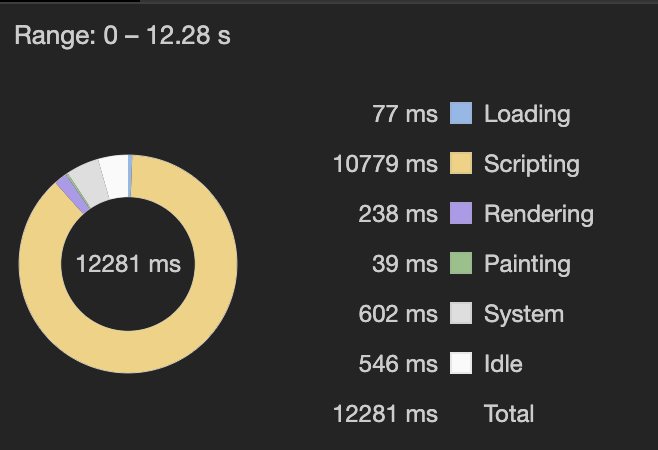
- オプション無効