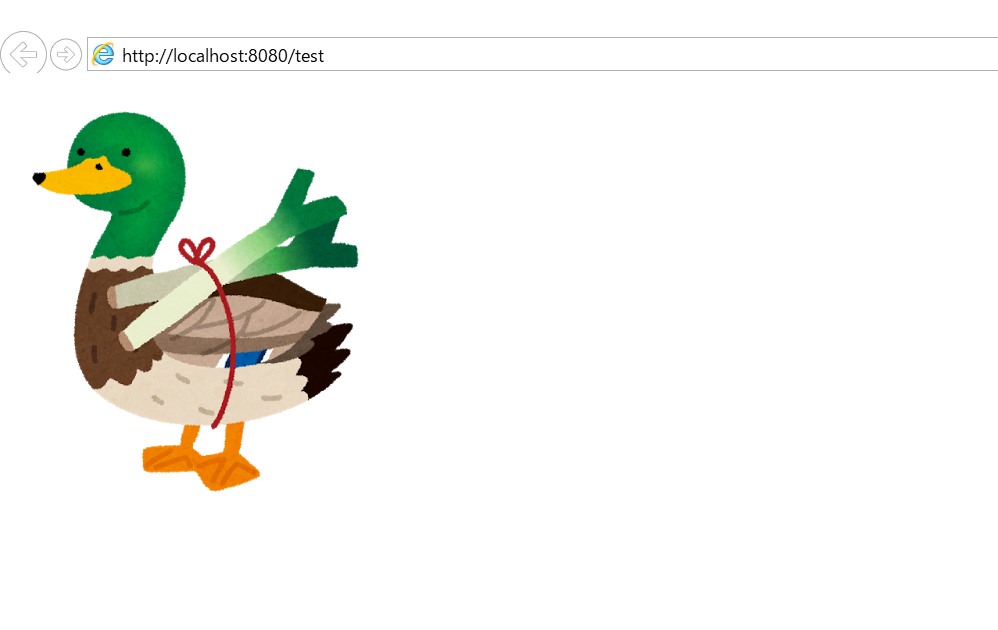症状
Chromeで表示される画像が、IEで表示されない。
test.html
<!DOCTYPE html>
<html lang="ja" >
# ライブラリ読込などは省略
<head>
<meta charset="UTF-8" />
</head>
<body>
<div class="test" ></div>
</body>
<script>
var svg = d3.select(".test").selectAll("svg").remove();
svg = d3.select(".test").append("svg")
.attr("width", 300).attr("height", 300)
.attr("stroke-width", 2).attr("xmlns","http://www.w3.org/2000/svg");
svg.append('image').attr({
'x' : careerCX,
'y' : sides - radius * 0.3,
'height' : 55,
'xlink:href' : "./images/kamo.png"
});
<script>
</html>
chromeでの表示

IEでの表示

何も出力されてねーじゃねーか。
対策
タグのプロパティに「width」追加したら出た。
test.html
# 省略
<script>
var svg = d3.select(".test").selectAll("svg").remove();
svg = d3.select(".test").append("svg")
.attr("width", 300).attr("height", 300)
.attr("stroke-width", 2).attr("xmlns","http://www.w3.org/2000/svg");
svg.append('image').attr({
'x' : careerCX,
'y' : sides - radius * 0.3,
'height' : 300,
'width':300, #←追加
'xlink:href' : "./images/kamo.png"
});
</script>
</html>
学んだこと
chromeは足りない変数は明示的に補完してくれるけど、IEはなかったら「値無いからゼロにしとくわ(ドヤ)」って意地悪してくる。
愚痴
chromeの開発者ツールはSVGタグ内のコンテンツも選択できるけど、IEはそれができないからめっちゃ苦労した。