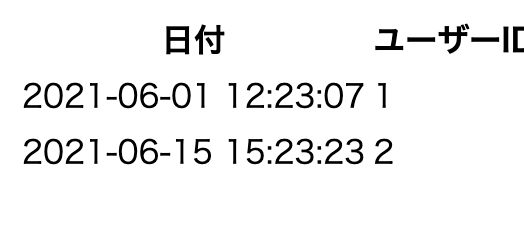Laravelのクエリビルダで、whereを用いて対象期間内のデータを取得する方法を解説します。
バージョンは6系です。
ブログで以下のような記事も書いています。
ゴール
期間の開始日と終了日があり、期間内のデータを取得する。
開始日:2021-06-01
終了日:2021-06-29
| user_id | created_at |
|---|---|
| 1 | 2021-06-01 12:21:33 |
| 2 | 2021-06-15 15:53:22 |
| 3 | 2021-06-30 09:22:12 |
| ↓ |
| user_id | created_at |
|---|---|
| 1 | 2021-06-01 12:21:33 |
| 2 | 2021-06-15 15:53:22 |
サンプルコード
コントローラー(PostController.php)
<?php
namespace App\Http\Controllers;
use Illuminate\Http\Request;
use App\Post;←バージョン8系なら use App\Models\Post;
class PostController extends Controller
{
public function index()
{
$this->posts = new Post();
$start = '2021-06-01';
$end = '2021-06-29';
$results = $this->posts->getUser($start, $end);
return view('posts.index', compact(
'results',
));
}
}
$start,$endに開始日と終了日をセットし、引数でモデルに変数を渡します。
モデル(Post.php)
<?php
namespace App;
use Illuminate\Database\Eloquent\Model;
use Illuminate\Support\Facades\DB;←記述を忘れない
class Post extends Model
{
public function getUser($start, $end)
{
return DB::table('posts')
->select('user_id', 'created_at')
->where([
['created_at', '>=', $start],
['created_at', '<=', $end]
])
->get();
}
}
モデルにロジックを書きます。
whereで対象期間を指定します。
ちなみに、->whereBetween('created_at', [$start, $end])でも同様の処理ができます。
こっちの方がコンパクトでいいですよ。
ビュー(index.blade.php)
<table>
<thead>
<tr>
<th>日付</th>
<th>ユーザーID</th>
</tr>
</thead>
<tbody>
@foreach ($results as $result)
<tr>
<td>{{ $result->created_at }}</td>
<td>{{ $result->user_id }}</td>
</tr>
@endforeach
</tbody>
</table>
このようにデータを取得できました。
もし参考になったら忘れずに記事のストックまたはLGTMをお願いいたします。
ブログで以下のような記事も書いています。