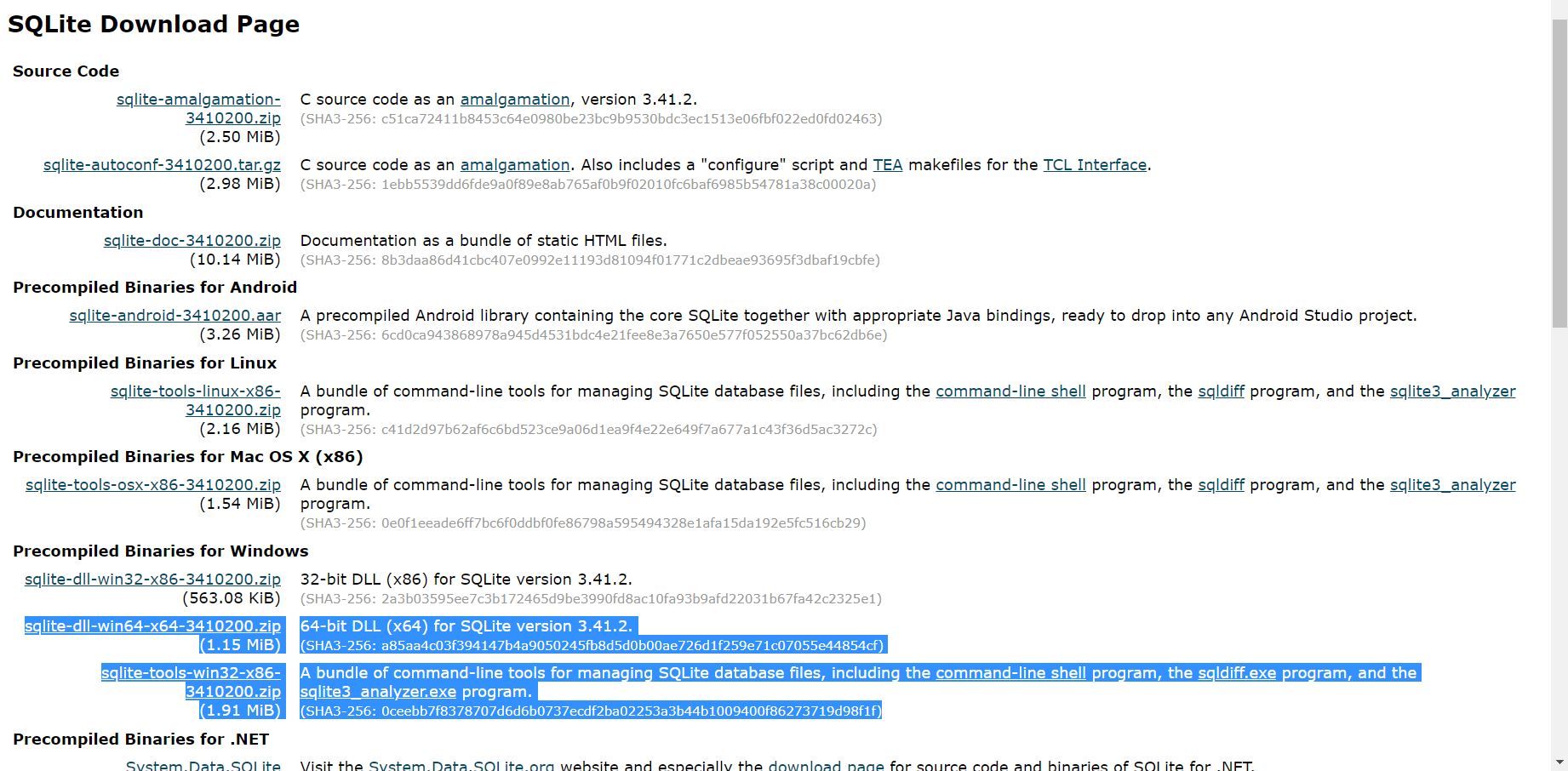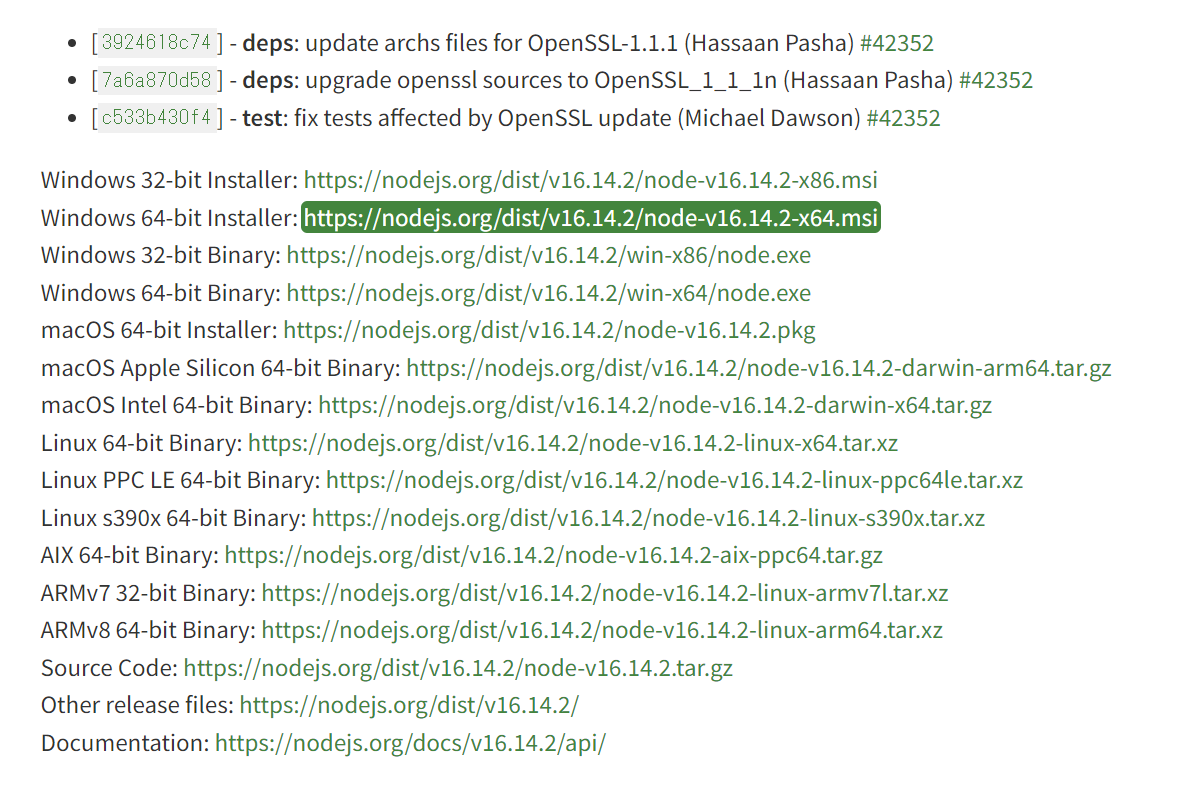ruby on railsの環境構築
この記事を書いた理由
AWSのcloud9から、自分のパソコンへ環境を移行しようと思ったのがきっかけ。
インスタンス起動してるとその分、お金がかかるので。
その過程をお届けします。
git からクローンしたアプリを
rails sしても、webpackerのエラーで悩まされた。
一日中、GPT先生にエラー内容を片っ端から解説してもらっていた。
もちろん、
bundle install
rails db:migrate
yarn install
rails webpacker:install
など、一通りコマンドをうちましたよ。
原因はnode.jsのバージョンが18だったことが原因でした。
結論から言うと、16系のバージョンが必要だった。
rails new して作成したアプリも、エラーが出てくる。
gemファイルの、
gem 'tzinfo-data', platforms: [:mingw, :mswin, :x64_mingw, :jruby]
でエラーを起こしていた。いろいろ記事を調べたら、
, platforms: [:mingw, :mswin, :x64_mingw, :jruby]
この部分を消せばエラー解消できるようだったので、消したら、確かにエラーは解消された。
progateの手順で実行
ruby version 3
railsの環境構築
rails vesion 6
sqlite3
以下のコマンドをcmdに入力。
gem install sqlite3
上のリンクから、以下の2つをダウンロード
展開(解凍)する
「sqlite3.dll」をRubyをインストールしたディレクトリの「bin」ディレクトリに移動する。
すべてのファイル「.exe」3つをRubyをインストールしたディレクトリの「bin」ディレクトリに移動する。
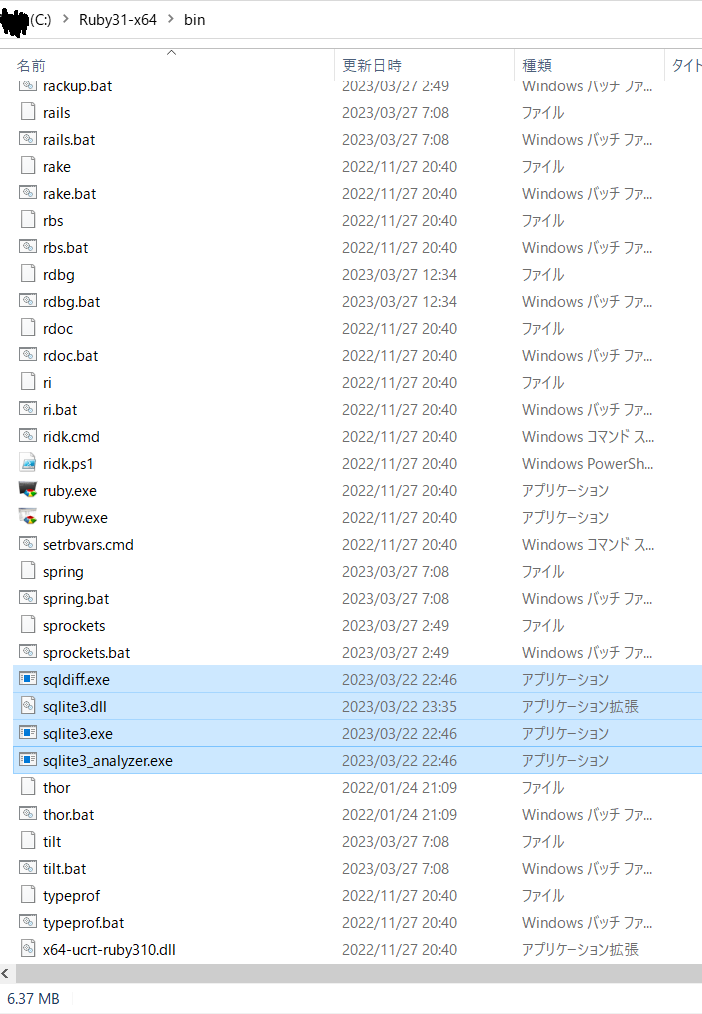
node.js
node -v
versionが16系ならOK
yarn
Download the installer からmsiをダウンロードしてインストール。
yarn -v
1.22(現在のバージョン)
サーバーを立てる
rails s
参考にした記事