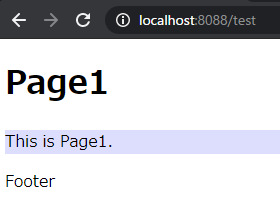Golangのインクルード(include)対応テンプレート(goingtpl)を作ってみた
を改良して、継承(extends)表記にも対応してみました。
そもそもGoでもテンプレートの継承的な動作はできるのですが、プログラム側で継承元ファイルを指定してあげる必要があります。(のはず。。
それをテンプレート側の記述だけで完結させ、プログラム側は自動で継承元ファイルを読み込むようになるというものです。
というのも最近はもっぱらPython(Django)を使うことが多く、そのテンプレート表記に慣れてしまっ為にGoでも同じように記述できないかなと(笑)
goingtpl
下記GitHubで公開中です。
https://github.com/playree/goingtpl
使い方などの詳細は下記
https://github.com/playree/goingtpl/blob/master/README.JP.md
テンプレートのイ継承(extends)機能
テンプレートファイルに継承元のテンプレートファイルを記述することができます。
テンプレートファイルに {{extends "xxx.html"}} のように記述します。
<!DOCTYPE html>
<html><body>
<h1>{{template "title" .}}</h1>
<div style="background-color: #ddf;">
{{template "content" .}}
</div>
<p>Footer</p>
</body></html>
{{extends "base.html"}}
{{define "title"}}Page1{{end}}
{{define "content"}}
<p>This is Page1.</p>
{{end}}
あとは下記のように専用のパースメソッドを使用して、テンプレートファイルをパースするだけで、extends指定したファイルも一緒にパースされます。
tpl := template.Must(goingtpl.ParseFile("page1.html"))
パース後のHTMLは下記のようになります。
<!DOCTYPE html>
<html><body>
<h1>Page1</h1>
<div style="background-color: #ddf;">
<p>This is Page1.</p>
</div>
<p>Footer</p>
</body></html>
下記はプログラムが側のサンプルです。
package main
import (
"fmt"
"html/template"
"log"
"net/http"
"time"
"github.com/playree/goingtpl"
)
func main() {
// テンプレートのディレクトリを設定
goingtpl.SetBaseDir("./templates")
http.HandleFunc("/test", handleTest)
log.Fatal(http.ListenAndServe(":8088", nil))
}
func handleTest(w http.ResponseWriter, r *http.Request) {
start := time.Now().UnixNano()
// page1.htmlをパース
tpl := template.Must(goingtpl.ParseFile("page1.html"))
tpl.Execute(w, nil)
fmt.Printf("ExecTime=%d MicroSec\n",
(time.Now().UnixNano()-start)/int64(time.Microsecond))
}