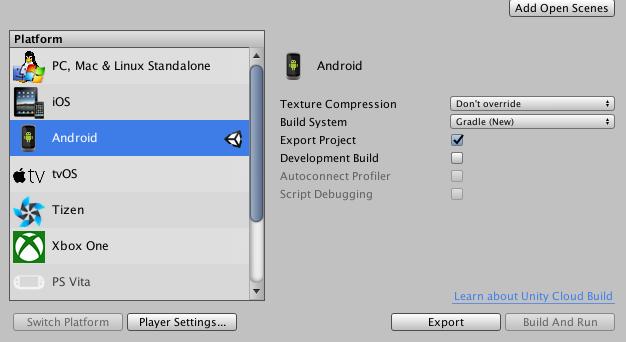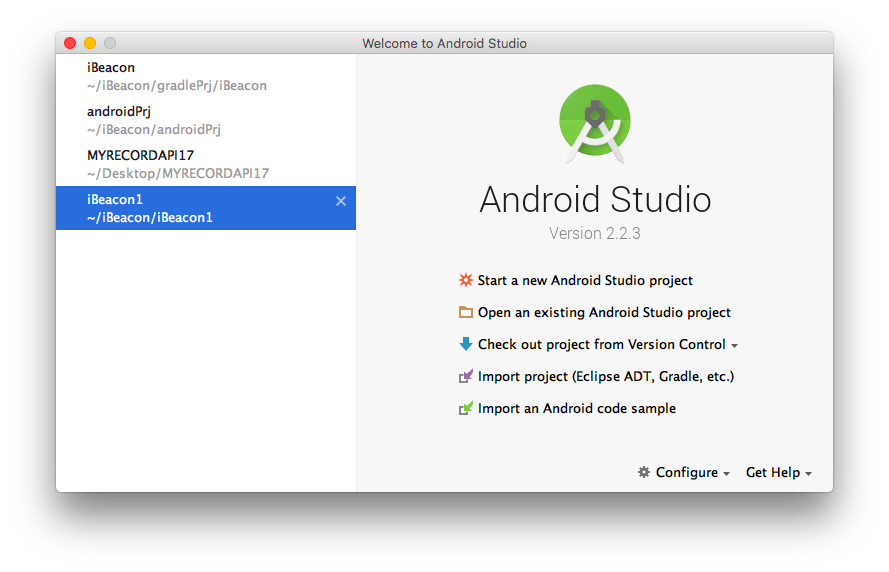unityからandroid studio向けにプロジェクトファイルをエクスポートする
概要
unityで作成したプロジェクトからandroid Studioのプロジェクトファイルにエクスポートするときに、つまづきました。端的に言うとGradleでエクスポートするのが正解でした。
バージョン
Unity 5.5
Android Studio 2.2.3
unity側からエクスポート
- File > Build Settingsを開きます
- Build Systemを**Gradle(new)**にします。
- Exportをクリック。
- エクスポートの場所を指定します。
Android Studioで開く
- Import projectをクリック
- unity側でエクスポートした場所の直下にできたプロジェクトフォルダを選択します。
基本的に、これで開けるはず。
Gradleの場所を聞かれる
初めて使うときに、**Gradle Home:**と出てきて、Gradleが置いてあるディレクトリを聞かれました。
Gradleの場所ですが、
Android Studio.app/Contents/gradle/gradle-バージョン
を指定するとOKだと思います。
つまづいたこと
Unityでエクスポートする際、Gradleではなく、ADTにしていましたが、全くうまくいかずに、ビルドできませんでした。android studioが新しくなって、UnityもGradleではきだせるようになって、万々歳なんですかね。