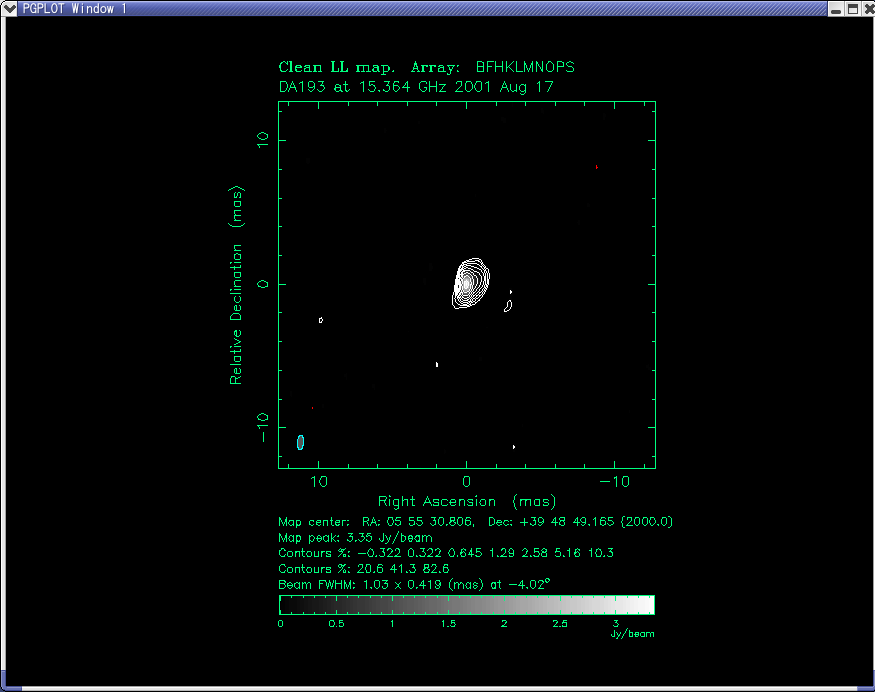Introduction
This course addresses simple imaging of a compact continuum radio source, DA 193, observed with 10 VLBA stations at 15 GHz. Let's see the results first.
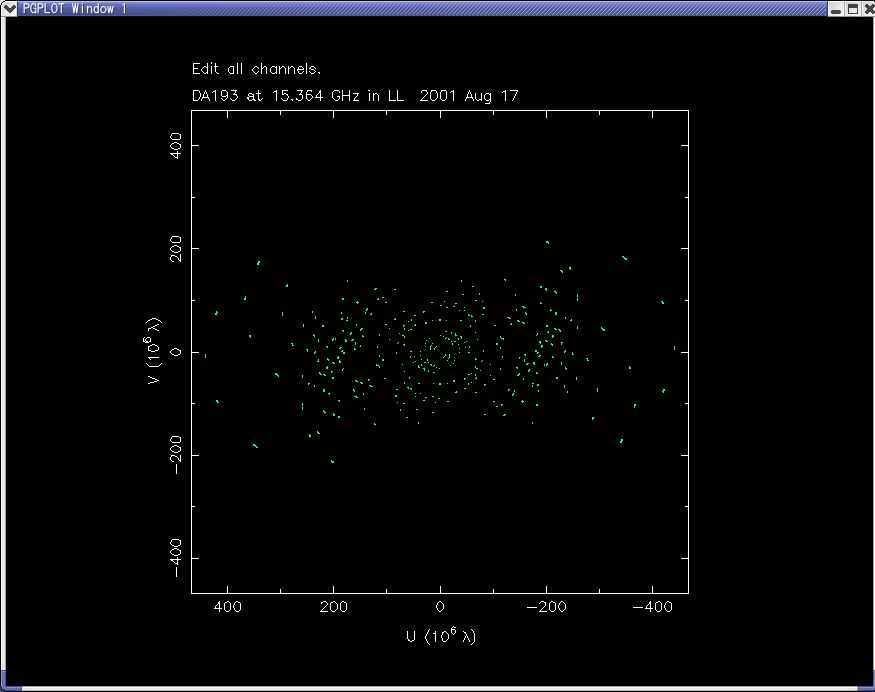
(u, v) plot
Data Specifications
The dataset is a subset of a session targeting NGC 1052. DA 193 is observed as a calibrator.
| Obs. Date | 2001-08-17 |
|---|---|
| Array | VLBA 10 stations |
| Source | DA 193 |
| Frequency | 15.4 GHz |
| Bandwidth | 16 MHz x 2 IFs, 64 channels/IF |
| Data Volume | 97.3 MB |
Reduction Procedure
The data reduction procedure consists of (A) calibration with AIPS and (B) imaging with Difmap. See the links to each step. The calibration process starts from the raw dataset and generates calibrated visibilities, which is required in the imaging process. We also prepared the calibrated visibilities for who wants to skip calibration and just start imaging.
(A) Calibration with AIPS
- Download the raw data
- Load the raw data into AIPS
- Check the dataset
- Amplitude calibration
- Fringe fitting
- Bandpass calibration
- Channel averaging
- Generate calibrated visibilities in FITS format
(B) Imaging with Difmap
- Load the calibrated visibilities into Difmap
- Time averaging
- Flagging
- Dirty map
- CLEAN
- Phase self-calibration
- Amplitude self-calibration
- Final map