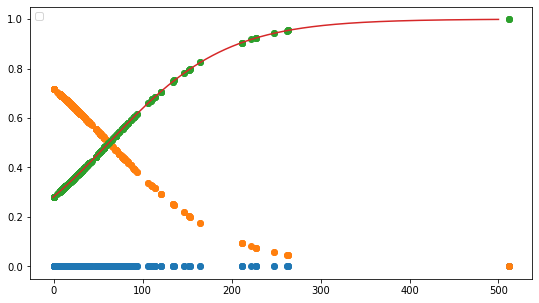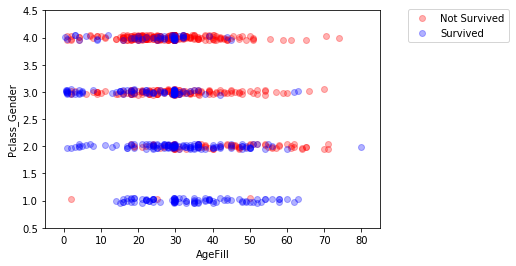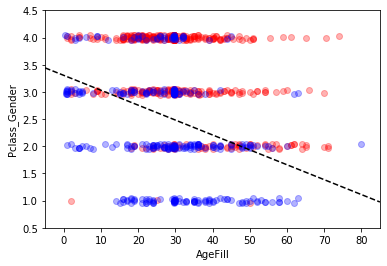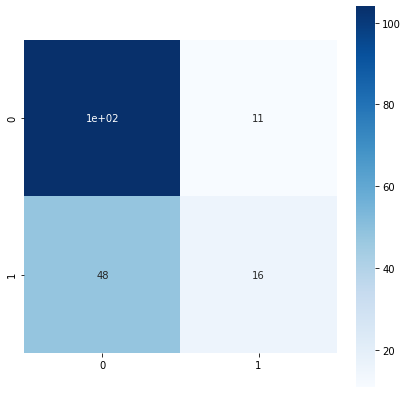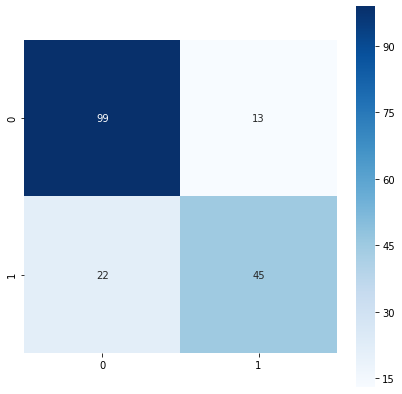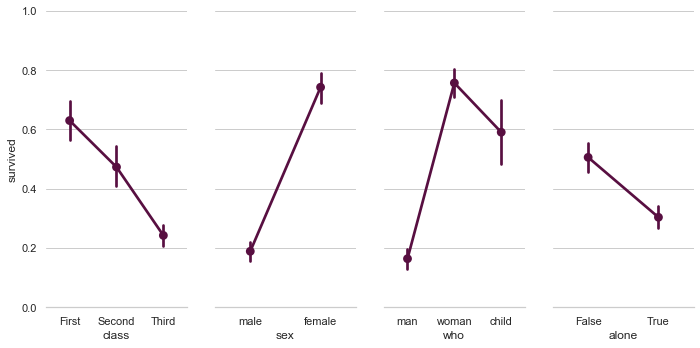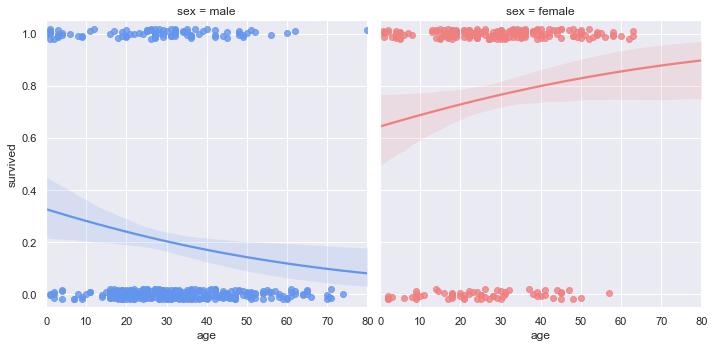ロジスティック回帰モデル
- 分類問題(クラス分類)
- ある入力をクラスに分類する
- 入力(各要素を説明変数または特徴量と呼ぶ)
- $m$次元のベクトル
- 出力(目的変数)
- $0$ or $1$ の値
- ロジスティック線形回帰モデル
- 入力と$m$次元のパラメータの線形結合をシグモイド関数に入力する
- 出力は$y = 1$となる確率の値となる.
- 確率が設定した閾値を超えたときTrueとする.
シグモイド関数
-
シグモイド関数の性質
- 入力は実数,出力は$0$~$1$の値.
- 単調増加関数.
$$\sigma(x) = \frac{1}{1+\exp(-ax)}$$ - シグモイド関数の微分は,シグモイド関数自身で表現できる.
$$\frac{\partial\sigma(x)}{\partial x}=a\sigma(x)(1-\sigma(x))$$- この性質により,尤度関数の微分を行う際に計算が容易.
-
シグモイド関数の出力を$Y=1$になる確率に対応させる.
$$P(Y=1|x)=\sigma(w_0+w_1x_1+\cdots +w_mx_m)$$
最尤推定
- 尤度関数
- 確率分布を仮定し,観測されたデータから,その確率分布が尤もらしいかを表現したもの.
- 最尤推定
- 尤度関数を最大化するようなパラメータを選ぶ推定方法.
- 尤度関数の対数をとるのがセオリー.
- 尤度関数を最大化するようなパラメータを選ぶ推定方法.
勾配降下法(Gradient descent)
- 反復学習によりパラメータを逐次的に更新する.
- 最尤法は解析的に解けないのでパラメータを逐次更新することで最大値を求める.
- パラメータを更新するのに全データに対する和を求める必要があるが,必要メモリや計算量が大きくなるので大変.⇛確率的勾配降下法(SGD)を利用して解決する.
- データをランダムに選び,1つのデータでパラメータを1回更新する.
- パラメータを更新するのに全データに対する和を求める必要があるが,必要メモリや計算量が大きくなるので大変.⇛確率的勾配降下法(SGD)を利用して解決する.
混同行列(Confusion Matrix)
-
予測結果が正解
- True Positive / True Negative
-
予測結果が不正解
- False Positive / False Negative
-
分類の評価方法
- 正解率
$$\frac{TP+TN}{TP+FN+FP+TN}$$ - 再現率(Recall)
- 見逃しが多くてもより正確な予測をしたい
$$\frac{TP}{TP+FN}$$
- 見逃しが多くてもより正確な予測をしたい
- 適合率(Precision)
- 誤りが多くても抜け漏れは少ない予測をしたい
$$\frac{TP}{TP+FP}$$
- 誤りが多くても抜け漏れは少ない予測をしたい
- F値
- 再現率と適合率はトレードオフだが,どちらも高いモデルが理想的.
- RecallとPrecisionの調和平均を取る.
- 再現率と適合率はトレードオフだが,どちらも高いモデルが理想的.
- 正解率
ハンズオン
0. データ表示
skl_logistic_regression.ipynb
# from モジュール名 import クラス名(もしくは関数名や変数名)
import pandas as pd
from pandas import DataFrame
import numpy as np
import matplotlib.pyplot as plt
import seaborn as sns
# matplotlibをinlineで表示するためのおまじない (plt.show()しなくていい)
%matplotlib inline
skl_logistic_regression.ipynb
# titanic data csvファイルの読み込み
titanic_df = pd.read_csv('../data/titanic_train.csv')
skl_logistic_regression.ipynb
# ファイルの先頭部を表示し、データセットを確認する
titanic_df.head(5)
| PassengerId | Survived | Pclass | Name | Sex | Age | SibSp | Parch | Ticket | Fare | Cabin | Embarked | |
|---|---|---|---|---|---|---|---|---|---|---|---|---|
| 0 | 1 | 0 | 3 | Braund, Mr. Owen Harris | male | 22.0 | 1 | 0 | A/5 21171 | 7.2500 | NaN | S |
| 1 | 2 | 1 | 1 | Cumings, Mrs. John Bradley (Florence Briggs Th... | female | 38.0 | 1 | 0 | PC 17599 | 71.2833 | C85 | C |
| 2 | 3 | 1 | 3 | Heikkinen, Miss. Laina | female | 26.0 | 0 | 0 | STON/O2. 3101282 | 7.9250 | NaN | S |
| 3 | 4 | 1 | 1 | Futrelle, Mrs. Jacques Heath (Lily May Peel) | female | 35.0 | 1 | 0 | 113803 | 53.1000 | C123 | S |
| 4 | 5 | 0 | 3 | Allen, Mr. William Henry | male | 35.0 | 0 | 0 | 373450 | 8.0500 | NaN | S |
1. ロジスティック回帰
不要なデータの削除・欠損値の補完
skl_logistic_regression.ipynb
# 予測に不要と考えるからうをドロップ (本当はここの情報もしっかり使うべきだと思っています)
titanic_df.drop(['PassengerId', 'Name', 'Ticket', 'Cabin'], axis=1, inplace=True)
# 一部カラムをドロップしたデータを表示
titanic_df.head()
| Survived | Pclass | Sex | Age | SibSp | Parch | Fare | Embarked | |
|---|---|---|---|---|---|---|---|---|
| 0 | 0 | 3 | male | 22.0 | 1 | 0 | 7.2500 | S |
| 1 | 1 | 1 | female | 38.0 | 1 | 0 | 71.2833 | C |
| 2 | 1 | 3 | female | 26.0 | 0 | 0 | 7.9250 | S |
| 3 | 1 | 1 | female | 35.0 | 1 | 0 | 53.1000 | S |
| 4 | 0 | 3 | male | 35.0 | 0 | 0 | 8.0500 | S |
skl_logistic_regression.ipynb
# nullを含んでいる行を表示
titanic_df[titanic_df.isnull().any(1)].head(10)
| Survived | Pclass | Sex | Age | SibSp | Parch | Fare | Embarked | |
|---|---|---|---|---|---|---|---|---|
| 5 | 0 | 3 | male | NaN | 0 | 0 | 8.4583 | Q |
| 17 | 1 | 2 | male | NaN | 0 | 0 | 13.0000 | S |
| 19 | 1 | 3 | female | NaN | 0 | 0 | 7.2250 | C |
| 26 | 0 | 3 | male | NaN | 0 | 0 | 7.2250 | C |
| 28 | 1 | 3 | female | NaN | 0 | 0 | 7.8792 | Q |
| 29 | 0 | 3 | male | NaN | 0 | 0 | 7.8958 | S |
| 31 | 1 | 1 | female | NaN | 1 | 0 | 146.5208 | C |
| 32 | 1 | 3 | female | NaN | 0 | 0 | 7.7500 | Q |
| 36 | 1 | 3 | male | NaN | 0 | 0 | 7.2292 | C |
| 42 | 0 | 3 | male | NaN | 0 | 0 | 7.8958 | C |
skl_logistic_regression.ipynb
# Ageカラムのnullを中央値で補完
# AgeFillのカラムを作る
titanic_df['AgeFill'] = titanic_df['Age'].fillna(titanic_df['Age'].mean())
# 再度nullを含んでいる行を表示 (Ageのnullは補完されている)
titanic_df[titanic_df.isnull().any(1)]
# titanic_df.dtypes
| Survived | Pclass | Sex | Age | SibSp | Parch | Fare | Embarked | AgeFill | |
|---|---|---|---|---|---|---|---|---|---|
| 5 | 0 | 3 | male | NaN | 0 | 0 | 8.4583 | Q | 29.699118 |
| 17 | 1 | 2 | male | NaN | 0 | 0 | 13.0000 | S | 29.699118 |
| 19 | 1 | 3 | female | NaN | 0 | 0 | 7.2250 | C | 29.699118 |
| 26 | 0 | 3 | male | NaN | 0 | 0 | 7.2250 | C | 29.699118 |
| 28 | 1 | 3 | female | NaN | 0 | 0 | 7.8792 | Q | 29.699118 |
| 29 | 0 | 3 | male | NaN | 0 | 0 | 7.8958 | S | 29.699118 |
| 31 | 1 | 1 | female | NaN | 1 | 0 | 146.5208 | C | 29.699118 |
| 32 | 1 | 3 | female | NaN | 0 | 0 | 7.7500 | Q | 29.699118 |
| 36 | 1 | 3 | male | NaN | 0 | 0 | 7.2292 | C | 29.699118 |
| 42 | 0 | 3 | male | NaN | 0 | 0 | 7.8958 | C | 29.699118 |
| 45 | 0 | 3 | male | NaN | 0 | 0 | 8.0500 | S | 29.699118 |
| 46 | 0 | 3 | male | NaN | 1 | 0 | 15.5000 | Q | 29.699118 |
| 47 | 1 | 3 | female | NaN | 0 | 0 | 7.7500 | Q | 29.699118 |
| 48 | 0 | 3 | male | NaN | 2 | 0 | 21.6792 | C | 29.699118 |
| 55 | 1 | 1 | male | NaN | 0 | 0 | 35.5000 | S | 29.699118 |
| 61 | 1 | 1 | female | 38.0 | 0 | 0 | 80.0000 | NaN | 38.000000 |
| 64 | 0 | 1 | male | NaN | 0 | 0 | 27.7208 | C | 29.699118 |
| 65 | 1 | 3 | male | NaN | 1 | 1 | 15.2458 | C | 29.699118 |
| 76 | 0 | 3 | male | NaN | 0 | 0 | 7.8958 | S | 29.699118 |
| 77 | 0 | 3 | male | NaN | 0 | 0 | 8.0500 | S | 29.699118 |
| 82 | 1 | 3 | female | NaN | 0 | 0 | 7.7875 | Q | 29.699118 |
| 87 | 0 | 3 | male | NaN | 0 | 0 | 8.0500 | S | 29.699118 |
| 95 | 0 | 3 | male | NaN | 0 | 0 | 8.0500 | S | 29.699118 |
| 101 | 0 | 3 | male | NaN | 0 | 0 | 7.8958 | S | 29.699118 |
| 107 | 1 | 3 | male | NaN | 0 | 0 | 7.7750 | S | 29.699118 |
| 109 | 1 | 3 | female | NaN | 1 | 0 | 24.1500 | Q | 29.699118 |
| 121 | 0 | 3 | male | NaN | 0 | 0 | 8.0500 | S | 29.699118 |
| 126 | 0 | 3 | male | NaN | 0 | 0 | 7.7500 | Q | 29.699118 |
| 128 | 1 | 3 | female | NaN | 1 | 1 | 22.3583 | C | 29.699118 |
| 140 | 0 | 3 | female | NaN | 0 | 2 | 15.2458 | C | 29.699118 |
| ... | ... | ... | ... | ... | ... | ... | ... | ... | ... |
| 727 | 1 | 3 | female | NaN | 0 | 0 | 7.7375 | Q | 29.699118 |
| 732 | 0 | 2 | male | NaN | 0 | 0 | 0.0000 | S | 29.699118 |
| 738 | 0 | 3 | male | NaN | 0 | 0 | 7.8958 | S | 29.699118 |
| 739 | 0 | 3 | male | NaN | 0 | 0 | 7.8958 | S | 29.699118 |
| 740 | 1 | 1 | male | NaN | 0 | 0 | 30.0000 | S | 29.699118 |
| 760 | 0 | 3 | male | NaN | 0 | 0 | 14.5000 | S | 29.699118 |
| 766 | 0 | 1 | male | NaN | 0 | 0 | 39.6000 | C | 29.699118 |
| 768 | 0 | 3 | male | NaN | 1 | 0 | 24.1500 | Q | 29.699118 |
| 773 | 0 | 3 | male | NaN | 0 | 0 | 7.2250 | C | 29.699118 |
| 776 | 0 | 3 | male | NaN | 0 | 0 | 7.7500 | Q | 29.699118 |
| 778 | 0 | 3 | male | NaN | 0 | 0 | 7.7375 | Q | 29.699118 |
| 783 | 0 | 3 | male | NaN | 1 | 2 | 23.4500 | S | 29.699118 |
| 790 | 0 | 3 | male | NaN | 0 | 0 | 7.7500 | Q | 29.699118 |
| 792 | 0 | 3 | female | NaN | 8 | 2 | 69.5500 | S | 29.699118 |
| 793 | 0 | 1 | male | NaN | 0 | 0 | 30.6958 | C | 29.699118 |
| 815 | 0 | 1 | male | NaN | 0 | 0 | 0.0000 | S | 29.699118 |
| 825 | 0 | 3 | male | NaN | 0 | 0 | 6.9500 | Q | 29.699118 |
| 826 | 0 | 3 | male | NaN | 0 | 0 | 56.4958 | S | 29.699118 |
| 828 | 1 | 3 | male | NaN | 0 | 0 | 7.7500 | Q | 29.699118 |
| 829 | 1 | 1 | female | 62.0 | 0 | 0 | 80.0000 | NaN | 62.000000 |
| 832 | 0 | 3 | male | NaN | 0 | 0 | 7.2292 | C | 29.699118 |
| 837 | 0 | 3 | male | NaN | 0 | 0 | 8.0500 | S | 29.699118 |
| 839 | 1 | 1 | male | NaN | 0 | 0 | 29.7000 | C | 29.699118 |
| 846 | 0 | 3 | male | NaN | 8 | 2 | 69.5500 | S | 29.699118 |
| 849 | 1 | 1 | female | NaN | 1 | 0 | 89.1042 | C | 29.699118 |
| 859 | 0 | 3 | male | NaN | 0 | 0 | 7.2292 | C | 29.699118 |
| 863 | 0 | 3 | female | NaN | 8 | 2 | 69.5500 | S | 29.699118 |
| 868 | 0 | 3 | male | NaN | 0 | 0 | 9.5000 | S | 29.699118 |
| 878 | 0 | 3 | male | NaN | 0 | 0 | 7.8958 | S | 29.699118 |
| 888 | 0 | 3 | female | NaN | 1 | 2 | 23.4500 | S | 29.699118 |
179 rows × 9 columns
1. ロジスティック回帰
実装(チケット価格から生死を判別)
skl_logistic_regression.ipynb
# 運賃だけのリストを作成
data1 = titanic_df.loc[:, ["Fare"]].values
skl_logistic_regression.ipynb
# 生死フラグのみのリストを作成
label1 = titanic_df.loc[:,["Survived"]].values
skl_logistic_regression.ipynb
from sklearn.linear_model import LogisticRegression
skl_logistic_regression.ipynb
# ロジスティック回帰
model=LogisticRegression()
skl_logistic_regression.ipynb
label=np.reshape(label1,(-1))
model.fit(data1, label)
/Users/***/anaconda3/lib/python3.7/site-packages/sklearn/linear_model/logistic.py:432: FutureWarning: Default solver will be changed to 'lbfgs' in 0.22. Specify a solver to silence this warning.
FutureWarning)
LogisticRegression(C=1.0, class_weight=None, dual=False, fit_intercept=True,
intercept_scaling=1, l1_ratio=None, max_iter=100,
multi_class='warn', n_jobs=None, penalty='l2',
random_state=None, solver='warn', tol=0.0001, verbose=0,
warm_start=False)
skl_logistic_regression.ipynb
# 運賃をドルで入れてみる.62ドル以上で生き残る予想.
model.predict([[62]])
array([1])
skl_logistic_regression.ipynb
# 確率の表示.[死亡, 生存].62ドルで生存の確率が50%を超えるので,predictで生存を返す.
model.predict_proba([[62]])
array([[0.49968899, 0.50031101]])
skl_logistic_regression.ipynb
X_test_value = model.decision_function(data1)
skl_logistic_regression.ipynb
# # 決定関数値(絶対値が大きいほど識別境界から離れている)
# X_test_value = model.decision_function(X_test)
# # 決定関数値をシグモイド関数で確率に変換
# X_test_prob = normal_sigmoid(X_test_value)
skl_logistic_regression.ipynb
print (model.intercept_)
print (model.coef_)
[-0.93290045]
[[0.01506685]]
skl_logistic_regression.ipynb
w_0 = model.intercept_[0]
w_1 = model.coef_[0,0]
# def normal_sigmoid(x):
# return 1 / (1+np.exp(-x))
def sigmoid(x):
return 1 / (1+np.exp(-(w_1*x+w_0)))
x_range = np.linspace(-1, 500, 3000)
plt.figure(figsize=(9,5))
# plt.xkcd()
plt.legend(loc=2)
# plt.ylim(-0.1, 1.1)
# plt.xlim(-10, 10)
# plt.plot([-10,10],[0,0], "k", lw=1)
# plt.plot([0,0],[-1,1.5], "k", lw=1)
plt.plot(data1,np.zeros(len(data1)), 'o')
plt.plot(data1, model.predict_proba(data1), 'o')
plt.plot(x_range, sigmoid(x_range), '-')
# plt.plot(x_range, normal_sigmoid(x_range), '-')
No handles with labels found to put in legend.
[<matplotlib.lines.Line2D at 0x1a2546bc88>]
1. ロジスティック回帰
実装(2変数から生死を判別)
skl_logistic_regression.ipynb
# AgeFillの欠損値を埋めたので
# titanic_df = titanic_df.drop(['Age'], axis=1)
skl_logistic_regression.ipynb
# Genderカラムに性別を1/0に変換したものを入れる.
titanic_df['Gender'] = titanic_df['Sex'].map({'female': 0, 'male': 1}).astype(int)
skl_logistic_regression.ipynb
titanic_df.head()
| Survived | Pclass | Sex | Age | SibSp | Parch | Fare | Embarked | AgeFill | Gender | |
|---|---|---|---|---|---|---|---|---|---|---|
| 0 | 0 | 3 | male | 22.0 | 1 | 0 | 7.2500 | S | 22.0 | 1 |
| 1 | 1 | 1 | female | 38.0 | 1 | 0 | 71.2833 | C | 38.0 | 0 |
| 2 | 1 | 3 | female | 26.0 | 0 | 0 | 7.9250 | S | 26.0 | 0 |
| 3 | 1 | 1 | female | 35.0 | 1 | 0 | 53.1000 | S | 35.0 | 0 |
| 4 | 0 | 3 | male | 35.0 | 0 | 0 | 8.0500 | S | 35.0 | 1 |
skl_logistic_regression.ipynb
# 生存率が高い=地位が高い(Pclassが小さい),性別が女性(0)という仮説から新たな変数を作る
titanic_df['Pclass_Gender'] = titanic_df['Pclass'] + titanic_df['Gender']
skl_logistic_regression.ipynb
titanic_df.head()
| Survived | Pclass | Sex | Age | SibSp | Parch | Fare | Embarked | AgeFill | Gender | Pclass_Gender | |
|---|---|---|---|---|---|---|---|---|---|---|---|
| 0 | 0 | 3 | male | 22.0 | 1 | 0 | 7.2500 | S | 22.0 | 1 | 4 |
| 1 | 1 | 1 | female | 38.0 | 1 | 0 | 71.2833 | C | 38.0 | 0 | 1 |
| 2 | 1 | 3 | female | 26.0 | 0 | 0 | 7.9250 | S | 26.0 | 0 | 3 |
| 3 | 1 | 1 | female | 35.0 | 1 | 0 | 53.1000 | S | 35.0 | 0 | 1 |
| 4 | 0 | 3 | male | 35.0 | 0 | 0 | 8.0500 | S | 35.0 | 1 | 4 |
skl_logistic_regression.ipynb
# いらないカラムをドロップする
titanic_df = titanic_df.drop(['Pclass', 'Sex', 'Gender','Age'], axis=1)
skl_logistic_regression.ipynb
titanic_df.head()
| Survived | SibSp | Parch | Fare | Embarked | AgeFill | Pclass_Gender | |
|---|---|---|---|---|---|---|---|
| 0 | 0 | 1 | 0 | 7.2500 | S | 22.0 | 4 |
| 1 | 1 | 1 | 0 | 71.2833 | C | 38.0 | 1 |
| 2 | 1 | 0 | 0 | 7.9250 | S | 26.0 | 3 |
| 3 | 1 | 1 | 0 | 53.1000 | S | 35.0 | 1 |
| 4 | 0 | 0 | 0 | 8.0500 | S | 35.0 | 4 |
skl_logistic_regression.ipynb
# 重要だよ!!!
# 境界線の式
# w_1・x + w_2・y + w_0 = 0
# ⇒ y = (-w_1・x - w_0) / w_2
# # 境界線 プロット
# plt.plot([-2,2], map(lambda x: (-w_1 * x - w_0)/w_2, [-2,2]))
# # データを重ねる
# plt.scatter(X_train_std[y_train==0, 0], X_train_std[y_train==0, 1], c='red', marker='x', label='train 0')
# plt.scatter(X_train_std[y_train==1, 0], X_train_std[y_train==1, 1], c='blue', marker='x', label='train 1')
# plt.scatter(X_test_std[y_test==0, 0], X_test_std[y_test==0, 1], c='red', marker='o', s=60, label='test 0')
# plt.scatter(X_test_std[y_test==1, 0], X_test_std[y_test==1, 1], c='blue', marker='o', s=60, label='test 1')
skl_logistic_regression.ipynb
np.random.seed = 0
xmin, xmax = -5, 85
ymin, ymax = 0.5, 4.5
index_survived = titanic_df[titanic_df["Survived"]==0].index
index_notsurvived = titanic_df[titanic_df["Survived"]==1].index
from matplotlib.colors import ListedColormap
fig, ax = plt.subplots()
cm = plt.cm.RdBu
cm_bright = ListedColormap(['#FF0000', '#0000FF'])
sc = ax.scatter(titanic_df.loc[index_survived, 'AgeFill'],
titanic_df.loc[index_survived, 'Pclass_Gender']+(np.random.rand(len(index_survived))-0.5)*0.1,
color='r', label='Not Survived', alpha=0.3)
sc = ax.scatter(titanic_df.loc[index_notsurvived, 'AgeFill'],
titanic_df.loc[index_notsurvived, 'Pclass_Gender']+(np.random.rand(len(index_notsurvived))-0.5)*0.1,
color='b', label='Survived', alpha=0.3)
ax.set_xlabel('AgeFill')
ax.set_ylabel('Pclass_Gender')
ax.set_xlim(xmin, xmax)
ax.set_ylim(ymin, ymax)
ax.legend(bbox_to_anchor=(1.4, 1.03))
<matplotlib.legend.Legend at 0x1a245c0be0>
skl_logistic_regression.ipynb
# 運賃だけのリストを作成
data2 = titanic_df.loc[:, ["AgeFill", "Pclass_Gender"]].values
skl_logistic_regression.ipynb
data2
array([[22. , 4. ],
[38. , 1. ],
[26. , 3. ],
...,
[29.69911765, 3. ],
[26. , 2. ],
[32. , 4. ]])
skl_logistic_regression.ipynb
# 生死フラグのみのリストを作成
label2 = titanic_df.loc[:,["Survived"]].values
skl_logistic_regression.ipynb
model2 = LogisticRegression()
skl_logistic_regression.ipynb
label=np.reshape(label2,(-1))
model2.fit(data2, label)
/Users/***/anaconda3/lib/python3.7/site-packages/sklearn/linear_model/logistic.py:432: FutureWarning: Default solver will be changed to 'lbfgs' in 0.22. Specify a solver to silence this warning.
FutureWarning)
LogisticRegression(C=1.0, class_weight=None, dual=False, fit_intercept=True,
intercept_scaling=1, l1_ratio=None, max_iter=100,
multi_class='warn', n_jobs=None, penalty='l2',
random_state=None, solver='warn', tol=0.0001, verbose=0,
warm_start=False)
skl_logistic_regression.ipynb
model2.predict([[10,1]])
array([1])
skl_logistic_regression.ipynb
model2.predict_proba([[10,1]])
array([[0.06072391, 0.93927609]])
skl_logistic_regression.ipynb
titanic_df.head(3)
| Survived | SibSp | Parch | Fare | Embarked | AgeFill | Pclass_Gender | |
|---|---|---|---|---|---|---|---|
| 0 | 0 | 1 | 0 | 7.2500 | S | 22.0 | 4 |
| 1 | 1 | 1 | 0 | 71.2833 | C | 38.0 | 1 |
| 2 | 1 | 0 | 0 | 7.9250 | S | 26.0 | 3 |
skl_logistic_regression.ipynb
h = 0.02
xmin, xmax = -5, 85
ymin, ymax = 0.5, 4.5
xx, yy = np.meshgrid(np.arange(xmin, xmax, h), np.arange(ymin, ymax, h))
Z = model2.predict_proba(np.c_[xx.ravel(), yy.ravel()])[:, 1]
Z = Z.reshape(xx.shape)
fig, ax = plt.subplots()
levels = np.linspace(0, 1.0)
cm = plt.cm.RdBu
cm_bright = ListedColormap(['#FF0000', '#0000FF'])
# contour = ax.contourf(xx, yy, Z, cmap=cm, levels=levels, alpha=0.5)
sc = ax.scatter(titanic_df.loc[index_survived, 'AgeFill'],
titanic_df.loc[index_survived, 'Pclass_Gender']+(np.random.rand(len(index_survived))-0.5)*0.1,
color='r', label='Not Survived', alpha=0.3)
sc = ax.scatter(titanic_df.loc[index_notsurvived, 'AgeFill'],
titanic_df.loc[index_notsurvived, 'Pclass_Gender']+(np.random.rand(len(index_notsurvived))-0.5)*0.1,
color='b', label='Survived', alpha=0.3)
ax.set_xlabel('AgeFill')
ax.set_ylabel('Pclass_Gender')
ax.set_xlim(xmin, xmax)
ax.set_ylim(ymin, ymax)
# fig.colorbar(contour)
x1 = xmin
x2 = xmax
y1 = -1*(model2.intercept_[0]+model2.coef_[0][0]*xmin)/model2.coef_[0][1]
y2 = -1*(model2.intercept_[0]+model2.coef_[0][0]*xmax)/model2.coef_[0][1]
ax.plot([x1, x2] ,[y1, y2], 'k--')
[<matplotlib.lines.Line2D at 0x1a251be5f8>]
2. モデル評価
混同行列とクロスバリデーション
skl_logistic_regression.ipynb
from sklearn.model_selection import train_test_split
skl_logistic_regression.ipynb
# 学習用のデータとテスト用のデータに分ける
traindata1, testdata1, trainlabel1, testlabel1 = train_test_split(data1, label1, test_size=0.2)
traindata1.shape
trainlabel1.shape
(712, 1)
skl_logistic_regression.ipynb
traindata2, testdata2, trainlabel2, testlabel2 = train_test_split(data2, label2, test_size=0.2)
traindata2.shape
trainlabel2.shape
# 本来は同じデータセットを分割しなければいけない。(簡易的に別々に分割している。)
(712, 1)
skl_logistic_regression.ipynb
data = titanic_df.loc[:, ].values
label = titanic_df.loc[:,["Survived"]].values
traindata, testdata, trainlabel, testlabel = train_test_split(data, label, test_size=0.2)
traindata.shape
trainlabel.shape
(712, 1)
skl_logistic_regression.ipynb
eval_model1=LogisticRegression()
eval_model2=LogisticRegression()
# eval_model=LogisticRegression()
skl_logistic_regression.ipynb
trainlabel01=np.reshape(trainlabel1,(-1))
trainlabel02=np.reshape(trainlabel2,(-1))
predictor_eval1=eval_model1.fit(traindata1, trainlabel01).predict(testdata1)
predictor_eval2=eval_model2.fit(traindata2, trainlabel02).predict(testdata2)
# predictor_eval=eval_model.fit(traindata, trainlabel).predict(testdata)
/Users/***/anaconda3/lib/python3.7/site-packages/sklearn/linear_model/logistic.py:432: FutureWarning: Default solver will be changed to 'lbfgs' in 0.22. Specify a solver to silence this warning.
FutureWarning)
/Users/***/anaconda3/lib/python3.7/site-packages/sklearn/linear_model/logistic.py:432: FutureWarning: Default solver will be changed to 'lbfgs' in 0.22. Specify a solver to silence this warning.
FutureWarning)
skl_logistic_regression.ipynb
eval_model1.score(traindata1, trainlabel1)
0.6615168539325843
skl_logistic_regression.ipynb
eval_model1.score(testdata1,testlabel1)
0.6703910614525139
skl_logistic_regression.ipynb
eval_model2.score(traindata2, trainlabel2)
0.7752808988764045
skl_logistic_regression.ipynb
eval_model2.score(testdata2,testlabel2)
0.8044692737430168
skl_logistic_regression.ipynb
from sklearn import metrics
print(metrics.classification_report(testlabel1, predictor_eval1))
print(metrics.classification_report(testlabel2, predictor_eval2))
precision recall f1-score support
0 0.68 0.90 0.78 115
1 0.59 0.25 0.35 64
accuracy 0.67 179
macro avg 0.64 0.58 0.57 179
weighted avg 0.65 0.67 0.63 179
precision recall f1-score support
0 0.82 0.88 0.85 112
1 0.78 0.67 0.72 67
accuracy 0.80 179
macro avg 0.80 0.78 0.78 179
weighted avg 0.80 0.80 0.80 179
skl_logistic_regression.ipynb
from sklearn.metrics import confusion_matrix
confusion_matrix1=confusion_matrix(testlabel1, predictor_eval1)
confusion_matrix2=confusion_matrix(testlabel2, predictor_eval2)
skl_logistic_regression.ipynb
confusion_matrix1
array([[104, 11],
[ 48, 16]])
skl_logistic_regression.ipynb
confusion_matrix2
array([[99, 13],
[22, 45]])
skl_logistic_regression.ipynb
fig = plt.figure(figsize = (7,7))
# plt.title(title)
sns.heatmap(
confusion_matrix1,
vmin=None,
vmax=None,
cmap="Blues",
center=None,
robust=False,
annot=True, fmt='.2g',
annot_kws=None,
linewidths=0,
linecolor='white',
cbar=True,
cbar_kws=None,
cbar_ax=None,
square=True, ax=None,
#xticklabels=columns,
#yticklabels=columns,
mask=None)
<matplotlib.axes._subplots.AxesSubplot at 0x1112c34a8>
skl_logistic_regression.ipynb
fig = plt.figure(figsize = (7,7))
# plt.title(title)
sns.heatmap(
confusion_matrix2,
vmin=None,
vmax=None,
cmap="Blues",
center=None,
robust=False,
annot=True, fmt='.2g',
annot_kws=None,
linewidths=0,
linecolor='white',
cbar=True,
cbar_kws=None,
cbar_ax=None,
square=True, ax=None,
#xticklabels=columns,
#yticklabels=columns,
mask=None)
<matplotlib.axes._subplots.AxesSubplot at 0x1a28e5aa90>
skl_logistic_regression.ipynb
# Paired categorical plots
import seaborn as sns
sns.set(style="whitegrid")
# Load the example Titanic dataset
titanic = sns.load_dataset("titanic")
# Set up a grid to plot survival probability against several variables
g = sns.PairGrid(titanic, y_vars="survived",
x_vars=["class", "sex", "who", "alone"],
height=5, aspect=.5)
# Draw a seaborn pointplot onto each Axes
g.map(sns.pointplot, color=sns.xkcd_rgb["plum"])
g.set(ylim=(0, 1))
sns.despine(fig=g.fig, left=True)
plt.show()
skl_logistic_regression.ipynb
# Faceted logistic regression
import seaborn as sns
sns.set(style="darkgrid")
# Load the example titanic dataset
df = sns.load_dataset("titanic")
# Make a custom palette with gendered colors
pal = dict(male="#6495ED", female="#F08080")
# Show the survival proability as a function of age and sex
g = sns.lmplot(x="age", y="survived", col="sex", hue="sex", data=df,
palette=pal, y_jitter=.02, logistic=True)
g.set(xlim=(0, 80), ylim=(-.05, 1.05))
plt.show()
考察
- 適宜Warningを修正.
- 多くの項目からPclassとGenderを選び,さらにそれらを合算してPclass-Genderという1つの項目を作成して検証しているが,それを行う根拠があるのか,テクニックの1つなのか,不明であった.
- ただし,項目を統合すると1つ次元を減らせるので,グラフ化しやすく視覚的に理解しやすくなる.
- 資料の作り方,見せ方も重要.項目を統合する根拠も必要.