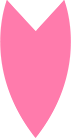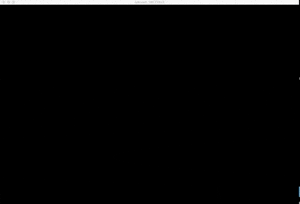概要
コード
sketch.pde
int Length = 20; //生成する桜の数
Sakura sakura[] = new Sakura[Length];
PShape petal;
int t = 0;
float alpha = 0; //透明度
boolean fadeIn = true; //trueの時はフェードイン、falseの時フェードアウト
void setup() {
size(1200, 800);
petal = loadShape("桜.svg"); //桜の花びらのsvg画像
petal.disableStyle();
background(0);
colorMode(HSB, 100);
frameRate(60);
noStroke();
for (int i = 0; i < Length; i++) {
sakura[i] = new Sakura(
int(random(width)), int(random(height)),
int(random(90)),
random(0.2, 1.2));
}
}
void draw() {
background(0);
for (int i = 0; i < Length; i++) {
sakura[i].bloom();
if (alpha <= -8) {
sakura[i].x = int(random(width));
sakura[i].y = int(random(height));
}
}
t++;
}
Sakura.pde
public class Sakura {
int x, y;
int s; //彩度
float scale; //桜の大きさ
Sakura(int _x, int _y, int _s, float _scale) {
x = _x;
y = _y;
s = _s;
scale = _scale;
}
private void flower() { //花びらをループさせて桜に
for (int i = 0; i <= 4; i++) {
pushMatrix();
rotate(PI*2*i/5);
shape(petal, 0, -petal.height/2);
popMatrix();
}
}
public void bloom() {
if (fadeIn) {
if (alpha < 115) {
fill(90, s, 60, alpha+=0.05);
} else {
fadeIn = false;
}
} else {
if (alpha > -10) {
fill(90, s, 60, alpha-=0.035);
} else {
fadeIn = true;
}
}
shapeMode(CENTER);
pushMatrix();
translate(x++, y++);
scale(scale);
pushMatrix();
rotate(PI*t/180);
flower();
popMatrix();
popMatrix();
}
}
実際に使用したSVGファイル
illustratorで作成したベクタ画像をSVGで書き出しています。