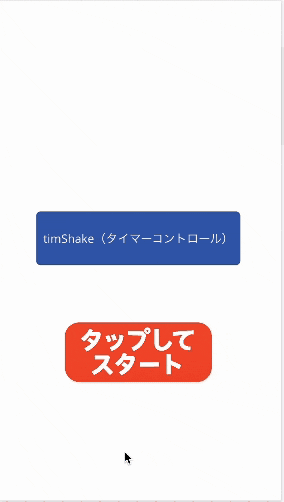🍮 PowerApps で “ぷるぷる” ボタンを作る超ライトチュートリアル
はじめての Qiita 投稿
これはなに?
PowerApps で画面に置いたボタン(や画像)を ぷるぷる揺らす 小ネタです。
「押して!」感を出したいときに使えます。ライブラリ不要、標準コントロールのみ。
材料
| 名前 | 用途 |
|---|---|
| Timer コントロール | 揺らし役 |
| ShakeTarget(例) | 揺らしたいオブジェクト(ボタン or 画像) |
手順(3 ステップ)
1. Timer を配置してプロパティを設定
| プロパティ | 値 | メモ |
|---|---|---|
| Duration | 800 |
800ms で 1 周(好みで) |
| AutoStart | true |
画面表示と同時に開始 |
| Repeat | true |
ずっとループ |
| Name | timShake |
わかりやすい名前で |
2. 揺らしたいコントローrの Y プロパティを編集
715 - timShake.Value / 100
//最初の数値はコントロールの初期位置を入れてください