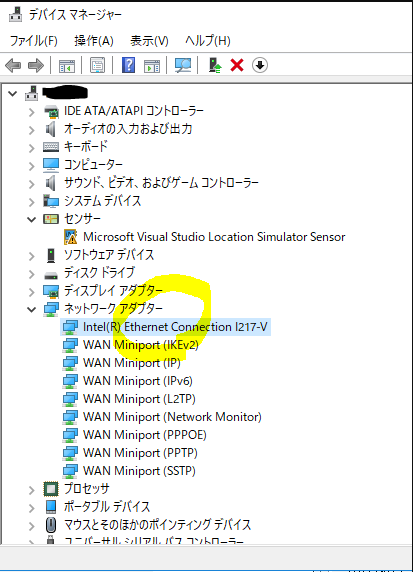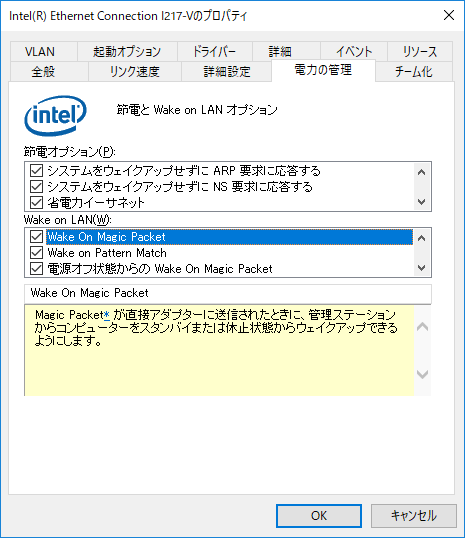概要
Wake on Lanという便利な機能を知っているだろうか?パソコンの電源スイッチを押すのではなく、接続しているLANに特殊な信号を送ることでPCの電源を入れる機能だ。各サイトをみて設定しようとしたが、デフォルトのままだと、Windowsの設定画面に出てこない。ネットワークアダプターの設定ソフトウェア(IntelPROSet)をインストールすると、WOLの設定プロパティが出てきた。もしWOLの設定が見当たらない場合は、ネットワークアダプターを調べてみるといい。
環境
- Lenovo ThinkCenter M73Tiny
- Windows10 64bit
- ネットワークアダプターはIntel製
ポイント
- BIOSの設定
- ネットワークアダプターの設定(WOLの設定がない!)
- インテルPROSetソフトウェアのインストール
- ネットワークアダプターの設定(WOLの設定が表示された)
参考
https://blog.treedown.net/entry/2016/05/01/010000
https://downloadcenter.intel.com/ja/search?keyword=Intel+Pro+Set