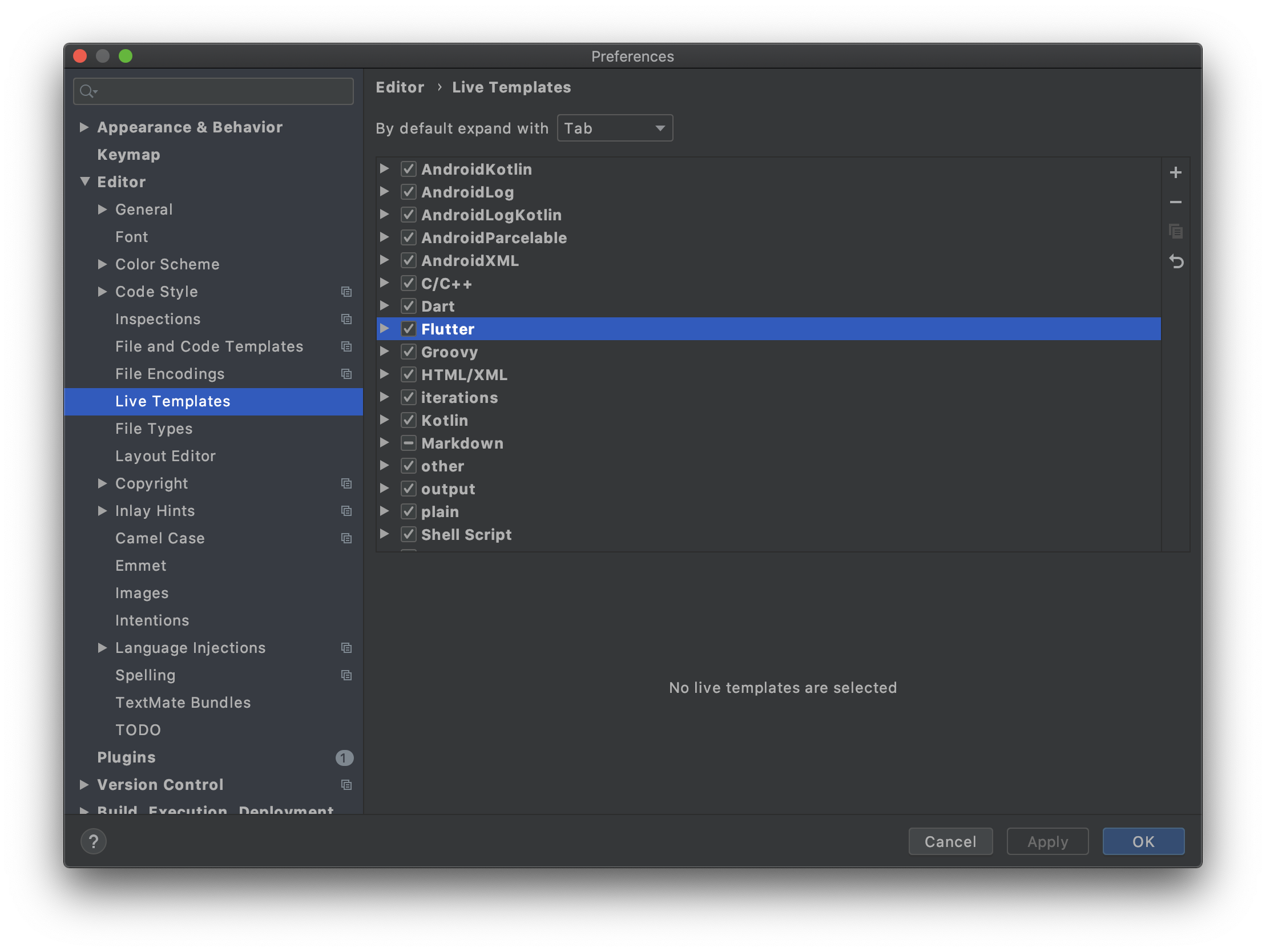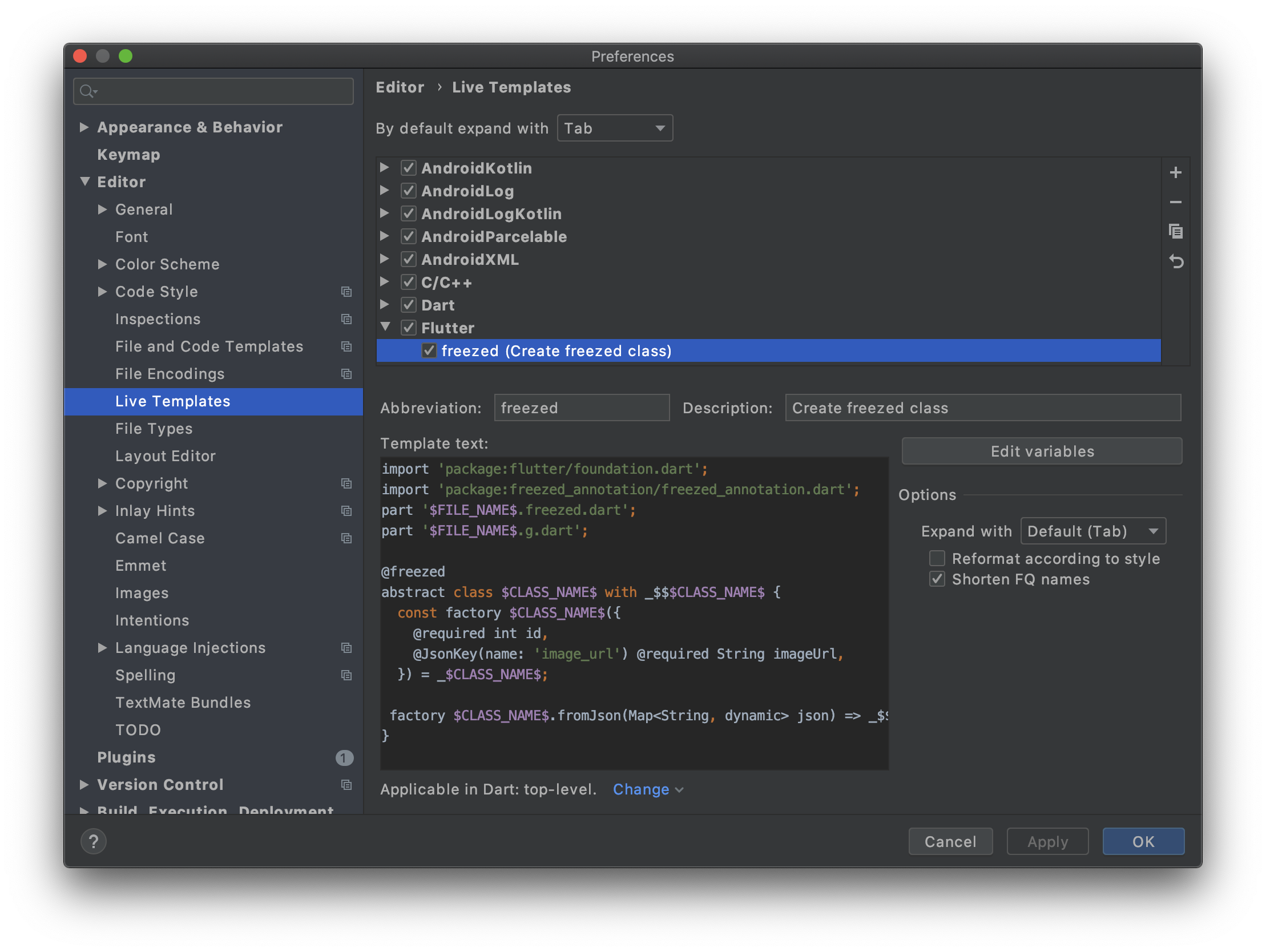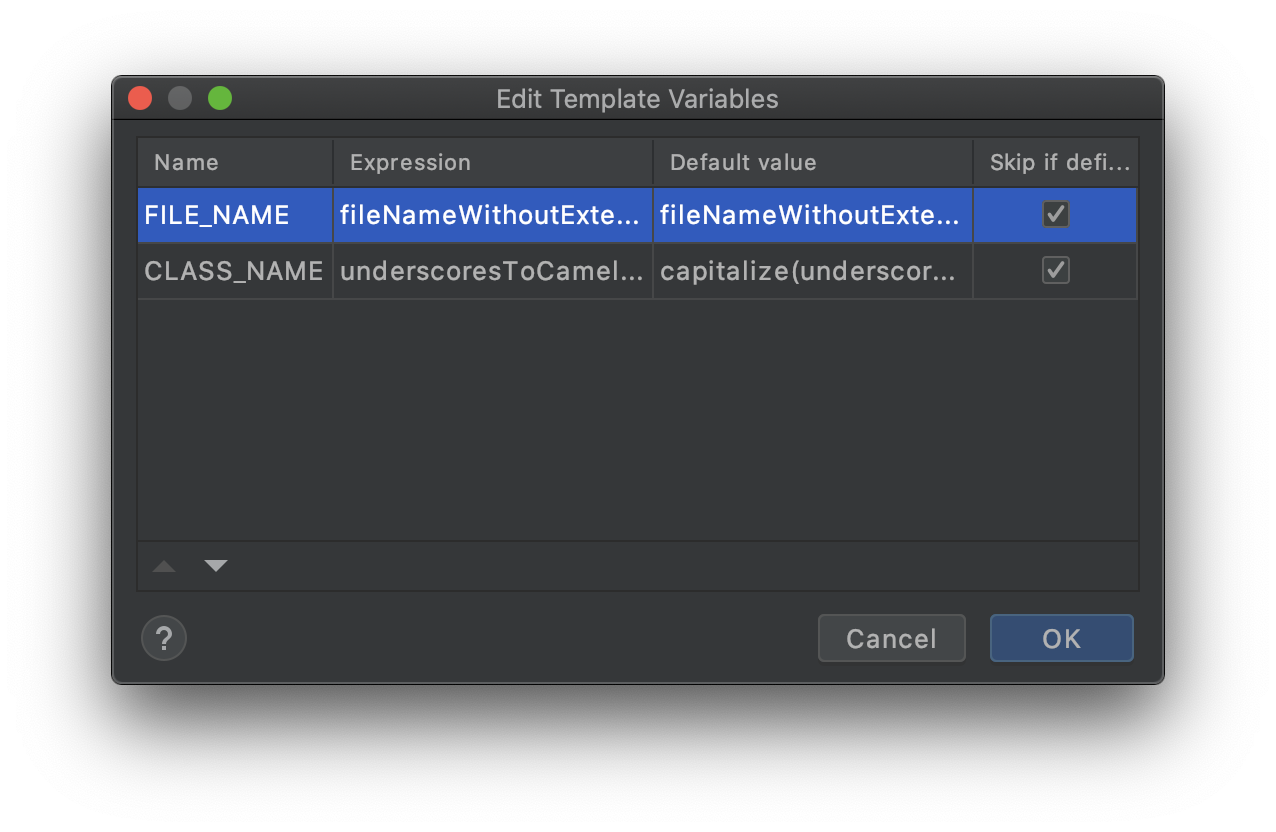Live Template のおすすめ
Dart には data class が無いので、JSONをシリアライズ・デシリアライズしようとすると、ゴリゴリコードが必要になってきます。
そこで、freezedを使うんですが、なかなか覚えるようなコードではないので、Live Templateを使いましょうという話です。
Live Template の設定箇所
環境設定 Android Studio > Preferences... の Editor > Live Templates で、Flutterを選択して "➕" ボタンをクリックします。
設定内容
| 設定項目 | 設定内容 | 備考 |
|---|---|---|
| Abbreviation | freezed | 補完する際に入力する文字列なので、自分でわかりやすいものを |
| Description | Create freezed class | これも自分でわかりやすいものを |
| Template text | テンプレート文字列 | 下記(Template text)参照 |
| Edit variables | テンプレート変数 | 下記(Variables)参照 |
| Application in | Dart: top-level | トップレベルでしか使わないので |
| Expand with | Default (Tab) | 自分の好みの設定で |
| Reformat according to style | non check | 自分の好みの設定で |
| Shorten FQ names | check | 自分の好みの設定で |
Template text
import 'package:flutter/foundation.dart';
import 'package:freezed_annotation/freezed_annotation.dart';
part '$FILE_NAME$.freezed.dart';
part '$FILE_NAME$.g.dart';
@freezed
abstract class $CLASS_NAME$ with _$$$CLASS_NAME$ {
const factory $CLASS_NAME$({
@required int id,
@JsonKey(name: 'image_url') @required String imageUrl,
}) = _$CLASS_NAME$;
factory $CLASS_NAME$.fromJson(Map<String, dynamic> json) => _$$$CLASS_NAME$FromJson(json);
}
※ 変数 id, imageUrl の宣言部分は、@JsonKey(name: 'xxxxx') の書き方を都度調べるのが面倒なため、複製用として入れているものです。不要な方は削除してください。
Variables
| Name | Expression | Default value | Skip if defined |
|---|---|---|---|
| FILE_NAME | fileNameWithoutExtension() | fileNameWithExtension() | check |
| CLASS_NAME | underscoresToCamelCase(String) | capitalize(underscoresToCamelCase(fileNameWithoutExtension())) | check |
これらを設定した、OK、Applyをしてください。
注意点
ファイル名から作成するようになっています。例えば content_category.dart ファイル内で、freezed と入力して補完すると以下のようなコードになります。
import 'package:flutter/foundation.dart';
import 'package:freezed_annotation/freezed_annotation.dart';
part 'content_category.freezed.dart';
part 'content_category.g.dart';
@freezed
abstract class ContentCategory with _$ContentCategory {
const factory ContentCategory({
@required int id,
@JsonKey(name: 'image_url') @required String imageUrl,
}) = _ContentCategory;
factory ContentCategory.fromJson(Map<String, dynamic> json) => _$ContentCategoryFromJson(json);
}
あとは、build_runner をつかってコードを生成します。詳しくは freezed をREADMEを御覧ください。