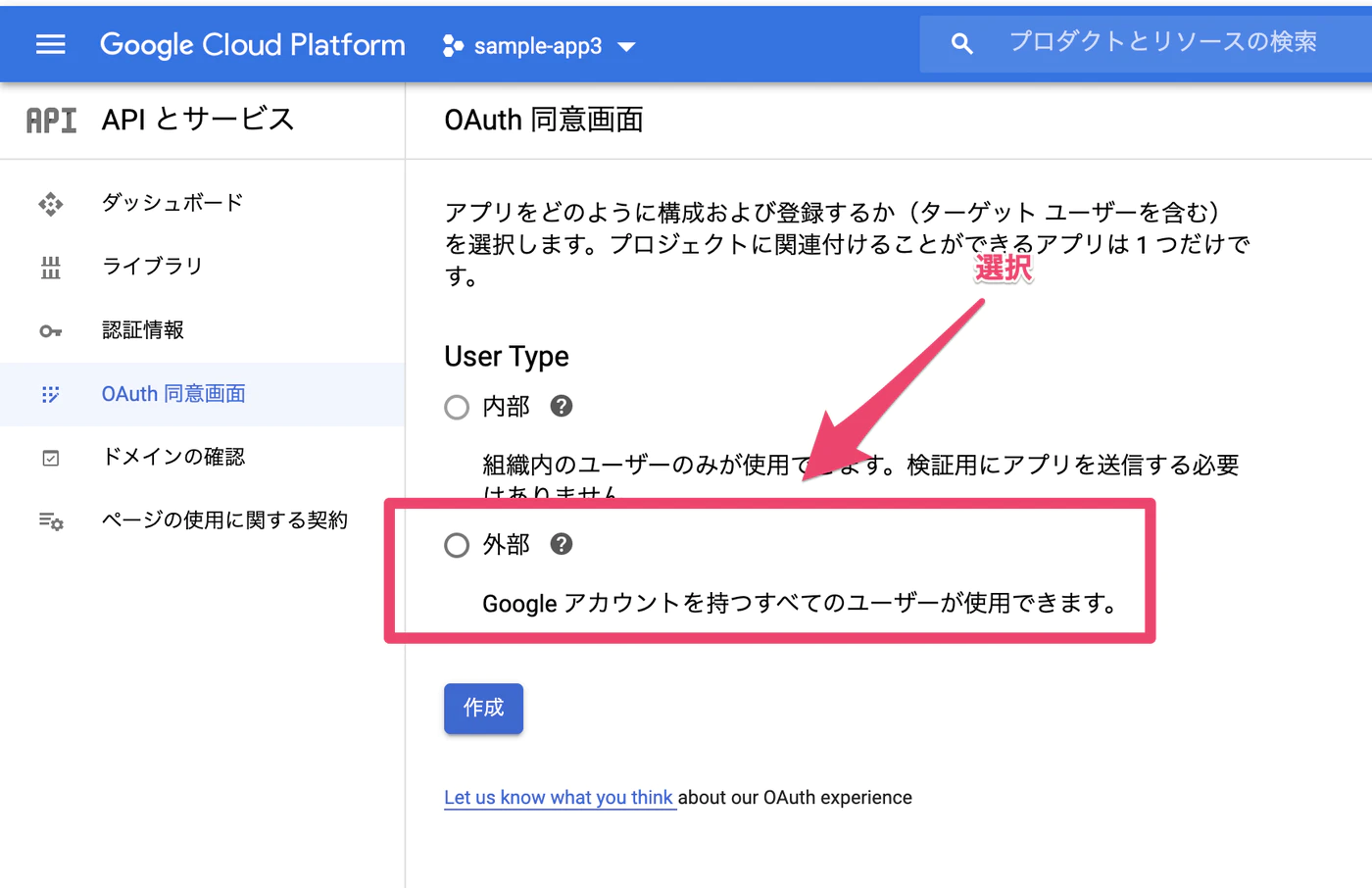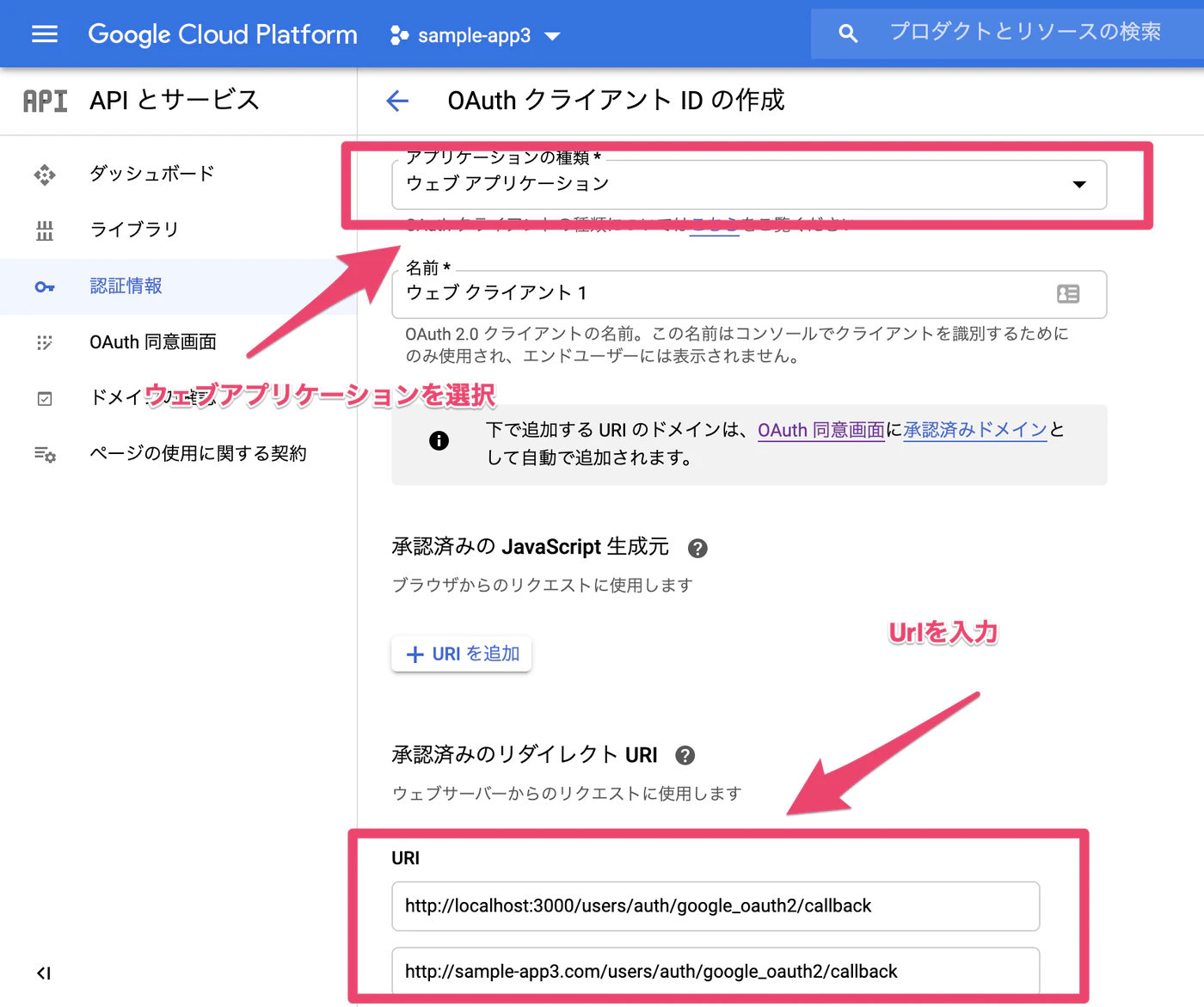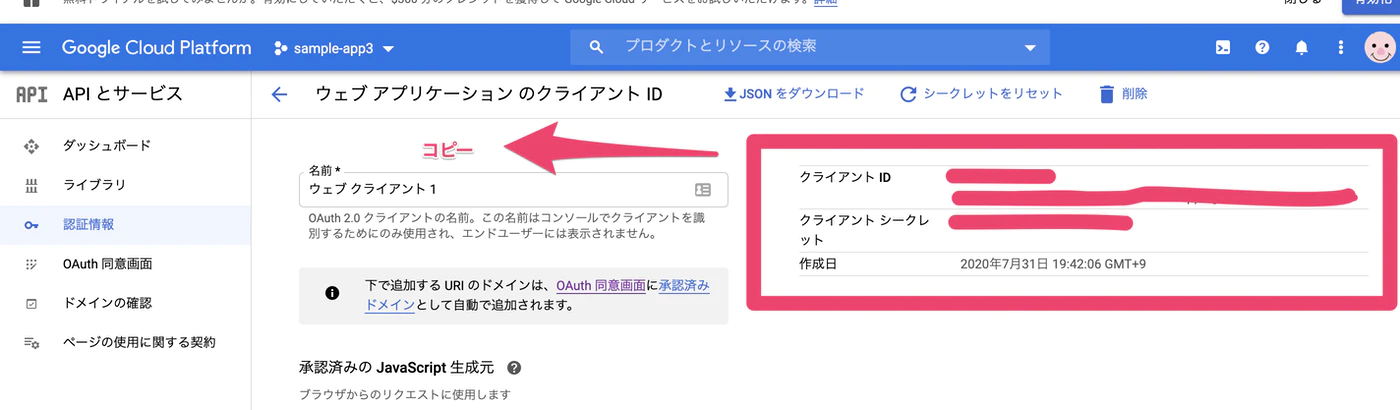経緯
Googleアカウントを利用したSNS認証を実装したいと思い、記事を参考にしながら作業していたが、難航した為、補完した記事を書きたいと思いました。
前提
・devise機能は実装済とする。
・下記参考サイトをメインとし、不足及び不備の補完を行う。
参考サイト
・https://qiita.com/akioneway94/items/35641ad30c2acb23b562
手順1 GoogleAPI登録
Googleplatformにログイン後以下の画像の通り操作

ナビゲーションメニューから**「APIとサービス」を選択→「認証情報」をクリック→「同意画面を構成」**をクリック
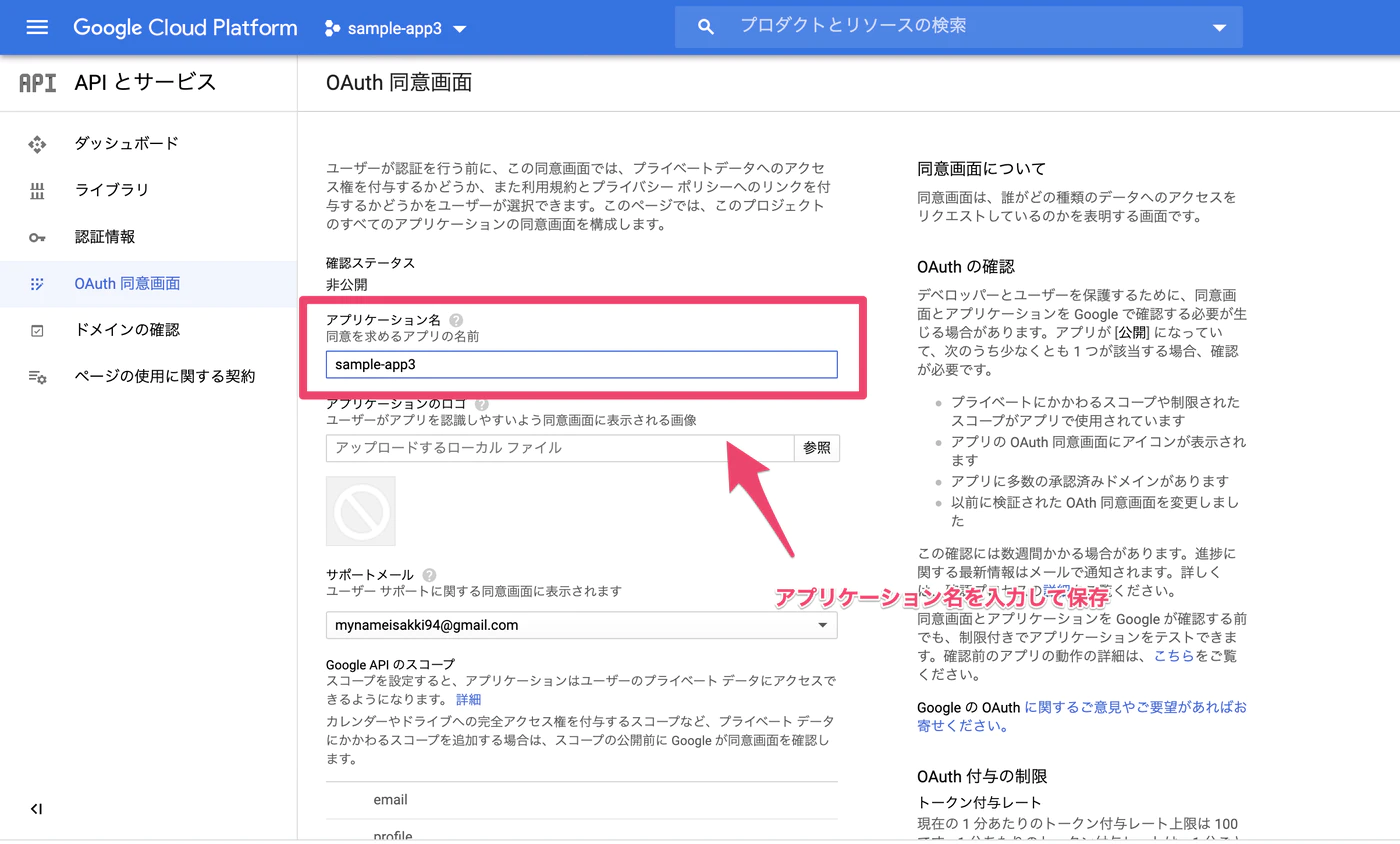
・必須項目(アプリ名、ユーザーサポートメール、メールアドレス)を入力して**「保存して次へ」**をクリック。
・スコープ、テストユーザー、概要の画面は何もせず**「保存して次へ」**をクリック
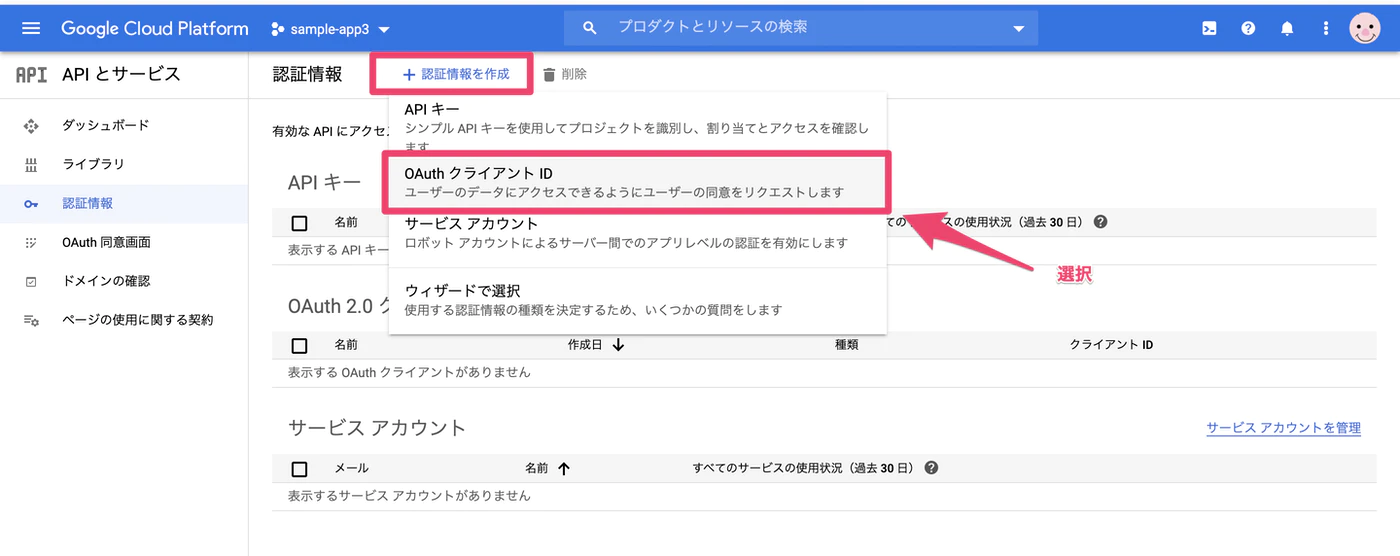
・APIとサービスの認証情報をクリック→**「認証情報を作成」をクリック→「OAuthクライアントID」**をクリック
承認済みのリダイレクトURIを登録
・開発環境で使用したい場合
開発環境/users/auth/google_oauth2/callback
例:https://a072 ~ amazonaws.com/users/auth/google_oauth2/callback
・本番環境で使用したい場合
http://本番環境ドメイン/users/auth/google_oauth2/callback
※独自ドメインを取得しないと登録できません。
手順2 コードを記述
①devise.rbの編集
:
# ==> OmniAuth
# Add a new OmniAuth provider. Check the wiki for more information on setting
# up on your models and hooks.
# config.omniauth :github, 'APP_ID', 'APP_SECRET', scope: 'user,public_repo'
config.omniauth :google_oauth2, ENV['GOOGLE_CLIENT_ID'], ENV['GOOGLE_CLIENT_SECRET']
:
②Gemfileの編集※解説あり
gem 'devise', git: "https://github.com/heartcombo/devise.git", branch: "ca-omniauth-2"
:
gem 'dotenv-rails'
gem 'omniauth', '1.9.1'
gem 'omniauth-google-oauth2'
その後、bundle install
↓
アプリケーションのルートディレクトリ直下に**.env**を作成
③.envと.ignoreの編集
GOOGLE_CLIENT_ID='クライアントID'
GOOGLE_CLIENT_SECRET='クライアントシークレット'
上記のクライアントID、クライアントシークレットをコピーして**.env**ファイルに貼り付け
.env
.ignoreファイルに**.env**を記述
④routes.rbの編集
Rails.application.routes.draw do
:
devise_for :users, controllers: {
sessions: 'users/sessions',
passwords: 'users/passwords',
registrations: 'users/registrations',
omniauth_callbacks: "users/omniauth_callbacks" #この行を追加
}
:
⑤データベースにカラムを追加
$ rails g migration AddOuthColumnToUsers provider:string uid:string
その後rails db:migrate
⑥user.rbの編集
class User < ApplicationRecord
# Include default devise modules. Others available are:
# :confirmable, :lockable, :timeoutable, :trackable and :omniauthable
devise :database_authenticatable, :registerable,
:recoverable, :rememberable, :validatable,
# 以下を追加
# google以外の認証をする場合は %i[twitter, facebook]
:omniauthable, omniauth_providers: %i[google_oauth2]
# クラスメソッドを作成します
def self.from_omniauth(auth)
where(provider: auth.provider, uid: auth.uid).first_or_create do |user|
# deviseのuserカラムに name を追加している場合は以下のコメントアウトも追記します
# user.name = auth.info.name
user.email = auth.info.email
user.password = Devise.friendly_token[0,20]
end
end
end
⑦user/omniauth_callbacks_controller.rbの編集
# frozen_string_literal: true
class Users::OmniauthCallbacksController < Devise::OmniauthCallbacksController
# callback for google
def google_oauth2
callback_for(:google)
end
def callback_for(provider)
# 先ほどuser.rbで記述したメソッド(from_omniauth)をここで使っています
# 'request.env["omniauth.auth"]'この中にgoogoleアカウントから取得したメールアドレスや、名前と言ったデータが含まれています
@user = User.from_omniauth(request.env["omniauth.auth"])
sign_in_and_redirect @user, event: :authentication
set_flash_message(:notice, :success, kind: "#{provider}".capitalize) if is_navigational_format?
end
def failure
redirect_to root_path
end
end
⑧app/views/devise/shared/_links.html.erbの修正
# 変更前
:
<%= link_to "Sign in with #{OmniAuth::Utils.camelize(provider)}", omniauth_authorize_path(resource_name, provider) %><br />
:
# 変更後
:
<%= link_to "Sign in with #{OmniAuth::Utils.camelize(provider)}", user_google_oauth2_omniauth_authorize_path %><br />
:
※Gemfileの解説
2021年1月22日現在、ominiauthnの最新バージョンに対して、deviseが対応できていない。よって、ominiauthのバージョン1.~をinstallし、deviseは指定のURL及びbranchにて実装する。
エビデンスサイト
・https://rubygems.org/gems/omniauth/versions?locale=ja
・https://github.com/heartcombo/devise/pulls
以上。