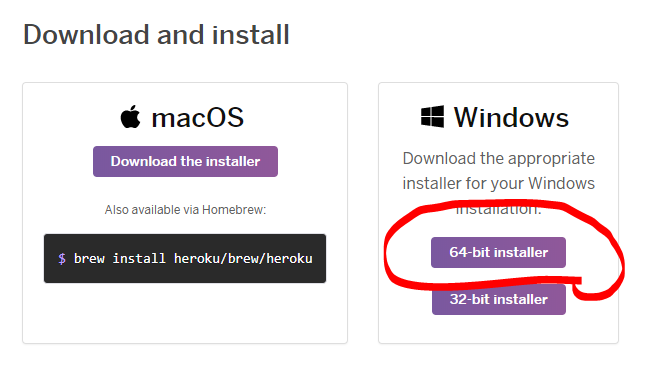背景
ちょっとHerokuに関して検証する必要がでてきて、HerokuCLI環境を作ることに。
私の環境はwindows64ビットです。
Heroku公式ページへ
まずは以下にアクセス
https://devcenter.heroku.com/articles/heroku-cli
HerokuCLIのインストール
まずは以下をクリックしてインストールします。
※自分のPCの環境に合わせましょう。私はwindows64ビットなので以下です。
heroku-cli-x64.exeがダウンロードされます。
起動して全部デフォルトのままクリックしてインストールします。
ではgit-bash on windowsを起動して検証
まずはherokuコマンドが使えるか検証。
$ heroku --version
heroku-cli/6.15.26-5726b6f (win32-x64) node-v9.3.0
オッケー!使える!
では早速ログイン!
$ heroku login
Enter your Heroku credentials:
Email: hogehoge@gmail.com
! Login is currently incompatible with git bash/Cygwin/MinGW
ログインの互換性がないとのこと。。
当然heroku createでも以下の感じでログインが求められます。
$ heroku create
Creating app... !
! Invalid credentials provided.
Enter your Heroku credentials:
Email: hogehoge@gmail.com
! Login is currently incompatible with git bash/Cygwin/MinGW
じゃあどうするのか?cmdでログインだけします。
Windows基本機能のcmdでログインだけします。
Microsoft Windows [Version 10.0.16299.192]
(c) 2017 Microsoft Corporation. All rights reserved.
C:\Users\hogehoge>heroku login
Enter your Heroku credentials:
Email: hogehoge@gmail.com
Password: **************
Logged in as hogehoge@gmail.com
C:\Users\hogehoge>
おお、当然だが、cmdでは普通にログインできる。
その後、gitbashを起動してコマンド実行。
$ heroku create
Creating app... done, xxxx-xxxx-xxxx
https://xxxx-xxxx-xxxx.herokuapp.com/ | https://git.heroku.com/xxxx-xxxx-xxxx.git
ログインが求められない!いけた!