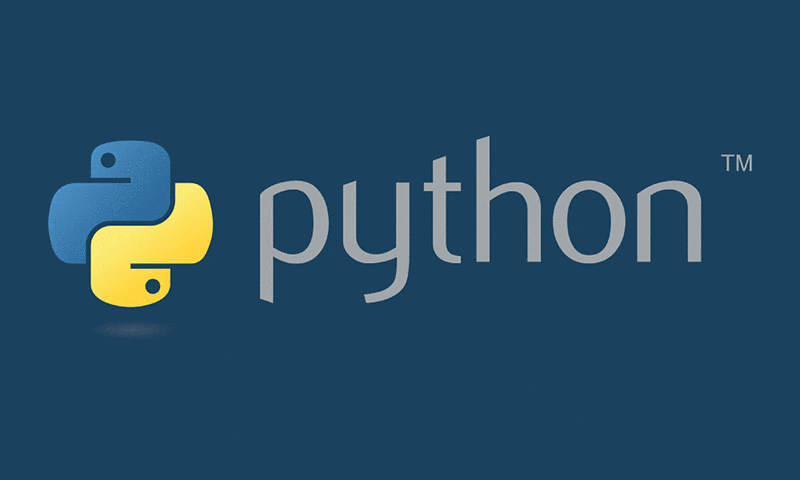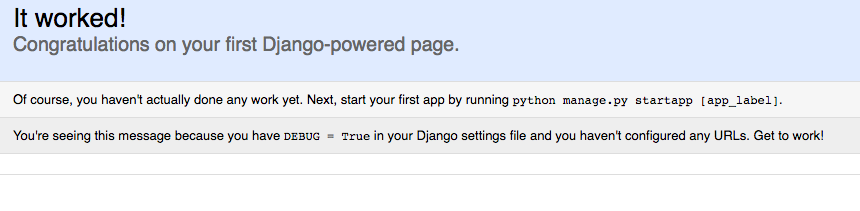はじめに
今回はゼロからwebアプリ制作をはじめるにあたって、PythonとDjangoを使ってブラウザ表示までを行っていきます。
Pythonの魅力について
それではwebアプリケーションのベースを作っていきます。
Pythonインストール
仮想環境構築
$ conda create -n ○○○ # ○○○は自由に設定(半角英数字)
return⇨y/n?⇨y
$ source activate ○○○
Djangoインストール
(○○○)・・・> conda install django
⇨y/n?⇨y
パッケージインストール
> pip install django
プロジェクト作成
> django admin startproject △△△ #△△△は任意で設定
> cd △△△
開発サーバー起動
> cd ..
> python manage.py runserver
ブラウザ確認
127.0.0.1:8000
そうすると・・・
これでベースは出来ました。
OK!!