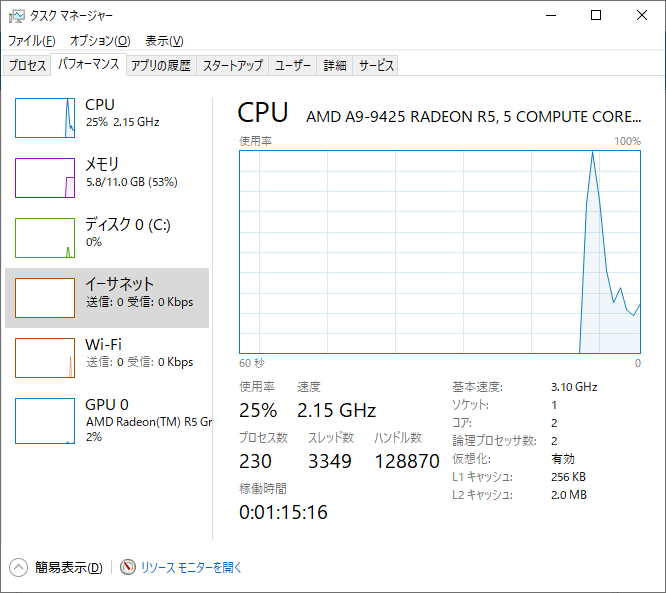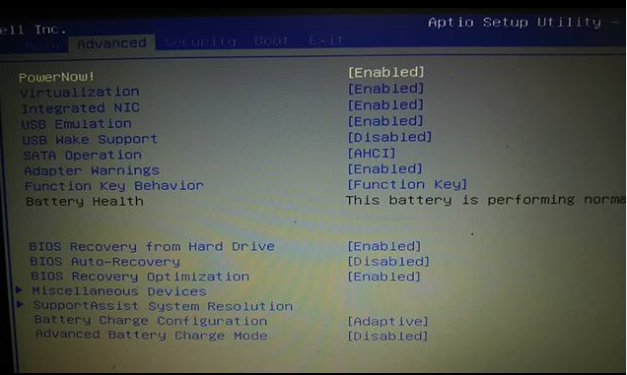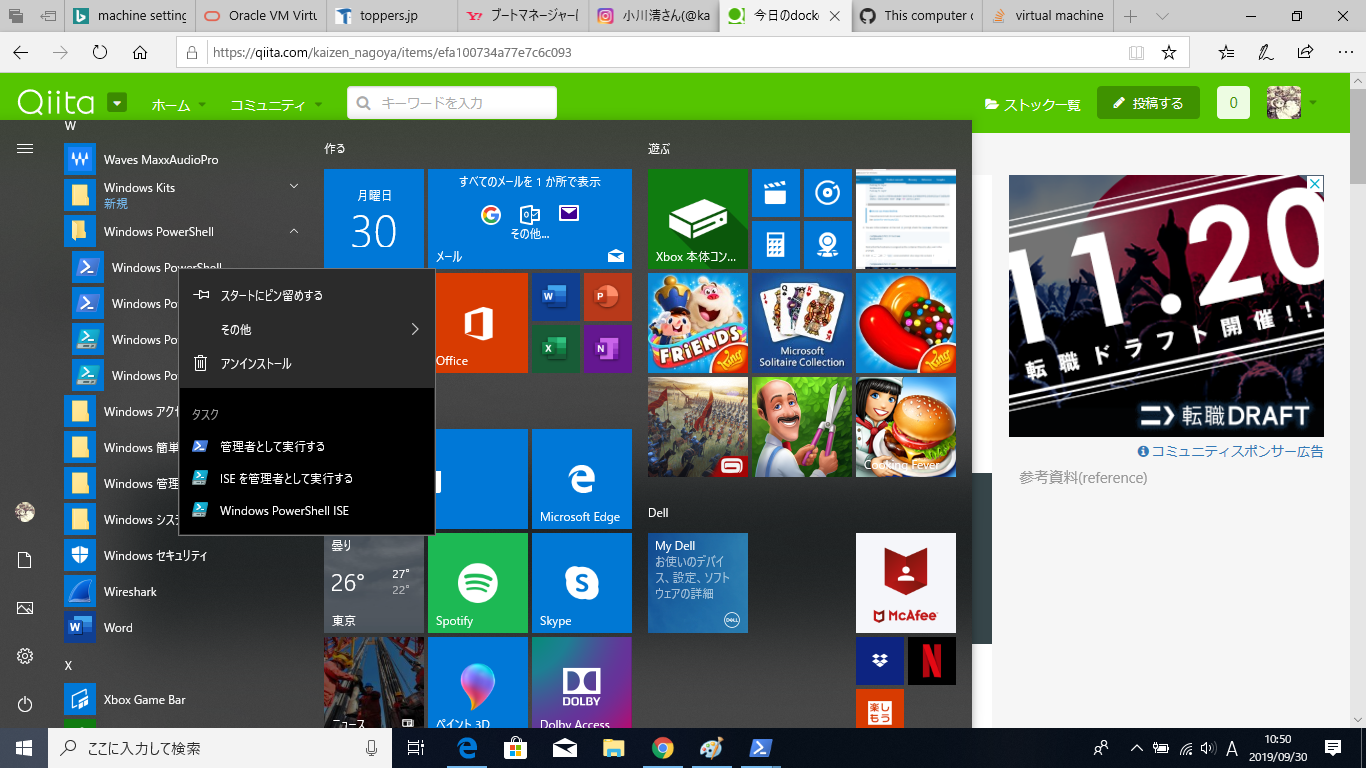Windows 10 homeにDocker Toolboxを導入して、実行して最初に出たエラー
Creating client certificate: C:\Users\kaize\.docker\machine\certs\cert.pem
Running pre-create checks...
Error with pre-create check: "This computer doesn't have VT-X/AMD-v enabled. Enabling it in the BIOS is mandatory"
Looks like something went wrong in step ´Checking if machine default exists´... Press any key to continue...
何かを押したらっていうけど、スペースキー押してもだめ。
リターンキーを押したら窓が閉じた。
導入前に確認した画面
念のためにWindowsを再起動した。
同じエラーが出た。
This computer doesn't have VT-X/AMD-v enabled. Enabling it in the BIOS is mandatory #4271
https://github.com/docker/machine/issues/4271
> bcdedit /set hypervisorlaunchtype off
ブート構成のデータ ストアを開けませんでした。
アクセスが拒否されました。
> bcdedit /set hypervisorlaunchtype off
> bcdedit
Windows ブート マネージャー
--------------------------------
identifier {bootmgr}
device partition=\Device\HarddiskVolume1
path \EFI\Microsoft\Boot\bootmgfw.efi
description Windows Boot Manager
locale ja-JP
inherit {globalsettings}
badmemoryaccess Yes
default {current}
resumeobject {7e54bc40-4655-11e9-b6c2-6c2b59579fcd}
displayorder {current}
toolsdisplayorder {memdiag}
timeout 30
Windows ブート ローダー
--------------------------------
identifier {current}
device partition=C:
path \Windows\system32\winload.efi
description Windows 10
locale ja-JP
inherit {bootloadersettings}
recoverysequence {76f6feea-466c-11e9-8fc3-6c2b59579fcd}
displaymessageoverride Recovery
recoveryenabled Yes
badmemoryaccess Yes
isolatedcontext Yes
allowedinmemorysettings 0x15000075
osdevice partition=C:
systemroot \Windows
resumeobject {7e54bc40-4655-11e9-b6c2-6c2b59579fcd}
nx OptIn
bootmenupolicy Standard
hypervisorlaunchtype Auto
PS C:\Windows\system32> bcdedit /set hypervisorlaunchtype off
この操作を正しく終了しました。
PS C:\Windows\system32> bcdedit
Windows ブート マネージャー
--------------------------------
identifier {bootmgr}
device partition=\Device\HarddiskVolume1
path \EFI\Microsoft\Boot\bootmgfw.efi
description Windows Boot Manager
locale ja-JP
inherit {globalsettings}
badmemoryaccess Yes
default {current}
resumeobject {7e54bc40-4655-11e9-b6c2-6c2b59579fcd}
displayorder {current}
toolsdisplayorder {memdiag}
timeout 30
Windows ブート ローダー
--------------------------------
identifier {current}
device partition=C:
path \Windows\system32\winload.efi
description Windows 10
locale ja-JP
inherit {bootloadersettings}
recoverysequence {76f6feea-466c-11e9-8fc3-6c2b59579fcd}
displaymessageoverride Recovery
recoveryenabled Yes
badmemoryaccess Yes
isolatedcontext Yes
allowedinmemorysettings 0x15000075
osdevice partition=C:
systemroot \Windows
resumeobject {7e54bc40-4655-11e9-b6c2-6c2b59579fcd}
nx OptIn
bootmenupolicy Standard
hypervisorlaunchtype Off
Windows セキュリティでのデバイス保護
https://support.microsoft.com/ja-jp/help/4096339/windows-10-device-protection-in-windows-defender-security-center
参考資料(reference)
windows 10 home で docker を導入するメモ
https://qiita.com/idani/items/fb7681d79eeb48c05144
WindowsでDockerの覚え書き
http://hirotaka-hachiya.hatenablog.com/entry/2016/10/06/225857
文書履歴(document history)
ver. 0.01 初稿 20190930
ver. 0.02 標題追記 20191226
最後までおよみいただきありがとうございました。
いいね 💚、フォローをお願いします。
Thank you very much for reading to the last sentence.
Please press the like icon 💚 and follow me for your happy life.