利用環境
Microsoft® Word for Mac 2011
version 14.7.3(17035)
macOS High Sierra バージョン10.13.6
プロセッサ 2.6GB Intel Core i5
メモリ 16GB 1600MHz DDR3
#MS Wordの表の調整
MS Excelから MS Wordに表を貼り付けると、Wordの枠からはみ出ることがある。
原因と対策はよくわかっていない。
MS WORDで途中から段数を変更する
https://qiita.com/kaizen_nagoya/items/ae929ea77f5cbbad5b25
を書いた勢いで、今度は自分でWORDをしらべて記録する。
貼り付けた表を選んで、右クリックすると
一番下に「表のプロパティ」というのが現れる。
選ぶと
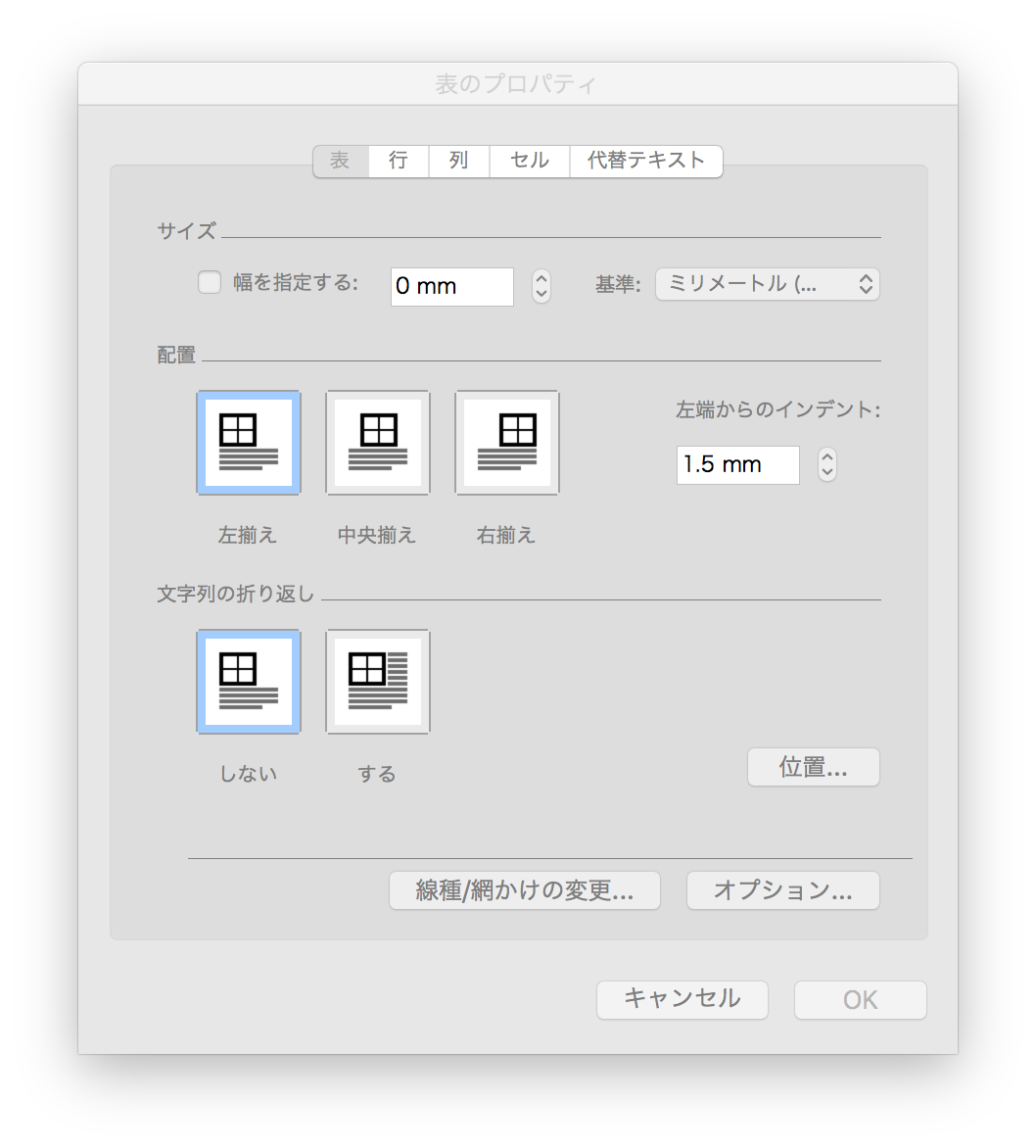
「サイズ」のmmで、MS Wordに収まる幅を指定する。

行の高さを指定したければ、「サイズ」のmmで指定する。
複数行同時に指定したいか、1行づつ指定したいかによって、先に範囲指定すればよい。

列の幅を指定したければ、「サイズ」のmmで指定する。
複数列同時に指定したいか、1列づつ指定したいかによって、先に範囲指定すればよい。
最後までおよみいただきありがとうございました。
いいね 💚、フォローをお願いします。
Thank you very much for reading to the last sentence.
Please press the like icon 💚 and follow me for your happy life.