Windows 10へ MicrosoftのRemoteDesktopを使ってmacOS10.13.6からアクセスしよう。
Windows側の設定
Microsoft Windows - リモートデスクトップの使い方と設定
https://pc-karuma.net/windows-remote-desktop/
Macintosh側の設定
Macintosh でアプリをダウンロード
https://itunes.apple.com/jp/app/microsoft-remote-desktop/id715768417?mt=12&ign-mpt=uo%3D4
導入にはApple IDが必要だった。
ダウンロードしたら

Microsoft Remote Desktopをダブルクリック

左上の
「+
NEW」
をクリック
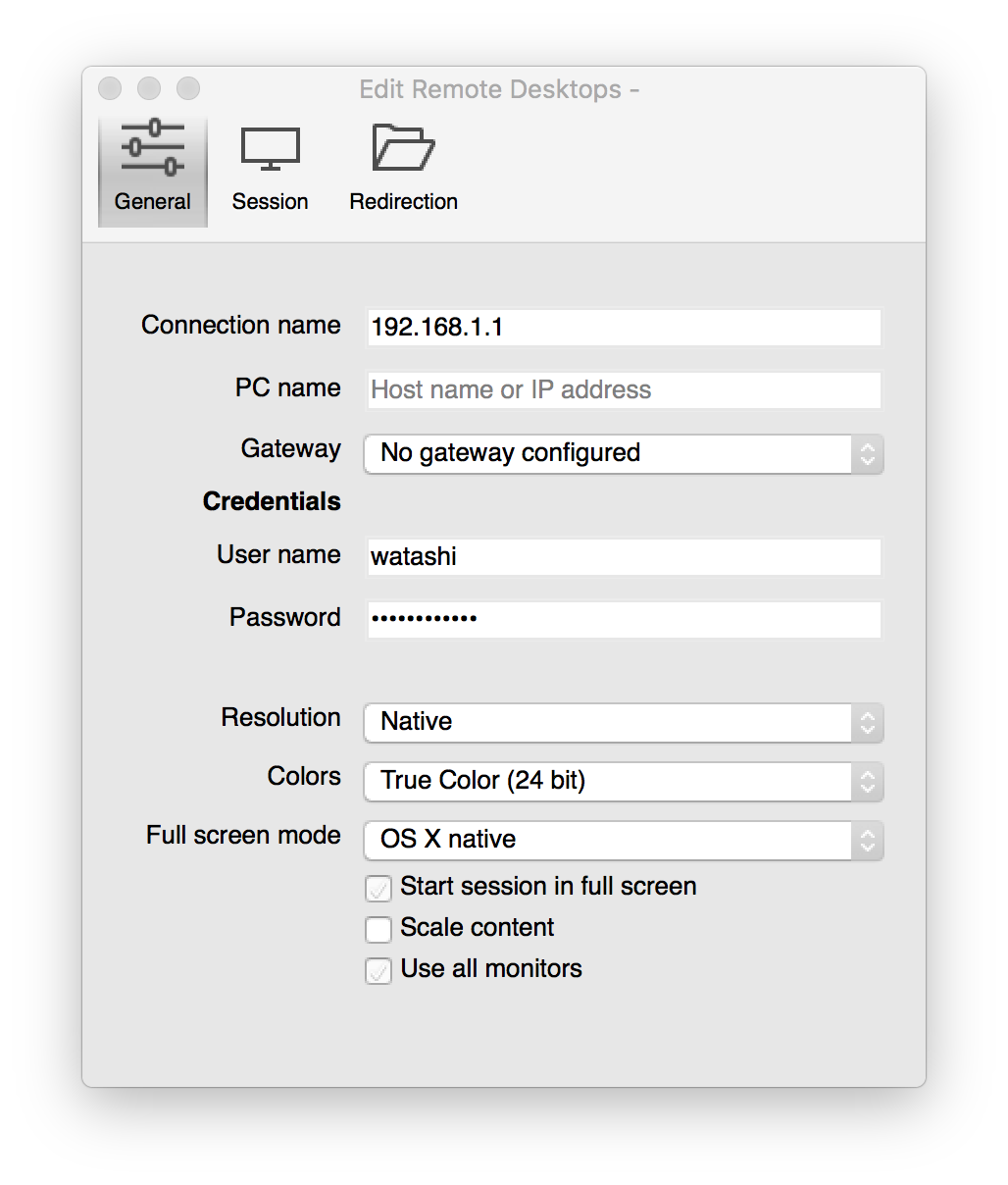
Connection Name
User name
Password
を入れる。
あれ、実行ボタンがない。
一つ前の画面の
「START」
を押すらしい。
connecting
と表示され、
Connection refused
の小さい窓が出た。
原因を調査。
さっき、別のMacOS機器から接続できたらしい。
誰か接続しているのか。
ちがった。
Connection nameじゃなくてPC nameにIPアドレスにしなきゃだめだった。

connection refused
がっくり。
IPアドレス入れて、PC nameを入れないと

両方入れても

Windowsの機材で、ログインした状態、サインアウトにした状態など切り替えても同じ。
参考資料(reference)
Remote Desktopのログ記録
https://qiita.com/kaizen_nagoya/items/7b8f49d0142e42afb4ce
文書履歴(document history)
ver. 0.01 初稿 20190207 昼
ver. 0.02 pc name にip アドレスを入れる。 20190207 午後
ver. 0.03 参考資料追記 20190221