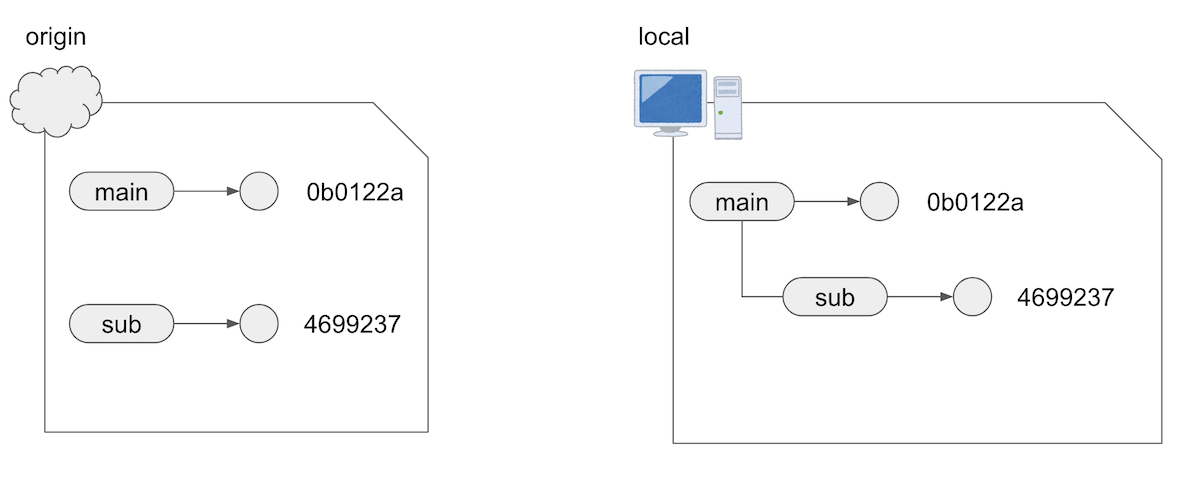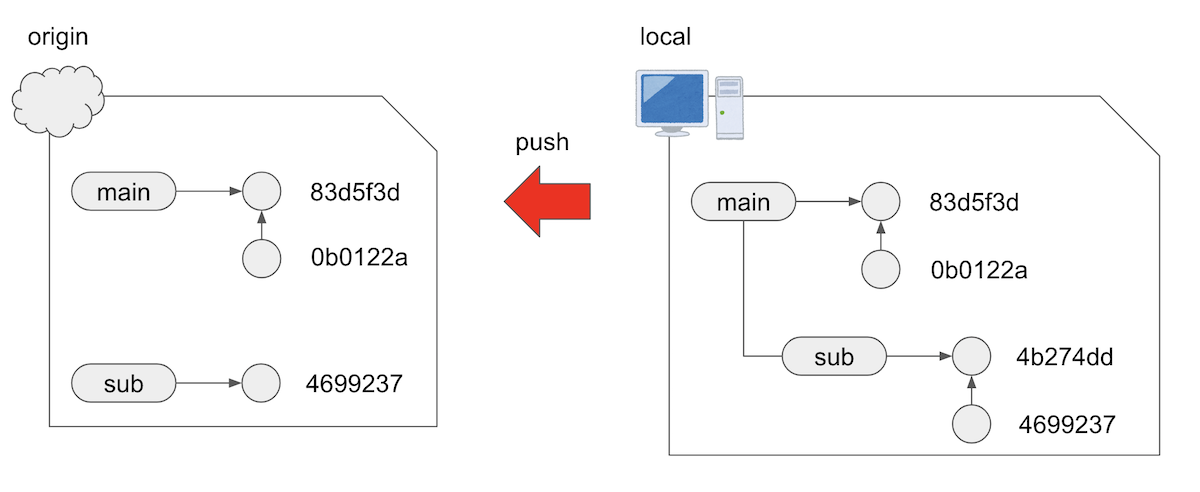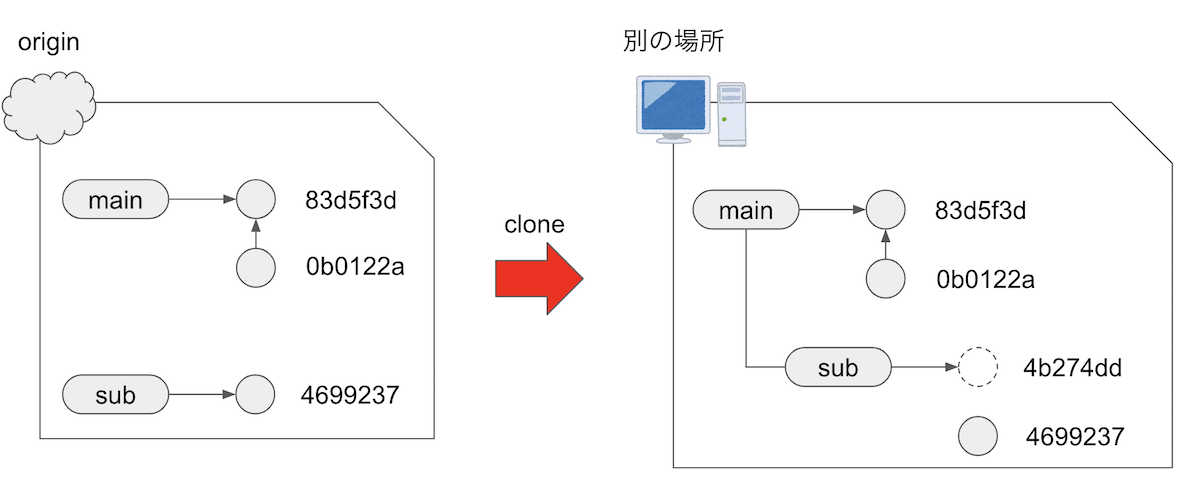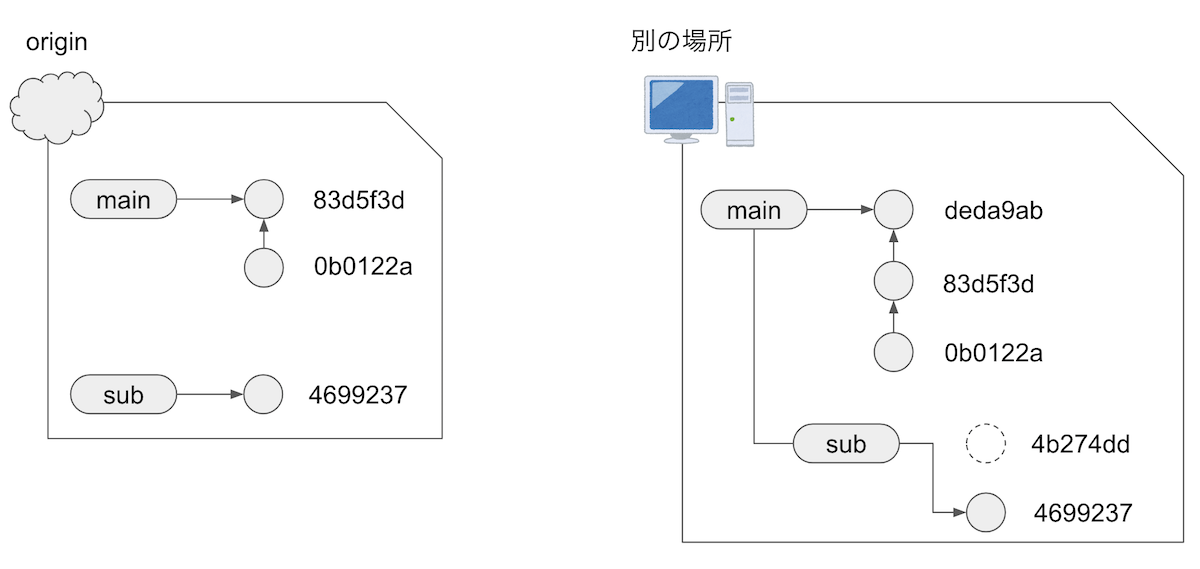はじめに
gitのsubmoduleは、慣れると便利なのだろうが、gitに慣れていないとすぐHEADが外れたり、見慣れないエラーメッセージが出て戸惑ったりする。今回、別の場所で更新したsubmoduleをpushし忘れてしまったので、そうするとどうなるか、どう復帰すればよいかをメモ。
再現手順
ロボ太君は家で作業していた。それはmainというリポジトリの中に、submoduleとしてsubというリポジトリを含むものだ。subがライブラリであり、mainからそれを使うのだが、まだどちらも枯れておらず、両方修正する必要がある。それを模すために、ローカルで二つのリポジトリを作ろう。
submoduleの追加まで
適当なディレクトリ、たとえばtempというディレクトリを作成しよう。
$ mkdir temp
$ cd temp
そこに、submodule用のリポジトリsubを作る。ベアリポジトリの作成、clone、ファイル作成、最初のcommitとpushまでやっておこう。
$ git init --bare sub.git
Initialized empty Git repository in /path/to/temp/sub.git/
$ git clone sub.git
Cloning into 'sub'...
warning: You appear to have cloned an empty repository.
done.
$ cd sub
$ echo "sub" >> sub.txt
$ git add sub.txt
$ git commit -m "initial commit"
[master (root-commit) f6e78d2] initial commit
1 file changed, 1 insertion(+)
create mode 100644 sub.txt
$ git push
Enumerating objects: 3, done.
Counting objects: 100% (3/3), done.
Writing objects: 100% (3/3), 224 bytes | 224.00 KiB/s, done.
Total 3 (delta 0), reused 0 (delta 0)
To /path/to/temp/sub.git
* [new branch] master -> master
$ cd ..
ここまでで、subというリポジトリができた。次に、これをsubmoduleとして保持するmainというリポジトリを作ろう。
$ git init --bare main.git
Initialized empty Git repository in /path/to/temp/main.git/
$ git clone main.git
Cloning into 'main'...
warning: You appear to have cloned an empty repository.
done.
空のリポジトリを作って、cloneした。これにsubmoduleとして、先程作ったsubを登録し、コミットしてからpushしよう。
$ cd main
$ git submodule add ../sub.git
Cloning into '/path/to/temp/main/sub'...
done.
$ git commit -m "initial commit"
[master (root-commit) 0b0122a] initial commit
2 files changed, 4 insertions(+)
create mode 100644 .gitmodules
create mode 160000 sub
$ git push
Enumerating objects: 3, done.
Counting objects: 100% (3/3), done.
Delta compression using up to 4 threads
Compressing objects: 100% (2/2), done.
Writing objects: 100% (3/3), 295 bytes | 295.00 KiB/s, done.
Total 3 (delta 0), reused 0 (delta 0)
To /path/to/temp/main.git
* [new branch] master -> master
ここまでで、こんな状況になった。
リモートにmainとsubというbareリポジトリがあり、ローカルにはmainがsubをsubmoduleとして管理し、subの「4699237」というハッシュを持ったコミットを指している。これが、ロボ太君が家で仕事を始める前の状態である。
submoduleの更新とコミット忘れまで
さて、ロボ太君は、submoduleであるsubを少し修正した。
$ cd sub
$ echo "sub2" >> sub.txt
$ git ci -m "reivses sub.txt"
[master 4b274dd] reivses sub.txt
1 file changed, 1 insertion(+)
submoduleのコミットのハッシュが4699237から4b274ddに更新された。
すると、mainリポジトリでも、自分が管理しているsubmoduleが変わったことを検知する。
$ git status
On branch master
Your branch is up to date with 'origin/master'.
Changes not staged for commit:
(use "git add <file>..." to update what will be committed)
(use "git checkout -- <file>..." to discard changes in working directory)
modified: sub (new commits)
no changes added to commit (use "git add" and/or "git commit -a")
そこで、ロボ太君は新しいコミットハッシュを参照するようにadd、commit、pushしてやる。
$ git add sub
$ git commit -m "revises sub"
[master 83d5f3d] revises sub
1 file changed, 1 insertion(+), 1 deletion(-)
$ git push
Enumerating objects: 3, done.
Counting objects: 100% (3/3), done.
Delta compression using up to 4 threads
Compressing objects: 100% (2/2), done.
Writing objects: 100% (2/2), 273 bytes | 273.00 KiB/s, done.
Total 2 (delta 0), reused 0 (delta 0)
To /path/to/temp/main.git
0b0122a..83d5f3d master -> master
さて、ここでmainリポジトリはpushしたが、subリポジトリのpushは忘れていることに注意。この段階でリモートとローカルはこうなっている。
mainリポジトリの最新のコミット83d5fd3は、自分の配下にあるsubリポジトリのコミットハッシュは4b274ddだと思っている。しかし、subリポジトリのpushを忘れているので、originのsubリポジトリには「4b274dd」は無い。
別の場所でclone --recursive
さて、ここまで家で作業したロボ太君は、そろそろ職場に行くことにする。念の為、push忘れがないか見てみよう。
$ git log --graph --oneline
* 83d5f3d (HEAD -> master, origin/master) revises sub
* 0b0122a initial commit
うん、コミット忘れもないし、masterとorigin/masterが同じところを指してるな、と満足したロボ太君は、職場に行って、先程作業したリポジトリをclone --recursiveして驚くことになる1。
$ git clone --recursive main.git main2
Cloning into 'main2'...
done.
Submodule 'sub' (/path/to/temp/sub.git) registered for path 'sub'
Cloning into '/path/to/temp/main2/sub'...
done.
error: Server does not allow request for unadvertised object 4b274dd998ccf9244be0f42bb693f4513d28e5f9
Fetched in submodule path 'sub', but it did not contain 4b274dd998ccf9244be0f42bb693f4513d28e5f9. Direct fetching of that commit failed.
見慣れないメッセージ「Server does not allow request for unadvertised object」というのを見て、ロボ太君は焦ることになる。しかし、その後のメッセージ「Fetched in submodule path 'sub', but it did not contain 4b274dd..」を見て「ハッ」と気づく。
「やっちまった! submoduleのpush忘れだ!」
clone --recursiveした直後の状態はこうなっている。
mainは最新の状態がpushされているが、originのsubの状態は古い。なので、subをリモートから持ってきたあとに、mainが指しているはずである4b274ddというコミットが無い。
この仕事は急ぎだ。pushしに家に戻る時間はない。幸い、家で変更した修正は軽微なもので、こっちで適当に修正すれば今日職場で作業するのには十分だ。とりあえず適当に作業して、あとで家に帰ったらマージしよう。
まず、submoduleのcloneに失敗しているので、それをなんとかする。subディレクトリに入って、masterをcheckoutする。
$ git co master
Already on 'master'
Your branch is up to date with 'origin/master'.
これで、とりあえずsub内はちゃんとした(HEADが古いコミットを指している)状態になった。mainリポジトリにもその変更を反映させよう。
$ cd ..
$ git add sub
$ git commit -m "updates sub"
[master deda9ab] updates sub
1 file changed, 1 insertion(+), 1 deletion(-)
これで、少なくともmainのsubmoduleの指す先が存在するコミットに変更できた。今はこんな状態になっている。
mainの指すsubのコミットが古いが、やむを得ない。ロボ太君はこれでとりあえず作業を初めた。職場を出る時、今度は両方pushするのを忘れないようにしなければ。家に帰ったら、家での作業をマージする作業が待っている・・・
まとめ
gitのsubmoduleを修正したあと、pushし忘れて他の場所でcloneなりfetch/mergeしようとすると「Server does not allow request for unadvertised object」というメッセージが出る。慣れた人は「あ、push忘れた!」と気づくのだろうが、僕は時間がかかったので、ここにメモとして残しておく。
-
別の場所でcloneしたことを模すために、ここでは別名(main2)でcloneしている。 ↩